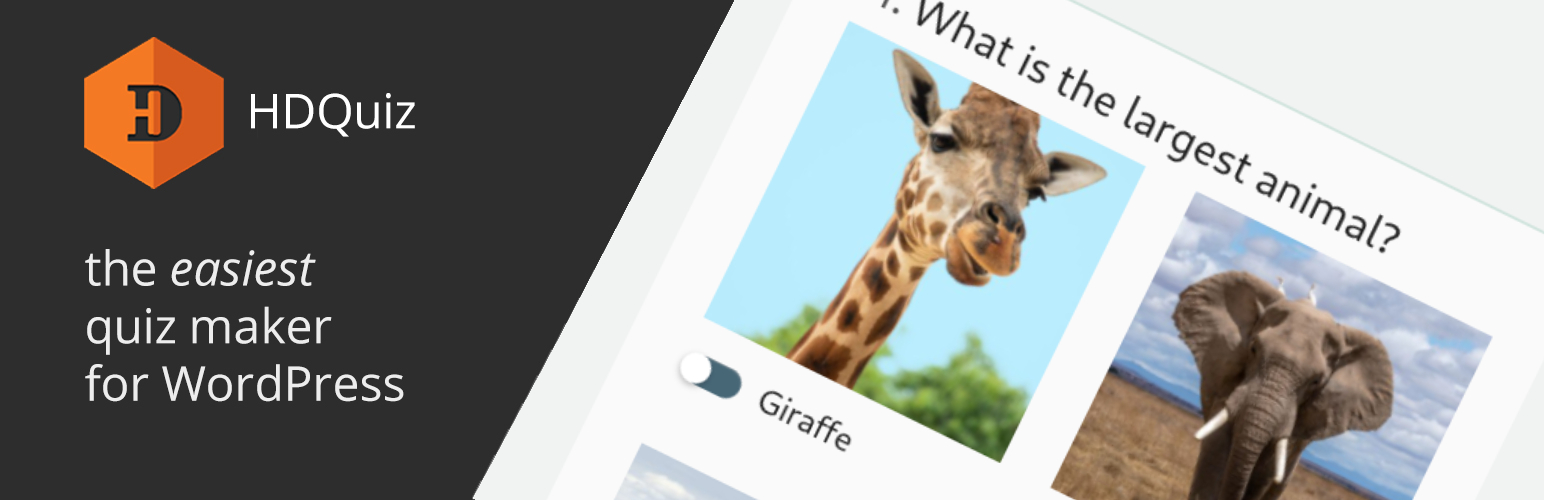
前言介紹
- 這款 WordPress 外掛「HD Quiz」是 2015-10-01 上架。
- 目前有 7000 個安裝啟用數。
- 上一次更新是 2025-04-24,距離現在已有 10 天。
- 外掛最低要求 WordPress 5.0 以上版本才可以安裝。
- 外掛要求網站主機運作至少需要 PHP 版本 7.0 以上。
- 有 141 人給過評分。
- 論壇上目前有 3 個提問,問題解答率 100% ,不低,算是個很有心解決問題的開發者團隊了!
外掛協作開發者
harmonicdesign | harmonic_design |
外掛標籤
exam | quiz | quizzes | quiz maker |
內容簡介
p>HD Quiz。在您的網站上創建有趣測驗的最簡單方式🙋
HD Quiz 是一個為 WordPress 設計的易於使用的直覺式測驗生成器。使用 HD Quiz,您可以創建無限數量的測驗並將其嵌入到您網站的任何位置。我們使用簡碼和定制的 Gutenberg 區塊,讓您使用起來盡可能簡單。
測驗有趣、美觀、高度可定制、可訪問(視覺障礙、屏幕閱讀器等)、自動響應。HD Quiz 設計用於測驗自動繼承您的佈景主題的字體和樣式,但您仍然可以自定義樣式或購買 HD Quiz Styler 插件 ,真正製作屬於自己的測驗。
查看實際演示
▶️ 查看演示 / 教程視頻 ▶️
✨功能✨
HD Quiz 具有許多很酷的功能、設置和選項,我不可能列出所有。因此,以下是我認為是最酷和最重要的功能的一些亮點。您在此處看到的所有功能都是默認包含且100%免費!
無限數量的測驗和問題
每個測驗都有自己的選項/設置
社交分享-在 Twitter 或 Facebook 上分享測驗結果
支持行動裝置和觸摸操作
測驗可以訪問(屏幕閱讀器)
每個問題都可以有精選圖片和提示
每個問題都可以有“額外”的文本,如果用戶回答錯誤,則默認會出現
多種問題類型
基於文本的多選
基於圖片的多選
選擇所有適用項目
文字輸入(輸入答案)
標題(不是問題; 用於將問題分成“類別”)
分頁
計時器
每個測驗的計時器(例如:完成測驗的時間為60秒)
每個問題的計時器(例如:回答每個問題的時間為10秒)
支持動態 GIF
翻譯選項-您可以將像“問題”、“下一步”、“完成”等單詞翻譯成您的語言
隨機化選項
隨機問題順序
隨機答案順序
問題池-從測驗中隨機抽取n問題以使每個頁面加載生成獨特的測驗
結果位置(結果在測驗上面或下面顯示)
標記選項
顯示正確和錯誤的問題
如果用戶回答錯誤,則顯示正確答案
立即標記選項
自定義通過百分比
基於用戶通過還是未通過測驗自定義結果文本
在測驗完成時自動隱藏問題
允許“作者”創建測驗
免費插件可保存測驗結果
還有許多我記不住的功能
還有問題或需要更多信息嗎?在此查看 Harmonic Design HD Quiz 插件頁面。
🤓 如何使用 | 教程 🤓
添加新測驗
在左側選單上選擇 HD 測驗下的測驗
輸入測驗名稱,然後按 ENTER 鍵來創建測驗
原文外掛簡介
HD Quiz. The easiest way to create fun quizzes for your site
If you are looking for an easy way to add fun quizzes to your site, HD Quiz is here to help. 🙋
👀 VIEW DEMO QUIZ 👀
HD Quiz is an easy and intuitive quiz builder for WordPress. With HD Quiz, you can create an unlimited amount of quizzes and embed them anywhere on your site. We use both shortcodes as well as a custom Gutenberg block to make this as easy as possible for you.
The quizzes are fun, beautiful, highly customizable, accessible (visually impaired, screen readers etc), and automatically responsive. HD Quiz was designed so that quizzes automatically inherit the fonts and styling of your theme – but you can still customize the styles yourself or purchase the HD Quiz Styler addon to really make the quizzes your own.
▶️ VIEW VIDEO DEMO / TUTORIAL ▶️
✨ Features ✨
HD Quiz has so many cool features, settings, and options, that I cannot possibly list them all. So here are some of the highlights of what I think are some of the coolest and most important features of HD Quiz. Everything you see listed here is 100% FREE!
ALWAYS FEEL FREE TO REQUEST SUPPORT
See full documentation
Unlimited amount of quizzes, questions, and answers
Scored quizzes and Personalty-type quizzes
Each quiz has its own options/settings
Social sharing – share quiz results on Twitter, Facebook, and others
Mobile and touch friendly
Quizzes are accessible (screen readers)
Each question can have a featured image, tooltip, or even audio/video
Each question can have “extra” text, that by default will appear if the user gets the question wrong
Multiple question types
text based multiple choice
image based multiple choice
select all that apply
text input (type the answer)
heading (not a question, is used to separate questions into “categories”)
Pagination
Timer
Timer per quiz (example: 60 seconds to complete the quiz)
Timer per question (example: you have 10 seconds to answer each question)
Animated GIF support
Translation options – you can translate words like “question”, “next”, “finish” etc into your own language
Randomization options
Randomize question order
Randomize answer order
Pool of Questions – randomly grab n questions from the quiz to make a unique quiz on each page load
Result position (results shown above or below quiz)
Marking options
Show the correct and incorrect questions
If user got the question wrong, show what the correct answer was
Immediately mark the question on selection
Custom pass percent
Custom result text (based on if the user passed or failed the quiz)
Automatically hide the questions on quiz completion
Redirect on completion
Allow “authors” to create quizzes
free addon to save results of quizzes
and I’m sure a ton of other things that I can’t even remember
Have any questions or want additional information? view the Harmonic Design HD Quiz plugin page here.
🤓 HOW TO USE | TUTORIAL 🤓
ADDING A NEW QUIZ
Select Quizzes under HD Quiz on the left menu
Enter the name of the quiz, then ENTER on your keyboard to create the quiz
Click the name of the newly added quiz to set the quiz options such as the needed pass percentage
ADDING NEW QUESTIONS
Once a quiz has been created, select the quiz open it up, then Add New Question
Enter in the question
You can have up to ten (10) answers per question. Make sure to select which answer is the correct one!
You can also select the “extra” tab to see more advanced features such as adding in custom text, enabling pagination, or setting a featured image
Select Save Question once done
USING A QUIZ
HD Quiz uses shortcodes to render a quiz, so you can place a quiz almost anywhere on your site!
To find the shortcode for a quiz, select Quizzes in the left menu.
You will now see a list of all of your quizzes in a table, with the shortcode listed.
Copy and paste the shortcode into any page or post you want to render that quiz!
If using Gutenberg, then you can add the HD Quiz block instead.
🗓️ UPCOMING FEATURES 🗓️
I have already taken this plugin farther than I intended, but I’m overwhelmed with joy at how much you are all using and loving HD Quiz! Because of this, I have no intentions of stopping or slowing down development!
If you have any feature requests, then please let me know via the support tab or by leaving a comment on the HD Quiz plugin page.
TODO List – please note that there are no timelines for completion of any of the following features and this list is not in any particular order.
Dynamic results – instead of just pass/fail results, we can create as many results as needed. Example, a 0% result and a 100% perfect score result.
“hookable” question types – ability for any developer to add custom question types
Gamify compatibility? (let me know if this is something you are interested in)
Load via Ajax
各版本下載點
- 方法一:點下方版本號的連結下載 ZIP 檔案後,登入網站後台左側選單「外掛」的「安裝外掛」,然後選擇上方的「上傳外掛」,把下載回去的 ZIP 外掛打包檔案上傳上去安裝與啟用。
- 方法二:透過「安裝外掛」的畫面右方搜尋功能,搜尋外掛名稱「HD Quiz」來進行安裝。
(建議使用方法二,確保安裝的版本符合當前運作的 WordPress 環境。
1.4.2 | 1.5.0 | 1.6.0 | 1.6.1 | 1.7.0 | 1.8.1 | 1.8.2 | 1.8.4 | 1.8.5 | 1.8.6 | 1.8.9 | 2.0.0 | 2.0.1 | 2.0.2 | 2.0.3 | 2.0.4 | 2.0.5 | 2.0.6 | trunk | 1.8.12 | 1.8.15 |
延伸相關外掛(你可能也想知道)
 Quiz Maker 》iz, , WordPress Quiz Maker 外掛程式, , Quiz Maker 首頁, Quiz Maker 免費試用版, Quiz Maker 專業版試用版, Quiz Maker 文件, , , WordPress Quiz Plugin ...。
Quiz Maker 》iz, , WordPress Quiz Maker 外掛程式, , Quiz Maker 首頁, Quiz Maker 免費試用版, Quiz Maker 專業版試用版, Quiz Maker 文件, , , WordPress Quiz Plugin ...。 Typeform | Build, embed, and manage beautiful forms right in WordPress 》「哇,線上表單,太好了!」——從未有人這麼說過。, 但如果你能改變這個情況呢?, 有了 Typeform,你可以設計出讓人喜歡填寫的表單和問卷。每次只問一個問題的...。
Typeform | Build, embed, and manage beautiful forms right in WordPress 》「哇,線上表單,太好了!」——從未有人這麼說過。, 但如果你能改變這個情況呢?, 有了 Typeform,你可以設計出讓人喜歡填寫的表單和問卷。每次只問一個問題的...。 Quiz Cat – WordPress Quiz Plugin 》ence and language., , Quiz Cat:WordPress 外掛,讓你輕鬆建立病毒性和有趣的測驗題庫, Quiz Cat 是在 WordPress 上建立病毒性和有趣的測驗題庫的最簡單的...。
Quiz Cat – WordPress Quiz Plugin 》ence and language., , Quiz Cat:WordPress 外掛,讓你輕鬆建立病毒性和有趣的測驗題庫, Quiz Cat 是在 WordPress 上建立病毒性和有趣的測驗題庫的最簡單的...。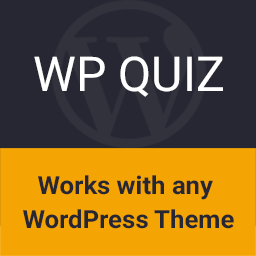 Best Quiz Plugin for WordPress: WP Quiz 》「WordPress Quiz」外掛描述:, , 一個好的問卷調查是很容易引起轉發的。使用 WordPress Quiz 外掛可以輕鬆建立問卷調查,而最終的結果非常吸引人,且專業且...。
Best Quiz Plugin for WordPress: WP Quiz 》「WordPress Quiz」外掛描述:, , 一個好的問卷調查是很容易引起轉發的。使用 WordPress Quiz 外掛可以輕鬆建立問卷調查,而最終的結果非常吸引人,且專業且...。Woorise – Landing Pages, Forms & Surveys 》Woorise 是一個強大的全方位潛在客戶產生平台,讓您可創建各種互動式活動,如抽獎和比賽、表單、調查問卷、測驗、登陸頁面、收款&捐贈等等。, 注意:使用本外...。
 Qzzr Shortcode Plugin 》以外掛形式將 Qzzr 測驗嵌入你的WordPress網站。該外掛允許使用特殊的簡短代碼 [qzzr] 以嵌入 Qzzr 測驗。, Qzzr + Qzzr 簡短代碼外掛 = WordPress 網站的最...。
Qzzr Shortcode Plugin 》以外掛形式將 Qzzr 測驗嵌入你的WordPress網站。該外掛允許使用特殊的簡短代碼 [qzzr] 以嵌入 Qzzr 測驗。, Qzzr + Qzzr 簡短代碼外掛 = WordPress 網站的最...。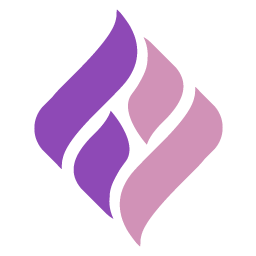 Fyrebox Quizzes 》在fyrebox.com網站上創建一個測驗並輕鬆地在文章或選項卡中顯示。, Fyrebox使您輕鬆地為您的網站創建互動式問答遊戲。, 創建一個測驗以產生潛在客戶,進行教...。
Fyrebox Quizzes 》在fyrebox.com網站上創建一個測驗並輕鬆地在文章或選項卡中顯示。, Fyrebox使您輕鬆地為您的網站創建互動式問答遊戲。, 創建一個測驗以產生潛在客戶,進行教...。SS Quiz 》使用 SSQuiz 外掛,您可以快速地製作問卷測驗。在單一頁面上,您可以新增問題或問卷、重新排列問題、編輯答案,以及在問題中加入多媒體素材等功能,幾秒鐘即...。
 HD Quiz – Limit Attempts 》 HD Quiz,創建網站有趣的測驗最簡單的方法, 這是用於HD Quiz的免費附加外掛,無法單獨使用。需要 HD Quiz 1.7.0+。, 在實際測試中,查看 HD Quiz 的演示。, ...。
HD Quiz – Limit Attempts 》 HD Quiz,創建網站有趣的測驗最簡單的方法, 這是用於HD Quiz的免費附加外掛,無法單獨使用。需要 HD Quiz 1.7.0+。, 在實際測試中,查看 HD Quiz 的演示。, ...。 Yay! Forms 》**Yay! Forms WordPress 外掛為您打造豐富多元的互動式表單,讓您輕鬆收集資訊、獲取反饋並與觀眾互動!立即跟我們說再見無趣、打招呼有趣的表單!**, , 1. *...。
Yay! Forms 》**Yay! Forms WordPress 外掛為您打造豐富多元的互動式表單,讓您輕鬆收集資訊、獲取反饋並與觀眾互動!立即跟我們說再見無趣、打招呼有趣的表單!**, , 1. *...。Digioh Forms, Popups, Quizzes, Surveys, Abandon Cart 》專為網站訪客轉換而設計的最強外掛程式, Digioh 是專為中高級行銷人員打造的彈性強大的行銷層,具備拖放式 CTA 設計師和強大的規則引擎,可實現以下功能:, ,...。
 Learning Management System, eLearning, Course Builder, WordPress LMS Plugin – Sikshya LMS 》Sikshya 是一款免費的 WordPress 學習管理系統 (LMS)。它能夠幫助你建立線上課程系統的課程、課程單元、測驗、問題和答案。你可以使用 Sikshya LMS 輕鬆地出...。
Learning Management System, eLearning, Course Builder, WordPress LMS Plugin – Sikshya LMS 》Sikshya 是一款免費的 WordPress 學習管理系統 (LMS)。它能夠幫助你建立線上課程系統的課程、課程單元、測驗、問題和答案。你可以使用 Sikshya LMS 輕鬆地出...。 Outgrow 》透過高度互動的內容來提升您的行銷效果。Outgrow 讓您藉由測驗、計算機、投票、聊天機器人等方式收集潛在客戶資料。Outgrow 的特色在於,您只需要花費不到五...。
Outgrow 》透過高度互動的內容來提升您的行銷效果。Outgrow 讓您藉由測驗、計算機、投票、聊天機器人等方式收集潛在客戶資料。Outgrow 的特色在於,您只需要花費不到五...。Formplus 》with a workflow manager to create streamlined approval processes for requests, applications, and more., Integrations, Formplus is compatible with a...。
WPQuiz 》WPQuiz 是一個 WordPress 外掛,允許您創建測驗(一個或多個問題/答案),並使用內置標籤 [wpquiz id=?] 和 [wpquiz_text] [/ wpquiz_text] 將其添加到任何帖...。
