
前言介紹
- 這款 WordPress 外掛「Hayona Cookie Consent」是 2016-01-03 上架。
- 目前有 40 個安裝啟用數。
- 上一次更新是 2016-09-15,距離現在已有 3153 天。超過一年沒更新,安裝要確認版本是否可用。以及後續維護問題!
- 外掛最低要求 WordPress 4.0 以上版本才可以安裝。
- 有 3 人給過評分。
- 還沒有人在論壇上發問,可能目前使用數不多,還沒有什麼大問題。
外掛協作開發者
外掛標籤
cookie banner | eu cookie law | cookie consent | privacy settings | google tag manager |
內容簡介
新增 Cookie 橫幅
在您的網站上插入一個簡單的橫幅,以告知用戶您在該網站上使用的 Cookie。用戶可以同意,也可以選擇封鎖所有或特定的 Cookie。
在同意之後才放置重要的 Cookie
在同意之前,不會放置需要同意的 Cookie。此功能對於遵守歐盟 Cookie 法律至關重要。不幸的是,這就是其他許多 Cookie 橫幅外掛不足的地方。
當然,不需要同意的 Cookie 會立即放置。
隱私設置
用戶可以通過您的網站上的一個小表單隨時調整其隱私設置,即使他們已經同意了。
速度極快
緩存插件不會干擾 Hayona Cookie Consent 外掛。
默示同意(可選)
啟用默示同意後,點擊到下一頁將被視為同意;Cookie 會被放置並且橫幅會消失。
Google Tag Manager
此外掛不處理跟蹤腳本的實際加載,而是使用 Google Tag Manager。有關更多信息,請閱讀 FAQ。
安裝
請參閱逐步指南的 安裝頁面。
有關歐盟的 Cookie 法規
遵守歐盟 Cookie 法律可以分為三個基本步驟:
確保您確切地知道您的網站設置了哪些 Cookie,它們用於什麼,是否涉及隱私,也就是它們是否包含個人識別信息 (PII)。
詳細告知您的訪客您如何使用 Cookie。
取得訪客的同意並讓他們對其偏好進行一些控制。
有關詳細信息,請閱讀 安裝頁面。
檢測您的 Cookie
此外掛使用 Google Tag Manager 放置追蹤腳本 / Cookie。因此,該外掛本身不會阻止您直接在網站上放置的腳本。這包括所有默認 youtube 影片和許多社交媒體按鈕。以下是一些解決此問題的建議:
在嵌入 YouTube 影片時啟用隱私模式。這樣,嵌入的影片就不會放置 Cookie。
不要使用放置 Cookie 的社交媒體分享按鈕。這包括許多著名的解決方案,如 Facebook 喜歡按鈕和 AddThis 工具欄。
我們建議您使用 ghostery 瀏覽器外掛 測量放置在您的網站上的其他 Cookie。
聲明
重要通知:實施此外掛將不會自動使您的網站符合歐盟 Cookie 法律。它為您提供了所需的所有功能,但您必須正確使用它們。
致謝
感謝 David(來自 Admin Columns)的技術評論和建議。
翻譯
我們目前可以使用兩種語言:英語和荷蘭語。您想幫助翻譯此外掛嗎?請通過 此頁面 聯繫我們。
開發人員
此外掛的開發在 GitHub 上進行。如果您有任何功能需求/建議,請告訴我們。
原文外掛簡介
Add a cookie banner
Insert a simple banner on your website to inform users about the cookies you are using on your site. Users can give consent, or they can choose to block all or specific cookies.
Place sensitive cookies after consent has been given
Cookies that require consent will not be placed before consent has been given. This feature is essential to comply with the EU cookie law. Sadly, this is the part where many other cookie banner plugins fall short.
Of course, cookies which do not require consent are placed immediately.
Privacy settings
Users can adjust their privacy settings at any time through a small form on your site. Even after they have given consent.
Built for speed
Caching plugins will not interfere with the Hayona Cookie Consent plugin.
Implied consent (optional)
When you enable implied consent, clicking to the next page will count as consent; cookies are placed and the banner disappears.
Google Tag Manager
This plugin does not handle the actual loading of tracking scripts but uses Google Tag Manager. Read more about this in the FAQ.
Installation
Read the installation page for a step by step guide.
About the cookie law in the EU
Compliance with the EU cookie law comes down to three basic steps:
Make sure you know exactly which cookies your site sets, what they are used for and if they are privacy sensitive, which means that they contain personal identifiable information (PII).
Inform your visitors precisely how you use cookies.
Obtain the visitor’s consent and give them some control over their preferences.
Read the installation page for more information.
Detect your cookies
This plugin uses Google Tag Manager to place tracking scripts / cookies. Therefore the plugin itself does not block scripts that you have placed directly in your website. This includes all default youtube videos and many social media buttons. Here are some suggestions on how to work around this issue:
Enable privacy mode when embedding a YouTube video. This way the embedded video will not place cookies.
Do not use social media share buttons that place cookies. This includes many well-known solutions like the Facebook like button and the AddThis toolbar.
We suggest that you use the ghostery browser add-on to measure which other cookies are placed on your website.
Disclaimer
IMPORTANT NOTICE: Implementing this plugin will NOT automatically make your website in compliance with the EU cookie law. It gives you all the functionality you need, but you will have to use it correctly.
Credits
Thanks to David from Admin Columns for his technical review and advice.
Translation
We currently have support for two languages: English and Dutch. Would you like to help translating this plugin? Please contact us trough this page.
Developers
Development for this plugin takes place at GitHub. Please let us know if you have any feature requests / bugs or if you would like to contribute.
各版本下載點
- 方法一:點下方版本號的連結下載 ZIP 檔案後,登入網站後台左側選單「外掛」的「安裝外掛」,然後選擇上方的「上傳外掛」,把下載回去的 ZIP 外掛打包檔案上傳上去安裝與啟用。
- 方法二:透過「安裝外掛」的畫面右方搜尋功能,搜尋外掛名稱「Hayona Cookie Consent」來進行安裝。
(建議使用方法二,確保安裝的版本符合當前運作的 WordPress 環境。
1.1 | 1.0.1 | 1.0.2 | 1.0.3 | 1.0.4 | 1.1.1 | 1.1.2 | 1.1.3 | 1.1.4 | trunk |
延伸相關外掛(你可能也想知道)
CookieYes – Cookie Banner for Cookie Consent (Easy to setup GDPR/CCPA Compliant Cookie Notice) 》CookieYes GDPR Cookie Consent WordPress 外掛是一款可將 cookie 座標貼至網站上,協助您遵守 GDPR(RGPD、DSVGO)政策的工具。此外,此外掛還支援巴西的LGP...。
 iubenda | All-in-one Compliance for GDPR / CCPA Cookie Consent + more 》p>iubenda 外掛是一個全方位、極易使用、由專業律師撰寫文字的合規解決方案,可快速掃描您的網站並自動配置,以適合您的特定設置。它支援 GDPR(DSGVO、RGPD...。
iubenda | All-in-one Compliance for GDPR / CCPA Cookie Consent + more 》p>iubenda 外掛是一個全方位、極易使用、由專業律師撰寫文字的合規解決方案,可快速掃描您的網站並自動配置,以適合您的特定設置。它支援 GDPR(DSGVO、RGPD...。Termly – GDPR/CCPA Cookie Consent Banner 》Termly 的 GDPR Cookie Consent Banner 是 WordPress 中最簡便、有效、且流行之 cookie 同意外掛之一。透過 Termly 所提供之自訂 cookie 同意橫幅及 cookie ...。
 Real Cookie Banner: GDPR & ePrivacy Cookie Consent 》這是一款專為 WordPress 網站設計的 Cookie 欄位和同意管理外掛程式,操作簡單且能依法合規。, 透過 Real Cookie Banner 的同意管理功能,您可以根據 GDPR 及...。
Real Cookie Banner: GDPR & ePrivacy Cookie Consent 》這是一款專為 WordPress 網站設計的 Cookie 欄位和同意管理外掛程式,操作簡單且能依法合規。, 透過 Real Cookie Banner 的同意管理功能,您可以根據 GDPR 及...。Usercentrics Cookiebot – Cookie Banner & Privacy Compliance for GDPR/CCPA/Google Consent Mode 》Cookiebot Consent Management Platform (CMP) 是一個易於使用且全自動的 WordPress Cookie 橫幅。它可符合 GDPR、LGPD、CCPA 及其他隱私法規,並通過讓網站...。
 Beautiful Cookie Consent Banner 》這是一個免費且美觀的 Cookie 標語外掛,無需載入任何第三方外部資源。您可以調整內容讓它符合您的合規要求和網站佈局。此標語非常反應靈敏且高度可自訂化。...。
Beautiful Cookie Consent Banner 》這是一個免費且美觀的 Cookie 標語外掛,無需載入任何第三方外部資源。您可以調整內容讓它符合您的合規要求和網站佈局。此標語非常反應靈敏且高度可自訂化。...。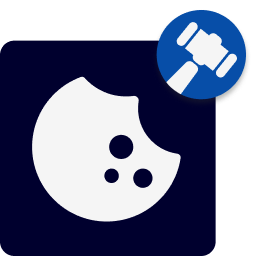 Cookie Banner, Cookie Consent, Consent Log, Cookie Scanner, Script Blocker (for GDPR, CCPA & ePrivacy) : WP Cookie Consent 》ur website and include a “Do Not Sell” link in a fully customizable notice., Users can easily opt-out of the sale of their personal inf...。
Cookie Banner, Cookie Consent, Consent Log, Cookie Scanner, Script Blocker (for GDPR, CCPA & ePrivacy) : WP Cookie Consent 》ur website and include a “Do Not Sell” link in a fully customizable notice., Users can easily opt-out of the sale of their personal inf...。 My Agile Privacy – The only GDPR solution for WP that you can truly trust 》My Agile Privacy 是處理 GDPR cookie 和 CCPA 合規的解決方案,支援英語、西班牙語、法語、德語和義大利語等多種語言。, 這個外掛是最佳的 WordPress GDPR-C...。
My Agile Privacy – The only GDPR solution for WP that you can truly trust 》My Agile Privacy 是處理 GDPR cookie 和 CCPA 合規的解決方案,支援英語、西班牙語、法語、德語和義大利語等多種語言。, 這個外掛是最佳的 WordPress GDPR-C...。 GDPR Compliance & Cookie Consent 》這款外掛是 GDPR Compliance Pro,該外掛允許用戶在歐盟內保護數據保護和隱私,並監控個人數據在這些區域之外的傳輸。它有以下功能:資料存儲權被遺忘、請求...。
GDPR Compliance & Cookie Consent 》這款外掛是 GDPR Compliance Pro,該外掛允許用戶在歐盟內保護數據保護和隱私,並監控個人數據在這些區域之外的傳輸。它有以下功能:資料存儲權被遺忘、請求...。 BST DSGVO Cookie 》DSGVO Cookie Notification - WordPress Plugin, Visit the official website Webdesign Gießen to see the plugin in action. Simple, responsive cookie po...。
BST DSGVO Cookie 》DSGVO Cookie Notification - WordPress Plugin, Visit the official website Webdesign Gießen to see the plugin in action. Simple, responsive cookie po...。 consentmanager Cookie Banner for Cookie Consent (Google Consent Mode and GDPR compliant Cookie Notice) 》這個外掛是怎麼運作的呢?, 我們的 CMP 解決方案非常容易整合:只需要登入您的consentmanager.net帳戶,設定您的網站,建立代碼並將其貼到您的網站/外掛上。...。
consentmanager Cookie Banner for Cookie Consent (Google Consent Mode and GDPR compliant Cookie Notice) 》這個外掛是怎麼運作的呢?, 我們的 CMP 解決方案非常容易整合:只需要登入您的consentmanager.net帳戶,設定您的網站,建立代碼並將其貼到您的網站/外掛上。...。Lightweight Cookie Notice – Cookie Banner for Cookie Consent 》這是WordPress外掛:免費的 Lightweight Cookie Notice,一款輕量化且可自定義的Cookie外掛的免費版本。, 高效能的Cookie外掛, 這款外掛使用單一5kb檔案(經g...。
 Responsive Cookie Consent 》主要特色, , 響應式設計, 完全自訂, 簡單輕量, 現代、整潔的設計風格, 支援多語言, 兼容 Explorer 8 瀏覽器, 包含隱藏或顯示 cookie 欄位的選項, 可在所有頁...。
Responsive Cookie Consent 》主要特色, , 響應式設計, 完全自訂, 簡單輕量, 現代、整潔的設計風格, 支援多語言, 兼容 Explorer 8 瀏覽器, 包含隱藏或顯示 cookie 欄位的選項, 可在所有頁...。 GDPR CCPA Compliance & Cookie Consent Banner 》cting data of your visitors? Displaying ads or promoting products to EU visitors?, Do you use any form of online communication platform like live c...。
GDPR CCPA Compliance & Cookie Consent Banner 》cting data of your visitors? Displaying ads or promoting products to EU visitors?, Do you use any form of online communication platform like live c...。 Ilmenite Cookie Consent 》有許多 WordPress 的外掛可以對 Cookie 同意進行各種花俏的設定。我們並沒有真正喜歡且輕量化、開發者友善的外掛,因此我們創建了自己的外掛。, 這並不是為了...。
Ilmenite Cookie Consent 》有許多 WordPress 的外掛可以對 Cookie 同意進行各種花俏的設定。我們並沒有真正喜歡且輕量化、開發者友善的外掛,因此我們創建了自己的外掛。, 這並不是為了...。
