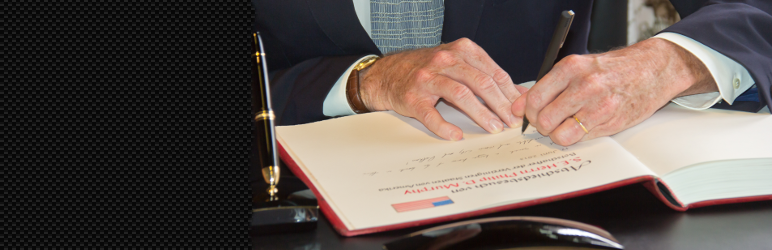
前言介紹
- 這款 WordPress 外掛「Gwolle Guestbook」是 2009-02-08 上架。
- 目前有 30000 個安裝啟用數。
- 上一次更新是 2025-04-23,距離現在已有 11 天。
- 外掛最低要求 WordPress 4.1 以上版本才可以安裝。
- 外掛要求網站主機運作至少需要 PHP 版本 7.0 以上。
- 有 112 人給過評分。
- 論壇上目前有 6 個提問,問題解答率 17%
外掛協作開發者
外掛標籤
review | Gästebuch | guestbook | livre d'or | guest book |
內容簡介
Gwolle Guestbook 是您一直在尋找的 WordPress 留言板外掛。美觀且容易使用。
Gwolle Guestbook 不僅是 WordPress 中的另一個留言板。目標是提供一種簡單而簡潔的方法,將留言板整合到您的 WordPress 網站中。不要錯誤地使用您的“評論”部分 - 安裝 Gwolle Guestbook 並擁有真正的留言板。
目前的功能包括:
- 簡單易用的留言板前端,為您網站的訪客提供簡單的表單。
- 前端的留言板條目列表,可使用分頁或無限滾動。
- 儀表板小部件,可輕鬆管理來自管理員儀表板的最新條目。
- 易於導入其他留言板到 Gwolle Guestbook 中。
- 新條目發布時的郵件通知。
- 審核功能,可在留言板條目可見前檢查條目(可選)。
- 7種防垃圾郵件功能,例如蜜罐、Nonce、表單超時、Akismet、阻止論壇垃圾郵件和自定義測驗問題。
- 簡單的表單建構器,可選擇要使用的表單字段。
- 簡單的條目建構器,包括您要顯示的每個條目部分。
- 可開設多個留言板。
- 支持 MultiSite。
- 本地化。可以通過 GlotPress 很容易地添加自己的語言。
而且,所有這些都整合在時尚的 WordPress 外觀中。
導入/導出功能:
您可能已經安裝了其他留言板。這很好,因為 Gwolle Guestbook 使您可以輕鬆地導入條目。
支援從以下導入:
- DMSGuestbook。
- WordPress 特定帖子、頁面或所有評論的評論。
- Gwolle Guestbook 本身,同時也支援導出(CSV 文件)。
如果您有問題或功能要求,請在 WordPress.org 的外掛支援論壇上發布。我會盡快回复。
翻譯可以通過 GlotPress 很容易地添加。您可以在那裡開始為您的地區翻譯字串。它們需要驗證,因此如果還沒有驗證器,並且您想申請成為驗證器(PTE),請在支援論壇上發布。我會發出申請,以將您添加為此外掛/語言區域的驗證器。
在 https://demo.zenoweb.nl 中查看演示。
Gwolle Guestbook: The Add-On
原文外掛簡介
Gwolle Guestbook is the WordPress guestbook you’ve just been looking for. Beautiful and easy.
Gwolle Guestbook is not just another guestbook for WordPress. The goal is to provide an easy and slim way to integrate a guestbook into your WordPress powered site. Don’t use your ‘comment’ section the wrong way – install Gwolle Guestbook and have a real guestbook.
Current features include:
Easy to use guestbook frontend with a simple form for visitors of your website.
List of guestbook entries at the frontend with pagination or infinite scroll.
Widget to display an excerpt of your last or your best entries.
Simple and clean admin interface that integrates seamlessly into WordPress admin.
Dashboard Widget to easily manage the latest entries from your Admin Dashboard.
Easy Import from other guestbooks into Gwolle Guestbook.
Notification by mail when a new entry has been posted.
Moderation, so that you can check an entry before it is visible in your guestbook (optional).
7 anti-spam features, like Honeypot, Nonce, Form Timeout, Akismet, Stop Forum Spam and Custom Quiz Question.
Simple Form Builder to select which form-fields you want to use.
Simple Entry Builder with the parts of each entry that you want to show.
Multiple guestbooks are possible.
MultiSite is supported.
Localization. Own languages can be added very easily through GlotPress.
Admins can add a reply to each entry.
A log for each entry, so that you know which member of the staff released and edited a guestbook-entry to the public and when.
IP-address and host-logging with link to WHOIS query site.
RSS Feed.
BBcode, Emoji and Smiley integration (optional).
Easy uninstall routine for complete removal of all database changes.
… and all that integrated in the stylish WordPress look.
Import / Export
You may have another guestbook installed. That’s great, because Gwolle Guestbook enables you to import entries easily.
The importer does not delete any of your data, so you can go back to your previous setup without loss of data, if you want to.
Trying Gwolle Guestbook is as easy as 1-2-3.
Import is supported from:
DMSGuestbook.
WordPress comments from a specific post, page or just all comments.
Gwolle Guestbook itself, with Export supported as well (CSV-file).
Support
If you have a problem or a feature request, please post it on the plugin’s support forum on wordpress.org. I will do my best to respond as soon as possible.
If you send me an email, I will not reply. Please use the support forum.
Translations
Translations can be added very easily through GlotPress.
You can start translating strings there for your locale. They need to be validated though, so if there’s no validator yet, and you want to apply for being validator (PTE), please post it on the support forum.
I will make a request on make/polyglots to have you added as validator for this plugin/locale.
Demo
Check out the demo at https://demo.zenoweb.nl.
Add-On
Gwolle Guestbook: The Add-On is the add-on for Gwolle Guestbook that gives extra functionality for your guestbook.
Current features include:
Meta Fields. Add any field you want; company, phone number, you name it.
Social Media Sharing (optional).
Star Ratings, with voting and display and Rich Snippets for SEO (optional).
Average star rating per guestbook.
Like an entry and view likes for each entry.
Preview for the frontend form.
Preview for the admin editor form.
Automatic Refresh of guestbook list with new entries.
Admin reply on the frontend with AJAX.
Edit content/author/origin of entry on the frontend with AJAX.
Report Abuse.
Easy String Replacement in the default text so you can make this guestbook into a review section or anything you want.
Delete button in each entry for the moderator and author (optional).
Permalink button in each entry for easy access (optional).
Email button to contact each author (optional).
Upload Images through the form. (Only for Author, Editor and Administrator with capability ‘gwolle_gb_upload_files’) (optional).
Sitemap support for popular SEO/Sitemap plugins.
Auto Anonymize timer (optional).
Auto Delete timer (optional).
You can buy the Add-On at ZenoWeb Webshop for only 15 Euro.
Demo with Add-On
Check out the demo with the Add-On enabled at https://demo.zenoweb.nl.
Compatibility
This plugin is compatible with ClassicPress.
Contributions
This plugin is also available in Codeberg.
各版本下載點
- 方法一:點下方版本號的連結下載 ZIP 檔案後,登入網站後台左側選單「外掛」的「安裝外掛」,然後選擇上方的「上傳外掛」,把下載回去的 ZIP 外掛打包檔案上傳上去安裝與啟用。
- 方法二:透過「安裝外掛」的畫面右方搜尋功能,搜尋外掛名稱「Gwolle Guestbook」來進行安裝。
(建議使用方法二,確保安裝的版本符合當前運作的 WordPress 環境。
4.0.0 | 4.0.1 | 4.0.2 | 4.0.3 | 4.0.4 | 4.0.5 | 4.0.6 | 4.0.7 | 4.0.8 | 4.1.0 | 4.1.1 | 4.1.2 | 4.2.0 | 4.2.1 | 4.2.2 | 4.3.0 | 4.4.0 | 4.4.1 | 4.5.0 | 4.6.0 | 4.6.1 | 4.6.2 | 4.7.0 | 4.7.1 | 4.7.2 | 4.8.0 | 4.8.1 | trunk |
延伸相關外掛(你可能也想知道)
 Trustpilot Reviews 》什麼是 Trustpilot?, 通過 Trustpilot 評論增長並展示品牌信任。, Trustpilot 是領先的獨立評論平台-免費且面向所有人。Trustpilot 擁有超過 2,50000 家公司...。
Trustpilot Reviews 》什麼是 Trustpilot?, 通過 Trustpilot 評論增長並展示品牌信任。, Trustpilot 是領先的獨立評論平台-免費且面向所有人。Trustpilot 擁有超過 2,50000 家公司...。 LearnPress – Course Review 》LearnPress 是由 ThimPress 開發的 WordPress LMS 外掛。, LearnPress 課程評論插件為您的課程帶來評論功能。現在學生可以在 LearnPress 站點上進行課程評分...。
LearnPress – Course Review 》LearnPress 是由 ThimPress 開發的 WordPress LMS 外掛。, LearnPress 課程評論插件為您的課程帶來評論功能。現在學生可以在 LearnPress 站點上進行課程評分...。WordPress Review Plugin: The Ultimate Solution for Building a Review Website 》eview box can be inserted anywhere on the page with the help of a shortcode. You can also select the review type, add affiliate buttons, and set th...。
 Review Schema – Review & Structure Data Schema Plugin 》這是一款帶有 JSON-LD 基礎的 WordPress 評論外掛,可添加結構化資料架構以增強 Google 搜尋結果。這款 Review Schema WordPress 插件可以為頁面、文章、自訂...。
Review Schema – Review & Structure Data Schema Plugin 》這是一款帶有 JSON-LD 基礎的 WordPress 評論外掛,可添加結構化資料架構以增強 Google 搜尋結果。這款 Review Schema WordPress 插件可以為頁面、文章、自訂...。 Democracy Poll 》這個外掛提供了一個方便且聰明的系統,可以創建具有不同功能的各種投票,例如:, , , 單一和多重投票。可自定義。, 訪客可以添加新答案。可自定義。, 可以設...。
Democracy Poll 》這個外掛提供了一個方便且聰明的系統,可以創建具有不同功能的各種投票,例如:, , , 單一和多重投票。可自定義。, 訪客可以添加新答案。可自定義。, 可以設...。 WebwinkelKeur: Webshop keurmerk & reviews for WordPress 》WebwinkelKeur 是最大的電子商務認證和評論系統。使用我們的系統可以增加您的網店的銷售額。, 電子商務認證, 獲得我們的 網店認證,讓像6,000多個網店一樣顯...。
WebwinkelKeur: Webshop keurmerk & reviews for WordPress 》WebwinkelKeur 是最大的電子商務認證和評論系統。使用我們的系統可以增加您的網店的銷售額。, 電子商務認證, 獲得我們的 網店認證,讓像6,000多個網店一樣顯...。 Gutena Testimonial Slider 》此外掛可讓您在網站上展示客戶推薦信幻燈片。此掛件提供了一個使用者友好的介面,以視覺上吸引人的方式新增、管理和展示推薦信。您可以使用幻燈片來建立旋轉...。
Gutena Testimonial Slider 》此外掛可讓您在網站上展示客戶推薦信幻燈片。此掛件提供了一個使用者友好的介面,以視覺上吸引人的方式新增、管理和展示推薦信。您可以使用幻燈片來建立旋轉...。Multi Rating 》這是一個強大的 WordPress 文章評分/評論系統外掛,以更好地執行多重評分為其特色。可以輕鬆地為文章添加五星評分。, 請參閱演示。, 功能, , 基於不同標準使...。
 Sample Reviews for WooCommerce 》總結:使用Sample Reviews for WooCommerce外掛可以提高您的WooCommerce商店的可靠性,展示產品品質。這個全面的工具可以快速地為您的產品添加評論,提供定制...。
Sample Reviews for WooCommerce 》總結:使用Sample Reviews for WooCommerce外掛可以提高您的WooCommerce商店的可靠性,展示產品品質。這個全面的工具可以快速地為您的產品添加評論,提供定制...。 Star Rating Block 》星級評分區塊允許您在使用 Gutenberg 編輯器創建的內容中顯示作者指定的星級評分。, 功能, , 評分刻度:從 0 到 5 或從 0 到 10 選擇刻度, 評分:基於所選刻...。
Star Rating Block 》星級評分區塊允許您在使用 Gutenberg 編輯器創建的內容中顯示作者指定的星級評分。, 功能, , 評分刻度:從 0 到 5 或從 0 到 10 選擇刻度, 評分:基於所選刻...。 Reviews Plus 》Reviews Plus 是一款免費 WordPress 外掛,可讓您管理和顯示產品、服務或其他類型的內容的客戶評論。它可以啟用於任何 WordPress 頁面、文章或自定義文章類型...。
Reviews Plus 》Reviews Plus 是一款免費 WordPress 外掛,可讓您管理和顯示產品、服務或其他類型的內容的客戶評論。它可以啟用於任何 WordPress 頁面、文章或自定義文章類型...。 Testimonial Gutenberg Blocks 》Easy Testimonial Blocks 是一個使用原生元件開發的集合,可以展示客戶推薦評價的區塊。它在區塊編輯器中提供自定義 Gutenberg 區塊,讓您輕鬆展示客戶的評價...。
Testimonial Gutenberg Blocks 》Easy Testimonial Blocks 是一個使用原生元件開發的集合,可以展示客戶推薦評價的區塊。它在區塊編輯器中提供自定義 Gutenberg 區塊,讓您輕鬆展示客戶的評價...。Book Review Block 》Book Review Block 讓您可以為所有書評添加標題、作者、封面圖像、星級評分等詳細信息。, 節省時間, 使用 Book Review Block 可以節省您撰寫評論時寶貴的時間...。
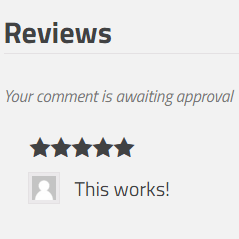 Manually Approved Reviews for WooCommerce 》這個外掛可以讓新的 WooCommerce 產品評論進入待審核狀態,直到手動批准為止。, 在 WooCommerce 中,產品評論會立即顯示給所有人看(除非安裝此外掛,否則是...。
Manually Approved Reviews for WooCommerce 》這個外掛可以讓新的 WooCommerce 產品評論進入待審核狀態,直到手動批准為止。, 在 WooCommerce 中,產品評論會立即顯示給所有人看(除非安裝此外掛,否則是...。 Oasis Workflow 》Oasis Workflow 是一個功能豐富的外掛,旨在透過簡單直觀的拖放介面自動化任何編輯工作流程。, Oasis Workflow 的典型使用者/受眾包括:, , 擁有多名作者的 W...。
Oasis Workflow 》Oasis Workflow 是一個功能豐富的外掛,旨在透過簡單直觀的拖放介面自動化任何編輯工作流程。, Oasis Workflow 的典型使用者/受眾包括:, , 擁有多名作者的 W...。
