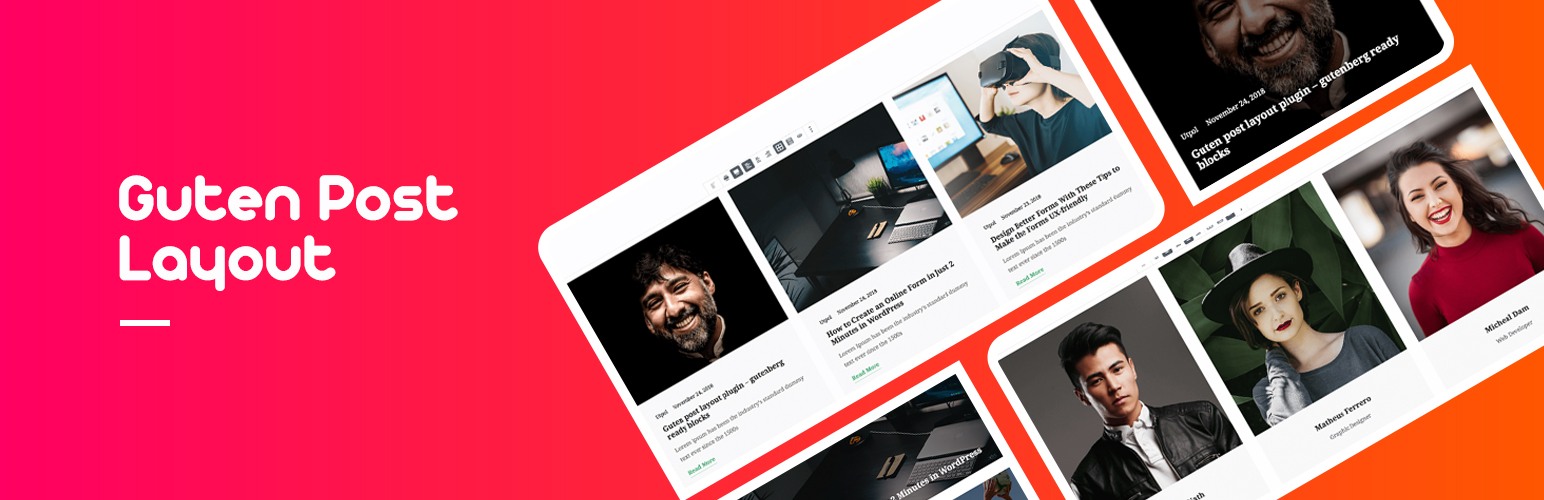
前言介紹
- 這款 WordPress 外掛「Guten Post Layout – An Advanced Post Grid Collection」是 2018-11-27 上架。
- 目前有 1000 個安裝啟用數。
- 上一次更新是 2024-10-21,距離現在已有 195 天。
- 外掛最低要求 WordPress 5.6 以上版本才可以安裝。
- 外掛要求網站主機運作至少需要 PHP 版本 7.1 以上。
- 有 8 人給過評分。
- 論壇上目前有 2 個提問,問題解答率 0%
外掛協作開發者
外掛標籤
grid layout | post blocks | block plugin | gutenberg blocks | post layout plugin |
內容簡介
詳細功能 | 專業版示範
Guten Post Layout 是一個擁有超級先進設置面板的 WordPress 博客外掛程式,讓你可以輕鬆處理 WordPress 文章網格佈局。它是一個完整的解決方案,具有多種類型的文章網格,可以使你的文章、博客、媒體、頁面比以往更有組織性地顯示。
完全不用編寫代碼,即可享受所有功能。Guten Post Layout 可以在不使用任何代碼的情況下完全正常工作。
Guten Post Layout 提供了 20 多種高度需求的功能,其中包括 WordPress 博客外掛程式的最先進設置面板。你可以免費獲得佈局設置、查詢設置、分頁設置、標題設置等多種功能!
你可以輕鬆管理混亂的 WordPress Gutenberg 文章佈局,使用 Guten Post Layout 外掛程式。它是具有大量 WordPress 文章佈局的最佳 WordPress 博客外掛程式。
擁有令人驚艷的外觀的 WordPress 博客網站能夠為你帶來豐富的流量。你可以定期自定義 WordPress 博客裝飾,每次訪問你的網站時都給你的訪客不同的印象。像一位專業的博客設計師一樣,輕鬆更改你的 WordPress 博客網站或頁面安排。獲得前所未有的重新裝飾能力。
讓我們來看看我們的 Guten Post Layout 外掛程式免費提供的一些選項。
Guten Post Layout 使用起來非常簡單!
以下是 Guten Post Layout 的視頻介紹:
讓我們來看看我們的 Guten post layout 外掛程式免費提供的一些選項。
佈局設置
佈局 [你可以從 3 種佈局類型中選擇:網格、列表、滑動]
列 [您可以選擇列的數量]
列間距 [你可以增加和減少列間距。]
網格皮膚 [現在有三種設計,你可以選擇任何一種]
圖像高度 [你可以按照自己的意願調整圖像高度]
查詢設置
文章類型 [文章/頁面/媒體……]
排序方式 [最新到最舊/最舊到最新/從 A 到 Z/從 Z 到 A]
分類 [你的文章類別]
項目數量 [想顯示的文章頁面/……數量]
偏移文章 [選擇要跳過的文章數量]
其他設置
顯示/隱藏特色圖片
設置圖片大小
顯示/隱藏作者名稱
顯示/隱藏發布日期
顯示/隱藏閱讀更多按鈕
更改閱讀更多按鈕的文字
標題設置
顯示標題 [你可以選擇隱藏/顯示標題]
標題風格 [從預設標題風格中選擇]
標題文字 [編寫你偏好的標題]
標題對齊方式 [對齊標題位置]
副標題 [您可以選擇在標題下方使用副標題]
篩選設置
顯示篩選器 [為訪客打開/關閉篩選選項,以便即時查看頁面/文章]
顯示全部按鈕 [選擇顯示全部按鈕或允許顯示最大詞語]
篩選方式 [分類、標籤篩選]
分頁設置
使用 Guten Post Layout 可以免費獲取先進的分頁設置。你可以在分頁設置面板中使用分頁和導航。此外,設置面板允許你選擇風格選項,自定義分頁設置,以便在網站上使用專業的分頁選項。
原文外掛簡介
Details Features | Pro Version Demo
Guten Post Layout is a cutting-edge WordPress blog plugin with a super-advanced settings panel, enabling you to take care of WordPress post grid layouts effortlessly. It is indeed a complete solution with multiple types of post grids to display your posts, blogs, media, pages more organized than ever.
Enjoy all the features while having to write zero lines of code. Guten Post Layout is fully functional without using any codes.
Guten Post Layout offers 20+ highly demanded features, including the most advanced settings panel for a WordPress blog plugin. You get Layout Settings, Query Settings, Pagination Settings, Heading Settings, and many more absolutely free!
You can easily manage the messy WordPress gutenberg post layouts using the Guten Post Layout. It is the best WordPress blog plugin with an enormous number of WordPress post layouts.
A WordPress blog website with a fantastic outlook always drives to you rich traffic. You can customize your WordPress blog decoration regularly to give your visitors a different impression every time they visit your site. Change the arrangements of your WordPress blog site or page in a finger snap like a professional blog designer. Get the ability to redecorate it like never before.
Let’s see some of the options that our Guten Post Layout plugin is providing for FREE.
Guten Post Layout is that easy to use!
Here is a video introduction of Guten Post Layout for you:
Let’s see some of the options that our Guten post layout plugin is providing FREE.
Layout Settings
Layouts [You can select from 3 layouts types: Grid, List, Slider]
Columns [You can choose the number of columns]
Column Gap [You can increase and decrease the column gaps.]
Grid Skin [There are three designs, for now, you can choose any]
Image Height [You can adjust image heights as you wish]
Query Settings
Post Types [post/page/media/…..]
Order By [Newest to Oldest / Oldest to Newest / A to Z / Z to A]
Category [Your posts category]
Number of Items [Number of post/pages/…… you want to show]
Offset Post [Choose the number of posts to pass over or skip]
Additional Settings
Display/Hide the Featured Image
Set the Image Size
Display/Hide the Author name
Display/Hide the Post Date
Display/Hide the Read More Button
Change the text of the Read More button
HEADING SETTINGS
Display Heading [You can choose to Hide/Display Heading]
Heading Style [Choose from default Heading Styles]
Heading Text [Write your preferred Heading]
Heading Align [Align heading position]
Subheading [You can choose to use a subheading below the Heading]
FILTER SETTINGS
Display Filter [ Turn On/Off filter option for the live page/posts for the visitors]
Display all button [Choose to display all button or allow max terms to show]
Filter By [Filter by categories, tags]
PAGINATION SETTINGS
Get advanced pagination settings free with Guten Post Layout. You can use both Pagination and Navigation in the pagination settings panel. Besides, the settings panel allows you to select style options, customize pagination settings to use in diverse interests.
Any Custom Post Type
Create any post grid or post slides from any custom posts types in WordPress Gutenberg editor. Besides, you can choose any category and order and arrange the posts in ascending or descending order. Also, you can use custom post type UI in your WordPress blog website.
Taxonomy Query
You can select any taxonomy for displaying taxonomy based posts.
Magazine Website
Guten Post Layout gives you the ability to create a professional magazine/news site in minutes, without any line of code. Just tweak the advanced setting panel a bit to create extraordinary post layouts.
GUTEN POST LAYOUT (FREE) FEATURES
Fully Responsive and mobile friendly
Display post by any post type
Display post by taxonomy
6 Different Layouts
7 Advanced settings
Skin and Layout based
Carousel/Slider View Post Layout
Grid View Post Layout
List View Post Layout
Column Control
Select image size from option panel
Custom number of post per page
Extra query parameter
Awesome Settings Panel
CTA Button with CTA settings
Customize settings
Ability to change style
Custom Image Height
Advanced Query
Randomized Ordering
and so on!
GUTEN POST LAYOUT (PRO) FEATURES
MOST ATTRACTIVE SETTING PANEL IN A WORDPRESS BLOG PLUGIN
We have Designed the most attractive and scientific Setting Panel for you because we care your time and affords. We have separated all the setting into three groups and made three tabs for each of them. The tabs are
* Layout Tab,
* Style Tab
* and the Advanced Tab.
15+ INTERACTIVE LAYOUTS
Guten Post Layout Pro has 15+ builtin layouts. Moreover you can get thousands or even millions of combinations of layouts if you just change the styles in the setting panel!
We have Grid, Slider, List and [Masonry styles.
CUSTOMIZE ANY OPTION
By changing the color, fonts, icons and other properties you can make your own layouts. It is super easy and fun.
CHANGE ANY STYLE
Any style of a layout can be changed. You do not need to write a single line of CSS while changing the style. Just tweak the settings to make your desired change.
CUSTOM POST QUERY
We have added custom post query in Guten Post Layout. You can perform queries just by taps.
CUSTOM POST TYPES
Guten Post Layout has Custom Post Type UI for perfect and fastest queries so that you can be a Blog Designer in a few seconds. Grid-Layout Design could not be more comfortable. Besides, the customization of the default Posts, Pages, or Media can showcase your custom posts.
TOGGLE META OPTIONS
In the setting panel, you can hide or show the meta options just by toggling a switch!
EQUAL HEIGHT POST IMAGE
Different heights for different posts is not always comfortable. So, we have added this option to make images the same height.
CUSTOM POST BACKGROUND
You can add custom background of your posts. You can use any color or even gradients as a background!
ADDING BOX SHADOW
Adding box shadow of a post can never be that easy. Using our plugin, you can add box shadows just in one click.
AJAX PAGINATION
Get ajax Pagination features with filter options in the pro version of The Guten Post Layout Pro. You can customize pagination type, pagination style, pagination alignment etc.
MOST AFFORDABLE PRICE
We are offering the pro version of Guten Post layout with most affordable price and with stunning designs.
GUTEN POST LAYOUT PRO HAS THE OPTIONS TO PERFORM ANY KIND OF QUERY YOU WANT!
Guten Post Layout Pro can perform queries in a nanosecond! We made these faster queries in sorting blog posts on your showcase because we care about your time, and we know how stressful it is to wait while making a WordPress blog plugin work. You can perform your queries for your WordPress blog Posts, Pages, Blocks, Media, or even custom posts! Furthermore, you can query them by Categories or Tags.
Not only that, you can also include your blogs and posts by IDs or exclude them too. The query order can be by Date, Title, Menu Order, or even Random! Of course, you can order them by Descending and Ascending.
GUTEN POST LAYOUT PRO HAS THE MOST ADVANCED SETTING PANEL FOR A WORDPRESS BLOG PLUGIN
We have done our research and implemented our findings to develop our plugin’s settings panel. Hence, we have divided our setting panel into three tabs – Layout, Style, and Advanced! Also, we have placed the perfect settings with collapsible categorized options on each tab. Gutenberg editor’s setting panel can never be better than that.
GUTEN POST LAYOUT PRO DECORATES YOUR CONTENTS AS YOU WISH
Our Setting Panel has the best options to be used in showcasing your content. We understand that our plugin users are different, and their choice of style is also different.
So, we have given the freedom to customize and change anything you want to form the setting panel. You do not need to write a single line of CSS to change any of the styles of any layouts. All you have to do is click and select!
GET YOURSELF LOST IN THE AWESOME LAYOUTS. JUST CLICK, AND YOUR POSTS WILL BE ARRANGED IN THE MOST CONVENIENT WAYS!
There are 15+ layouts in the present version of Guten Post Layout Pro! But this is not the end! You can customize the styles and make your own layouts by yourself. So, technically there are thousands of combinations you can create your layouts using Guten Post Layout Pro!
Guten Post Layout is one of the most essential grid blocks you will ever need for your website. You can input media grid on your site, be sure the post grid will be as good as you can think of, the grid you plan out for your site will be smart. In addition to all that, your content view will be gorgeous. You can say this is a Guten grid plus extension for you. Guten Post Layout is the ultimate WP post grid solution for you.
Are you overloaded with work and want to add grids to your website in a few clicks? Guten Post Layout is there for you! People call our plugin a grids layout builder for WordPress, Post Layouts for Gutenberg AKA Block Editor, Content block layout builder for WordPress, etc.
Guten Post Layout is an essential post grid block you will always need for your website. Besides, you can input media grids on your site, and all the page layouts, post grids will be excellent. Altogether, you can say that Guten Post Layout is a complete Guten grid plus extension for you.
INSTANT SUPPORT
If you face any difficulty using Guten Post Layout, do not hesitate to open a ticket here or open a ticket here
Most importantly, we care about your feedback, and we love to see your messages in our support inbox!
Request Feature
We think we can serve you best in building classical and professional WordPress post layouts! Hence, we ask you to request any features you think should come with the installation of the Guten Post Layout.
However, you may also suggest if there needs to be any improvement on any block or just submit the bug reports.
Liked Guten Post Layouts ?
You can find us on the following social networks: Facebook, Twitter, Instagram, Pinterest
Learn from our tutorials on YouTube Channel.
Subscribe out Newsletter
Or rate us on WordPress 🙂
ADDITIONAL INFORMATION
Guten Post Layout is an excellent WordPress blog plugin to showcase and design your blog and post layouts better than ever. It’s the fastest & easiest way to view WordPress posts in Grid, List & Slider.
Additional Information
Awesome post grid for query post from any kind of post type and display on grid or slider. Fastest & Easiest way to display WordPress post in Grid, List & Slider. You can use custom taxonomies for WordPress too.
各版本下載點
- 方法一:點下方版本號的連結下載 ZIP 檔案後,登入網站後台左側選單「外掛」的「安裝外掛」,然後選擇上方的「上傳外掛」,把下載回去的 ZIP 外掛打包檔案上傳上去安裝與啟用。
- 方法二:透過「安裝外掛」的畫面右方搜尋功能,搜尋外掛名稱「Guten Post Layout – An Advanced Post Grid Collection」來進行安裝。
(建議使用方法二,確保安裝的版本符合當前運作的 WordPress 環境。
1.0.0 | 1.0.1 | 1.0.2 | 1.1.0 | 1.1.1 | 1.1.2 | 1.2.0 | 1.2.1 | 1.2.2 | 1.2.3 | 1.2.4 | 1.2.5 | 1.2.6 | trunk |
延伸相關外掛(你可能也想知道)
 Grid Plus – Unlimited grid layout 》主要網站 | Demo | 文件 | 高級版本, 建立無限多的布局,顯示所有文章類型。, Grid Plus 是一個 WordPress 的格狀外掛程式,允許您建立無限多的布局,並在完...。
Grid Plus – Unlimited grid layout 》主要網站 | Demo | 文件 | 高級版本, 建立無限多的布局,顯示所有文章類型。, Grid Plus 是一個 WordPress 的格狀外掛程式,允許您建立無限多的布局,並在完...。 Post Layouts for Gutenberg 》Post Layouts for Gutenberg是一個Gutenberg附加元件,提供了一堆額外的文章佈局樣式。其中包括了獨特的簡報模板,是一個獨立的Gutenberg解決方案,可為您的...。
Post Layouts for Gutenberg 》Post Layouts for Gutenberg是一個Gutenberg附加元件,提供了一堆額外的文章佈局樣式。其中包括了獨特的簡報模板,是一個獨立的Gutenberg解決方案,可為您的...。 Grid/List View for WooCommerce 》一個簡單的 WooCommerce 外掛,可切換您的產品的網格/列表視圖,以及切換每頁產品數量。, WooCommerce Grid/List View 外掛會在商店頁面中添加按鈕,可切換網...。
Grid/List View for WooCommerce 》一個簡單的 WooCommerce 外掛,可切換您的產品的網格/列表視圖,以及切換每頁產品數量。, WooCommerce Grid/List View 外掛會在商店頁面中添加按鈕,可切換網...。 Responsive Media Gallery Plugin for WordPress – Everest Gallery Lite 》示範|文檔|支援, Everest Gallery Lite 是一款功能強大的圖庫外掛程式,提供多種選項和無瑕功能。您可以隨意添加多個圖庫項目,快速編輯和管理它們。此外,...。
Responsive Media Gallery Plugin for WordPress – Everest Gallery Lite 》示範|文檔|支援, Everest Gallery Lite 是一款功能強大的圖庫外掛程式,提供多種選項和無瑕功能。您可以隨意添加多個圖庫項目,快速編輯和管理它們。此外,...。 Classic Blog Grid 》**總結:**, Classic Blog Grid 外掛提供了簡單靈活的解決方案,可在時尚可自定義的網格版面中展示您的 WordPress 部落格文章。不管您想以傳統清單格式還是現...。
Classic Blog Grid 》**總結:**, Classic Blog Grid 外掛提供了簡單靈活的解決方案,可在時尚可自定義的網格版面中展示您的 WordPress 部落格文章。不管您想以傳統清單格式還是現...。 Simple Testimonials Showcase 》這個外掛是基於全面響應式與靈活的jQuery輪播插件 Slick by Ken Wheeler 所製作而成,能夠幫助您管理並展示所有的推薦信、評論或引用,並以多種方式呈現在幻...。
Simple Testimonials Showcase 》這個外掛是基於全面響應式與靈活的jQuery輪播插件 Slick by Ken Wheeler 所製作而成,能夠幫助您管理並展示所有的推薦信、評論或引用,並以多種方式呈現在幻...。 Simple Masonry Layout 》一個簡單的磚塊佈局外掛。透過簡單的短碼,您可以為文章、自定義文章類型添加磚塊佈局。甚至可以為文章和自定義文章類型添加磚塊佈局相冊。非常容易使用,只...。
Simple Masonry Layout 》一個簡單的磚塊佈局外掛。透過簡單的短碼,您可以為文章、自定義文章類型添加磚塊佈局。甚至可以為文章和自定義文章類型添加磚塊佈局相冊。非常容易使用,只...。 Gosign – Masonry Post Block 》ilder, Anzeige einer Reihe von Beiträgen, Die erste Folie kann in voller Breite angezeigt werden, Desktop-, Tablet- und Mobilgeräte-Breakpoints, Le...。
Gosign – Masonry Post Block 》ilder, Anzeige einer Reihe von Beiträgen, Die erste Folie kann in voller Breite angezeigt werden, Desktop-, Tablet- und Mobilgeräte-Breakpoints, Le...。 Gallery Factory Lite 》Gallery Factory Lite 是一款 WordPress 外掛,可管理圖像收藏、創建相冊,並以現代、響應式和吸引人的方式呈現給網站訪問者。, 該外掛的主要功能是圖庫管理...。
Gallery Factory Lite 》Gallery Factory Lite 是一款 WordPress 外掛,可管理圖像收藏、創建相冊,並以現代、響應式和吸引人的方式呈現給網站訪問者。, 該外掛的主要功能是圖庫管理...。 OxyGridLayout by OxyNinja 》簡單易用的 Oxygen Builder 網格佈局外掛,類似 Adobe XD / Sketch / Figma 中的功能。。
OxyGridLayout by OxyNinja 》簡單易用的 Oxygen Builder 網格佈局外掛,類似 Adobe XD / Sketch / Figma 中的功能。。Gridster 》Gridster 是一款 WordPress 外掛,可以從跨越多列的元素中建立具有直觀可拖曳佈局。您甚至可以動態調整佈局中的元素大小、添加和刪除元素,並在內容中進行編...。
 Bento Box 》, , , ,
Bento Box 》, , , , WordPress 外掛介紹: Bento Box
, ,Bento Box 是一款可自訂的 WordPr...。
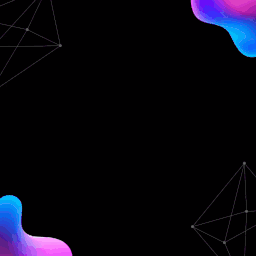 Advanced Blog Post Block 》總結:Advanced Blog Post Block 是針對 WordPress 博客作者打造的革命性工具,具備無與倫比的靈活性和設計彈性。插件整合了三種不同的版面設計:Post Grid、...。
Advanced Blog Post Block 》總結:Advanced Blog Post Block 是針對 WordPress 博客作者打造的革命性工具,具備無與倫比的靈活性和設計彈性。插件整合了三種不同的版面設計:Post Grid、...。 Wp Post Grid / Slider / Filter 》使用 Wp Post Grid / Slider / Filter 外掛短碼,隨時在 WordPress 網站上顯示文章輪播 / 方格 / 篩選。, , 點擊檢查 Wp Post Grid / Slider / Filter [免費...。
Wp Post Grid / Slider / Filter 》使用 Wp Post Grid / Slider / Filter 外掛短碼,隨時在 WordPress 網站上顯示文章輪播 / 方格 / 篩選。, , 點擊檢查 Wp Post Grid / Slider / Filter [免費...。Responsive Grid Quick View Posts for WordPress 》您有一個 WordPress 網站,希望使用一個外掛來以獨特的方式展示文章,吸引瀏覽您網站的訪客。, 試試看「Responsive Grid Quick View Posts for WordPress」這...。
