
前言介紹
- 這款 WordPress 外掛「Gumlet – Image optimization with Resize, Compression, Lazy load, Caching & CDN delivery」是 2019-07-12 上架。
- 目前有 700 個安裝啟用數。
- 上一次更新是 2025-03-21,距離現在已有 44 天。
- 外掛最低要求 WordPress 3.3 以上版本才可以安裝。
- 外掛要求網站主機運作至少需要 PHP 版本 5.6.3 以上。
- 有 10 人給過評分。
- 還沒有人在論壇上發問,可能目前使用數不多,還沒有什麼大問題。
外掛協作開發者
外掛標籤
images | image management | image compression | image manipulation | image optimization |
內容簡介
Gumlet是一個能夠一次性精要縮減六個圖片優化步驟的外掛程式:
根據使用者的螢幕尺寸自動調整圖片大小
視覺上無損壓縮
將圖片轉換為WebP格式
使用內置的延遲載入
在Gumlet雲端上緩存優化過的圖片
使用AWS CloudFront(215個位置)提供CDN服務
立即試用我們完全功能的免費方案!
圖片佔頁面的重量超過70%。優化圖片是改善頁面速度最簡單的方法。更快的網站將帶來更多互動、銷售和註冊。Gumlet將幫助您即時實現圖片最大可能的優化。這也將提高您的圖片SEO。
這是一個安裝後就可以忘記的外掛程式。一旦安裝了外掛程式,站點上的所有圖片都將同時進行優化。Gumlet不會觸及原始圖片,它們將保持原樣。我們的JavaScript會檢測使用者設備的螢幕尺寸並實時優化頁面上的每張圖片,而無需任何延遲。這一切都是自動完成的,無需手動進行任何設置。
為什麼需要圖片優化?
解決Google PageSpeed中的圖片問題
您的Google PageSpeed性能測試機會是否顯示需要:
推遲載入視窗外的圖片
優化圖片
適當地調整圖片大小
使用正確尺寸的圖片
使用WebP圖片
或使用下一代格式提供圖片
使用 GTmetrix 或 Google PageSpeed Insights 測試您的網站。如果它們檢測到任何像上述的圖片相關問題,Gumlet都可以解決它們。
即使您正在使用其他圖片優化外掛程式,可能也無法實現所有可能的優化。使用我們的 分析工具 獲得免費的圖片優化報告。我們通常可以提供比其他外掛程式多25-30%的額外優化。
加速JS和CSS檔案
Gumlet CDN可以與 WP Rocket等常用外掛程式整合,以通過CDN傳遞非圖片檔案。我們的全球級CDN會確保您的網站加載速度最快 > 閱讀更多.
我們的用戶評價
全球超過6000個網站正在使用Gumlet圖片優化。從小型博客到像BloombergQuint這樣的巨型發行商都依賴我們進行優化的圖片傳遞。
★★★★★
“非常好的圖片優化外掛程式” - crackverbal
★★★★★
“它只是運作正常” - claytonchase
★★★★★
“非常好用” - pawelszejko
定價方案
與插件本身一樣,定價方案非常簡單且具有彈性!
我們僅收取圖片傳遞所消耗的CDN帶寬費用。圖片的原始數量或進行的優化不會產生費用或限制。您可以免費獲得1 GB的CDN帶寬來試用此外掛程式。
更多詳情請前往我們的 網站。
完整
原文外掛簡介
Gumlet is the One plugin to rule all 6 steps of image optimization in one go
Auto resize images based on user screen size
Visually lossless compression
Convert images to WebP format
In-built Lazy load
Optimized images cached on Gumlet cloud
CDN delivery by AWS CloudFront (215+ locations)
Try our fully functional free plan now!
Images make up more than 70% of your page weight. Optimizing images is the easiest way to improve page speed. A faster site leads to more engagement, sales and sign ups. Gumlet will help you INSTANTLY achieve maximum possible image optimization. This will also boost your image SEO.
This is an install and forget about it plugin. As soon as the plugin is installed all of the images on your site will be optimized. Gumlet does not touch your original images, they remain as it is. Our JavaScript detects the user device screen size and optimizes each image on the page in real time without any delay. All of this is done automatically, no manual settings required.
WHY DO I NEED IMAGE OPTIMIZATION?
Fix your Google PageSpeed image opportunities
Is your Google PageSpeed performance test opportunities telling you to:
Defer Offscreen Images
Optimize Images
Properly Size Images
Serve images with correct dimensions
Use WebP images
Or, Serve Images in Next-Gen Formats
Test your website with GTmetrix or Google PageSpeed Insights. If they identify any image related issues like above, Gumlet will solve them.
Even if you are using another image optimization plugin, chances are they are not doing all of the possible optimization. Get a free image optimization report with our analyzer tool. We generally deliver 25-30% extra optimization over and above other plugins.
ACCELERATE YOUR JS AND CSS FILES
Gumlet CDN can be integrated with popular plugins like WP Rocket to deliver your non-image files via CDN too. Our World class CDN would make sure your website loads as fast as possible > Read more.
WHAT OUR USERS HAVE TO SAY
Gumlet image optimization is used by more than 6000 sites across the world. From small blogs to giant publishers like BloombergQuint rely on us for optimized image delivery.
★★★★★
“A very good Image optimization plugin” – crackverbal
★★★★★
“It just works” – claytonchase
★★★★★
“Simply Great” – pawelszejko
PRICING PLANS
Like the plugin itself, the pricing plans are super simple and scale friendly!
We only charge for CDN bandwidth consumed for image delivery. There are no charges or limits on the number of images original images, or optimisations performed. You get 30 GB CDN bandwidth monthly for FREE to try out the plugin.
Note: If you are on a Gumlet Image plan, the plugin usage will be accounted in the same plan itself. You do not need a separate plan for using this plugin.
More details on our website
THE COMPLETE FEATURE LIST
Unlimited image processing no quotas or limits on number of images.
All image formats supported. SVG, GIF, PNG, JPEG, everything.
Retina screen compatible.
Cloud Based – Images are optimized and stored on our server to save your storage space and bandwidth
No maintenance after integration. No need to run any batch processing scripts.
Reliable – 99.5% uptime SLA
Secure – All images are loaded via HTTPS protocol
Support – Complete integration support. Reach-out to us anytime via chat or email.
WooCommerce compatible.
Delivery Analytics – Keep a tab on response times, usage details in real time
Alerts and reports – Get customized alerts and reports on image related data.
No lock in! Disable the plugin and your images will be served as they were before installation.
Powerful Image API – full and free access [Documentation](https://docs.gumlet.com/reference/image-transform-size
Progressive JPEG – Display JPEG images more quickly with progressive JPEG encoding.
Keep same storage – Optimize images stored in external sources like Amazon S3
Image Metadata – Keep (for photographers) or Remove (for optimisation), you choose!
GDPR compliant – We do not record or store any personal information about your users.
Video Embed – Added support for Gumlet Video Embeds.
15 MINUTE INSTALLATION GUIDE
Yes, it actually takes only 15 minutes to set up Gumlet for your entire website. Check out our super simple installation guide
Don’t wait now, just give it a try! There is nothing to lose 😀
Get in touch!
Still not sure? Come chat with us, we will honestly help you make the right choice.
Website (Chat available)
Write to us at: [email protected]
Twitter – gumletapp
Facebook – gumletapp
各版本下載點
- 方法一:點下方版本號的連結下載 ZIP 檔案後,登入網站後台左側選單「外掛」的「安裝外掛」,然後選擇上方的「上傳外掛」,把下載回去的 ZIP 外掛打包檔案上傳上去安裝與啟用。
- 方法二:透過「安裝外掛」的畫面右方搜尋功能,搜尋外掛名稱「Gumlet – Image optimization with Resize, Compression, Lazy load, Caching & CDN delivery」來進行安裝。
(建議使用方法二,確保安裝的版本符合當前運作的 WordPress 環境。
1.0.1 | 1.0.2 | 1.0.3 | 1.0.4 | 1.0.5 | 1.0.6 | 1.0.7 | 1.0.8 | 1.0.9 | 1.1.0 | 1.1.1 | 1.1.2 | 1.1.3 | 1.1.4 | 1.1.5 | 1.1.6 | 1.1.7 | 1.1.8 | 1.1.9 | 1.2.0 | 1.2.1 | 1.2.2 | 1.2.3 | 1.2.4 | 1.2.5 | 1.2.6 | 1.2.7 | 1.2.8 | 1.2.9 | 1.3.0 | 1.3.1 | 1.3.2 | 1.3.3 | 1.3.4 | 1.3.5 | 1.3.6 | 1.3.7 | 1.3.8 | 1.3.9 | trunk | 1.0.10 | 1.0.11 | 1.0.12 | 1.0.13 | 1.0.14 | 1.0.15 | 1.0.16 | 1.0.17 | 1.0.18 | 1.1.10 | 1.1.11 | 1.1.12 | 1.1.13 | 1.1.14 | 1.1.15 | 1.1.16 | 1.1.17 | 1.1.18 | 1.1.19 | 1.1.20 | 1.1.21 | 1.1.22 | 1.1.23 | 1.1.24 | 1.1.25 | 1.1.26 | 1.1.27 | 1.1.28 | 1.1.29 | 1.1.30 | 1.1.31 | 1.1.32 | 1.1.33 | 1.1.34 | 1.1.35 | 1.1.36 | 1.1.37 | 1.1.38 | 1.1.39 | 1.1.40 | 1.1.41 | 1.1.42 | 1.1.43 | 1.1.44 | 1.1.45 | 1.1.46 | 1.1.47 | 1.1.48 | 1.1.49 | 1.1.50 | 1.1.51 | 1.1.52 | 1.1.53 | 1.1.54 | 1.1.55 | 1.2.10 | 1.2.11 | 1.2.12 | 1.2.13 | 1.2.14 | 1.2.15 | 1.2.16 | 1.2.17 | 1.3.10 | 1.3.11 | 1.3.13 | 1.3.14 | 1.3.15 | 1.3.16 | 1.3.17 | 1.3.18 |
延伸相關外掛(你可能也想知道)
Image Optimizer – Optimize Images and Convert to WebP or AVIF 》外掛總結:, , - Image Optimizer 是一個易於使用的 WordPress 外掛,透過壓縮和調整大小的技術來減少圖像大小,同時保留最高的圖像品質。, - Image Optimize...。
 Smush Image Optimization – Optimize Images | Compress & Lazy Load Images | Convert WebP & AVIF | Image CDN 》Optimize images、啟用 lazy load、調整大小、壓縮以及改善 Google Page 速度,使用由 WPMU DEV 超級團隊齊心研發的強大 WordPress 圖片 Smusher,100% 免費...。
Smush Image Optimization – Optimize Images | Compress & Lazy Load Images | Convert WebP & AVIF | Image CDN 》Optimize images、啟用 lazy load、調整大小、壓縮以及改善 Google Page 速度,使用由 WPMU DEV 超級團隊齊心研發的強大 WordPress 圖片 Smusher,100% 免費...。Imagify Image Optimization – Optimize Images | Compress Images | Convert WebP | Convert AVIF 》Imagify:最棒的 WordPress 圖片優化外掛程式, , Imagify 是最先進的圖片優化 WordPress 外掛程式,能協助您調整大小及壓縮圖片。透過這個 WordPress 外掛程...。
 Converter for Media – Optimize images | Convert WebP & AVIF 》透過使用我們的圖片優化外掛,以 WebP 和 AVIF 圖片來展示,來加速您的網站。將標準 JPEG、PNG 和 GIF 格式的文件替換成 WebP 和 AVIF 格式,可以在不失去品...。
Converter for Media – Optimize images | Convert WebP & AVIF 》透過使用我們的圖片優化外掛,以 WebP 和 AVIF 圖片來展示,來加速您的網站。將標準 JPEG、PNG 和 GIF 格式的文件替換成 WebP 和 AVIF 格式,可以在不失去品...。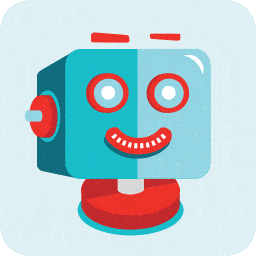 ShortPixel Image Optimizer – Optimize Images, Convert WebP & AVIF 》這是一個免費的圖片壓縮外掛程式,擁有易於使用、全面、輕量、穩定和頻繁更新的特點,由友善的團隊開發和支援。, 透過此外掛程式優化您網站上任何圖片或 PDF ...。
ShortPixel Image Optimizer – Optimize Images, Convert WebP & AVIF 》這是一個免費的圖片壓縮外掛程式,擁有易於使用、全面、輕量、穩定和頻繁更新的特點,由友善的團隊開發和支援。, 透過此外掛程式優化您網站上任何圖片或 PDF ...。 Image Optimization by Optimole – Lazy Load, CDN, Convert WebP & AVIF, Optimize Images 》, Optimole的獨特之處在哪裡?, , 更小的圖片,同樣的品質, 完全自動化;設定一次就忘記它, 支援所有圖片格式, 支援Retina和WebP圖片, 以機器學習為基礎的自...。
Image Optimization by Optimole – Lazy Load, CDN, Convert WebP & AVIF, Optimize Images 》, Optimole的獨特之處在哪裡?, , 更小的圖片,同樣的品質, 完全自動化;設定一次就忘記它, 支援所有圖片格式, 支援Retina和WebP圖片, 以機器學習為基礎的自...。 Robin image optimizer — save money on image compression 》需要專業支援嗎?, 開始免費支援, 開始高級支援, 透過減少圖像大小,讓您的網站加快速度。我們的 WordPress 圖像優化外掛,可以將圖像大小減少80%,而且不損...。
Robin image optimizer — save money on image compression 》需要專業支援嗎?, 開始免費支援, 開始高級支援, 透過減少圖像大小,讓您的網站加快速度。我們的 WordPress 圖像優化外掛,可以將圖像大小減少80%,而且不損...。 reSmush.it : The original free image compressor and optimizer plugin 》reSmush.it Image Optimizer 是一個 WordPress 外掛,透過 reSmush.it API 提供圖片優化服務。reSmush.it 使用多種高級演算法對圖像進行大小減小。API 支援最...。
reSmush.it : The original free image compressor and optimizer plugin 》reSmush.it Image Optimizer 是一個 WordPress 外掛,透過 reSmush.it API 提供圖片優化服務。reSmush.it 使用多種高級演算法對圖像進行大小減小。API 支援最...。 QODE Optimizer 》總結:使用 QODE Optimizer 外掛可以快速且方便地提高網站轉換率和加快載入速度,壓縮、轉換、調整和完全優化網站圖像,操作簡單直觀。, , 問題與答案:, 1. ...。
QODE Optimizer 》總結:使用 QODE Optimizer 外掛可以快速且方便地提高網站轉換率和加快載入速度,壓縮、轉換、調整和完全優化網站圖像,操作簡單直觀。, , 問題與答案:, 1. ...。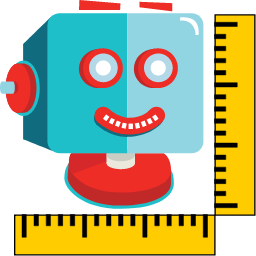 ShortPixel Adaptive Images – WebP, AVIF, CDN, Image Optimization 》ShortPixel Adaptive Images 是一款易於使用的外掛程式,讓您能夠在一分鐘內解決任何圖像相關問題,並提高您的網站核心網頁要素。通常,圖像是網頁上最消耗資...。
ShortPixel Adaptive Images – WebP, AVIF, CDN, Image Optimization 》ShortPixel Adaptive Images 是一款易於使用的外掛程式,讓您能夠在一分鐘內解決任何圖像相關問題,並提高您的網站核心網頁要素。通常,圖像是網頁上最消耗資...。 Image Regenerate & Select Crop 》該外掛可管理圖像的高級設置,覆蓋本機的中等大小和大型裁剪選項,註冊新的自定義圖像尺寸。該外掛添加了兩個自定義按鈕,讓您可以重新生成和裁剪圖像,提供...。
Image Regenerate & Select Crop 》該外掛可管理圖像的高級設置,覆蓋本機的中等大小和大型裁剪選項,註冊新的自定義圖像尺寸。該外掛添加了兩個自定義按鈕,讓您可以重新生成和裁剪圖像,提供...。 WP Compress – Instant Performance & Speed Optimization 》ically be served an adaptive image that’s optimized for his device and screen size, ensuring a fast and high-quality browsing experience., Overall,...。
WP Compress – Instant Performance & Speed Optimization 》ically be served an adaptive image that’s optimized for his device and screen size, ensuring a fast and high-quality browsing experience., Overall,...。Disable Bulk Smush Limit of Smush Image Optimization 》WP Smushit 是一個偉大的 WordPress 外掛 😇,可以壓縮和優化圖像以提高性能。不出所料,它並非完全免費,也不應該,因為它擁有很棒的功能。但是我只需要免費...。
 QuickWebP – Compress / Optimize Images & Convert WebP | SEO Friendly 》QuickWebP 是一款用於 WordPress 的圖像壓縮和優化外掛,當圖片上傳到媒體庫時,會自動將圖片轉換為 WebP 格式。同時,它也優化圖像以提高網站的性能。該外掛...。
QuickWebP – Compress / Optimize Images & Convert WebP | SEO Friendly 》QuickWebP 是一款用於 WordPress 的圖像壓縮和優化外掛,當圖片上傳到媒體庫時,會自動將圖片轉換為 WebP 格式。同時,它也優化圖像以提高網站的性能。該外掛...。 AVIF Uploader 》AVIF 支援外掛旨在解決 WordPress 上限制 AVIF 圖片上傳、顯示和生成的問題,以支援 AVIF 圖片格式。, 功能, , 檢查您的服務器是否支援 AVIF, 允許上傳 AVIF ...。
AVIF Uploader 》AVIF 支援外掛旨在解決 WordPress 上限制 AVIF 圖片上傳、顯示和生成的問題,以支援 AVIF 圖片格式。, 功能, , 檢查您的服務器是否支援 AVIF, 允許上傳 AVIF ...。
