
前言介紹
- 這款 WordPress 外掛「GSpeech TTS – WordPress Text To Speech Plugin」是 2013-02-17 上架。
- 目前有 2000 個安裝啟用數。
- 上一次更新是 2025-04-30,距離現在已有 3 天。
- 外掛最低要求 WordPress 3.5 以上版本才可以安裝。
- 有 134 人給過評分。
- 論壇上目前有 1 個提問,問題解答率 100% ,不低,算是個很有心解決問題的開發者團隊了!
外掛協作開發者
外掛標籤
audio | speech | accessibility | text to audio | text to speech |
內容簡介
GSpeech 是 WordPress 的文字轉語音解決方案。它使用 Google 的技術來提供最優質的文字轉語音服務。享受它吧!
有用的連結:
實際演示
文件
聯絡我們
下載最新版本
從我們的網站 下載 GSpeech 並啟用以下功能:
功能:
允許聆聽網站上的任何文本。
聆聽所選文本。當您選中一部分文字時,會出現扬声器。
自動播放功能。查看演示
為您的使用者設置問候語音的功能。
為已登錄的使用者設置不同的問候語音。
語音菜單。當使用者懸停時,可以聽到菜單!
設置自定義事件的能力!
支援 Google 超過 50 種語言!
無限制的文字轉語音!
在任何地方放置扬声器!
為每個文字轉語音塊設置自定義樣式和語言的能力!
40 種扬声器類型!
可自定義文字轉語音塊樣式!
可自定義工具提示樣式!
管理面板中的即時預覽!
支援:
如需問題和支援請聯絡我們!
使用方式 - 創建文字轉語音塊。
基本結構 - 如果您想要在文字之後顯示扬声器,請執行以下操作!
{gspeech}文字轉語音{/gspeech}
具有參數的結構 - 您可以為每個文字轉語音塊指定自定義樣式和語言!
{gspeech style=2 language=en}自定義文字轉語音{/gspeech}
GSpeech 結構和所有參數將是
{gspeech style=2 language=en autoplay=1 speechtimeout=0 registered=0 selector=anyselector event=anyevent hidespeaker=1}歡迎{/gspeech}
如需更多詳細信息,請閱讀文件。
支援:
請使用GSpeech論壇提出問題和支援請求!
要求
您的主機必須啟用curl庫!
原文外掛簡介
WordPress Text to Speech TTS Plugin
GSpeech is a leading modern Text To Speech WordPress Plugin, which uses Google Technology to generate the best audio and works on all devices and browsers! With 65+ available languages your site will be available to larger audiences worldwide. Commercial versions of this free text-to-speech WordPress plugin are using the Best human-like AI Voices, to make it even more comfortable to consume your content and better serve your customers. Adding text-to-speech features will boost your site’s SEO rankings and increase your traffic and sales.
GSpeech is a leading website text-to-speech services provider since 2012. It is the most powerful and user-friendly WordPress Text to Speech Audio Solution.
This Free Text to Speech Plugin allows to Enhance Accessibility of WordPress Website and automatically create audio version of your content and embed via beautiful Text to Audio players. Empower visitors with disabilities to still completely consume your content without the complications of reading, and enhance the experience of users that prefer listening to content over reading.
🌐 Useful Links
🔗 Homepage – Online text to audio generator is available.
🔗 Live Demo – See GSpeech in action. Different languages.
🔗 Implementation Guide (video demos) – Step by step instructions.
🔗 Support – We usually respond within an hour.
🔗 Dashboard – The same is integrated in WP Admin.
🔗 GSpeech Commercial – Get access to advanced features.
🔗 Screenshots – Different Text to Audio Player types.
🎬 Best Free WordPress Text to Speech Plugin – Video Tutorial
🎬 Video Tour
👆 Why Use the GSpeech Text to Speech Plugin for WordPress?
✅ Enhance Accessibility: Boost the accessibility of your WordPress website with the GSpeech text to speech plugin. Make your content available to a wider audience, including people with visual impairments or other disabilities. By offering an alternative way to consume content, you create a more inclusive experience for all users, helping your website serve a diverse range of visitors. Increase accessibility and improve your website’s overall SEO by catering to users who rely on text-to-speech features.
✅ Improve User Experience with Text to Speech: The GSpeech text to speech plugin significantly enhances the user experience by providing an engaging, immersive, and interactive way to consume content. With text to audio players that are both functional and visually appealing, users can listen to your content effortlessly. By offering an audio version of your text, GSpeech makes it easier for visitors to engage with your website and enjoy the content, leading to higher user retention and increased satisfaction.
✅ Boost Multitasking and Convenience: Allow users to comfortably listen to your content on the go with the GSpeech text to speech plugin. Whether users are driving, exercising, or multitasking, they can continue consuming your content even when reading isn’t feasible. This flexibility increases engagement and convenience, allowing users to interact with your WordPress site in a way that suits their needs, improving overall user retention and satisfaction!
💭 Get Started with GSpeech – The Best WordPress Text to Speech Plugin
Start using the GSpeech WordPress Text to Speech Plugin today and improve your website’s accessibility, user experience, and SEO rankings. Install now and watch your traffic grow!
👉 Text to Speech by GSpeech Free Plugin Features:
✅ Easy Usage: Automatically convert your WordPress content into engaging audio!
✅ Multiple Languages: 65+ languages supported. Please check the list in FAQ.
✅ Different Players: 3 Player Types: Full Page Player, Button Player and Circle Player – Demo.
✅ Easy Shortcodes: Use [gspeech], [gspeech-button] or [gspeech-circle] shortcode.
✅ 2 Minutes Installation. Make all the configuration with just one click from WP Admin.
✅ Manage where to show: Automatically add player to all pages, where needed!
✅ RHT Player: Read Highlighted Text Player. It will appear after any text selecttion – Demo.
✅ Welcome Messages: Play audio when user visit your website.
✅ Audios database: Access to all audio files from your wp-admin, unlimited downloads.
✅ Smart Technology: Audio files are being created only once.
✅ Text optimization: Automatically remove special characters and urls from the audio.
✅ TTS Banners: Animated banners, which informs about TTS service active on the website.
✅ Different Themes: 16+ different themes and templates.
✅ No Keys Needed: No Google TTS Keys Requires. We take care of all that stuff.
✅ Powerful Dashboard: Detailed Country, City, Play statistics in your WordPress WP Admin.
✅ WooCommerce Support: Add text-to-speech to WooCommerce shop.
✅ Device statistics: Check how users use it – desktop, mobile, tablet statistics.
✅ Smart Loading: It doesn’t affect page loading time at all.
✅ Fully Mobile Supported! Player Mobile View!
✅ Cross Browser Support!
✅ No Server Requirements!
✅ Nice looking design and smooth effects!
✅ Helpful and fast Support!
📚 Usage – Text to Speech by GSpeech:
✅ Activate GSpeech Cloud Console(from WP Admin, just one click). Cloud Console menu will be activated!
✅ Player will appear in posts and pages. You can manage on which pages show the player.
✅ To edit the player settings, go to Cloud Console->Widgets->Multi-Page audio widget.
✅ RHT Player(Read Highlighted Text) will be activated automatically.
💡 To insert player in any page, use shortcodes!
✅ To insert a Full Page Player, use [gspeech].
✅ To insert a Button Player, use [gspeech-button].
✅ To insert a Circle Player, use [gspeech-circle].
✅ To see player types examples, check Demo Page.
✅ To manage player settings, go to Cloud Console->Widgets, each of player type has its widget there!
✅ To use Welcome Messages, publish the welcome message audio widget from the Cloud Console.
✅ To exclude some part of content from the audio, add the class nospeech.
✅ For other examples please check the FAQ.
💬 WordPress Text to Speech Plugin – CUSTOMER TESTIMONIAL
A Premium Text-to-Speech Service ⭐⭐⭐⭐⭐
“We’ve been using the GSpeech Text-to-Speech (TTS) service on our AI-focused website, and it has been an absolute game-changer for our platform. The quality of the voice output is outstanding, delivering natural-sounding speech that enhances the user experience for our audience. Our readers have praised the feature for its clarity and accessibility, particularly for consuming long-form content.
One of the standout aspects of GSpeech is its seamless integration. Setting it up on Unite.AI was incredibly straightforward, and the flexibility it offers allowed us to customize the functionality to suit our specific needs, such as skipping CTAs and non-essential elements. This level of control ensured the audio aligns perfectly with the structure and tone of our articles.
We’ve noticed a significant uptick in user engagement since implementing GSpeech, especially among users who prefer audio content or are multitasking. It’s a perfect fit for our website’s commitment to innovation and accessibility in the AI space.”
— Antoine Tardif – CEO Unite.AI
🚀 Upgrade to Text-to-speech by GSpeech Commercial Plans to get Advanced Features:
Get access to best features by upgrading to GSpeech Commercial.
The commercial version of text-to-speech generator plugin gives you access to awesome features and the best UI!
🌟 Text to Speech by GSpeech – Commercial Features:
✅ AI voices: Take advantage of 230+ voices in 76 languages. Pick the voice, control speed and pitch, so that works best for your users and application. See demo(AI voices have the star icon).
✅ Real-time Translation: Tranlstae WordPress Content via Best Google Neural Engine and listen to audio in 67 languages (please check the list in FAQ).
✅ Voice Tuning: Personalize the speaking pitch of your selected voice, up to 20 semitones more or less from the default. Adjust your speaking rate(speed) to be 4x faster or slower than the normal rate.
✅ Text Aliases: example – teach it, to read AI as Artificial Intelligence.
✅ Text Panel: Shows text panel, and caption the part of text, which is being read.
✅ Context Player: Would follow the users as they scroll and allow them to control the player when it’s out of view.
✅ Voice Panel: Allow your users to listen audio in desired voice(differnent male/female voices).
✅ Translate Panel: Give your users opportunity to on-the-fly translate audio to desired language instantly from the player(real time tranlation). We use Google Power and best neural solutions. Shows a globe icon in the player, to choose the language.
✅ GTranslate Plugin Compatibility: GSpeech will catch the language settings of GTranslate popular multilingual plugin and will load appropriate data!
✅ No need to get API keys: We are taking care for all that stuff(both TTS and Translation API keys). You just pay for your service.
✅ RHT Featured Views: RHT Player: View 2, View 3(translate and text panels included – see demo).
✅ Download audio: Shows download icon in the player, .mp3 file being downloaded! Unlimited downloads.
✅ Download statystics: Check how users downloading over time.
✅ Seamless updates: Cloud service updated on our side – SaaS, you do not need to worry about any updates.
✅ Detailed Analytics!
✅ Play statystics.
✅ Dedicated Support.
👉 Web Content Accessibility(WCAG) Guideline
Text to Speech by GSpeech plugin gives apportunity to add accessibility feature in any WordPress site in just one click. Text to Speech by GSpeech plugin implements Web Content Accessibility Guidelines (WCAG) in the site.
👉 Multilingual Plugin Support
Text-to-speech by GSpeech will automatically detect the current language of your website, translated via GTranslate popular translation plugin, and will load appropriate language and voice configuration.
👉 Use Text To Speech by GSpeech to Create More Engaging WordPress Content
Text-to-speech technology can create more engaging content for customers. Convert your articles, blog or any content into high-quality text-to-speech audio for users who prefer listening over reading. It also shows that you’re willing to go the extra mile to accommodate your customers. Transforming text into speech can provide an engaging experience for audiences, encouraging return visits!
🎬 Why GSpeech Lifetime Deal is a Must-Have for WordPress
🎬 WordPress Text to Speech Plugin – Full Player (AI voices)
⚙️ GSpeech(3.X) usage terms
The GSpeech 3.X version provides a Text To Speech service, which is performed by GSpeech. As such, the service is required to make calls to GSpeech’s backend server. For using GSpeech 3.X Version you should consent to our Terms of Service.
👆 It also still provides support for the GSpeech 2.X Version in the same package.
👉 GSpeech 2.X Features(it is also integrated in 3.X version)
✅ Unlimited text to speech!
✅ Read any selected text.
✅ Welcome messages.
✅ Place speaker wherever you want! (use {gspeech}text to speech{/gspeech} shortcode)!
✅ Customizable TTS block styles!
✅ Customizable tooltip styles!
✅ Ability to set custom style and language for each the each TTS block!
✅ 40 speaker types!
✅ Live preview in administration panel!
🌐 Useful Links: GSpeech 2.X
🔗 Live Demo
🔗 Documentation
📚 Usage GSpeech 2.X – Creating Text to Speech blocks.
Basic structure – If you want the speaker to appear after the text, do the following!
{gspeech}Text to speech{/gspeech}
Structure with parameters – You can specify custom styles and language for each Text to Speech block!
{gspeech style=2 language=en}Custom text to speech{/gspeech}
Structure with all parameters will be
{gspeech style=2 language=en autoplay=1 speechtimeout=0 registered=0 selector=anyselector event=anyevent hidespeaker=1}welcome{/gspeech}
👉 We keep screenshots updated, you can check screenshots from clients websites, and see GSpeech in action, multiple themes and templates!
各版本下載點
- 方法一:點下方版本號的連結下載 ZIP 檔案後,登入網站後台左側選單「外掛」的「安裝外掛」,然後選擇上方的「上傳外掛」,把下載回去的 ZIP 外掛打包檔案上傳上去安裝與啟用。
- 方法二:透過「安裝外掛」的畫面右方搜尋功能,搜尋外掛名稱「GSpeech TTS – WordPress Text To Speech Plugin」來進行安裝。
(建議使用方法二,確保安裝的版本符合當前運作的 WordPress 環境。
1.0.1 | 1.0.2 | 1.0.3 | 2.1.7 | 2.7.0 | 2.8.2 | 3.0.0 | 3.0.2 | 3.0.4 | 3.0.5 | 3.1.0 | 3.1.1 | 3.1.2 | 3.1.3 | 3.1.4 | 3.1.5 | 3.1.6 | 3.1.7 | 3.1.8 | 3.1.9 | 3.2.0 | 3.2.1 | 3.2.2 | 3.2.3 | 3.2.4 | 3.2.5 | 3.2.6 | 3.2.7 | 3.2.8 | 3.2.9 | 3.3.0 | 3.3.1 | 3.3.2 | 3.3.3 | 3.3.4 | 3.3.5 | 3.4.0 | 3.4.1 | 3.4.2 | 3.4.3 | 3.4.4 | 3.4.5 | 3.4.6 | 3.4.7 | 3.4.8 | 3.4.9 | 3.5.0 | 3.5.1 | 3.5.2 | 3.5.3 | 3.6.0 | 3.6.1 | 3.6.2 | 3.6.3 | 3.6.4 | 3.6.5 | 3.7.0 | 3.7.1 | 3.8.0 | 3.8.1 | 3.8.2 | 3.8.3 | 3.8.4 | 3.8.5 | 3.8.6 | 3.8.7 | 3.8.8 | 3.8.9 | 3.9.0 | 3.9.1 | 3.9.2 | 3.9.3 | trunk | 3.1.10 | 3.1.11 | 3.1.12 | 3.1.13 | 3.1.14 | 3.1.15 | 3.1.16 | 3.1.17 | 3.1.18 | 3.1.19 | 3.1.20 | 3.1.21 | 3.10.0 | 3.10.1 | 3.10.2 | 3.10.3 | 3.11.0 | 3.11.1 | 3.11.2 | 3.12.0 | 3.12.1 | 3.12.2 | 3.12.3 | 3.13.0 | 3.14.0 | 3.2.10 | 3.2.11 | 3.2.12 | 3.4.10 | 3.4.11 | 3.8.10 | 3.8.11 | 3.8.12 | 3.8.13 |
延伸相關外掛(你可能也想知道)
 Ally – Web Accessibility & Usability 》One Click Accessibility 工具列是最快速的 WordPress 外掛,可幫助您使網站更具無障礙性。, 儘管大部分的無障礙性問題需要直接更改內容才能解決,One Click ...。
Ally – Web Accessibility & Usability 》One Click Accessibility 工具列是最快速的 WordPress 外掛,可幫助您使網站更具無障礙性。, 儘管大部分的無障礙性問題需要直接更改內容才能解決,One Click ...。 Auto Image Attributes From Filename With Bulk Updater (Add Alt Text, Image Title For Image SEO) 》這個外掛可以自動從圖片檔案名稱中添加圖片標題、圖片標語、描述及替代文字等圖片屬性。, 不論是新圖片還是在媒體庫裡的現有圖片,這個外掛都可以更新圖片屬...。
Auto Image Attributes From Filename With Bulk Updater (Add Alt Text, Image Title For Image SEO) 》這個外掛可以自動從圖片檔案名稱中添加圖片標題、圖片標語、描述及替代文字等圖片屬性。, 不論是新圖片還是在媒體庫裡的現有圖片,這個外掛都可以更新圖片屬...。Accessibility by UserWay 》如果你不知道從何開始,網站的無障礙性可能會顯得非常複雜和令人不知所措。, 讓我們讓它變得更簡單且更易於使用,使用 UserWay 的 Accessibility Widget 可為...。
 WP Accessibility 》這個外掛可以幫助解決 WordPress 主題中各種常見的無障礙問題。儘管大多數無障礙問題無法在不直接更改主題的情況下解決,但 WP Accessibility 添加了許多有用...。
WP Accessibility 》這個外掛可以幫助解決 WordPress 主題中各種常見的無障礙問題。儘管大多數無障礙問題無法在不直接更改主題的情況下解決,但 WP Accessibility 添加了許多有用...。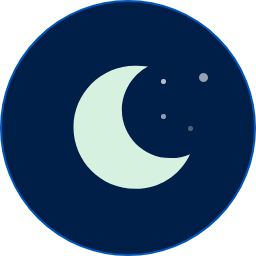 WP Dark Mode – WordPress Dark Mode Plugin for Improved Accessibility, Dark Theme, Night Mode, and Social Sharing 》使用 WP Dark Mode 外掛程式,為您的 WordPress 網站創造一個令人驚豔的暗黑模式版本。WP Dark Mode 可以自動運行,無需進入任何複雜的設置。, 只需啟用該外...。
WP Dark Mode – WordPress Dark Mode Plugin for Improved Accessibility, Dark Theme, Night Mode, and Social Sharing 》使用 WP Dark Mode 外掛程式,為您的 WordPress 網站創造一個令人驚豔的暗黑模式版本。WP Dark Mode 可以自動運行,無需進入任何複雜的設置。, 只需啟用該外...。 My Calendar – Accessible Event Manager 》My Calendar 是一款 WordPress 活動管理外掛,提供豐富的自定義事件顯示方式。本外掛支援在 WordPress Multisite 中建立個別的事件日曆,按類別、地點或作者...。
My Calendar – Accessible Event Manager 》My Calendar 是一款 WordPress 活動管理外掛,提供豐富的自定義事件顯示方式。本外掛支援在 WordPress Multisite 中建立個別的事件日曆,按類別、地點或作者...。 WP Accessibility Helper (WAH) 》WordPress可讀性易於設置!, 網頁可讀性是指消除阻礙殘障人士互動與訪問網站的實踐。當網站正確設計、開發和編輯時,所有用戶都可以平等地訪問信息和功能。, ...。
WP Accessibility Helper (WAH) 》WordPress可讀性易於設置!, 網頁可讀性是指消除阻礙殘障人士互動與訪問網站的實踐。當網站正確設計、開發和編輯時,所有用戶都可以平等地訪問信息和功能。, ...。SimpleTOC – Table of Contents Block 》在您的文章和頁面中加入目錄區塊。該 TOC 是包含文章或頁面中所有標題的嵌套連結列表。只需添加一個區塊並搜索“SimpleTOC”或“TOC”即可使用它。, toc 的最大深...。
 Alt Text AI – Automatically generate image alt text for SEO and accessibility 》AltText.ai 是一個 WordPress 外掛,利用最新的 AI 計算機視覺和深度學習技術為您的圖像自動生成替代文字。, 使用我們的深度學習 AI,改善您的 SEO,並提高網...。
Alt Text AI – Automatically generate image alt text for SEO and accessibility 》AltText.ai 是一個 WordPress 外掛,利用最新的 AI 計算機視覺和深度學習技術為您的圖像自動生成替代文字。, 使用我們的深度學習 AI,改善您的 SEO,並提高網...。AccessibleWP – Accessibility Toolbar 》在您的 WordPress 網站上添加專業級無障礙工具欄,讓殘障使用者能更輕鬆地使用您的網站。, 工具欄選項, , 鍵盤導航 - 允許鍵盤導航, 停用動畫 - 允許停用 CSS...。
Web Accessibility By accessiBe 》無障礙、自動化且負擔得起:讓你的網站無障礙化, accessiBe 是網頁無障礙解決方案和服務的市場領導者。, 我們基於人工智能的解決方案 - accessWidget,保持 A...。
 SOGO Accessibility 》已使用 Gutenberg 進行測試, 版本 2.0.0 修正了一些未完全符合 WCAG 2.0 AA 等級要求的問題, 插件僅使用 JavaScript 和 CSS,為前端網站啟用了一些無障礙功能...。
SOGO Accessibility 》已使用 Gutenberg 進行測試, 版本 2.0.0 修正了一些未完全符合 WCAG 2.0 AA 等級要求的問題, 插件僅使用 JavaScript 和 CSS,為前端網站啟用了一些無障礙功能...。 WCAG 2.0 form fields for Gravity Forms 》, 此外掛是 Gravity Forms 的附加元件。如果您還沒有擁有 Gravity Forms 授權,請 現在購買!(聯盟網路連結), , 此外掛的功能是什麼?, , 將單選、勾選框和...。
WCAG 2.0 form fields for Gravity Forms 》, 此外掛是 Gravity Forms 的附加元件。如果您還沒有擁有 Gravity Forms 授權,請 現在購買!(聯盟網路連結), , 此外掛的功能是什麼?, , 將單選、勾選框和...。Contact Form 7: Accessible Defaults 》使用此外掛的方式:, 如果您在安裝 Contact Form 7 前先安裝且啟用此外掛,您將能夠使用由 Contact Form 7 建立的預設表單。如果您已經安裝了 Contact Form 7...。
 Accessibility Lite – SEO Friendly Super Lightweight WordPress Plugin 》Accessibility Lite 是由專業、注重 SEO 的程式設計師所開發的外掛。這個外掛特別為高度注重網站速度與對其在 SERP 排名影響之網站擁有者而開發。, 此外掛將...。
Accessibility Lite – SEO Friendly Super Lightweight WordPress Plugin 》Accessibility Lite 是由專業、注重 SEO 的程式設計師所開發的外掛。這個外掛特別為高度注重網站速度與對其在 SERP 排名影響之網站擁有者而開發。, 此外掛將...。
