
前言介紹
- 這款 WordPress 外掛「GroupCal – Calendar for Businesses & Communities」是 2025-03-26 上架。
- 目前尚無安裝啟用數,是個很新的外掛。如有要安裝使用,建議多測試確保功能沒問題!
- 上一次更新是 2025-03-27,距離現在已有 38 天。
- 外掛最低要求 WordPress 5.8 以上版本才可以安裝。
- 外掛要求網站主機運作至少需要 PHP 版本 7.4 以上。
- 尚未有人給過這款外掛評分。
- 還沒有人在論壇上發問,可能目前使用數不多,還沒有什麼大問題。
外掛協作開發者
groupcal |
外掛標籤
events | booking | calendar | community | mobile calendar |
內容簡介
**總結:**
GroupCal是一款在App Store、Play Store和網站上領先的共享日曆平台,現在以WordPress外掛的形式提供!輕鬆將互動式共享日曆嵌入到您的網站中,讓您的觀眾即時獲得事件更新,無論是在您的網站上還是他們的手機日曆應用程式上。
**問題與答案:**
1. GroupCal相比傳統的日曆外掛有何不同之處?
- GroupCal專為無縫跨平台協作而設計,允許在網站和移動應用程式之間實時同步。
2. 如何實現在網站和手機之間的實時同步?
- 您的網站訪客可以在網頁上查看和互動日曆,同時也可以通過GroupCal移動應用程式訪問。更新會立即同步到他們的移動裝置上,並且他們會收到有關新事件或已更新事件的推送通知。
3. 何時可以讓觀眾進行使用者驅動的更新?
- 當權限許可時,您的觀眾可以直接添加或編輯事件,進行無縫協作,確保您的日曆始終保持最新。
4. GroupCal提供哪些高級權限管理功能?
- GroupCal提供最先進的權限系統,可以指定多個管理員、設置不同的權限級別(查看、編輯、管理),控制誰可以添加或修改事件,非常適合企業、團隊和社群使用。
原文外掛簡介
GroupCal – The Shared Calendar for Your Website & Mobile Audience
GroupCal, the leading shared calendar platform on the App Store, Play Store, and web, is now available as a WordPress plugin! Easily embed interactive shared calendars on your website, keeping your audience updated with real-time events—both on your site and in their mobile calendar app.
Why Choose GroupCal?
Unlike traditional calendar plugins, GroupCal is designed for seamless cross-platform collaboration. Here’s why it stands out:
Real-Time Sync Across Web & Mobile
Your website visitors can view and interact with your calendar on the web, while also accessing it through the GroupCal mobile app. Updates sync instantly to their mobile devices, and they receive push notifications for new and updated events—ensuring they never miss an important update.
User-Driven Updates (When Permissions Allow)
If permissions are enabled, your audience can add or edit events directly, making collaboration effortless and keeping your calendar always up-to-date.
Sophisticated Permissions Management
GroupCal offers the most advanced permission system available. Assign multiple admins, set different permission levels (view, edit, manage), and control who can add or modify events—perfect for businesses, teams, and communities.
Key Features
✅ Embed Multiple Shared Calendars – Display calendars for businesses, communities, events, or teams.
✅ Real-Time Sync to Mobile Devices – Updates appear instantly on your audience’s mobile devices via the GroupCal app.
✅ Mobile App Integration – Your audience can access the calendar on their phones, receive reminders, and get push notifications for new events or updates.
✅ Advanced Permissions – Assign multiple admins, set permission levels, and control who can add, edit, or manage events.
✅ Customization – Personalize calendars with colors and photos for easy identification and branding.
✅ Google Calendar Sync – View your existing Google Calendar events alongside shared calendars.
✅ Easy Setup – Embed calendars using a simple shortcode—no coding required.
Perfect For
✔ Businesses – Share event schedules, meeting rooms, or team calendars.
✔ Communities & Organizations – Keep members updated on events, meetings, and activities.
✔ Schools & Universities – Display class schedules, exam dates, and academic events.
✔ Sports Teams & Fitness Centers – Share practice schedules, games, and class timings.
✔ Public Events – Promote concerts, festivals, and community gatherings.
Take Your Calendar Beyond the Website
With GroupCal, your WordPress calendar isn’t just a static display—it’s a dynamic, interactive tool that connects directly to your audience’s mobile devices. Keep them informed, engaged, and organized with real-time updates, reminders, and push notifications.
Get started with GroupCal today and transform how you share events with your audience!
External services
This plugin embeds a GroupCal calendar into your WordPress site for public display and also loads the full GroupCal web application within the WordPress admin interface for management purposes. GroupCal is an external service that hosts the calendar data and provides the web application. This embedding and loading are achieved by using iframes. The purpose of these connections is to display the user’s calendar data on their website and allow them to manage their calendars directly from their WordPress admin panel.
Calendar Embedding (Public Display): The URL of the GroupCal calendar, as configured by the user in the shortcode or block attributes, is sent to GroupCal’s servers every time a page containing the embedded calendar is loaded by a website visitor.
Admin Web Application (Management): When an administrator accesses the GroupCal settings page within the WordPress admin interface, the full GroupCal web application is loaded within an iframe. This allows the administrator to fully interact with GroupCal, including creating new calendars, adding and editing events, and managing their account. This means that all data entered and actions performed within the GroupCal web application while in the WordPress admin interface are subject to GroupCal’s Terms of Service and Privacy Policy.
Please note that GroupCal may independently collect usage data from visitors to the embedded calendar and from administrators using the web application within WordPress, governed by their own policies.
GroupCal Terms of Service: https://www.groupcal.app/terms/
GroupCal Privacy Policy: https://www.groupcal.app/privacy-policy/
各版本下載點
- 方法一:點下方版本號的連結下載 ZIP 檔案後,登入網站後台左側選單「外掛」的「安裝外掛」,然後選擇上方的「上傳外掛」,把下載回去的 ZIP 外掛打包檔案上傳上去安裝與啟用。
- 方法二:透過「安裝外掛」的畫面右方搜尋功能,搜尋外掛名稱「GroupCal – Calendar for Businesses & Communities」來進行安裝。
(建議使用方法二,確保安裝的版本符合當前運作的 WordPress 環境。
延伸相關外掛(你可能也想知道)
 The Events Calendar 》使用 The Events Calendar 免費外掛程式,在您的 WordPress 網站上輕鬆創建和管理事件日曆。不論您的事件是實體活動還是虛擬事件,這款 WordPress 日曆插件都...。
The Events Calendar 》使用 The Events Calendar 免費外掛程式,在您的 WordPress 網站上輕鬆創建和管理事件日曆。不論您的事件是實體活動還是虛擬事件,這款 WordPress 日曆插件都...。 Events Manager – Calendar, Bookings, Tickets, and more! 》Events Manager 是一個全功能的 WordPress 活動註冊外掛程式,擁有靈活、可靠和強大的功能原則!, 版本 6 是到目前為止最大的更新,完全重構了我們的日曆、列...。
Events Manager – Calendar, Bookings, Tickets, and more! 》Events Manager 是一個全功能的 WordPress 活動註冊外掛程式,擁有靈活、可靠和強大的功能原則!, 版本 6 是到目前為止最大的更新,完全重構了我們的日曆、列...。 Simple Calendar – Google Calendar Plugin 》Simple Calendar 是將 Google 日曆事件添加到 WordPress 網站上最簡單的方法。快速設置。細調到您的需求。適用於手機的響應式設計。, Simple Calendar 功能, ...。
Simple Calendar – Google Calendar Plugin 》Simple Calendar 是將 Google 日曆事件添加到 WordPress 網站上最簡單的方法。快速設置。細調到您的需求。適用於手機的響應式設計。, Simple Calendar 功能, ...。 Timely All-in-One Events Calendar 》gline, ticket and registration links, and more., Enable users to RSVP to your events or buy tickets directly from your website with leading ticketi...。
Timely All-in-One Events Calendar 》gline, ticket and registration links, and more., Enable users to RSVP to your events or buy tickets directly from your website with leading ticketi...。LatePoint – Calendar Booking Plugin for Appointments and Events 》總結:LatePoint 是一個功能強大且用戶友好的 WordPress 預約管理外掛,簡化了任何規模企業的預訂管理。它提供多種功能,包括直觀的管理面板、適應移動裝置的...。
 WP Event Manager – Events Calendar, Registrations, Sell Tickets with WooCommerce 》插件,非常容易使用且不會讓你感到事件管理插件過於複雜和功能繁多。你想要一種直觀、快速的方式來快速創建活動,而且需要快速設置活動,無論是實體活動、虛...。
WP Event Manager – Events Calendar, Registrations, Sell Tickets with WooCommerce 》插件,非常容易使用且不會讓你感到事件管理插件過於複雜和功能繁多。你想要一種直觀、快速的方式來快速創建活動,而且需要快速設置活動,無論是實體活動、虛...。 Timetable and Event Schedule by MotoPress 》le and Event Schedule 的繁體中文描述:, MotoPress Timetable and Event Schedule 是一個全方位的組織者外掛程式,旨在協助您建立和管理單個或多個事件的線...。
Timetable and Event Schedule by MotoPress 》le and Event Schedule 的繁體中文描述:, MotoPress Timetable and Event Schedule 是一個全方位的組織者外掛程式,旨在協助您建立和管理單個或多個事件的線...。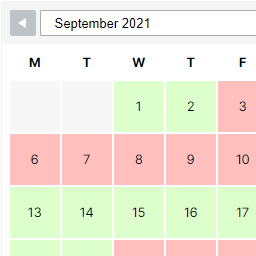 WP Simple Booking Calendar 》您需要一個預訂行事曆來展示您度假屋的可用性嗎?如果您將您的度假屋租給來自世界各地的遊客,您應該在您的網站上使用這個免費的外掛程式!這個預訂行事曆非...。
WP Simple Booking Calendar 》您需要一個預訂行事曆來展示您度假屋的可用性嗎?如果您將您的度假屋租給來自世界各地的遊客,您應該在您的網站上使用這個免費的外掛程式!這個預訂行事曆非...。 The Events Calendar Shortcode & Block 》標籤內容:, , 使用 The Events Calendar Shortcode 和 Block,在需要顯示活動的地方顯示可自定義的活動列表!此外掛程式完全整合了現代部落客 (Modern Tribe...。
The Events Calendar Shortcode & Block 》標籤內容:, , 使用 The Events Calendar Shortcode 和 Block,在需要顯示活動的地方顯示可自定義的活動列表!此外掛程式完全整合了現代部落客 (Modern Tribe...。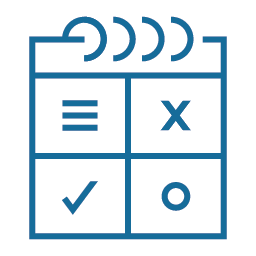 Easy Appointments 》在你的WordPress網站中添加預約系統,輕鬆管理預約。時間管理十分靈活,並且可以多地點、多服務和多工作人員。能用於:律師、美容院、修車、清潔服務、醫生、...。
Easy Appointments 》在你的WordPress網站中添加預約系統,輕鬆管理預約。時間管理十分靈活,並且可以多地點、多服務和多工作人員。能用於:律師、美容院、修車、清潔服務、醫生、...。 Appointment Hour Booking – WordPress Booking Plugin 》Appointment Hour Booking 是一個 WordPress 外掛程式,可建立預約表單,用於具有開始時間和預定時間表的預約。使用者可以從一組根據「營業時間」和服務時間...。
Appointment Hour Booking – WordPress Booking Plugin 》Appointment Hour Booking 是一個 WordPress 外掛程式,可建立預約表單,用於具有開始時間和預定時間表的預約。使用者可以從一組根據「營業時間」和服務時間...。 XO Event Calendar 》XO Event Calendar 是一款簡單易用的活動行事曆外掛。, 其他活動可以設定為節日。, 功能特色, , 增加活動自訂文章類型及分類。, 支援自訂文章類型範本。, 在...。
XO Event Calendar 》XO Event Calendar 是一款簡單易用的活動行事曆外掛。, 其他活動可以設定為節日。, 功能特色, , 增加活動自訂文章類型及分類。, 支援自訂文章類型範本。, 在...。 WP-Persian 》WP-Persian 是一款快速強大的 WordPress 插件,可提供 Jalali 月曆和波斯語言支援,並支援標準插件。, , 如果您喜歡這款插件,請隨時在這個頁面的右側評分!,...。
WP-Persian 》WP-Persian 是一款快速強大的 WordPress 插件,可提供 Jalali 月曆和波斯語言支援,並支援標準插件。, , 如果您喜歡這款插件,請隨時在這個頁面的右側評分!,...。WP FullCalendar 》FullCalendar是由Adam Arshaw開發的一款免費開源的jQuery外掛,它可以生成一個華麗的日曆,裡面填滿了您的活動。, 此外掛結合了FullCalendar 3.x和WordPress...。
 Event Manager, Events Calendar, Tickets, Registrations – Eventin 》Eventin可在您的WordPress網站上創建和管理活動。Eventin是一個簡單易用的WooCommerce活動管理插件,可管理活動、日曆、會議和售賣門票,使活動註冊和管理變...。
Event Manager, Events Calendar, Tickets, Registrations – Eventin 》Eventin可在您的WordPress網站上創建和管理活動。Eventin是一個簡單易用的WooCommerce活動管理插件,可管理活動、日曆、會議和售賣門票,使活動註冊和管理變...。
