
前言介紹
- 這款 WordPress 外掛「GroceryBuddy – Grocery Shop – Products Table – For WooCommerce」是 2024-04-07 上架。
- 目前有 10 個安裝啟用數。
- 上一次更新是 2024-08-06,距離現在已有 270 天。
- 外掛最低要求 WordPress 5.0 以上版本才可以安裝。
- 外掛要求網站主機運作至少需要 PHP 版本 8.0 以上。
- 有 1 人給過評分。
- 還沒有人在論壇上發問,可能目前使用數不多,還沒有什麼大問題。
外掛協作開發者
外掛標籤
product table | wc product table | quick order table | wc product accordion | woocommerce product table |
內容簡介
總結:GroceryBuddy是一個適用於雜貨店和本地企業的優秀 WordPress 外掛,讓顧客可以從單一頁面選擇多種商品的數量並結帳,提供方便和增加銷售量。
問題與答案:
1. GroceryBuddy 是針對哪些業務設計的?
- GroceryBuddy是針對雜貨店、水果店、蔬菜店、飲料店、五金舖、建材店等企業,希望讓顧客能夠從單一頁面訂購各種 WooCommerce 產品。
2. 請列舉 GroceryBuddy 外掛提供的幾個功能。
- 顯示置頂的精選產品
- 以數量的調整方式將產品添加到購物車(使用 AJAX 技術)
- 簡易結帳並提高銷售量
- 根據分類將產品分類以方便顧客搜索(支援手風琴視圖)
- 打包多個產品成束以製作成一個產品
- 在訂單金額不足時收取運費
3. 試用 GroceryBuddy 時,應如何在網站上創建需要的頁面?
- 安裝激活外掛後,進入 WordPress 後台的「雜貨」選項,複製短碼 [wgby_product_page]。然後創建一個商店頁面,在那裡您想堆疊、列出或使用手風琴視圖來展示產品。
原文外掛簡介
Grocery Shop – GroceryBuddy is a great plugin for grocery shops and local businesses which have products like vegitables, grocery and daily use products. Customers can select quantity of several products from single page to checkout without opening each product indvidually. Grocery shop WordPress plugin can bring a new life to your webiste by giving opportunity to your customers so they can easily checkout.
The bundle products feature is designed to load several products into 1 bundle and make it easy for customers to checkout.
GroceryBuddy can be used by grocery shops, fruits shops, vegitables shops, beverages shop, hardware stores, building material stores and many businesses who want their customers to order various WooCommerce products from a single page.
👉 Upgrade to PRO
👉 Support
👉 Video Preview
GroceryBuddy is developed to extend the feature of WooCommerce by adding ability to have single page of all products to checkout. The beautiful accordion style categories and products have ability to enhance the search engine ranking and improve the user engagement on your shop page. Which will not make your customers life easy but will also increase your sales.
For e-commerce business owners who are using WooCommerce if they have hundreds of products they they can easily list them in a single page where products can be easily ordered.
🔥 VIDEO INTRODUCTION TO THE GROCERYBUDDY FOR WOOCOMMERCE PLUGIN
I know its very simple to use the plugin but how i see the world definitely others don’t see with same glasses. For detailed instructions how you can add GroceryBuddy WooCommerce shop to your webiste check video below.
If you have any questions we are always there to help you.
⭐ GroceryBuddy FEATURES
Well we have kept the plugin as simple as possible to avoid putting more load on your website. So some of features in GroceryBuddy plugin for WooCommerce:
Featured products to show on top
Add products to cart by just adjustment in quantity AJAX
Easy checkout and increase the sales
Products devided into categories to make it easy for customers to search – Accordion support
Bundle products to add several products and make 1 product out of them
Delivery charges on orders less than given value
💎 Variations Support (Pro)
💎 Ability to Exclude Categories (Pro)
💎 Ability to Exclude Products by IDs (Pro)
💎 Sort Categories Ability (Pro)
💎 Flat Shipping Rate (Pro)
💎 Order Discount If meet minimum criteria (Pro)
💎 Additional or Shipment fee if does not meet minimum criteria. e.g $50 or less orders additional fees 10$ (Pro)
💎 Better Styling Options (Pro)
💎 24/7 Premium Support (Pro)
🔥 INSTRUCTIONS
Once you have installed and activated the plugin the next process is very simple.
Just go to Grocery option in wp-admin section and copy the shortcode [wgby_product_page]. Then create a shop page where you want to show products stacked or in list or accordion view.
各版本下載點
- 方法一:點下方版本號的連結下載 ZIP 檔案後,登入網站後台左側選單「外掛」的「安裝外掛」,然後選擇上方的「上傳外掛」,把下載回去的 ZIP 外掛打包檔案上傳上去安裝與啟用。
- 方法二:透過「安裝外掛」的畫面右方搜尋功能,搜尋外掛名稱「GroceryBuddy – Grocery Shop – Products Table – For WooCommerce」來進行安裝。
(建議使用方法二,確保安裝的版本符合當前運作的 WordPress 環境。
延伸相關外掛(你可能也想知道)
 Product Carousel, Product Slider, Product Grid Gallery, and Product Table for WooCommerce – WooProduct Slider 》現場演示 | 文件 | 升級至專業版!, , 概述, Product Slider for WooCommerce 是最佳的產品幻燈片輪播外掛,可以讓你以整潔和專業的方式滑動 WooCommerce 產...。
Product Carousel, Product Slider, Product Grid Gallery, and Product Table for WooCommerce – WooProduct Slider 》現場演示 | 文件 | 升級至專業版!, , 概述, Product Slider for WooCommerce 是最佳的產品幻燈片輪播外掛,可以讓你以整潔和專業的方式滑動 WooCommerce 產...。 Product Table for WooCommerce by CodeAstrology (wooproducttable.com) 》(Woo Product Table) Product Table 是一款 WordPress 外掛程式,可協助您將 WooCommerce 產品以可搜索的表格方式顯示,並提供過濾器。透過簡碼(shortcode)...。
Product Table for WooCommerce by CodeAstrology (wooproducttable.com) 》(Woo Product Table) Product Table 是一款 WordPress 外掛程式,可協助您將 WooCommerce 產品以可搜索的表格方式顯示,並提供過濾器。透過簡碼(shortcode)...。 Gutenberg Block for WooCommerce Product Table 》《Gutenberg 模塊 WooCommerce 產品表格》為 Barn2 的 WooCommerce 產品表格 外掛加入一個方便易用的編輯模塊,讓使用 Gutenberg 編輯器的用戶更輕鬆地建立產...。
Gutenberg Block for WooCommerce Product Table 》《Gutenberg 模塊 WooCommerce 產品表格》為 Barn2 的 WooCommerce 產品表格 外掛加入一個方便易用的編輯模塊,讓使用 Gutenberg 編輯器的用戶更輕鬆地建立產...。 Tabbed Category Product Listing for Woocommerce 》分類式 Woo 單品列表分頁外掛, , 這個 WooCommerce 外掛允許您以分類式標籤格式展示您的產品。Woo Tabbed Category Product Listing 是一個簡單的 WooCommerc...。
Tabbed Category Product Listing for Woocommerce 》分類式 Woo 單品列表分頁外掛, , 這個 WooCommerce 外掛允許您以分類式標籤格式展示您的產品。Woo Tabbed Category Product Listing 是一個簡單的 WooCommerc...。 Product Table by WBW 》Product Table WooCommerce 外掛允許以表格佈局且帶有篩選搜尋功能呈現您的 WooCommerce 產品。該外掛在快捷訂單表格、大型產品目錄、餐廳點餐系統、批發佈局...。
Product Table by WBW 》Product Table WooCommerce 外掛允許以表格佈局且帶有篩選搜尋功能呈現您的 WooCommerce 產品。該外掛在快捷訂單表格、大型產品目錄、餐廳點餐系統、批發佈局...。 Active Products Tables for WooCommerce. Use constructor to create tables 》Active Products Tables for WooCommerce (又名 WOOT) 是一款針對 WooCommerce 產品的 WordPress 插件,用於以表格格式顯示 woo 商店產品。 Woo產品表格讓您...。
Active Products Tables for WooCommerce. Use constructor to create tables 》Active Products Tables for WooCommerce (又名 WOOT) 是一款針對 WooCommerce 產品的 WordPress 插件,用於以表格格式顯示 woo 商店產品。 Woo產品表格讓您...。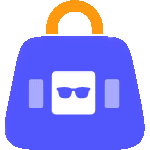 Product Layouts for Woocommerce ( Product Gallery, Product Showcase, Layout Design, Category Tabs, Product Slider, Product Grid, Product Table ) 》使用 Product Layouts for Woocommerce 外掛,以出色的風格展示您的產品,增加您的線上業務。, , 👁️ 查看演示 | 🚀 獲取高級版 | 👩🏼💻 獲取支援, 免費版...。
Product Layouts for Woocommerce ( Product Gallery, Product Showcase, Layout Design, Category Tabs, Product Slider, Product Grid, Product Table ) 》使用 Product Layouts for Woocommerce 外掛,以出色的風格展示您的產品,增加您的線上業務。, , 👁️ 查看演示 | 🚀 獲取高級版 | 👩🏼💻 獲取支援, 免費版...。 JustTables – WooCommerce Product Table 》JustTables 是一款令人驚嘆的 WordPress 外掛,可讓您展示所有 WooCommerce 產品的可排序和可篩選表格視圖。它讓您的客戶可以輕鬆瀏覽產品的不同屬性並在單個...。
JustTables – WooCommerce Product Table 》JustTables 是一款令人驚嘆的 WordPress 外掛,可讓您展示所有 WooCommerce 產品的可排序和可篩選表格視圖。它讓您的客戶可以輕鬆瀏覽產品的不同屬性並在單個...。 Product Table For WooCommerce 》WooCommerce商品表格插件幫助您展示以表格佈局方式呈現的產品。那些以預設網格佈局為主的WooCommerce商店已經過時了。WooCommerce商品表格插件可輕鬆地使用簡...。
Product Table For WooCommerce 》WooCommerce商品表格插件幫助您展示以表格佈局方式呈現的產品。那些以預設網格佈局為主的WooCommerce商店已經過時了。WooCommerce商品表格插件可輕鬆地使用簡...。 Product Table for WooCommerce – Multiple Products to Cart 》這個外掛是一個易於使用、超快速的 WooCommerce 產品表格解決方案,可以一次加入多個產品到購物車,非常適合配件、餐廳或任何 WooCommerce 商店使用,有助於...。
Product Table for WooCommerce – Multiple Products to Cart 》這個外掛是一個易於使用、超快速的 WooCommerce 產品表格解決方案,可以一次加入多個產品到購物車,非常適合配件、餐廳或任何 WooCommerce 商店使用,有助於...。 WPC Product Table for WooCommerce 》WPC產品表插件具有專業的功能和特點,可以為線上商店提供自定義的產品和服務展示。只需要一個點擊安裝,然後WooCommerce的賣家就可以在店內為最有前途的熱門...。
WPC Product Table for WooCommerce 》WPC產品表插件具有專業的功能和特點,可以為線上商店提供自定義的產品和服務展示。只需要一個點擊安裝,然後WooCommerce的賣家就可以在店內為最有前途的熱門...。 WP Post List Table 》WordPress Post List Table 外掛可以在表格內列出文章清單。您可以顯示自訂文章型別,如 WooCommerce 產品或任何其他類型的文章。表格中可以顯示文章標題、分...。
WP Post List Table 》WordPress Post List Table 外掛可以在表格內列出文章清單。您可以顯示自訂文章型別,如 WooCommerce 產品或任何其他類型的文章。表格中可以顯示文章標題、分...。 Free Woocommerce Product Table View – Woo Table Pro 》使用拖放式產品表建構器快速製作 WooCommerce 產品表。添加篩選、排序您的產品以獲得更好的視圖。, 為什麼您要使用 Woo Table Pro - 免費 WooCommerce 產品表...。
Free Woocommerce Product Table View – Woo Table Pro 》使用拖放式產品表建構器快速製作 WooCommerce 產品表。添加篩選、排序您的產品以獲得更好的視圖。, 為什麼您要使用 Woo Table Pro - 免費 WooCommerce 產品表...。 iThemelandCo Product Table for WooCommerce 》WooCommerce Product Table 外掛程式是 WordPress 設計的一個對於電子商務和網店網站非常有用的擴充功能。這個外掛程式可以大幅改變線上購物網站的外觀。, 如...。
iThemelandCo Product Table for WooCommerce 》WooCommerce Product Table 外掛程式是 WordPress 設計的一個對於電子商務和網店網站非常有用的擴充功能。這個外掛程式可以大幅改變線上購物網站的外觀。, 如...。 Data table plugin: Spreadsheets | Google Sheets | WooCommerce product tables 》- 使用我們的 WordPress 外掛,輕鬆地創建出引人注目、互動式的表格,無需編碼。, - 無限制的表格數量,讓你可以無限制地組織和展示數據,無論你是在經營小型...。
Data table plugin: Spreadsheets | Google Sheets | WooCommerce product tables 》- 使用我們的 WordPress 外掛,輕鬆地創建出引人注目、互動式的表格,無需編碼。, - 無限制的表格數量,讓你可以無限制地組織和展示數據,無論你是在經營小型...。
