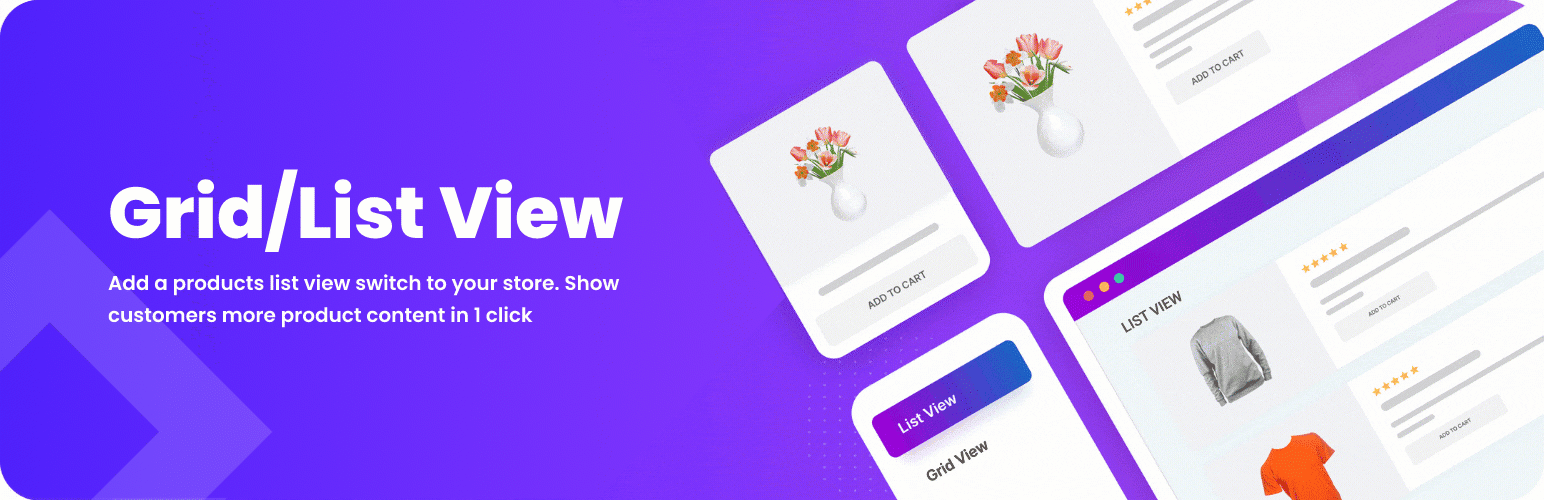
前言介紹
- 這款 WordPress 外掛「Grid/List View for WooCommerce」是 2015-10-24 上架。
- 目前有 3000 個安裝啟用數。
- 上一次更新是 2025-02-26,距離現在已有 66 天。
- 外掛最低要求 WordPress 5.0 以上版本才可以安裝。
- 外掛要求網站主機運作至少需要 PHP 版本 7.0 以上。
- 有 51 人給過評分。
- 還沒有人在論壇上發問,可能目前使用數不多,還沒有什麼大問題。
外掛協作開發者
外掛標籤
grid view | list view | grid layout | products grid view | products list view |
內容簡介
一個簡單的 WooCommerce 外掛,可切換您的產品的網格/列表視圖,以及切換每頁產品數量。
WooCommerce Grid/List View 外掛會在商店頁面中添加按鈕,可切換網格和列表產品視圖。
這是一個簡單的外掛,提供了高度自定義的列表/網格視圖切換按鈕和列表樣式。
列表視圖產品是垂直的產品列表,並提供附加信息。
網格視圖產品是 WooCommerce 的預設產品視圖。
功能:
✅ 切換列表和網格產品視圖風格
✅ 為產品列表視圖提供簡單和高級自定義
✅ 自定義列表/網格切換按鈕
✅ 頁面產品切換器前端使用
✅ 列表/網格視圖切換器的可自定義位置
付費版外掛的其他功能:
✅ 產品計數切換鏈接的自定義
✅ 產品的高級列表樣式
✅ 簡單產品列表樣式的自定義
✅ 高級產品列表樣式的自定義
✅ 自定義 CSS 樣式
外掛連結:
付費版外掛
演示1
演示2
文檔
🍬 想試試管理員後台嗎?
管理員演示 - 獲取此外掛的管理員訪問權限,從其中進行嘗試。更改內容,觀察其運作方式。
高級版外掛視頻
現時我們沒有免費版外掛的視頻,但我們正在進行相關工作。
與 WooCommerce 外掛兼容性
WooCommerce Grid/List View 已經測試並確定與以下 WooCommerce 外掛兼容,您可以將其添加到您的網站中:
🔸 高級 AJAX 產品篩選器
🔸 WooCommerce 的高級產品標籤
🔸 加載更多 WooCommerce 產品
🔸 WooCommerce 產品預覽
🔸 WooCommerce 的願望清單和等待清單
外掛設置
外掛設置可以在管理區域中找到,WooCommerce -> 列表/網格視圖
按鈕:
自定義類 - 為列表/網格視圖切換按鈕設置自己的類,這會移除所有樣式設置
按鈕顯示 - 設置列表/網格視圖切換按鈕顯示位置
按鈕位置 - 列表/網格視圖切換按鈕將放置在左邊或右邊
填充 - 設置列表/網格視圖切換按鈕填充
預設值 - 預先定義 MediaQuery
原文外掛簡介
Simple plugin for WooCommerce which toggle grid / list view of your products and toggle products count per page.
WooCommerce Grid/List View plugin adds buttons to shops page which toggles grid and list products view.
This is simple plugin with advanced customization of list / grid view toggle buttons and list style.
List view products is vertical list of products with additional information.
Grid view products is default WooCommerce view of products.
Features:
✅ Switch list and grid product view style
✅ Simple and advanced customization for products list view
✅ Customization of buttons for list / grid switch
✅ Products per page switcher for Front End using
✅ Customizable position for buttons list/grid view switcher
Additional Features in Paid Plugin:
✅ Customization for Product count switch links
✅ Advanced list style for products
✅ Customization for simple products list style
✅ Customization for advanced products list style
✅ Custom CSS styles
Plugin Links:
Paid Plugin
Demo 1
Demo 2
Docs
🍬 Wanna try admin side?
Admin Demo – Get access to this plugin’s admin and try it from inside. Change things and watch how they work.
Premium plugin video
we don’t have video with free plugin right now but we are working on it
Compatibility with WooCommerce plugins
Grid/List View for WooCommerce has been tested and compatibility is certain with the following WooCommerce plugins that you can add to your site:
🔸 Advanced AJAX Product Filters
🔸 Advanced Product Labels for WooCommerce
🔸 Load More Products for WooCommerce
🔸 Product Preview for WooCommerce
🔸 Wishlist and Waitlist for WooCommerce
Plugin Settings
Plugin settings can be found in admin area, WooCommerce -> List/Grid View
Buttons:
Custom class – set your own class for list / grid view toggle buttons, this removes all stylization
Buttons display – set where list / grid view toggle buttons will be displayed
Buttons position – list / grid view toggle buttons will be placed from left or right side
Paddings – sets paddings to list / grid view toggle buttons
Presets – predefined styles for list / grid view toggle buttons
Product Count:
Use products count – enable products per page buttons
Custom class for buttons – set your own class for products per page buttons, this removes all stylization
Product count value – set list of products per page toggle buttons
Spliter value – set text between products per page toggle buttons
Text – set custom text before products per page toggle buttons
Buttons display – set where products per page toggle buttons will be displayed
Buttons position – products per page toggle buttons will be placed from left or right side
List Style:
Toggle Simple and Advanced style add additional settings to customize list products view.
To edit element of list click on this element on right side of page
Advanced style for list products view have some presets.
CSS:
CSS styles – Some custom css styles that adds to page.
JavaScript:
Custom JavaScript that executes on some action.
License:
Page for adding product key from BeRocket site
各版本下載點
- 方法一:點下方版本號的連結下載 ZIP 檔案後,登入網站後台左側選單「外掛」的「安裝外掛」,然後選擇上方的「上傳外掛」,把下載回去的 ZIP 外掛打包檔案上傳上去安裝與啟用。
- 方法二:透過「安裝外掛」的畫面右方搜尋功能,搜尋外掛名稱「Grid/List View for WooCommerce」來進行安裝。
(建議使用方法二,確保安裝的版本符合當前運作的 WordPress 環境。
1.1 | 1.0.1 | 1.0.2 | 1.0.3 | 1.0.5 | 1.0.6 | 1.0.7 | 1.0.8 | 1.0.9 | 1.1.1 | 1.1.2 | 1.1.3 | 1.1.4 | 1.1.5 | 1.1.6 | 1.1.7 | 1.1.8 | trunk | 1.0.10 | 1.0.11 | 1.0.12 | 1.0.9.1 | 1.0.9.2 | 1.0.9.3 | 1.1.0.1 | 1.1.0.2 | 1.1.0.3 | 1.1.0.4 | 1.1.0.5 | 1.1.0.6 | 1.1.0.7 | 1.1.0.8 | 1.1.0.9 | 1.1.1.1 | 1.1.1.2 | 1.1.2.1 | 1.1.2.2 | 1.1.2.3 | 1.1.3.1 | 1.1.3.2 | 1.1.3.3 | 1.1.3.4 | 1.1.3.5 | 1.1.3.6 | 1.1.3.7 | 1.1.3.8 | 1.1.3.9 | 1.1.0.10 |
延伸相關外掛(你可能也想知道)
NC Grid List View for woocommerce 》這個外掛可以讓您在 WooCommerce 商店中添加列表和網格視圖切換選項。, 功能特點, , 將列表或網格設置為預設視圖。, 在分類中禁用網格列表視圖。, 將列表視圖...。
Smart Grid 》Smart Grid是一個超感應且非常先進的WordPress外掛程式。它擁有精美的外掛程式設置選項,您可以輕鬆地從外掛程式設置中控制它。, 功能:, , 顯示您的部落格文...。
 Category Posts Filter 》總結:Category Posts Filter 是一款全面的 WordPress 外掛,讓您能夠按類別篩選文章、依日期或標題排序文章、在列表和網格視圖間切換、自定義背景和文字顏色...。
Category Posts Filter 》總結:Category Posts Filter 是一款全面的 WordPress 外掛,讓您能夠按類別篩選文章、依日期或標題排序文章、在列表和網格視圖間切換、自定義背景和文字顏色...。Testimonials Slider Plugin 》這個見證輪播外掛可以新增一個自訂文章類型欄位,您可以在其中新增自訂文章類型的標題、內容、特色圖像以及見證作者。, Testimonial slider 的主要功能包括:...。
