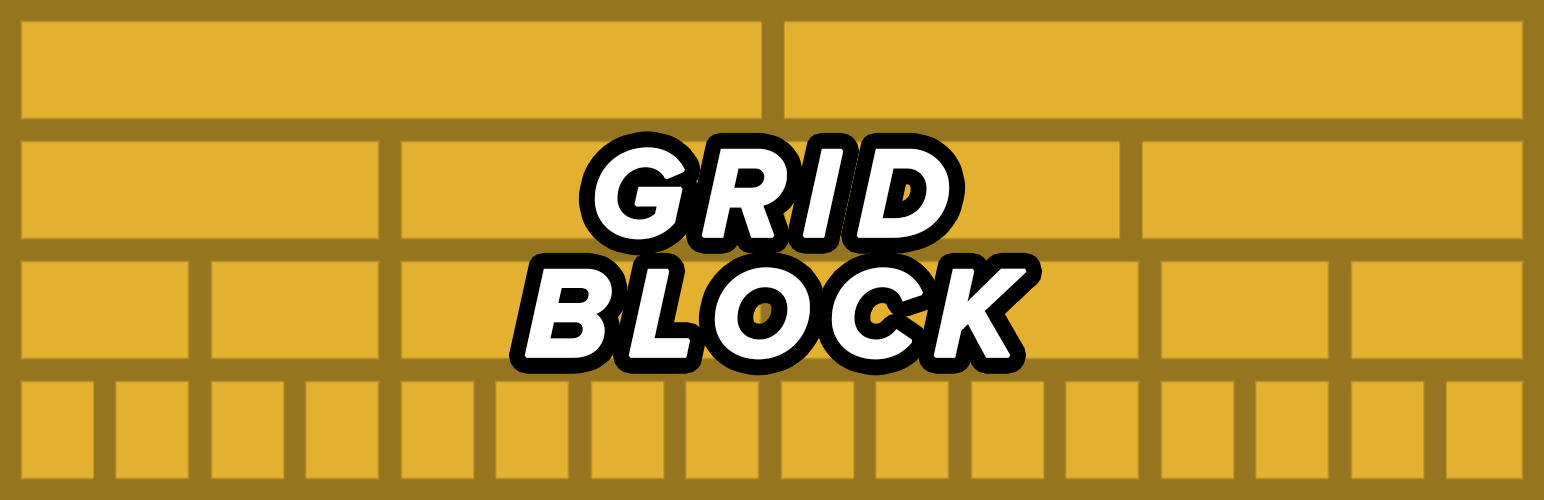
前言介紹
- 這款 WordPress 外掛「Grid Block」是 2019-02-22 上架。
- 目前有 30 個安裝啟用數。
- 上一次更新是 2019-05-31,距離現在已有 2165 天。超過一年沒更新,安裝要確認版本是否可用。以及後續維護問題!
- 外掛最低要求 WordPress 3.0.1 以上版本才可以安裝。
- 尚未有人給過這款外掛評分。
- 還沒有人在論壇上發問,可能目前使用數不多,還沒有什麼大問題。
外掛協作開發者
外掛標籤
grid | grid block | page builder | gutenberg grid | Gutenberg block |
內容簡介
Grid Block 是一款新的 WordPress 網格創建外掛程式。這個網格模塊外掛程式為 Gutenberg 編輯器添加了一個新的模塊。其想法是創建一些非常簡單的內容,作為默認的列模塊的替代品。
我們希望使這個模塊輕量級。我們在公司內部使用此外掛程式作為客戶網站構建的基石。這是一個沒有膨脹、沒有額外、沒有超過頭部的外掛程式,你所得到的只是編輯器的網格模塊。
這個外掛程式適合需要基礎網格系統來構建自定義主題和其他模塊的開發人員使用。
基於 12 列網格系統。可以對列進行響應控制。
Grid Block 僅需要在前端運行一個微小的 CSS 檔案,而不需要 JavaScript。 Grid Block 已經通過了 Autoptimize 快取外掛程式的測試。網格模塊的 CSS 檔案可以輕鬆地由 Autoptimize 打包。
如果您對網格模塊有建議,請讓我知道。我最近為模塊列添加了水平對齊方式。在下一個更新中,我計劃為網格模塊和列模塊添加背景顏色/圖像控制。
關注我們
訪問 Digital Apps 網站
查看我們的主題
查看我們的外掛程式
位於“佈局元素”類別下。
原文外掛簡介
Grid Block is a new grid creation plugin for WordPress. Grid block plugin adds a new block for the Gutenberg editor. The idea was to create something very simple as an alternative to the default Columns block.
We wanted to keep this block light-weight. We use this plugin inhouse as a corner stone for building websites for our clients. This is a no bloat, no extras, no overheads plugin, all you get is a grid block for your editor.
This plugin would suit a developer who needs the basic grid system to build a custom theme and other blocks.
Based on the 12 column grid system. Allows responsive controls of the columns.
Grid block requires only a tiny css file on the frontend to run, no JavaScript. Grid block has been tested with Autoptimize caching plugin. The css file for the grid block is easily bundled by autoptimize.
If you have suggestions for the grid block plugin, please let me know. I have recently added horizontal alignment for the block columns. In the next update I’m planning to add background color/image controls for the grid block and for the column block.
FOLLOW ALONG
Visit Digital Apps website
Check our themes
Check our plugins
Lives under ‘Layout Elements’ category.
各版本下載點
- 方法一:點下方版本號的連結下載 ZIP 檔案後,登入網站後台左側選單「外掛」的「安裝外掛」,然後選擇上方的「上傳外掛」,把下載回去的 ZIP 外掛打包檔案上傳上去安裝與啟用。
- 方法二:透過「安裝外掛」的畫面右方搜尋功能,搜尋外掛名稱「Grid Block」來進行安裝。
(建議使用方法二,確保安裝的版本符合當前運作的 WordPress 環境。
1.0.6 |
延伸相關外掛(你可能也想知道)
 Gosign – Grid Container Block 》需求, 此外掛可在單擊時創建單列或多列區塊。其中包括單列、50-50 雙列、10-90、20-80、30-70、40-60、33-33-33 三列、11-44-33 等設計的網格區塊元素。, 每...。
Gosign – Grid Container Block 》需求, 此外掛可在單擊時創建單列或多列區塊。其中包括單列、50-50 雙列、10-90、20-80、30-70、40-60、33-33-33 三列、11-44-33 等設計的網格區塊元素。, 每...。Post type listing block lite 》此外掛可讓您設定自訂文章列表。您可以將不同的部落格文章進行分類、選擇每頁要顯示的文章數量,並在指定幾列的情況下,進行格狀顯示。, 此外,此外掛還可以...。
