
前言介紹
- 這款 WordPress 外掛「Green Backup – Backup WordPress, Clone, & Migration Solution (Local, Google Drive, Dropbox, Amazon S3, etc.)」是 2024-03-12 上架。
- 目前有 100 個安裝啟用數。
- 上一次更新是 2024-04-03,距離現在已有 396 天。超過一年沒更新,安裝要確認版本是否可用。以及後續維護問題!
- 外掛最低要求 WordPress 4.6 以上版本才可以安裝。
- 有 2 人給過評分。
- 還沒有人在論壇上發問,可能目前使用數不多,還沒有什麼大問題。
外掛協作開發者
greenwpx |
外掛標籤
backup | backups | migrate | migration | duplicator |
內容簡介
總結:
Green Backup 是 WordPress 備份、克隆和遷移的終極全能解決方案,讓您輕鬆使用可靠的外掛保護網站免受駭客、伺服器故障或人為錯誤。
問題與回答:
1. Green Backup 提供了哪些關鍵功能?
- 可選擇網站組件進行全面備份。
- 輕鬆導入備份文件以應對主機更換。
- 自動備份例行程序,為您帶來輕鬆的心靈。
- 輕鬆管理備份歷史記錄。
2. 選擇 Green Backup 的原因是什麼?
- 一鍵備份功能,輕鬆保護整個 WordPress 網站。
- 多種儲存解決方案,可以將備份存儲在本地或各種雲服務中。
- 鎖定備份,使用鎖定功能防止意外刪除。
- 設置自動備份時間表,根據工作流程定製。
- 輕鬆管理具有詳細信息的備份版本。
3. 如何開始使用 Green Backup?
- 安裝 Green Backup 並打開控制面板。
- 選擇需要備份的內容和儲存位置。
4. 如何確定備份頻率?
- 使用直觀界面確定備份頻率。
5. Green Backup 提供了哪些價格計劃?
- 免費計劃:無限網站、備份和遷移,本地備份。
- 付費版本:本地或各種雲服務的備份,如 Dropbox、Google Drive等。
6. 如何獲得支援?
- 如果有任何問題,請訪問我們的幫助台或通過 [email protected] 與我們聯繫。我们致力于及时解决您的问题。
原文外掛簡介
Green Backup is your ultimate safeguard for WordPress backup, clone, and migration needs. this intuitive plugin makes it effortless for WordPress users to protect their online world.
Experience seamless backups to cloud platforms including Dropbox, Google Drive, FTP/SFTP, Amazon S3, Wasabi, OneDrive, Google Cloud, Storage, Backblaze B2, Microsoft Azure Blob, DigitalOcean Space, and more. Migrate or clone your WordPress site between domains or hosts without downtime, backup your site locally or schedule backups as you need.
Green Backup is designed to keep your WordPress powered site safe from hacks, accidental damage, server crashes, and to streamline migrations between hosts or domains.
Key Features:
Comprehensive Backup Options: Back up your entire site or select parts, ensuring complete protection.
Easy Migration & Cloning: Move, migrate, or clone your WordPress site between domains or hosts with zero downtime.
Scheduled Backups: Automate your backup routine for peace of mind, with the freedom to set the schedule that works for you.
Cloud & Local Storage: Store backups on popular cloud services (like Google Drive, Amazon S3, Dropbox) or locally.
One-Click Restore: Quickly restore your site to a previous state with just one click.
Why Choose Green Backup:
Intuitive Dashboard: Manage your backups with ease through a user-friendly interface.
Flexible Storage Options: Whether you prefer cloud or local storage, Green Backup fits your workflow.
One-Click Backups: Safeguard your entire WordPress site effortlessly.
Multi-Storage Solutions: Flexibility to store backups locally or on various cloud services.
Locked Backups: Protect backups from accidental deletions with our lock feature.
Schedule Like a Pro: Set automatic backup schedules tailored to your workflow.
Historical Backup Visibility: Easily manage backup versions with detailed information.
Make Green Backup your trusted partner and never worry about your site’s safety and availability. Start today and enjoy stress-free WordPress management.
Getting Started
Choose Your Backup Details:
Install Green Backup and open the dashboard.
Select what to back up and decide where to store your backup.
Set Your Schedule:
Determine backup frequency using the intuitive interface.
Sit Back and Relax:
With Green Backup configured, your WordPress site is in safe hands.
For a step-by-step video guide on installing and setting up Green Backup, watch our tutorial:
[How to Install Green Backup for WordPress]
Pricing
Unlock the full potential of your WordPress backups by choosing the plan that fits your needs:
(Free Plan): Unlimited sites, backups, and migrations. Backups locally.
Pro Version: Backups locally or on various cloud services like: Dropbox, Google Drive, FTP/SFTP, Amazon S3, Wasabi, OneDrive, Google Cloud, Storage, Backblaze B2, Microsoft Azure Blob, DigitalOcean Space.
Support
For any issues or queries, visit our help desk or contact us at [email protected]. We’re committed to resolving your concerns promptly.
Credits
Green Backup is developed and maintained by https://greenwpx.com .
License
This plugin is licensed under the GPL v2 or later – see https://www.gnu.org/licenses/gpl-2.0.html for det
各版本下載點
- 方法一:點下方版本號的連結下載 ZIP 檔案後,登入網站後台左側選單「外掛」的「安裝外掛」,然後選擇上方的「上傳外掛」,把下載回去的 ZIP 外掛打包檔案上傳上去安裝與啟用。
- 方法二:透過「安裝外掛」的畫面右方搜尋功能,搜尋外掛名稱「Green Backup – Backup WordPress, Clone, & Migration Solution (Local, Google Drive, Dropbox, Amazon S3, etc.)」來進行安裝。
(建議使用方法二,確保安裝的版本符合當前運作的 WordPress 環境。
延伸相關外掛(你可能也想知道)
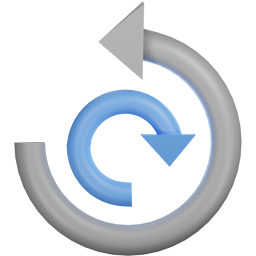 All-in-One WP Migration and Backup 》orage providers such as Dropbox, Google Drive, Amazon S3, and more, making it easy for you to securely store and access your website backups at any...。
All-in-One WP Migration and Backup 》orage providers such as Dropbox, Google Drive, Amazon S3, and more, making it easy for you to securely store and access your website backups at any...。Jetpack – WP Security, Backup, Speed, & Growth 》search engines, and grow your traffic with Jetpack. It’s the ultimate toolkit for WordPress professionals and beginners alike., , Customize and des...。
 UpdraftPlus: WP Backup & Migration Plugin 》UpdraftPlus 簡化了備份和還原。它是世界上排名最高、最受歡迎的定期備份外掛程式,目前已有超過三百萬個正在使用。您可以在雲端備份文件和資料庫備份,並且...。
UpdraftPlus: WP Backup & Migration Plugin 》UpdraftPlus 簡化了備份和還原。它是世界上排名最高、最受歡迎的定期備份外掛程式,目前已有超過三百萬個正在使用。您可以在雲端備份文件和資料庫備份,並且...。ManageWP Worker 》, Want to clone or migrate your WordPress website to a new host or domain? No problem! With ManageWP, you can easily clone or migrate your website ...。
 Duplicator – Backups & Migration Plugin – Cloud Backups, Scheduled Backups, & More 》, 擁有超過 3000 萬次下載,Duplicator 成功地為 WordPress 使用者提供了從一個位置移動、複製、移動或克隆網站的能力,同時也作為一個簡單的備份實用工具。D...。
Duplicator – Backups & Migration Plugin – Cloud Backups, Scheduled Backups, & More 》, 擁有超過 3000 萬次下載,Duplicator 成功地為 WordPress 使用者提供了從一個位置移動、複製、移動或克隆網站的能力,同時也作為一個簡單的備份實用工具。D...。 Migration, Backup, Staging – WPvivid Backup & Migration 》oviders, such as Google Drive, Amazon S3, Dropbox, OneDrive, and FTP/SFTP., You can choose to send one-time backup or scheduled backup to the remot...。
Migration, Backup, Staging – WPvivid Backup & Migration 》oviders, such as Google Drive, Amazon S3, Dropbox, OneDrive, and FTP/SFTP., You can choose to send one-time backup or scheduled backup to the remot...。 BackWPup – WordPress Backup & Restore Plugin 》備份外掛BackWPup 可用來保存您的完整安裝,包括 /wp-content/ ,並將它們推送到外部備份服務,例如 Dropbox,S3,FTP 等等,下面有更多清單。只需要一個備份...。
BackWPup – WordPress Backup & Restore Plugin 》備份外掛BackWPup 可用來保存您的完整安裝,包括 /wp-content/ ,並將它們推送到外部備份服務,例如 Dropbox,S3,FTP 等等,下面有更多清單。只需要一個備份...。 Backuply – Backup, Restore, Migrate and Clone 》ckuply 是一款 WordPress 外掛程式,可協助您備份 WordPress 網站,以免因伺服器故障、黑客入侵、錯誤更新或惡意外掛導致資料損失。, Backuply 提供本地備份...。
Backuply – Backup, Restore, Migrate and Clone 》ckuply 是一款 WordPress 外掛程式,可協助您備份 WordPress 網站,以免因伺服器故障、黑客入侵、錯誤更新或惡意外掛導致資料損失。, Backuply 提供本地備份...。 WP STAGING WordPress Backup Plugin – Migration Backup Restore 》WordPress網站的暫存、備份、複製與遷移, WP STAGING是一個專業的全功能複製、暫存和備份外掛,可以在幾秒鐘內製作出網站的完全副本和備份,非常適合暫存、備...。
WP STAGING WordPress Backup Plugin – Migration Backup Restore 》WordPress網站的暫存、備份、複製與遷移, WP STAGING是一個專業的全功能複製、暫存和備份外掛,可以在幾秒鐘內製作出網站的完全副本和備份,非常適合暫存、備...。 BackUpWordPress 》BackupWordPress 最初由 Human Made 團隊開發,現在已經有新的負責人。我們會一直支持開源與 WordPress,並且為 BackupWordPress 的粉絲們提供免費的支援。, ...。
BackUpWordPress 》BackupWordPress 最初由 Human Made 團隊開發,現在已經有新的負責人。我們會一直支持開源與 WordPress,並且為 BackupWordPress 的粉絲們提供免費的支援。, ...。Database Backup for WordPress 》立即備份您的資料庫、透過電子郵件發送備份,或設定備份自動執行。, Database Backup for WordPress 可以讓您快速備份 WordPress 核心資料庫表格,並將備份下...。
 BlogVault WordPress Backup Plugin – Migration, Staging, and Backups 》BlogVault 是一款最可靠的 WordPress 增量備份外掛程式,並且帶有免費的雲端儲存空間。最好的部分是,它還附帶了一個免費的應用環境。, BlogVault 定期對 Wor...。
BlogVault WordPress Backup Plugin – Migration, Staging, and Backups 》BlogVault 是一款最可靠的 WordPress 增量備份外掛程式,並且帶有免費的雲端儲存空間。最好的部分是,它還附帶了一個免費的應用環境。, BlogVault 定期對 Wor...。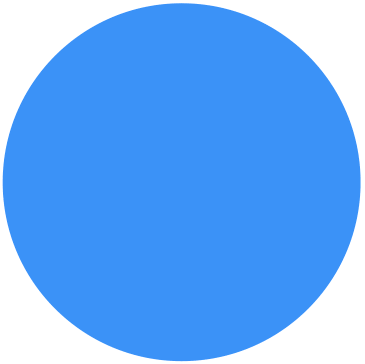 Backup Migration 》在您的免費測試網站上試用:https://tastewp.com/plugins/backup-backup。, (這個技巧適用於 WP 儲存庫中的所有外掛,只需在 URL 中將「WordPress」替換為「...。
Backup Migration 》在您的免費測試網站上試用:https://tastewp.com/plugins/backup-backup。, (這個技巧適用於 WP 儲存庫中的所有外掛,只需在 URL 中將「WordPress」替換為「...。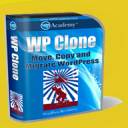 Clone 》在你的免費虛擬網站上試試看:點擊此處 => https://tastewp.com/plugins/wp-clone-by-wp-academy。, (這個技巧適用於 WP 庫中的所有外掛程式 —— 將 URL ...。
Clone 》在你的免費虛擬網站上試試看:點擊此處 => https://tastewp.com/plugins/wp-clone-by-wp-academy。, (這個技巧適用於 WP 庫中的所有外掛程式 —— 將 URL ...。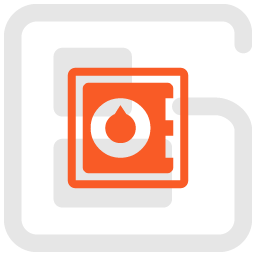 Total Upkeep – WordPress Backup Plugin plus Restore & Migrate by BoldGrid 》escriptions of Total Upkeep WordPress Plugin:, , Total Upkeep 不僅是一個「備份外掛」。它可以在網站出現崩潰之前阻止此類情況發生。, , 即使您做了一切...。
Total Upkeep – WordPress Backup Plugin plus Restore & Migrate by BoldGrid 》escriptions of Total Upkeep WordPress Plugin:, , Total Upkeep 不僅是一個「備份外掛」。它可以在網站出現崩潰之前阻止此類情況發生。, , 即使您做了一切...。
