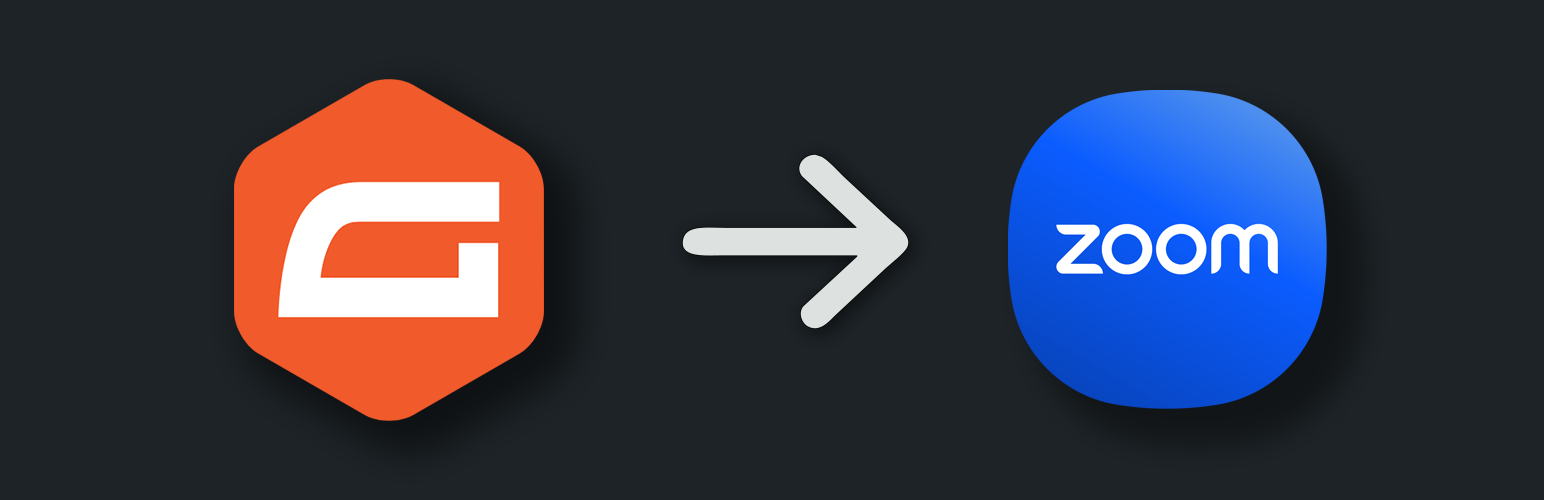
前言介紹
- 這款 WordPress 外掛「Add-On for Zoom Registration and Gravity Forms」是 2024-10-16 上架。
- 目前有 10 個安裝啟用數。
- 上一次更新是 2025-04-17,距離現在已有 16 天。
- 外掛最低要求 WordPress 5.9 以上版本才可以安裝。
- 外掛要求網站主機運作至少需要 PHP 版本 8.0 以上。
- 有 3 人給過評分。
- 論壇上目前有 2 個提問,問題解答率 100% ,不低,算是個很有心解決問題的開發者團隊了!
外掛協作開發者
apos37 | michaelbourne |
外掛標籤
zoom | meeting | webinar | registration | gravity forms |
內容簡介
#### 總結:
* 這個外掛在你的Gravity Forms中添加了一個「Zoom註冊」源。雖然它是專為Zoom的網絡研討會功能而創建的,但也適用於常規會議。
* 已更新以支援伺服器對伺服器OAuth。
* 最初由Michael Bourne開發為「Gravity Forms Zoom Webinar Registration」。這是同一個外掛經修改後在WP外掛庫中發佈。我們根據指南更改了名稱。
### 問題與答案:
1. 這個外掛需要哪些條件?
* WordPress.org 基礎網站
* Gravity Forms外掛
* Zoom帳戶,Pro計劃或更高
* 推薦:Zoom帳戶的網絡研討會附加組件
* 針對自己的Zoom帳戶創建的伺服器對伺服器OAuth應用程式
* WordPress版本5+
* PHP版本8.0+
2. 此外掛如何與Zoom API 整合?
* 通過此外掛整合Zoom API,以便為網絡研討會和會議進行註冊。使用此外掛,您同意某些數據將被傳輸到Zoom,以創建和管理網絡研討會註冊的參與者。
3. 在使用時,如何配置註冊表單?
* 安裝後,前往Gravity Forms > 設置 > Zoom Webinar。輸入您的伺服器OAuth應用程序帳戶ID、客戶端ID和客戶端密鑰。這些應用程序可以免費創建,僅需5分鐘,且無需發布。填寫所有三個字段並保存。
4. 這個外掛支持怎樣的付款方式?
* 此外掛支持通過Gravity Forms的PayPal附加組件進行延遲付款。使用PayPal收費註冊,僅在成功付款後處理Zoom註冊源。可在此查看更多資訊。
5. 我如何可以得到進一步的支援和反饋?
* 加入 Discord 支援伺服器以提出功能請求和獲取更多支援。
原文外掛簡介
This plugin adds a “Zoom Registration” feed to your Gravity Forms. Although it was created specifically for the Webinars feature on Zoom, it will also work with regular Meetings.
Updated to work with Server-to-server OAuth.
Originally developed by Michael Bourne as “Gravity Forms Zoom Webinar Registration.” This is the same plugin modified for release on the WP Plugin Repository. We had to change the name per guidelines.
Requirements
A WordPress.org based website
The Gravity Forms plugin
A Zoom account, Pro plan or higher
Recommended: the Webinar add-on for your Zoom account
A Server-to-Server OAuth Application created for your own Zoom account
WordPress version 5+
PHP version 8.0+
Third-Party Services
This plugin integrates with the Zoom API to facilitate registration for webinars and meetings. By using this plugin, you acknowledge that certain data will be transmitted to Zoom in order to create and manage webinar registrants.
Circumstances Under Which Data is Sent:
– When a user submits a registration form, the plugin sends the registrant’s information (e.g., name, email) to Zoom to create a new registrant for the specified webinar or meeting.
Links:
– Zoom API Documentation: Zoom API Documentation
– Zoom Privacy Policy: Zoom Privacy Policy
– Zoom Terms of Service: Zoom Terms of Service
For any concerns regarding data transmission and processing, please refer to the links above to understand how your information is handled by Zoom.
Usage
After installation, go to Gravity Forms > Settings > Zoom Webinar. Enter your Server OAuth App Account ID, Client ID, and Client Secret. These apps are free to create, take only 5 minutes, and don’t need to be published. Fill in all three fields and hit Save.
Follow the directions on the Zoom API docs carefully. You’ll need to edit roles in Zoom settings and create the app. Your user role and app must have the meeting:write:admin and webinar:write:admin scopes. If you are having issues, you may need to add the following scopes: meeting:write:registrant:admin and meeting:read:list_meetings:admin.
Ensure the Server-to-Server OAuth App in Zoom is active before using this addon.
For the form you’d like to use for registrations, go to Settings > Zoom Webinar. Add a new feed, give it a name, choose the meeting type, enter your Meeting ID, and match registration fields accordingly. First name, last name, and email are required fields.
Enable registrations on your meeting if using that instead of webinars.
We strongly encourage enabling logging in Gravity Forms settings when testing this add-on.
Constants
By default, this plugin will ask for your Account ID, Client ID & Secret in the Gravity Forms settings. Users wanting more control can specify these as constants: GRAVITYZWR_ACCOUNT_ID, GRAVITYZWR_CLIENT_ID, and GRAVITYZWR_CLIENT_SECRET.
Payments
This add-on supports delayed payment through the Gravity Forms PayPal add-on. Charge for registrations via PayPal, processing the Zoom Registration feed only upon successful payment. Read more here.
Migrating from Old Plugin
This plugin uses the same text domain as the other one by Michael Bourne, so all of the settings and webinar feeds that you previously set up will remain. All you need to do is install and activate this plugin while the other one is activated. No need to set everything up again. 🙂
各版本下載點
- 方法一:點下方版本號的連結下載 ZIP 檔案後,登入網站後台左側選單「外掛」的「安裝外掛」,然後選擇上方的「上傳外掛」,把下載回去的 ZIP 外掛打包檔案上傳上去安裝與啟用。
- 方法二:透過「安裝外掛」的畫面右方搜尋功能,搜尋外掛名稱「Add-On for Zoom Registration and Gravity Forms」來進行安裝。
(建議使用方法二,確保安裝的版本符合當前運作的 WordPress 環境。
1.3.2 | 1.3.4 | 1.3.5 | 1.4.0 | 1.4.1 | trunk | 1.3.3.1 | 1.3.4.1 |
延伸相關外掛(你可能也想知道)
YITH WooCommerce Product Gallery & Image Zoom 》提升您的產品圖片,出色的產品頁面的關鍵特色, 當我們在網上商店購物時,我們與產品的接觸是有限的:我們無法觸摸、聞或嘗試它。我們排除了產品體驗中的某些...。
 WP Image Zoom 》顯示文章/頁面圖片和 WooCommerce 產品的專業圖片放大縮放外掛程式, WP Image Zoom 是一個強大、現代且高度配置化的圖片放大縮放外掛程式。您可以輕鬆地在直...。
WP Image Zoom 》顯示文章/頁面圖片和 WooCommerce 產品的專業圖片放大縮放外掛程式, WP Image Zoom 是一個強大、現代且高度配置化的圖片放大縮放外掛程式。您可以輕鬆地在直...。 eRoom – Zoom Meetings & Webinars 》11; Zoom Meetings & Webinar WordPress Plugin, you can enjoy the following main features:, , Direct integration of Zoom with your website, Manag...。
eRoom – Zoom Meetings & Webinars 》11; Zoom Meetings & Webinar WordPress Plugin, you can enjoy the following main features:, , Direct integration of Zoom with your website, Manag...。 Definitely allow mobile zooming 》這個小型的外掛會悄悄地新增 viewport meta tag,讓你的使用者能在行動裝置上縮放你的網站而不受限制。如果你在使用自己喜愛的智慧型手機卻發現無法縮放主題...。
Definitely allow mobile zooming 》這個小型的外掛會悄悄地新增 viewport meta tag,讓你的使用者能在行動裝置上縮放你的網站而不受限制。如果你在使用自己喜愛的智慧型手機卻發現無法縮放主題...。 Product Image Zoom for WooCommerce by WPBean 》為 WooCommerce 增加產品圖像縮放功能的「Product Image Zoom for WooCommerce」搭配 LightBox 彈出式圖像庫,可讓使用者更清楚地查看產品圖像。, 您正在使用...。
Product Image Zoom for WooCommerce by WPBean 》為 WooCommerce 增加產品圖像縮放功能的「Product Image Zoom for WooCommerce」搭配 LightBox 彈出式圖像庫,可讓使用者更清楚地查看產品圖像。, 您正在使用...。 Appointment Bookings for Zoom GoogleMeet and more – Wappointment 》透過Zoom、GoogleMeet、電話或辦公室的方式,讓客戶快速預約與您見面。, WordPress預約外掛程式, 個人教練、老師、治療師以及各種服務專業人士的預約預定日曆...。
Appointment Bookings for Zoom GoogleMeet and more – Wappointment 》透過Zoom、GoogleMeet、電話或辦公室的方式,讓客戶快速預約與您見面。, WordPress預約外掛程式, 個人教練、老師、治療師以及各種服務專業人士的預約預定日曆...。 WordPress Webinar Plugin – WebinarPress 》使用 WebinarPress 直接在您的網站上舉辦現場和自動化網路研討會,提供完全可自訂的參與者體驗,無需任何技術技能。, 利用強大的 YouTube Live 直播或任何您...。
WordPress Webinar Plugin – WebinarPress 》使用 WebinarPress 直接在您的網站上舉辦現場和自動化網路研討會,提供完全可自訂的參與者體驗,無需任何技術技能。, 利用強大的 YouTube Live 直播或任何您...。 Featured Image Zoom 》在頁面、文章或自訂文章類型的文章中新增 [zoom] 短代碼。如果文章有特色圖片,它將會顯示在頁面上,當您移動光標到圖片上時,圖片將會放大,而圖片視口仍保...。
Featured Image Zoom 》在頁面、文章或自訂文章類型的文章中新增 [zoom] 短代碼。如果文章有特色圖片,它將會顯示在頁面上,當您移動光標到圖片上時,圖片將會放大,而圖片視口仍保...。Events Manager – Zoom Integration 》將 Events Manager 與 Zoom 整合,直接從 WordPress 控制台創建網絡研討會和會議,以及在日曆中顯示這些內容並處理預訂(包括付款)。, 與 Events Manager 和...。
 Image Magnify 》這個外掛可以讓你在圖片上添加互動式的縮放效果。使用這個外掛可以使用短代碼生成效果。這個外掛使用了一個名為 Magnify 由 Tom Doan 建立的 jQuery 外掛。, ...。
Image Magnify 》這個外掛可以讓你在圖片上添加互動式的縮放效果。使用這個外掛可以使用短代碼生成效果。這個外掛使用了一個名為 Magnify 由 Tom Doan 建立的 jQuery 外掛。, ...。 Text Zoom – WordPress Font Size Plugin by abilitools 》Text Zoom 外掛提供使用者彈性的修改網站文字大小的選項。相較於傳統的瀏覽器縮放功能,此外掛修改文字大小不會改變段落寬度,因此提供使用者更自然、舒適的...。
Text Zoom – WordPress Font Size Plugin by abilitools 》Text Zoom 外掛提供使用者彈性的修改網站文字大小的選項。相較於傳統的瀏覽器縮放功能,此外掛修改文字大小不會改變段落寬度,因此提供使用者更自然、舒適的...。Super Zoom Gallery 》這是另一個相簿外掛。我正在尋找一個簡單的相簿,可以選擇縮圖,查看完整的圖片,並且可以看到圖片的細節。我在網上尋找了一種方法,發現了 Chris Coyier 的 ...。
 Webinar Solution: Create live/evergreen/automated/instant webinars, stream & Zoom Meetings | WebinarIgnition 》為了獲得更高的轉換率,無限制的 CTAs (呼籲行動) 都在網絡研討會中。這比指向外部頁面的按鈕轉換率更高。可以將其與外部銷售代理和內部銷售團隊進行比較。 ...。
Webinar Solution: Create live/evergreen/automated/instant webinars, stream & Zoom Meetings | WebinarIgnition 》為了獲得更高的轉換率,無限制的 CTAs (呼籲行動) 都在網絡研討會中。這比指向外部頁面的按鈕轉換率更高。可以將其與外部銷售代理和內部銷售團隊進行比較。 ...。 SVG Complete 》此外掛可為您的 WordPress 添加一些 SVG 功能,並使用一種基於 Alexey Ten 的想法並由 Jens Kuerschner 使用的 SVG 技術,這是此外掛的起點。, 在 HTML 中添...。
SVG Complete 》此外掛可為您的 WordPress 添加一些 SVG 功能,並使用一種基於 Alexey Ten 的想法並由 Jens Kuerschner 使用的 SVG 技術,這是此外掛的起點。, 在 HTML 中添...。JS Image Zoom by csomorelwood 》使用方法:, 只需在圖像包裹容器中加入「csomor-image-zoom」的 class,神奇的效果就會自動出現。。
