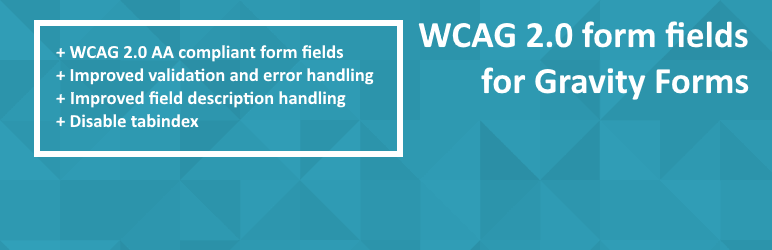
前言介紹
- 這款 WordPress 外掛「WCAG 2.0 form fields for Gravity Forms」是 2015-01-27 上架。
- 目前有 5000 個安裝啟用數。
- 上一次更新是 2019-04-24,距離現在已有 2201 天。超過一年沒更新,安裝要確認版本是否可用。以及後續維護問題!
- 外掛最低要求 WordPress 5.0 以上版本才可以安裝。
- 有 11 人給過評分。
- 還沒有人在論壇上發問,可能目前使用數不多,還沒有什麼大問題。
外掛協作開發者
ovann86 |
外掛標籤
wcag | usability | accessibility | gravity forms |
內容簡介
此外掛是 Gravity Forms 的附加元件。如果您還沒有擁有 Gravity Forms 授權,請 現在購買!(聯盟網路連結)
此外掛的功能是什麼?
將單選、勾選框和列表(重複)欄位套上 fieldset 標籤。
透過向頁面上顯示的訊息來改善表單驗證,以描述此頁面中有多少錯誤。此訊息包含有錯誤的表單欄位清單、錯誤的描述和欄位的連結。
為日期和網站欄位添加 aria-describedby 屬性,為使用螢幕閱讀器的使用者提供指定該欄位所需格式的清晰說明。
為未通過驗證的欄位添加 aria-describedby 屬性,為使用螢幕閱讀器的使用者提供欄位錯誤的明確說明。使用的描述為欄位的預設驗證訊息,或者如果設置了,則為欄位的驗證訊息。
禁用 Gravity Forms 配置的 tabindex,防止使用者能夠在欄位和頁面內連結之間進行 Tab 鍵切換。
更改表單內的連結,例如欄位描述或 HTML 欄位,以在新視窗中打開。對於螢幕閱讀器使用者,添加或附加顯示標題,顯示“此連結將在新視窗中打開”的訊息。
改進的檔案上傳欄位 - 使用 fieldset 標籤包裹,清楚地向螢幕閱讀器使用者顯示欄位是否設置了任何檔案大小或檔案類型限制。
改進的欄位說明 - 如果為欄位提供了說明,則使用 aria-describedby 屬性在描述欄位時使用該說明。
在 demo.itsupportguides.com/gravity-forms-wcag-20-form-fields 上查看此外掛的示範。
如何使用此外掛?
只需安裝和啟用此外掛 - 不需要任何配置。
有任何建議、意見或需求嗎?
請在支援選項卡上留下詳細訊息。
請告訴我您的想法
請花點時間回顧此外掛。您的反饋顯示 Gravity Forms 需要基於 WCAG 2.0 規範原生支援,並有助於我了解此外掛的價值。
請注意:
無障礙性是一個復雜的主題,有時關於如何實現無障礙網站會有不同的意見。製作無障礙表單更是難上加難,有很多不同的方法。如果您有建議、意見或需求,請在支援選項卡上留下詳細訊息。
此外掛不涵蓋其他無障礙性方面,例如內容順序、清晰的說明、顏色對比等方面。
您需要確保網站的佈景主題是無障礙的。
聲明
Gravity Forms 是 Rocketgenius 公司的商標。
本外掛程式“按原樣”提供,不提供任何形式的明示或默示擔保。作者不會對因使用或無法使用此外掛程式而產生的任何損害,包括但不限於直接、間接、特殊、意外或後果性損失負責。
原文外掛簡介
This plugin is an add-on for the Gravity Forms plugin. If you don’t yet own a license for Gravity Forms – buy one now! (affiliate link)
What does this plugin do?
Wraps radio, checkbox and list (repeater) fields in a fieldset.
Improves form validation by displaying an on-page message that describes how many errors there were in the page. The message contains a list of the form fields with the errors, a description of the error and a link to the field.
Adds aria-describedby attributes for date and website fields – providing clear instructions for screen reader users of what format is required for the field.
Adds aria-describedby attributes for fields that have failed validation – providing clear instructions for screen reader users of what the field error is. Description used is the default validation message for the field, or if set, the validation message for the field.
Disables the Gravity Forms configured tabindex – this stops users from being able to tab between fields and on-page links.
Changes links in the form body, such as field descriptions or HTML fields, so they open in a new window. A title is added or appended to any existing title for screen reader users which reads ‘this link will open in a new window’.
Improved file upload field – wrapped in field set, clearly identifies to screen reader users if any file size of file type restrictions have been set of the field.
Improved field instructions – if a description has been provided for the field, the field is ‘described by’ the description, using the aria-describedby attribute
See a demo of this plugin at demo.itsupportguides.com/gravity-forms-wcag-20-form-fields
How to I use the plugin?
Simply install and activate the plugin – no configuration required.
Have a suggestion, comment or request?
Please leave a detailed message on the support tab.
Let me know what you think
Please take the time to review the plugin. Your feedback shows the need for Gravity Forms to meet the WCAG 2.0 requirements natively, and will help me understand the value of this plugin.
Please note:
Accessibility is a complicated topic and sometimes there are different opinions on how to best achieve an accessible website. Accessible forms are even harder to achieve, with many different approaches. If you have a suggestion, comment or request please leave a detailed message on the support tab.
This plugin does not cover other aspects of accessibility, such as content order, clear instructions, colour contrast etc.
You will need to ensure that your websites theme is accessible.
Disclaimer
Gravity Forms is a trademark of Rocketgenius, Inc.
This plugins is provided “as is” without warranty of any kind, expressed or implied. The author shall not be liable for any damages, including but not limited to, direct, indirect, special, incidental or consequential damages or losses that occur out of the use or inability to use the plugin.
各版本下載點
- 方法一:點下方版本號的連結下載 ZIP 檔案後,登入網站後台左側選單「外掛」的「安裝外掛」,然後選擇上方的「上傳外掛」,把下載回去的 ZIP 外掛打包檔案上傳上去安裝與啟用。
- 方法二:透過「安裝外掛」的畫面右方搜尋功能,搜尋外掛名稱「WCAG 2.0 form fields for Gravity Forms」來進行安裝。
(建議使用方法二,確保安裝的版本符合當前運作的 WordPress 環境。
1 | 1.0 | 1.0.2 | 1.0.3 | 1.0.4 | 1.1.0 | 1.2.0 | 1.2.1 | 1.2.2 | 1.2.3 | 1.2.4 | 1.2.5 | 1.2.6 | 1.2.9 | 1.3.0 | 1.4.0 | 1.4.2 | 1.4.3 | 1.4.5 | 1.4.6 | 1.5.0 | 1.6.0 | 1.7.0 | 1.7.1 | 1.2.11 |
延伸相關外掛(你可能也想知道)
 Gravity Forms Zero Spam 》這個 Gravity Forms 的外掛使用不會打擾使用者的防 spam 措施來封鎖垃圾郵件。您不需要進行任何設定或組態,只需要啟用這個外掛!, Gravity Forms 蜜罐欄位沒...。
Gravity Forms Zero Spam 》這個 Gravity Forms 的外掛使用不會打擾使用者的防 spam 措施來封鎖垃圾郵件。您不需要進行任何設定或組態,只需要啟用這個外掛!, Gravity Forms 蜜罐欄位沒...。 Gravity PDF 》Gravity PDF 是使用 Gravity Forms 和 WordPress 創建動態數字 PDF 文件的最佳自助式解決方案。, 高度自定義的 PDF, 開箱即用的版本提供了四種高度自定義的 P...。
Gravity PDF 》Gravity PDF 是使用 Gravity Forms 和 WordPress 創建動態數字 PDF 文件的最佳自助式解決方案。, 高度自定義的 PDF, 開箱即用的版本提供了四種高度自定義的 P...。 Advanced Custom Fields: Gravity Forms Add-on 》提供進階自訂欄位 (Advanced Custom Field),讓 WordPress 編輯使用者或管理員可以在欄位群組配置中選擇 Gravity Form。, 可以在 外掛的 GitHub 存儲庫 中找...。
Advanced Custom Fields: Gravity Forms Add-on 》提供進階自訂欄位 (Advanced Custom Field),讓 WordPress 編輯使用者或管理員可以在欄位群組配置中選擇 Gravity Form。, 可以在 外掛的 GitHub 存儲庫 中找...。 Event Tracking for Gravity Forms 》, Gravity Forms 推出了官方 Google Analytics 外掛,這是本外掛的後繼者。, , 透過 Google Analytics 和 Google Tag Manager,本外掛提供了一個簡單的方法來...。
Event Tracking for Gravity Forms 》, Gravity Forms 推出了官方 Google Analytics 外掛,這是本外掛的後繼者。, , 透過 Google Analytics 和 Google Tag Manager,本外掛提供了一個簡單的方法來...。 WP Contact Slider – Slide Out Contact Form for WordPress to display Contact Form 7, Gravity Forms, WP Forms, Ninja Forms, plain text/HTML & other shortcodes 》P WP聯繫滑塊是一個簡單的聯繫滑塊,用於顯示Contactform7、Gravity forms、Ninja Forms、Wp Forms、Caldera forms、Constant Contact Forms或顯示隨機文本或...。
WP Contact Slider – Slide Out Contact Form for WordPress to display Contact Form 7, Gravity Forms, WP Forms, Ninja Forms, plain text/HTML & other shortcodes 》P WP聯繫滑塊是一個簡單的聯繫滑塊,用於顯示Contactform7、Gravity forms、Ninja Forms、Wp Forms、Caldera forms、Constant Contact Forms或顯示隨機文本或...。 Surbma | Divi & Gravity Forms 》, 這個外掛程式可以為 Gravity Forms 增加 Divi 主題的表單樣式,非常輕量化,CSS 壓縮以降低載入時間。, 此外掛程式支援 GF 2.5 標記和 2.6 內嵌按鈕功能,...。
Surbma | Divi & Gravity Forms 》, 這個外掛程式可以為 Gravity Forms 增加 Divi 主題的表單樣式,非常輕量化,CSS 壓縮以降低載入時間。, 此外掛程式支援 GF 2.5 標記和 2.6 內嵌按鈕功能,...。 Gravity Forms CLI Add-On 》Gravity Forms CLI 外掛可讓 WP-CLI 使用者在命令列上管理表單、條目等功能。, 文件, 表單管理, , 條目管理, , 開始使用, , wp help gf, wp help gf form, wp...。
Gravity Forms CLI Add-On 》Gravity Forms CLI 外掛可讓 WP-CLI 使用者在命令列上管理表單、條目等功能。, 文件, 表單管理, , 條目管理, , 開始使用, , wp help gf, wp help gf form, wp...。 Gravity Forms No CAPTCHA reCAPTCHA 》這個 WordPress 外掛可以在 Gravity Forms 表單建構器中新增一個「No CAPTCHA reCAPTCHA」欄位類型,並提供淺色/深色主題選項。帶有「No CAPTCHA reCAPTCHA」...。
Gravity Forms No CAPTCHA reCAPTCHA 》這個 WordPress 外掛可以在 Gravity Forms 表單建構器中新增一個「No CAPTCHA reCAPTCHA」欄位類型,並提供淺色/深色主題選項。帶有「No CAPTCHA reCAPTCHA」...。 Gravity Forms Email Blacklist 》Gravity Forms 的 Email Blacklist 外掛旨在協助阻擋來自使用通用或競爭對手電子郵件地址的使用者的提交。防止使用者查看表單的確認或通知,並去除不合格的潛...。
Gravity Forms Email Blacklist 》Gravity Forms 的 Email Blacklist 外掛旨在協助阻擋來自使用通用或競爭對手電子郵件地址的使用者的提交。防止使用者查看表單的確認或通知,並去除不合格的潛...。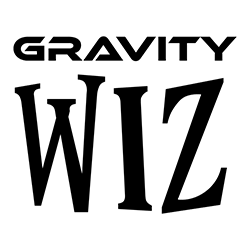 Gravity Forms + Custom Post Types 》此外掛可將 Gravity Forms 生成的文章對應至自訂文章類型和/或自訂分類,無需任何程式設計。, 介紹, 此外掛為 Gravity Forms 的附加元件,您可以造訪 Gravity...。
Gravity Forms + Custom Post Types 》此外掛可將 Gravity Forms 生成的文章對應至自訂文章類型和/或自訂分類,無需任何程式設計。, 介紹, 此外掛為 Gravity Forms 的附加元件,您可以造訪 Gravity...。 Multiple Columns for Gravity Forms 》啟用此外掛後,可以將 Gravity Forms 元素分成多欄顯示。插件將會在一個名為「Multiple Columns Fields」的群組內加入三個新元素(「Row Start」、「Column B...。
Multiple Columns for Gravity Forms 》啟用此外掛後,可以將 Gravity Forms 元素分成多欄顯示。插件將會在一個名為「Multiple Columns Fields」的群組內加入三個新元素(「Row Start」、「Column B...。GravityExport Lite for Gravity Forms 》, GravityExport 是從 Gravity Forms 匯出資料的最佳、無需麻煩的解決方案。, GravityExport 提供強大的新功能!可將匯出儲存至 FTP 和 Dropbox、匯出為 PDF...。
 Contact Listing for WP Job Manager 》使用 WP Job Manager 外掛的網站可以使用任何支援的外掛,並允許訪客直接聯繫連接的應用程式電子郵件(或簡歷作者)。, 支援的表單外掛, , Gravity Forms, Ni...。
Contact Listing for WP Job Manager 》使用 WP Job Manager 外掛的網站可以使用任何支援的外掛,並允許訪客直接聯繫連接的應用程式電子郵件(或簡歷作者)。, 支援的表單外掛, , Gravity Forms, Ni...。Gravity Forms CSS Ready Class Selector 》, 這個外掛是讓您更好地搭配使用令人驚豔的 Gravity Forms 外掛的附屬元件。, 歡迎查看我提供的其他免費的 Gravity Forms 外掛附屬元件, , 此外掛相容於 Gr...。
Forms: 3rd-Party Integration 》將 Contact Form 7 、Gravity Forms 或 Ninja Forms的提交發送至第三方服務,例如 CRM。可設置多個可配置服務、自定義欄位映射。提供用於結果的前/後處理的ho...。
