
前言介紹
- 這款 WordPress 外掛「Gravity Forms Toolbar」是 2012-01-21 上架。 目前已經下架不再更新,不建議安裝使用。
- 目前有 1000 個安裝啟用數。
- 上一次更新是 2019-02-21,距離現在已有 2263 天。超過一年沒更新,安裝要確認版本是否可用。以及後續維護問題!
- 外掛最低要求 WordPress 3.6 以上版本才可以安裝。
- 有 3 人給過評分。
- 還沒有人在論壇上發問,可能目前使用數不多,還沒有什麼大問題。
外掛協作開發者
gdragon | daveshine | deckerweb |
外掛標籤
toolbar | adminbar | tool bar | admin bar | gravity forms |
內容簡介
Gravity Forms 資源快速存取 - 節省時間 & 助手工具!
此輕量且小型的外掛程式僅會在您的工具列 / 管理工具列中新增大量的與 Gravity Forms 相關的資源。同時也包括了所有外掛程式相關之管理設定頁面的連結,減輕表單管理員/開發人員的負擔。所以您隨時可以從網站的前端切換到閱讀當前的「表單內容」或新增一個表單等等。多麼酷炫 😊 也支援所有官方及大量的第三方外掛程式!
請注意:此外掛程式需要 Gravity Forms 基礎外掛程式,為 Rocketgenius Inc. (透過 gravityforms.com) 發行的付費高級產品。
通用功能
當有新的 Gravity Forms 外掛程式更新時顯示通知。
提供控制菜單項目更新通知顯示和未讀內容的設定。
工具列菜單項目供 Gravity Forms 工具列外掛程式設定使用。
管理設定頁面可以選擇性移除「支援文件 / 問與答 / 常見問答集」、「有效延伸套件」及「官方外掛程式」等菜單項目 (設定於「通用設定」下)。
管理設定也可以動態新增現有的表單 (連結至其編輯頁面) 及這些表單之內容。
工具列 (主要級距) 及「表單內容」子層級 (若已啟用動態內容) 會直觀地顯示新的內容通知。
大量資源及社群連結包括在內,例如支援論壇、教學、程式片段、多國語言翻譯等。
可掛勾以下三種主要區段及一種資源群組區段的自訂菜單項目,並支援 8 種顏色圖示 🙂 (可經由篩選器變更)。
包含 5 種篩選器,可變更主項目的用詞 / 工具提示及圖示 — 更多訊息請參閱此處的常見問答集 (FAQ)章節
完整國際化!根據國際使用者的需求進行實際測試和開發!並支援安全更新的自訂語言檔案(若您需要特定的用詞)
完整與 WPML 兼容!
經過最新的 WordPress 分支 3.8 和即將到來的 3.9 測試 — 且也可以在偵錯模式下使用 (沒問題,OK? )
官方外掛程式支援
此外掛程式基本上已支援所有官方可用的 Gravity Forms 外掛程式之設定頁面的連結,目前已有 15 種 (僅計算具有設定頁面的外掛程式) :
Authorize.Net
AWeber
Campaign Monitor
Coupons
Freshbooks
MailChimp
PayPal
PayPal Pro
PayPal Payments Pro
Picatcha
Twilio
User Registration
Zapier
工具: Logging
工具: Meta Recovery Utility
外掛程式支援
目前此外掛程式已經支援所有與 Gravity Forms 相關的第三方外掛程式 (僅限具有設定頁面的) :
Plugin: 「Gravity Forms Directory & Addons」(免費,由 Katz Web Services, Inc. 開發)
Plugin: 「Pronamic iDEAL」支付閘道程式 (免費,由 Pronamic, NL 開發)
Plugin: 「Gravity Forms Stripe Add-On」(免費,由 Naomi C. Bush 開發)
Plugin:
原文外掛簡介
Quick Access to Gravity Forms Resources – Time Saver & Helper Tool!
This small and lightweight plugin just adds a lot Gravity Forms related resources to your toolbar / admin bar. Also links to all admin settings pages pages of the plugin are included, making the life of form administrators/ developers a lot easier. So you might just switch from the fontend of your site to read current ‘Entries’ or just ‘Add a new Form’ etc. How cool is that? 🙂 Also, support for all official and lots of third-party add-ons is included!
Please note: The plugin requires the Gravity Forms base plugin, a paid premium product released by Rocketgenius Inc. (via gravityforms.com).
General Features
Display notifications when new Gravity Forms plugin update is available.
Settings to control menu items notifications display for updates and unread entries.
Toolbar menu item for Gravity Forms Toolbar plugin settings.
Admin settings page to optinally remove Support/Docs/FAQ, Active Extensions and Official Add-Ons sections from menu (settings under “General Settings”).
Admin settings allow also to dynamically add existing Forms (link to their edit pages) and Entries of these forms.
Visual notification of new entries in the Toolbar (top level) and on “Entries” sub-level (if dynamic entries are activated).
A massive list of resource & community links is included: support forums, tutorials, code snippets, translations etc.
3 action hooks included for hooking custom menu items in — for all main sections plus the resource group section (see FAQ section here for more info on that).
8 additional icon colors included 🙂 (changeable via filters)
5 filters included to change wording/tooltip and icon of the main item – for more info see FAQ section here
Fully internationalized! Real-life tested and developed with international users in mind! Also supports update-secure custom language file (if you need special wording…)
Fully WPML compatible!
Tested with latest WordPress branches 3.8, and upcoming 3.9 – also in debug mode (no stuff there, ok? 🙂
Official Add-Ons Support
The plugin out of the box supports links to settings pages of all officially available Gravity Forms Add-Ons, 15 to date (counting only the ones with settings pages!):
Authorize.Net
AWeber
Campaign Monitor
Coupons
Freshbooks
MailChimp
PayPal
PayPal Pro
PayPal Payments Pro
Picatcha
Twilio
User Registration
Zapier
Help tool: Logging
Help tool: Meta Recovery Utility
Add-Ons/ Plugin Support
At this time the plugin out of the box supports also all third-party Gravity Forms related plugins (only the ones with settings pages!):
Plugin: “Gravity Forms Directory & Addons” (free, by Katz Web Services, Inc.)
Plugin: “Pronamic iDEAL” Payment Gateway” (free, by Pronamic, NL)
Plugin: “Gravity Forms Stripe Add-On” (free, by Naomi C. Bush)
Plugin: “Gravity Forms Salesforce Add-On” (free, by Katz Web Services, Inc.)
Plugin: “Gravity Forms Constant Contact Add-On” (free, by Katz Web Services, Inc.)
Plugin: “Gravity Forms iContact Add-On” (free, by Katz Web Services, Inc.)
Plugin: “Gravity Forms Mad Mimi Add-On” (free, by Katz Web Services, Inc.)
Plugin: “Gravity Forms ExactTarget Add-On” (free, by Katz Web Services, Inc.)
Plugin: “Gravity Forms Infusionsoft Add-On” (free, by Katz Web Services, Inc.)
Plugin: “Gravity Forms YMLP Add-on” (free, by Katz Web Services, Inc.)
Plugin: “Gravity Forms ShootQ Add-On” (free, by pussycatdev)
Plugin: “Gravity to Solve360” (free, by Steve Barnett)
Plugin: “Gravity Forms HubSpot Add-On” (free, by Dan Zappone)
Plugin: “Gravity Forms Fat Zebra Add-On” (free, by Matthew Savage)
Plugin: “Gravity Forms CapsuleCRM Add-On” (free, by Alinea.im)
Plugin: “GravityForms eWAY” (free, by WebAware)
Plugin: “PixCaptcha Image Captcha for Gravity Forms” (free, by Picatcha, Inc.)
Plugin: “Gravity Forms Survey Funnel Add-On” (free, by Pronamic)
Plugin: “Gravity Forms – SMS Notifications” (free, by Mediaburst)
Plugin: “Gravity Forms Contact Form 7 Importer” (free, by Katz Web Services, Inc.)
Plugin: “Gravity Forms Connect to Google Calendar™” (premium, by Eugen Oprea via CodeCanyon Marketplace)
Plugin: “Gravity Perks” (premium, by David Smith/ gravitywiz.com), including support for Perks with extra settings/ admin pages (currently the case for the Perk “Email Users”)
Plugin: “Gravity Forms Survey Results” (free, by Daniel Grundel (dgrundel) and Mahmoud Kassassir (mkassassir), Web Presence Partners – via GitHub)
Plugin: “Gravity Forms Conditional Notifications Add-On” (free, by Gennady Kovshenin via GitHub)
Plugin: “Gravity Forms Saved Forms Add-On” (free, by Gennady Kovshenin via GitHub)
Plugin: “Gravity Forms DPS PxPay” (free, by WebAware)
Plugin: “Gravity Forms Mass Import” (free, by Aryan Duntley)
Plugin: “Gravity Forms Quantity Limiter” (free, by Ben Hays)
Plugin: “Gravity Forms Blue Pay Add-On” (free, by David Cramer)
Plugin: “Gravity Forms Styler” (premium, by WordPress Gurus via CodeCanyon Marketplace)
Plugin: “SP Gravity Forms MySQL Connect” (premium, by Ralf Fuhrmann/ profine GmbH via CodeCanyon Marketplace)
Plugin: “Rcwd Upload for Gravity Forms” (premium, by Roberto Cantarano via CodeCanyon Marketplace)
Plugin: “Groups Gravity Forms Integration” (premium, by itthinx/ Karim Rahimpur via CodeCanyon Marketplace)
Plugin: “Gravity Forms MailPoet/ Wysija Add-on” (free, by Ben Hays)
Plugin: “Gravity Forms Marketo Add-On” (free, by Katz Web Services, Inc.)
Plugin: “Gravity Forms Advanced File Uploader” (free, by Benjamin Moody)
Plugin: “Gravity Forms Paystation (3 party hosted)” (free, by Paystation Limited)
Plugin: “Gravity Forms + First Data Global Gateway e4℠” (free, by Aubrey Portwood of Excion)
Plugin: “Gravity Forms Highrise CRM” (free, by Ben Hays)
Plugin: “Gravity Forms Convio Add-on” (free, by Ben Hays)
Plugin: “Gravity Forms Highrise Add-On” (free, by Katz Web Services, Inc.)
Plugin: “Gravity Forms Periodic Notification” E-Mails (free, by Weptile)
Plugin: “Are You A Human” (free, by Are You A Human) — a anti-spam solution and “CAPTCHA” replacement!
Plugin: “Members” (free, by Justin Tadlock)
Your free or premium Gravity Forms specific plugin/add-on? – Just contact me with specific data
Special Features
Not only supporting official Gravity Forms/ Gravity Help sites ALSO third-party and user links – so just the whole Gravity Forms ecosystem 🙂
Link to downloadable German language packs – only displayed when German locales are active (de_DE, de_AT, de_CH, de_LU, gsw)
Link to Dutch language/ translation plugin – only displayed when Dutch locales are active (nl_NL or nl)
Link to Spanish language/ translation plugin – only displayed when Spanish locales are active (es_ES or es_PE)
NOTE: I would be happy to add more language/locale specific resources and more useful third-party links – just contact me!
As the name suggests this plugin is primarily intended towards website admins/ developers. Beside the forum, support links etc. the main plugin settings links will only appear if the current user has the appropiate rights/ capabillities for these. This just goes hand in hand with the very same user rights Gravity Forms itself uses to display its menu entries. So also Editors or any user with the proper rights could view ‘Entries’ etc (you could easily tweak all those roles & caps with the awesome “Members” plugin!).
Translations: Internationalization (i18n) / Localization (L10n)
English (default) – always included
German (de_DE) – always included
Serbian (sr_RS) by Dev4Press – currently 43% complete for v1.7.0
Lithuanian (lt_LT) by Vincent G. – currently 43% complete for v1.7.0
.pot file (gravity-forms-toolbar.pot) for translators is also always included 🙂
Easy plugin translation platform with GlotPress tool: Translate “Gravity Forms Toolbar”…
Your translation? – Just send it in
This plugin is a co-work from:
David Decker – DECKERWEB from deckerweb.de and GenesisThemes
and
Milan Petrovic – Dev4Press from dev4press.com
Feedback
We are open for your suggestions and feedback – Thank you for using or trying out one of our plugins!
Drop us a line @deckerweb or @dev4press on Twitter
Follow DECKERWEB Facebook page and Dev4Press Facebook page
Or follow +David Decker on Google Plus 😉
This Plugin…
…is Quality Made in Germany
…was created with love (plus some coffee) on an Ubuntu Linux powered machine 🙂
Tips & More
See my Toolbar / Admin Bar plugin series – great time savers and helper tools 🙂
Also see my other plugins or see my WordPress.org profile page
Tip: GenesisFinder – Find then create. Your Genesis Framework Search Engine.
Plugin Links
Translations (GlotPress)
User support forums
Code snippets archive for customizing, GitHub Gist
Donate
Enjoy using Gravity Forms Toolbar? Please consider making a small donation to support the project’s continued development.
Translations
English – default, always included
German (de_DE): Deutsch – immer dabei! Download auch via deckerweb.de
Serbian (sr_RS): српски – by Dev4Press
Lithuanian (lt_LT): Lietuvos – by Vincent G.
For custom and update-secure language files please upload them to /wp-content/languages/gravity-forms-toolbar/ (just create this folder) – This enables you to use fully custom translations that won’t be overridden on plugin updates. Also, complete custom English wording is possible with that as well, just use a language file like gravity-forms-toolbar-en_US.mo/.po to achieve that.
Easy plugin translation platform with GlotPress tool: Translate “Gravity Forms Toolbar”…
Note: All my plugins are internationalized/ translateable by default. This is very important for all users worldwide. So please contribute your language to the plugin to make it even more useful. For translating and validating I recommend the awesome “Poedit Editor, Pro Version”, which works fine on macOS, Windows and Linux.
Additional Info
Idea Behind / Philosophy: Just a little leightweight plugin for all the form developers and managers out there working
with the incredible Gravity Forms to make their daily admin life a bit easier. I’ll try to add more add-on/plugin support if it makes some sense. So stay tuned :).
Gravity Forms News Planet I also have started a little news/feed service via “FriendFeed” that you can subscribe to: http://friendfeed.com/gravityforms-news — Please contact me via my Twitter for new resources (that have an RSS feed and are related to Gravity Forms!)
Credits
Big thanks to Milan Petrovic of Dev4Press who made the options panel for this plugin – so it’s still lightweight but even more useful!
Also big thanks to all translators for providing other languages for this plugin!
Last but not least
David: Special Thanks go out to my family for allowing me to do such spare time projects (aka free plugins) and supporting me in every possible way!
各版本下載點
- 方法一:點下方版本號的連結下載 ZIP 檔案後,登入網站後台左側選單「外掛」的「安裝外掛」,然後選擇上方的「上傳外掛」,把下載回去的 ZIP 外掛打包檔案上傳上去安裝與啟用。
- 方法二:透過「安裝外掛」的畫面右方搜尋功能,搜尋外掛名稱「Gravity Forms Toolbar」來進行安裝。
(建議使用方法二,確保安裝的版本符合當前運作的 WordPress 環境。
1.0 | 1.1 | 1.2 | 1.3 | 1.4 | 1.2.1 | 1.4.1 | 1.5.0 | 1.5.1 | 1.6.0 | 1.7.0 | trunk |
延伸相關外掛(你可能也想知道)
Show Current Template 》這是一款 WordPress 外掛程式,可以在工具列中顯示目前的模板檔案名稱、主題名稱和已包含的模板檔案名稱。如果您喜歡這個外掛, 歡迎買我一杯咖啡!😉此外,...。
 What The File 》What The File 是一個 WordPress 外掛,在您的工具列中增加了一個選項,顯示目前正在檢視的頁面所使用的文件和模板部分。, 您可以通過單擊文件名直接使用佈景...。
What The File 》What The File 是一個 WordPress 外掛,在您的工具列中增加了一個選項,顯示目前正在檢視的頁面所使用的文件和模板部分。, 您可以通過單擊文件名直接使用佈景...。 Hide Admin Bar from Non-Admins 》安裝、啟用,即可完成。, 本外掛可隱藏 WordPress 工具列(管理員列)對於沒有「管理者」角色的訪客及使用者。這是一個相當簡單的外掛,不需要進行設定。, , ...。
Hide Admin Bar from Non-Admins 》安裝、啟用,即可完成。, 本外掛可隱藏 WordPress 工具列(管理員列)對於沒有「管理者」角色的訪客及使用者。這是一個相當簡單的外掛,不需要進行設定。, , ...。 Toolbar Extras for Elementor & More – WordPress Admin Bar Enhanced 》on and Elementor Pro supported, Create new Elementor templates right from the Toolbar, Jump to Granular Controls settings with one click, Plugin In...。
Toolbar Extras for Elementor & More – WordPress Admin Bar Enhanced 》on and Elementor Pro supported, Create new Elementor templates right from the Toolbar, Jump to Granular Controls settings with one click, Plugin In...。Admin Bar Disabler 》設置非常簡單.. 只需要在您選擇的網站上安裝並啟用它(或網絡啟用),並根據您的需要設置設置。, 此外,此外掛支援 Per-Site 和 Per-Network( WordPress Mul...。
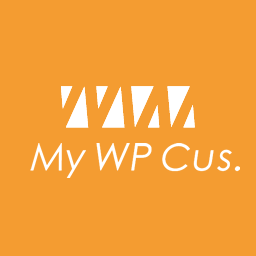 My WP Customize Admin/Frontend 》這個外掛讓管理者和前端使用者都能輕鬆地進行自訂設定。許多自訂篩選器和操作,還包含開發者工具。, 示範網站在這裡:https://tastewp.com/new/?pre-installe...。
My WP Customize Admin/Frontend 》這個外掛讓管理者和前端使用者都能輕鬆地進行自訂設定。許多自訂篩選器和操作,還包含開發者工具。, 示範網站在這裡:https://tastewp.com/new/?pre-installe...。 which template file 》想知道 WordPress 在前台顯示頁面時使用哪個模板嗎?, 這個外掛可以幫您達成這個目的。您可以在免費的模擬網站上嘗試使用:點此連結 => https://tastewp.c...。
which template file 》想知道 WordPress 在前台顯示頁面時使用哪個模板嗎?, 這個外掛可以幫您達成這個目的。您可以在免費的模擬網站上嘗試使用:點此連結 => https://tastewp.c...。 Auto Hide Admin Bar 》自動隱藏管理列 (Auto Hide Admin Bar) 可以讓 WordPress 工具列消失,在游標移到瀏覽器視窗頂部時,它又會重新出現。, 這樣您就可以擁有一個整潔的網站視圖...。
Auto Hide Admin Bar 》自動隱藏管理列 (Auto Hide Admin Bar) 可以讓 WordPress 工具列消失,在游標移到瀏覽器視窗頂部時,它又會重新出現。, 這樣您就可以擁有一個整潔的網站視圖...。 Real Accessability 》真正的無障礙外掛會在您的網站上添加易於使用且直覺的無障礙工具欄。, 真正的無障礙擁有以下特點:, , 增加字體/文字大小, 減少字體/文字大小, 將視圖變為黑...。
Real Accessability 》真正的無障礙外掛會在您的網站上添加易於使用且直覺的無障礙工具欄。, 真正的無障礙擁有以下特點:, , 增加字體/文字大小, 減少字體/文字大小, 將視圖變為黑...。Disable Toolbar 》這個簡單的外掛在「設定」>「一般」中加入一個選項,可以控制網站訪客在查看您的網站時是否看到 WordPress 工具列。, 您可以按使用者角色開啟或關閉工具列...。
WPDevDesign – Oxygen – Navigator 》這個外掛在工具列中添加了模板和頁面,以便直接使用 Oxygen 編輯所選項目。, 頂級的 模板(Templates) 和 頁面(Pages) 管理列選單項目會連結到 WordPress 管理...。
 WooCommerce Admin Bar Addition 》, 更快速地存取您的 WooCommerce 商店資源-省時省力!, 這個小巧、輕量化的外掛程式只是將大量 WooCommerce 相關資源添加到您的 WordPress 工具列 / 管理員工...。
WooCommerce Admin Bar Addition 》, 更快速地存取您的 WooCommerce 商店資源-省時省力!, 這個小巧、輕量化的外掛程式只是將大量 WooCommerce 相關資源添加到您的 WordPress 工具列 / 管理員工...。 Remove Admin Bar logo 》此外掛會移除 WordPress 後台工具列上的標誌,讓介面更簡潔。無需設定,啟用後立即生效。。
Remove Admin Bar logo 》此外掛會移除 WordPress 後台工具列上的標誌,讓介面更簡潔。無需設定,啟用後立即生效。。Post Editor Buttons Fork 》在 TEXT 編輯器工具列中新增自訂按鈕。, 這是 Oren Yomtov 的外掛分支。, 不確定差評和「無法運作」的原因是什麼。有可能使用者沒有注意到這只會新增標籤到 H...。
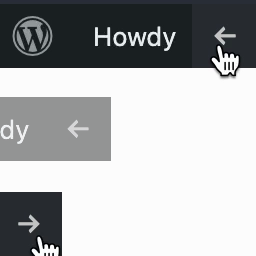 Hide WP Toolbar 》這個 WordPress 外掛讓您能夠輕鬆地按下一個按鈕隱藏或顯示前端 WordPress 管理工具欄。此外掛在 WordPress 網站前端的管理區域外加入了一個特殊按鈕,只有在...。
Hide WP Toolbar 》這個 WordPress 外掛讓您能夠輕鬆地按下一個按鈕隱藏或顯示前端 WordPress 管理工具欄。此外掛在 WordPress 網站前端的管理區域外加入了一個特殊按鈕,只有在...。
