
前言介紹
- 這款 WordPress 外掛「Gravity Forms Email Blacklist」是 2014-04-02 上架。
- 目前有 10000 個安裝啟用數。
- 上一次更新是 2025-02-20,距離現在已有 71 天。
- 外掛最低要求 WordPress 3.8 以上版本才可以安裝。
- 有 15 人給過評分。
- 論壇上目前有 1 個提問,問題解答率 0%
外掛協作開發者
hallme | matt-h-1 | timbhowe | crosspeak |
外掛標籤
blacklist | block email | gravity forms | email blacklist |
內容簡介
Gravity Forms 的 Email Blacklist 外掛旨在協助阻擋來自使用通用或競爭對手電子郵件地址的使用者的提交。防止使用者查看表單的確認或通知,並去除不合格的潛在客戶。
此外掛讓網站管理員建立一個電子郵件、網域或頂級網域的清單。若這些地址被用在 Gravity Forms 中的 電子郵件輸入欄位,將導致驗證錯誤和阻擋提交。可以創建預設的電子郵件黑名單和驗證訊息以在所有表單上使用。這些預設設定可以逐一覆寫。
可在「表單」>「設定」>「Email Blacklist」中添加預設設定。若要在特定電子郵件輸入欄位中添加設定,只需向表單中添加一個欄位,然後到輸入欄位的「進階設定」頁籤。
該外掛會阻擋個別電子郵件地址(例如:[email protected])、電子郵件地址網域(例如:google.com)和/或電子郵件地址頂級網域(例如:*.com)。
使用說明
一般黑名單設定
一旦這些設定完成,這些設定將用於站點上使用的所有 Gravity Forms 上的所有電子郵件輸入欄。這些設定可以被下面個別電子郵件黑名單設定所覆蓋。
登入網站,並導覽至「表單」>「設定」>「Email Blacklist」
將電子郵件地址(例如:[email protected])、電子郵件地址網域(例如:gmail.com)或電子郵件地址頂級網域(例如:*.com)輸入到「Email Balcklist」欄位中,中間以逗號分隔。
在「錯誤訊息」欄位中輸入您希望顯示給使用者的驗證訊息。當使用黑名單中的電子郵件地址提交表單時,將顯示此訊息。
點擊「更新設定」按鈕以儲存設定。
個別電子郵件黑名單設定
一旦這些設定完成,這些設定將僅這個表單使用,並取代上述一般黑名單設定。
1. 登入網站,並導航至您想要更新的 Gravity Form。
2. 在表單中新增或更新現有的 Email 輸入欄位。
3. 進入 Email 輸入欄位的「進階設定」頁籤。
4. 如果在「Email Balcklist」欄位中輸入電子郵件地址(例如:[email protected])、電子郵件地址網域(例如:gmail.com)或電子郵件地址頂級網域(例如:*.com),這將覆蓋一般黑名單並允許提交所有電子郵件地址。若未輸入內容則會從一般黑名單繼承。
5. 在「錯誤訊息」欄位輸入您希望顯示給使用者的驗證訊息。當使用黑名單中的電子郵件地址提交表單時,將顯示此訊息。
6. 點擊「更新」按鈕以儲存設定。
其他資源
Gravity Forms 文檔 - 入門指南
Gravity Forms 文檔 - 電子郵件輸入欄位
Gravity Forms 文檔 - Bekämpfung von Spam
原文外掛簡介
The Email Blacklist Add-on for Gravity Forms was built to help block submissions from users with generic or competitors email addresses. Prevent the user from processing the form and stop non-qualified leads from being collected.
This plugin allows site admins to create a list of domains that if used in an email field on a Gravity Form it will cause a validation error and block the submission. A default email blacklist and validation message can be created to use across all email fields. These default settings can be overridden on a per email field basis.
Global settings can be added on ‘Forms’ > ‘Settings’ > ‘Email Blacklist’. To add settings to an individual email field, select the field and navigate to the ‘Advanced Settings’ tab.
This plugin works by blocking either individual email addresses (ex. [email protected]), email address domains (ex. gmail.com), and/or email address top-level domains (ex. *.com).
Feel free to contribute on github.
Instructions
Global Blacklist Settings
Once set up, these settings will be used on all email input fields across all the Gravity Forms used on the site. They can be overridden by the individual email blacklist settings below.
Once Logged into your site navigate to ‘Forms’ > ‘Settings’ > ‘Email Blacklist’
In the ‘Global Blacklisted Emails’ input enter a comma separated list of blacklisted domains (ie. hotmail.com), email addresses (ie. [email protected]), and/or include the wildcard notation to block top-level domains (ie. *.com). This setting can be overridden on individual email fields in the advanced settings.
In the ‘Global Validation Message’ input enter a default error message if a blacklisted email is submitted. This setting can be overridden on individual email fields in the advanced settings.
Select the ‘Global Invalid Entry Procedure’ to determine how the blacklisted submissions should be handled, with validation error or collected and marked as spam.
Click the ‘Update Settings’ button to save the settings.
Individual Email Input Blacklist Settings
Once set up these settings will be used on this form only and in place of the global blacklist settings above.
Once Logged into your site navigate to the Gravity Form you would like to update.
Add or update an existing email input field on the form.
Go to the ‘Advanced Settings’ tab for the ‘Blacklisted Emails’ input.
In the ‘Blacklisted Emails’ input enter a comma separated list of blacklisted domains (ie. hotmail.com), email addresses (ie. [email protected]), and/or include the wildcard notation to block top-level domains (ie. *.com). This will override the globally defined blacklisted emails setting. Enter ‘none’ to bypass the global setting and allow all email addresses.
In the ‘Blacklisted Emails Validation Message’ input enter an error message if a blacklisted email is submitted. This will override the globally defined error message.
Select the ‘Invalid Entry Procedure’ to determine how the blacklisted submissions should be handled, with validation error or collected and marked as spam.
Click the ‘Save Form’ button to save the settings.
Additional Resources
Gravity Forms Documentation – Getting Started
Gravity Forms Documentation – Email Input Fields
Gravity Forms Documentation – Fighting Spam
各版本下載點
- 方法一:點下方版本號的連結下載 ZIP 檔案後,登入網站後台左側選單「外掛」的「安裝外掛」,然後選擇上方的「上傳外掛」,把下載回去的 ZIP 外掛打包檔案上傳上去安裝與啟用。
- 方法二:透過「安裝外掛」的畫面右方搜尋功能,搜尋外掛名稱「Gravity Forms Email Blacklist」來進行安裝。
(建議使用方法二,確保安裝的版本符合當前運作的 WordPress 環境。
1.1 | 2.1 | 2.2 | 2.3 | 2.4 | 2.5 | 2.5.1 | 2.5.2 | 2.5.3 | 2.5.4 | 2.5.5 | 2.5.6 | 2.6.0 | 2.6.1 | 2.6.2 | trunk |
延伸相關外掛(你可能也想知道)
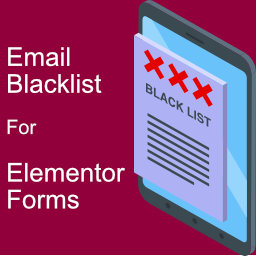 Email Blacklist For Elementor Forms 》總結:這個外掛是針對 Elementor Pro 使用者所開發的,可以阻止不需要的垃圾郵件通過 Elementor 表單,並創建一個黑名單以避免某些特定電子郵件地址或整個域...。
Email Blacklist For Elementor Forms 》總結:這個外掛是針對 Elementor Pro 使用者所開發的,可以阻止不需要的垃圾郵件通過 Elementor 表單,並創建一個黑名單以避免某些特定電子郵件地址或整個域...。 CM E-Mail Blacklist – Simple email filtering for safer registration 》產品頁面 | 影片 | 使用者指南 | 其他 CM WordPress 外掛, 使用自訂的黑名單與白名單規則,阻擋不必要的使用者註冊 WordPress 網站。更新並測試 2021 版本, ...。
CM E-Mail Blacklist – Simple email filtering for safer registration 》產品頁面 | 影片 | 使用者指南 | 其他 CM WordPress 外掛, 使用自訂的黑名單與白名單規則,阻擋不必要的使用者註冊 WordPress 網站。更新並測試 2021 版本, ...。BSK Contact Form 7 Blacklist 》*** 這個外掛程式已經被整合到 BSK Forms Blacklist 插件中。, *** 只需安裝 BSK Forms Blacklist 插件,此插件中的數據和設置將自動轉移。, 此外掛程式可幫...。
 BP Blacklist Signup by Email Domain 》在BuddyPress中,註冊垃圾郵件非常普遍。, 一種極大減少註冊垃圾郵件的方法是限制用戶可以使用的電子郵件地址域名。, WordPress多站點擁有一個名為「有限電子...。
BP Blacklist Signup by Email Domain 》在BuddyPress中,註冊垃圾郵件非常普遍。, 一種極大減少註冊垃圾郵件的方法是限制用戶可以使用的電子郵件地址域名。, WordPress多站點擁有一個名為「有限電子...。Advanced Email Filter for Elementor Forms 》HTML源代碼如下:, , ```html, , , , , ,
