
前言介紹
- 這款 WordPress 外掛「Gravity Forms + Custom Post Types」是 2011-02-20 上架。
- 目前有 10000 個安裝啟用數。
- 上一次更新是 2022-10-11,距離現在已有 935 天。超過一年沒更新,安裝要確認版本是否可用。以及後續維護問題!
- 外掛最低要求 WordPress 3.0.1 以上版本才可以安裝。
- 有 46 人給過評分。
- 還沒有人在論壇上發問,可能目前使用數不多,還沒有什麼大問題。
外掛協作開發者
bradvin | wpsmith | spivurno | claygriffiths |
外掛標籤
form | forms | gravity | gravity form | gravity forms |
內容簡介
此外掛可將 Gravity Forms 生成的文章對應至自訂文章類型和/或自訂分類,無需任何程式設計。
介紹
此外掛為 Gravity Forms 的附加元件,您可以造訪 GravityWiz.com 以獲得更多免費的 Gravity Forms 資源。如果您正在尋找最完整的 Gravity Forms 外掛集合,請參考 Gravity Perks。
描述
Gravity Forms 可以讓您使用特殊的文章欄位從表單提交建立文章。預設情況下,提交的表單會建立為 WordPress 標準文章。此外掛則允許您更改所生成的文章的文章類型,而不需要任何程式設計!此外掛還提供將所生成的文章分配至自訂分類的功能。
需要更新文章嗎?透過這篇文章 「如何使用 Gravity Forms 更新文章」 進行學習。
功能
將文章對應至自訂文章類型
將文章對應至自訂分類(透過下拉式、多選、單選或多選框欄位)
將文章對應至多個分類
支援階層式分類的視覺化階層(僅適用於下拉式欄位)
使用文章填入下拉式欄位
為生成的文章分配父文章(僅適用於下拉式欄位)
支援在單行文字欄位下使用分類(輸入方法:逗號分隔的列表,例如:term a、term b、term c)
增強的顯示單行文字欄位 UI 支援(請參閱截圖)
如何將表單對應至自訂文章類型
新增文章標題欄位至您的表單,並點擊它以開啟欄位設定。
在「說明」欄位設定下方,您會找到「文章類型」設定。
從下拉式選單中選擇所需的文章類型 (預設為「Posts」)。
如何將欄位與自訂分類連結
新增欄位到您要將自訂分類連結的位置。目前支援下拉式、多選、單選和多選框欄位。
透過點擊欄位開啟欄位設定,然後點擊「進階」標籤。
勾選「以分類填充」核取方塊。
從下拉式選單中選擇所需的分類。
如何透過單行文字欄位將已儲存的文章連結至分類
單行文字欄位是讓使用者選擇現有的分類名稱或新增分類的好方法。
在您的表單中新增單行文字欄位。
透過點擊欄位開啟欄位設定,然後點擊「進階」標籤。
勾選「儲存至分類」核取方塊。
從下拉式選單中選擇所需的分類。
(選擇性) 勾選「啟用增強式 UI」核取方塊,以啟用極棒的標籤輸入式 UI(請參閱截圖)。
注意:如果使用者輸入現有的分類名稱,生成的文章將會被分配至這些分類。如果使用者輸入不存在的分類,這些分類會被新增至所選的分類,並且生成的文章也會被分配至這些分類。
如何透過下拉式欄位設定父文章
當使用文章填入下拉式欄位時,您可能希望將所選的文章設定為生成文章的父文章。
在您的表單中新增一個下拉式欄位。
點擊欄位以開啟欄位設定,然後點擊「進階」標籤。
勾選「保存父文章」的核取方塊。
原文外掛簡介
Map your Gravity-Forms-generated posts to a custom post type and/or custom taxonomies.
Introduction
This plugin is an add-on for Gravity Forms. Make sure you visit GravityWiz.com for more free Gravity Forms resources. And if you’re looking to the largest collection of Gravity Forms plugins, check out Gravity Perks.
Description
Gravity Forms allows you to create posts from a form submission using special Post Fields. By default, the submitted form will be created as a standard WordPress post. This plugin allows you to change the post type of the generated post. No code required! This plugin also provides the ability to assign the generated post to a custom taxonomy.
Need to update posts? Learn how to update posts with Gravity Forms.
Features
Map posts to a custom post type
Map posts to a custom taxonomy (via Drop Down, Multi-select, Radio Button or Checkbox field)
Map posts to multiple taxonomies
Visual hierarchy support for hierarchical taxonomies (Drop Down field only)
Populate a Drop Down with posts
Assign parent post for generated post (Drop Down field only)
Single Line Text field support for taxonomies (enter as a comma-delimited list: term a, term b, term c)
Enhanced UI support for Single Line Text fields (see screenshots)
How to map a form to a custom post type
Add a Post Title field to your form and click on it to open the field settings.
Below the “Description” field setting, you will find the “Post Type” setting.
Select the desired post type from the drop down (default is “Posts”).
How to link a field to a custom taxonomy
Add the desired field to which the custom taxonomy should be mapped. Drop Down, Multi Select, Radio Buttons and Checkboxes fields are current supported.
Open the field settings by clicking on the field and click on the “Advanced” tab.
Check the “Populate with a Taxonomy” checkbox.
Select the desired taxonomy from the drop down that appears.
How to link the saved post to taxonomies using a single line text field
Single Line Text fields are a great way to allow users to select existing taxonomy terms and to also add new terms.
Add a Single Line Text field to your form.
Open the field settings by clicking on the field and click on the “Advanced” tab.
Check the “Save to Taxonomy” checkbox.
Select the desired taxonomy from the drop down that appears.
(optional) Check the “Enable Enhanced UI” checkbox to enable an awesome tag-input style UI (see screenshots).
Note: If the user inputs exising term names, the generated post will be assigned these terms. If the user inputs term names that do not exist, these terms will be added to the selected taxonomy and the generated post will also be assigned these terms.
How to set a parent post with the drop down field
When populating a Drop Down field with a post type, you may wish to set the selected post as the parent post for the generated post.
Add A Drop Down field to your form.
Click on the field to open the field settings. Then click on the “Advanced” tab.
Check the “Populate with Post Type” checkbox.
Select the desired post type from the drop down that appears. Be sure to select the same post type for which the post is being generated.
各版本下載點
- 方法一:點下方版本號的連結下載 ZIP 檔案後,登入網站後台左側選單「外掛」的「安裝外掛」,然後選擇上方的「上傳外掛」,把下載回去的 ZIP 外掛打包檔案上傳上去安裝與啟用。
- 方法二:透過「安裝外掛」的畫面右方搜尋功能,搜尋外掛名稱「Gravity Forms + Custom Post Types」來進行安裝。
(建議使用方法二,確保安裝的版本符合當前運作的 WordPress 環境。
1.0 | 2.0 | 2.1 | 3.0 | 3.0.1 | 3.1.18 | 3.1.19 | 3.1.20 | 3.1.21 | 3.1.22 | 3.1.23 | 3.1.24 | 3.1.25 | 3.1.26 | 3.1.27 | 3.1.28 | 3.1.29 |
延伸相關外掛(你可能也想知道)
Gravity Forms CSS Ready Class Selector 》, 這個外掛是讓您更好地搭配使用令人驚豔的 Gravity Forms 外掛的附屬元件。, 歡迎查看我提供的其他免費的 Gravity Forms 外掛附屬元件, , 此外掛相容於 Gr...。
 GravityWP – CSS Selector 》, 這個外掛是針對令人驚嘆的 Gravity Forms 外掛程式的附加功能。, 特別感謝 Brad Vincent 和 Bryan Willis 開發出第一個和修改版的這個外掛程式。, , Gravit...。
GravityWP – CSS Selector 》, 這個外掛是針對令人驚嘆的 Gravity Forms 外掛程式的附加功能。, 特別感謝 Brad Vincent 和 Bryan Willis 開發出第一個和修改版的這個外掛程式。, , Gravit...。 Country Code Selector 》國家代碼選擇器使用 JavaScript 為基礎,讓 WooCommerce、Shopp、Contact Form 7、Gravity Form 外掛的使用者以下拉式選單選擇國家代碼。, 國家代碼選擇器是...。
Country Code Selector 》國家代碼選擇器使用 JavaScript 為基礎,讓 WooCommerce、Shopp、Contact Form 7、Gravity Form 外掛的使用者以下拉式選單選擇國家代碼。, 國家代碼選擇器是...。 Country and State Selection Addon for Gravity Forms 》Country and State Selection Addon for Gravity Forms 可根據您的需要將國家和州/省下拉選單添加到表單中。預設情況下,所有世界上的國家都會出現在下拉選單...。
Country and State Selection Addon for Gravity Forms 》Country and State Selection Addon for Gravity Forms 可根據您的需要將國家和州/省下拉選單添加到表單中。預設情況下,所有世界上的國家都會出現在下拉選單...。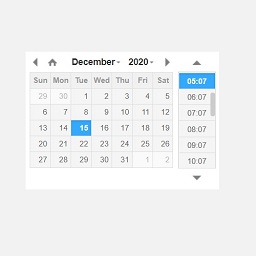 Date Time Field Add-On for Gravity Form 》Gravity Forms 的日期時間外掛,具備自訂日期時間格式功能:, , 此外掛將在「進階欄位」下新增「日期時間」欄位類型。, 只需將「日期時間」欄位拖曳至表單中...。
Date Time Field Add-On for Gravity Form 》Gravity Forms 的日期時間外掛,具備自訂日期時間格式功能:, , 此外掛將在「進階欄位」下新增「日期時間」欄位類型。, 只需將「日期時間」欄位拖曳至表單中...。BSK Forms Blacklist 》這個外掛可以幫助你防止來自 Gravity Forms、Formidable Forms、WPForms、Contact Form 7 和 Forminator 的垃圾訂單。, 這是免費版本,您可以設置使用黑名單...。
 EleForms – All In One Form Integration including DB for Elementor 》整合你最喜歡的聯絡表單、儲存提交的數據庫和簡訊通知 — Contact Form 7、Gravity Form、Ninja Forms,並使用 Elementor 頁面建構工具自由設計。無需編程!, ...。
EleForms – All In One Form Integration including DB for Elementor 》整合你最喜歡的聯絡表單、儲存提交的數據庫和簡訊通知 — Contact Form 7、Gravity Form、Ninja Forms,並使用 Elementor 頁面建構工具自由設計。無需編程!, ...。 Gravity Forms + Stripe 》使用 Stripe 在 WordPress 網站上直接接受一次性和定期訂閱付款,無需編程(甚至不用簡code!)。, 這是我們從客戶那裡得到的報價之一,他們希望使用 Stripe ...。
Gravity Forms + Stripe 》使用 Stripe 在 WordPress 網站上直接接受一次性和定期訂閱付款,無需編程(甚至不用簡code!)。, 這是我們從客戶那裡得到的報價之一,他們希望使用 Stripe ...。 Gravity Forms Directory 》此外掛需要 Gravity Forms, , GravityView 是顯示 Gravity Forms 記錄的最佳方式, 我們致力於創建一個更好的目錄外掛,最終做到了:GravityView 將顯示您的表...。
Gravity Forms Directory 》此外掛需要 Gravity Forms, , GravityView 是顯示 Gravity Forms 記錄的最佳方式, 我們致力於創建一個更好的目錄外掛,最終做到了:GravityView 將顯示您的表...。 Gravity Forms styler for Elementor Page Builder 》這是一款為 Elementor 頁面建立者提供的 Gravity Forms 特效套件。你可以使用可視化編輯器在 Elementor 與 Gravity Forms 上設計美觀的表單,不需要寫任何程...。
Gravity Forms styler for Elementor Page Builder 》這是一款為 Elementor 頁面建立者提供的 Gravity Forms 特效套件。你可以使用可視化編輯器在 Elementor 與 Gravity Forms 上設計美觀的表單,不需要寫任何程...。Gravity Forms Multi Currency 》這個外掛將讓你能夠為每個表單設定貨幣。。
 Contact Form Migrator from Gravity Forms to Formidable 》輕鬆從 Gravity Forms 切換到 Formidable Forms,我們會自動為您建立和匯入表單及電子郵件通知。切換後,您將擁有最先進的 WordPress 表單生成器。 , 為什麼...。
Contact Form Migrator from Gravity Forms to Formidable 》輕鬆從 Gravity Forms 切換到 Formidable Forms,我們會自動為您建立和匯入表單及電子郵件通知。切換後,您將擁有最先進的 WordPress 表單生成器。 , 為什麼...。 Multiple Range Slider For Gravity Form 》Gravity Form 多重範圍滑桿外掛是一個方便易用的外掛,可以在您的 WordPress 網站的 Gravity Form 表單中設置帶有範圍的欄位。, 多重範圍滑桿外掛的功能:, ,...。
Multiple Range Slider For Gravity Form 》Gravity Form 多重範圍滑桿外掛是一個方便易用的外掛,可以在您的 WordPress 網站的 Gravity Form 表單中設置帶有範圍的欄位。, 多重範圍滑桿外掛的功能:, ,...。 Gravity Forms Business Hours by GravityView 》, 這個外掛需要Gravity Forms,這是 WordPress 上最好的表單外掛!, , 在您的 Gravity Forms 表單中添加一個「營業時間」欄位。, 此外掛支援:, , 設置午夜後...。
Gravity Forms Business Hours by GravityView 》, 這個外掛需要Gravity Forms,這是 WordPress 上最好的表單外掛!, , 在您的 Gravity Forms 表單中添加一個「營業時間」欄位。, 此外掛支援:, , 設置午夜後...。 WordPress to Freshsales Integration 》這個外掛提供了將您的 Contact Form 7、Formidable Form 和 Gravity Form 表單實時發送和存儲到 Freshsales 潛在客戶的功能。, Freshsales 是什麼?, Freshsa...。
WordPress to Freshsales Integration 》這個外掛提供了將您的 Contact Form 7、Formidable Form 和 Gravity Form 表單實時發送和存儲到 Freshsales 潛在客戶的功能。, Freshsales 是什麼?, Freshsa...。
