
前言介紹
- 這款 WordPress 外掛「Gravity Forms Business Hours by GravityView」是 2014-12-17 上架。
- 目前有 100 個安裝啟用數。
- 上一次更新是 2019-04-23,距離現在已有 2202 天。超過一年沒更新,安裝要確認版本是否可用。以及後續維護問題!
- 外掛最低要求 WordPress 3.3 以上版本才可以安裝。
- 有 6 人給過評分。
- 還沒有人在論壇上發問,可能目前使用數不多,還沒有什麼大問題。
外掛協作開發者
gravityview | katzwebdesign | katzwebservices |
外掛標籤
gravity | business | gravityview | gravity form | gravity forms |
內容簡介
這個外掛需要Gravity Forms,這是 WordPress 上最好的表單外掛!
在您的 Gravity Forms 表單中添加一個「營業時間」欄位。
此外掛支援:
設置午夜後的關閉時間
每天多個開放時間
顯示企業當前是否營業中
完全本地化 - 在英語以外的語言中運作良好
編輯現有值時編輯條目
與GravityView和Gravity Forms 目錄外掛配合使用
注意:這個外掛會持續更新,但是客戶支援只提供給GravityView許可證持有人。
可用的過濾器
這些過濾器可供程式設計人員修改輸出:
gravityforms_business_hours_output_template - 更改開放天數的樣板。修改開放天數的輸出。{{括號}}裡的數據將被替換為適當的值。
gravityforms_business_hours_output_closed_template - 關閉天數的樣板。{{括號}}內的數據將被替換為適當的值。
gravityforms_business_hours_open_label - 「現在開放」標籤
gravityforms_business_hours_default_start_time - 默認的開始時間,以H:i格式表示(默認值: 09:00)
gravityforms_business_hours_default_end_time - 默認的結束時間,以H:i格式表示(默認值: 18:00)
gravityforms_business_hours_time_format - 修改顯示值的時間格式(默認值:g:i a)
gravityforms_business_hours_interval - 時間下拉選單選項的時間間隔(默認值:30)
gravityforms_business_hours_day_format - 修改日期格式以顯示天數,以PHP日期格式表示。
gravityforms_business_hours_days - 顯示下拉選單和時間輸出的天數值陣列,只能修改天數值。不要更改鍵!
原文外掛簡介
This plugin requires Gravity Forms, the best form plugin for WordPress!
Add a Business Hours field to your Gravity Forms form.
This plugin supports:
Setting closing times after midnight
Multiple open times per day
Displaying when a business is currently open
Fully localized – works great in languages other than English
Edit existing values when editing an entry
Works with GravityView and the Gravity Forms Directory plugins
Note: this plugin is actively updated, but customer support is only available to GravityView license holders.
Available Filters
These filters are available for code writers to modify the output:
gravityforms_business_hours_output_template – Change template for open days. Modify the output of the open days. Data inside {{brackets}} will be replaced with the appropriate values.
gravityforms_business_hours_output_closed_template – Closed days template. Data inside {{brackets}} will be replaced with the appropriate values.
gravityforms_business_hours_open_label – “Open Now” label
gravityforms_business_hours_default_start_time – Default start time in H:i format (default: 09:00)
gravityforms_business_hours_default_end_time – Default end time in H:i format (default: 18:00)
gravityforms_business_hours_time_format – Modify the time format for the displayed value (default: g:i a)
gravityforms_business_hours_interval – Time interval for the time dropdown options (default: 30)
gravityforms_business_hours_day_format – Modify the date format for how the days appear, in PHP Date formatting.
gravityforms_business_hours_days – Array of day values used to display dropdowns and Hours output Only modify the day values. Don’t change the keys!
各版本下載點
- 方法一:點下方版本號的連結下載 ZIP 檔案後,登入網站後台左側選單「外掛」的「安裝外掛」,然後選擇上方的「上傳外掛」,把下載回去的 ZIP 外掛打包檔案上傳上去安裝與啟用。
- 方法二:透過「安裝外掛」的畫面右方搜尋功能,搜尋外掛名稱「Gravity Forms Business Hours by GravityView」來進行安裝。
(建議使用方法二,確保安裝的版本符合當前運作的 WordPress 環境。
1.2 | 2.0 | 2.1 | 1.2.1 | 2.0.1 | 2.1.1 | 2.1.2 | 2.1.3 |
延伸相關外掛(你可能也想知道)
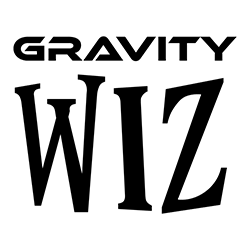 Gravity Forms + Custom Post Types 》此外掛可將 Gravity Forms 生成的文章對應至自訂文章類型和/或自訂分類,無需任何程式設計。, 介紹, 此外掛為 Gravity Forms 的附加元件,您可以造訪 Gravity...。
Gravity Forms + Custom Post Types 》此外掛可將 Gravity Forms 生成的文章對應至自訂文章類型和/或自訂分類,無需任何程式設計。, 介紹, 此外掛為 Gravity Forms 的附加元件,您可以造訪 Gravity...。Gravity Forms CSS Ready Class Selector 》, 這個外掛是讓您更好地搭配使用令人驚豔的 Gravity Forms 外掛的附屬元件。, 歡迎查看我提供的其他免費的 Gravity Forms 外掛附屬元件, , 此外掛相容於 Gr...。
 GravityWP – CSS Selector 》, 這個外掛是針對令人驚嘆的 Gravity Forms 外掛程式的附加功能。, 特別感謝 Brad Vincent 和 Bryan Willis 開發出第一個和修改版的這個外掛程式。, , Gravit...。
GravityWP – CSS Selector 》, 這個外掛是針對令人驚嘆的 Gravity Forms 外掛程式的附加功能。, 特別感謝 Brad Vincent 和 Bryan Willis 開發出第一個和修改版的這個外掛程式。, , Gravit...。 Country Code Selector 》國家代碼選擇器使用 JavaScript 為基礎,讓 WooCommerce、Shopp、Contact Form 7、Gravity Form 外掛的使用者以下拉式選單選擇國家代碼。, 國家代碼選擇器是...。
Country Code Selector 》國家代碼選擇器使用 JavaScript 為基礎,讓 WooCommerce、Shopp、Contact Form 7、Gravity Form 外掛的使用者以下拉式選單選擇國家代碼。, 國家代碼選擇器是...。 Country and State Selection Addon for Gravity Forms 》Country and State Selection Addon for Gravity Forms 可根據您的需要將國家和州/省下拉選單添加到表單中。預設情況下,所有世界上的國家都會出現在下拉選單...。
Country and State Selection Addon for Gravity Forms 》Country and State Selection Addon for Gravity Forms 可根據您的需要將國家和州/省下拉選單添加到表單中。預設情況下,所有世界上的國家都會出現在下拉選單...。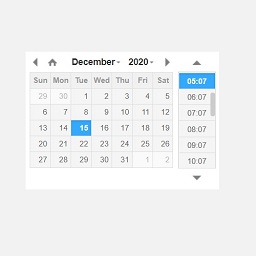 Date Time Field Add-On for Gravity Form 》Gravity Forms 的日期時間外掛,具備自訂日期時間格式功能:, , 此外掛將在「進階欄位」下新增「日期時間」欄位類型。, 只需將「日期時間」欄位拖曳至表單中...。
Date Time Field Add-On for Gravity Form 》Gravity Forms 的日期時間外掛,具備自訂日期時間格式功能:, , 此外掛將在「進階欄位」下新增「日期時間」欄位類型。, 只需將「日期時間」欄位拖曳至表單中...。BSK Forms Blacklist 》這個外掛可以幫助你防止來自 Gravity Forms、Formidable Forms、WPForms、Contact Form 7 和 Forminator 的垃圾訂單。, 這是免費版本,您可以設置使用黑名單...。
 EleForms – All In One Form Integration including DB for Elementor 》整合你最喜歡的聯絡表單、儲存提交的數據庫和簡訊通知 — Contact Form 7、Gravity Form、Ninja Forms,並使用 Elementor 頁面建構工具自由設計。無需編程!, ...。
EleForms – All In One Form Integration including DB for Elementor 》整合你最喜歡的聯絡表單、儲存提交的數據庫和簡訊通知 — Contact Form 7、Gravity Form、Ninja Forms,並使用 Elementor 頁面建構工具自由設計。無需編程!, ...。 Gravity Forms + Stripe 》使用 Stripe 在 WordPress 網站上直接接受一次性和定期訂閱付款,無需編程(甚至不用簡code!)。, 這是我們從客戶那裡得到的報價之一,他們希望使用 Stripe ...。
Gravity Forms + Stripe 》使用 Stripe 在 WordPress 網站上直接接受一次性和定期訂閱付款,無需編程(甚至不用簡code!)。, 這是我們從客戶那裡得到的報價之一,他們希望使用 Stripe ...。 Gravity Forms Directory 》此外掛需要 Gravity Forms, , GravityView 是顯示 Gravity Forms 記錄的最佳方式, 我們致力於創建一個更好的目錄外掛,最終做到了:GravityView 將顯示您的表...。
Gravity Forms Directory 》此外掛需要 Gravity Forms, , GravityView 是顯示 Gravity Forms 記錄的最佳方式, 我們致力於創建一個更好的目錄外掛,最終做到了:GravityView 將顯示您的表...。 Gravity Forms styler for Elementor Page Builder 》這是一款為 Elementor 頁面建立者提供的 Gravity Forms 特效套件。你可以使用可視化編輯器在 Elementor 與 Gravity Forms 上設計美觀的表單,不需要寫任何程...。
Gravity Forms styler for Elementor Page Builder 》這是一款為 Elementor 頁面建立者提供的 Gravity Forms 特效套件。你可以使用可視化編輯器在 Elementor 與 Gravity Forms 上設計美觀的表單,不需要寫任何程...。Gravity Forms Multi Currency 》這個外掛將讓你能夠為每個表單設定貨幣。。
 Contact Form Migrator from Gravity Forms to Formidable 》輕鬆從 Gravity Forms 切換到 Formidable Forms,我們會自動為您建立和匯入表單及電子郵件通知。切換後,您將擁有最先進的 WordPress 表單生成器。 , 為什麼...。
Contact Form Migrator from Gravity Forms to Formidable 》輕鬆從 Gravity Forms 切換到 Formidable Forms,我們會自動為您建立和匯入表單及電子郵件通知。切換後,您將擁有最先進的 WordPress 表單生成器。 , 為什麼...。 Multiple Range Slider For Gravity Form 》Gravity Form 多重範圍滑桿外掛是一個方便易用的外掛,可以在您的 WordPress 網站的 Gravity Form 表單中設置帶有範圍的欄位。, 多重範圍滑桿外掛的功能:, ,...。
Multiple Range Slider For Gravity Form 》Gravity Form 多重範圍滑桿外掛是一個方便易用的外掛,可以在您的 WordPress 網站的 Gravity Form 表單中設置帶有範圍的欄位。, 多重範圍滑桿外掛的功能:, ,...。 WordPress to Freshsales Integration 》這個外掛提供了將您的 Contact Form 7、Formidable Form 和 Gravity Form 表單實時發送和存儲到 Freshsales 潛在客戶的功能。, Freshsales 是什麼?, Freshsa...。
WordPress to Freshsales Integration 》這個外掛提供了將您的 Contact Form 7、Formidable Form 和 Gravity Form 表單實時發送和存儲到 Freshsales 潛在客戶的功能。, Freshsales 是什麼?, Freshsa...。
