![]()
前言介紹
- 這款 WordPress 外掛「Gravatar Enhanced – Avatars, Profiles, and Privacy」是 2011-02-22 上架。
- 目前有 1000 個安裝啟用數。
- 上一次更新是 2025-04-23,距離現在已有 10 天。
- 外掛最低要求 WordPress 6.6 以上版本才可以安裝。
- 外掛要求網站主機運作至少需要 PHP 版本 7.4 以上。
- 有 2 人給過評分。
- 論壇上目前有 1 個提問,問題解答率 0%
外掛協作開發者
batmoo | aaronfc | johnny5 | wellyshen | automattic |
外掛標籤
avatar | privacy | profile | comments | profile picture |
內容簡介
Gravatar Enhanced為您的網站增加了一些很酷的功能:
復古風格(生成的)Gravatar
啟用Hovercards
向在您的網站上評論但沒有Gravatar的人發送定制的Gravatar邀請郵件!
您可以在“討論”設置頁面啟用和管理這些功能。 只需找到“頭像”部分即可。
原文外掛簡介
Elevate your WordPress site with Gravatar Enhanced – the plugin that simplifies digital identity and improves user engagement.
Seven Ways Gravatar Enhanced Improves WordPress:
✓ Privacy Protection – Automatic referrer blocking and optional IP address proxy
✓ Accessibility Improvements – Alt-text for all avatars to support screen readers
✓ One-Click Profile Updates – Edit Gravatar directly from the WordPress dashboard
✓ Versatile Profile Block & Patterns – Showcase authors and team members anywhere
✓ Comment Engagement Tools – Remind users to create avatars for better discussions
✓ Comment Form Integration – Show Gravatar directly in the comment form
✓ WooCommerce Integration – Personalized account pages for customers
Privacy Protection
Just by enabling the plugin, the plugin ensures that no referrer information is sent to Gravatar. The opt-in proxy service also keeps IP addresses from being exposed or logged.
Accessibility Improvements
All avatars now include alt-text, enhancing the experience for users with screen readers. Alt-text can be edited in the Gravatar Profile editor.
One-Click Profile Updates
Visit Users > Your Profile to edit your Gravatar profile directly from WordPress. Preview your hovercard and make updates with ease.
Gravatar Profile Block & Patterns
Enhance your website with our custom Gravatar profile block and patterns. Seamlessly integrate Gravatar profiles into posts, pages, or biographies to elegantly showcase team members, guest contributors, speakers, event attendees, authors, and more.
Comment Engagement Tools
Automatically remind commenters without avatars to create a Gravatar, increasing visual engagement on your blog.
Comment Form Integration
When the plugin is enabled we will show a Gravatar profile directly in the comment form, and allow the profile to be updated, so users can feel confident their details are correct, and the site shows richer comments.
WooCommerce Integration
Enhance your WooCommerce store by displaying user Gravatar avatars on the My Account page. Customers can view and update their avatars directly from their account dashboard, improving personalization and user engagement.
Seamless Integration: Automatically works if WooCommerce is installed and activated.
Direct Avatar Management: Users can change their Gravatar avatars without leaving your site.
Improved Personalization: Adds a personal touch to the shopping experience, fostering customer loyalty.
Automatic Installation
Click ‘Add New Plugin’ from your WordPress plugins page and search for ‘Gravatar Enhanced’
Press the ‘Install Now’ button
Activate the plugin
Go to the “Discussion” Settings page to enable the new features.
Manual Installation
Download the plugin from https://wordpress.org/plugins/gravatar-enhanced/
Upload and extract the plugin to your /wp-content/plugins/ directory
Activate the plugin through the ‘Plugins’ menu in WordPress
Go to the “Discussion” Settings page to enable the new features.
各版本下載點
- 方法一:點下方版本號的連結下載 ZIP 檔案後,登入網站後台左側選單「外掛」的「安裝外掛」,然後選擇上方的「上傳外掛」,把下載回去的 ZIP 外掛打包檔案上傳上去安裝與啟用。
- 方法二:透過「安裝外掛」的畫面右方搜尋功能,搜尋外掛名稱「Gravatar Enhanced – Avatars, Profiles, and Privacy」來進行安裝。
(建議使用方法二,確保安裝的版本符合當前運作的 WordPress 環境。
0.1 | 0.1.1 | 0.2.0 | 0.3.0 | 0.3.1 | 0.3.2 | 0.4.0 | 0.5.0 | 0.5.1 | 0.6.0 | 0.7.0 | 0.8.0 | 0.9.0 | trunk | 0.10.0 | 0.11.0 |
延伸相關外掛(你可能也想知道)
Simple Local Avatars 》若目前使用者擁有媒體權限,此外掛會在使用者資料中增加頭像上傳欄位,並像Gravatar一樣在使用時產生所需的大小。簡單輕量化的工具。, 只需編輯使用者資料,...。
 User Profile Builder – Beautiful User Registration Forms, User Profiles & User Role Editor 》e front-end, Translation Ready – Profile builder is available in multiple languages., Support – Our team provides top-notch support for any issues ...。
User Profile Builder – Beautiful User Registration Forms, User Profiles & User Role Editor 》e front-end, Translation Ready – Profile builder is available in multiple languages., Support – Our team provides top-notch support for any issues ...。 WP User Avatars 》允許註冊使用者上傳並選擇自己的頭像。, 建議外掛, 如果您喜歡這個外掛,您可能會喜歡以下這些外掛!, , WP User Profiles, WP User Activity, WP User Avata...。
WP User Avatars 》允許註冊使用者上傳並選擇自己的頭像。, 建議外掛, 如果您喜歡這個外掛,您可能會喜歡以下這些外掛!, , WP User Profiles, WP User Activity, WP User Avata...。 Meks Smart Author Widget 》這個簡單的外掛程式讓你可以在 WordPress Widget 中顯示作者/使用者資訊。此外掛的聰明之處在於「自動偵測」使用者/作者,因此它可以選擇性地在單獨的文章頁...。
Meks Smart Author Widget 》這個簡單的外掛程式讓你可以在 WordPress Widget 中顯示作者/使用者資訊。此外掛的聰明之處在於「自動偵測」使用者/作者,因此它可以選擇性地在單獨的文章頁...。 Basic User Avatars 》在前端頁面和編輯個人資料畫面上添加頭像上傳欄位,讓使用者可以上傳自定義個人頭像。, WordPress 社群和會員網站使用此外掛作為輕量級解決方案提供自定義的...。
Basic User Avatars 》在前端頁面和編輯個人資料畫面上添加頭像上傳欄位,讓使用者可以上傳自定義個人頭像。, WordPress 社群和會員網站使用此外掛作為輕量級解決方案提供自定義的...。ProfileGrid – User Profiles, Groups and Communities 》建立前端用户资料、群组、社区、付费会员、目录、WooCommerce 用户资料和 bbPress 资料,限制内容,通过注册页面注册会员,允许用户提交和分享博客,启用通知...。
 Avatar Manager 》WordPress頭像管理員是一款為本地保存頭像等功能的簡單易用的外掛程式。, 通過讓用戶在自己的個人資料屏幕上選擇使用Gravatar還是自託管頭像圖片,您可以增強...。
Avatar Manager 》WordPress頭像管理員是一款為本地保存頭像等功能的簡單易用的外掛程式。, 通過讓用戶在自己的個人資料屏幕上選擇使用Gravatar還是自託管頭像圖片,您可以增強...。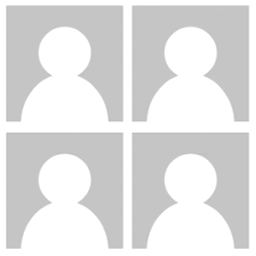 Author Avatars List/Block 》這個外掛可以方便地在您的 (多使用者) 網站上顯示按用戶角色分組的使用者頭像列表。它還允許您將單個頭像插入到文章或頁面中,以顯示您正在談論的某個人的圖...。
Author Avatars List/Block 》這個外掛可以方便地在您的 (多使用者) 網站上顯示按用戶角色分組的使用者頭像列表。它還允許您將單個頭像插入到文章或頁面中,以顯示您正在談論的某個人的圖...。 WP Custom Author URL 》這個外掛可以讓你選擇自定義的作者連結 URL,而不是 WordPress 預設的作者頁面。, 如果你想要連結到自己的 Twitter、LinkedIn 或其他社交媒體個人檔案,這個...。
WP Custom Author URL 》這個外掛可以讓你選擇自定義的作者連結 URL,而不是 WordPress 預設的作者頁面。, 如果你想要連結到自己的 Twitter、LinkedIn 或其他社交媒體個人檔案,這個...。 Expire User Passwords 》注意:這是一個分叉自已不再支援的Expire Passwords外掛程式。下面的說明是由原始外掛複製過來的,將會在相關更新後更新。請透過在GitHub的Expire Passwords...。
Expire User Passwords 》注意:這是一個分叉自已不再支援的Expire Passwords外掛程式。下面的說明是由原始外掛複製過來的,將會在相關更新後更新。請透過在GitHub的Expire Passwords...。 AnsPress – Question and answer 》AnsPress 是一個針對 WordPress 的開放原始碼、開發者友善的問答外掛程式。AnsPress 可以為您現有的 WordPress 網站新增完整的問答系統,讓您可以建立一個像...。
AnsPress – Question and answer 》AnsPress 是一個針對 WordPress 的開放原始碼、開發者友善的問答外掛程式。AnsPress 可以為您現有的 WordPress 網站新增完整的問答系統,讓您可以建立一個像...。 PI Button 》文件 | 支援 | 演示 | 精品版, 此外掛提供針對 Pinterest 的『書籤』、『追蹤』按鈕、『書本牆』工具、『個人檔案』工具、最新圖釘動態等功能。, 這是一個充...。
PI Button 》文件 | 支援 | 演示 | 精品版, 此外掛提供針對 Pinterest 的『書籤』、『追蹤』按鈕、『書本牆』工具、『個人檔案』工具、最新圖釘動態等功能。, 這是一個充...。 WP User – Custom Registration Forms, Login and User Profile 》ul>, WP使用者外掛程式可以幫助您建立前端登入和註冊表單。, 使用者登入或註冊,並希望避免使用一般的WordPress登入頁面,這個外掛程式可以新增在AJAX中平滑...。
WP User – Custom Registration Forms, Login and User Profile 》ul>, WP使用者外掛程式可以幫助您建立前端登入和註冊表單。, 使用者登入或註冊,並希望避免使用一般的WordPress登入頁面,這個外掛程式可以新增在AJAX中平滑...。 JSM Show User Metadata 》JSM 的「Show User Metadata」外掛會在使用者個人資料編輯頁面的底部顯示用戶資訊的未序列化元鍵值。, 要查看使用者資訊的 metabox ,必須擁有 WordPress 的 ...。
JSM Show User Metadata 》JSM 的「Show User Metadata」外掛會在使用者個人資料編輯頁面的底部顯示用戶資訊的未序列化元鍵值。, 要查看使用者資訊的 metabox ,必須擁有 WordPress 的 ...。 Organic Profile Block 》Organic Profile Block 是一個設計用於 WordPress 5 區塊編輯器和 Gutenberg 外掛的客製化區塊,旨在展示個人資訊。它包括添加個人圖片、姓名、職稱、個人簡...。
Organic Profile Block 》Organic Profile Block 是一個設計用於 WordPress 5 區塊編輯器和 Gutenberg 外掛的客製化區塊,旨在展示個人資訊。它包括添加個人圖片、姓名、職稱、個人簡...。
