前言介紹
- 這款 WordPress 外掛「GP Project Icon」是 2024-10-06 上架。
- 目前尚無安裝啟用數,是個很新的外掛。如有要安裝使用,建議多測試確保功能沒問題!
- 上一次更新是 2025-04-18,距離現在已有 15 天。
- 外掛最低要求 WordPress 5.3 以上版本才可以安裝。
- 外掛要求網站主機運作至少需要 PHP 版本 7.4 以上。
- 尚未有人給過這款外掛評分。
- 還沒有人在論壇上發問,可能目前使用數不多,還沒有什麼大問題。
外掛協作開發者
外掛標籤
icon | project | toolbox | glotpress | translation |
內容簡介
總結:這個 GlotPress 外掛讓你可以在你的項目中新增圖示,讓介面更加豐富多元。
問題與答案:
1. 這個 GlotPress 外掛主要提供了什麼功能?
- 允許在項目中新增圖示。
2. 到 GlotPress v4.0.1 版本前,為何無法輕鬆地在伺服器端上添加圖示?
- 因為模板 'project.php' 和 'projects.php' 沒有必要的鉤子。
3. 目前是如何在前端使用 JavaScript 添加圖示的?
- 目前是透過前端 JavaScript 添加圖示。
4. 如果 PR Add action hooks 和 filters to Projects and Project templates 被合併,將會發生什麼狀況?
- 如果被合併,將不再需要 JavaScript,並且模板自訂將正確進行。
5. 這個外掛使用何種方式來存儲媒體庫附件的 ID?
- 使用 gp_meta,並使用 meta 金鑰 project_icon 來保存對應 ID 的每個類型項目的專案。
6. 這個外掛的主要特點是什麼?
- GlotPress 進行項目編輯/新增時,提供媒體檔選擇欄,可從媒體庫中選擇圖片。
原文外掛簡介
This GlotPress plugin allows you to add icons to your projects.
Up to GlotPress v4.0.1 the templates ‘project.php’ and ‘projects.php’ don’t have the necessary hooks to easily add the icons on server side.
For now the icons are added on the frontend with JavaScript.
If the PR Add action hooks and filters to Projects and Project templates is merged, then the JS is no longer needed and the template customization will be done the right way.
The plugin uses gp_meta with the meta key project_icon to store the ID of the media library attachment, for each object of type project with a corresponding ID.
Features
GlotPress projects page:
Icons on the left of the project names.
GlotPress project page:
Header icon above the project title.
Icons on the left of the sub-project names.
GlotPress project edit/new form:
Media file select field to choose an image from the media library.
Known issues
Currently, GlotPress still does not delete meta when deleting a project, leading to orphaned meta.
GlotPress does not clone the meta when branching a project, so any cloned projects do not inherit its icon.
Requirements
GlotPress v4.0.
各版本下載點
- 方法一:點下方版本號的連結下載 ZIP 檔案後,登入網站後台左側選單「外掛」的「安裝外掛」,然後選擇上方的「上傳外掛」,把下載回去的 ZIP 外掛打包檔案上傳上去安裝與啟用。
- 方法二:透過「安裝外掛」的畫面右方搜尋功能,搜尋外掛名稱「GP Project Icon」來進行安裝。
(建議使用方法二,確保安裝的版本符合當前運作的 WordPress 環境。
延伸相關外掛(你可能也想知道)
Localize WordPress 》這個外掛能夠讓你將 WordPress 安裝語言切換為在 GlotPress 上提供的任何語言。, 一些功能包括:, , 無需 gettext 編譯器!, 完成所有繁瑣的編輯 wp-config.p...。
 GP Remove Powered By 》這是一個針對將 GlotPress 安裝成 WordPress 外掛 所開發的外掛,它可以移除頁尾的「Powered By」。。
GP Remove Powered By 》這是一個針對將 GlotPress 安裝成 WordPress 外掛 所開發的外掛,它可以移除頁尾的「Powered By」。。 GP Single Click Edit 》一個針對GlotPress作為WordPress外掛的插件,允許您透過單擊翻譯行來打開編輯器。。
GP Single Click Edit 》一個針對GlotPress作為WordPress外掛的插件,允許您透過單擊翻譯行來打開編輯器。。 GP Download Name 》這是一個針對GlotPress的外掛程式,可以使用可自訂的範本來命名下載檔案名稱。, 只需安裝、啟用並透過 WordPress 設定選單進行設定即可。, 註:此外掛程式需...。
GP Download Name 》這是一個針對GlotPress的外掛程式,可以使用可自訂的範本來命名下載檔案名稱。, 只需安裝、啟用並透過 WordPress 設定選單進行設定即可。, 註:此外掛程式需...。 GP Additional Links 》這是一個針對 GlotPress WordPress 外掛 的插件,會在 GlotPress 頁面中為管理員加入一個連結至 WordPress 儀表板,同時也會在 WordPress 管理選單中加入一個...。
GP Additional Links 》這是一個針對 GlotPress WordPress 外掛 的插件,會在 GlotPress 頁面中為管理員加入一個連結至 WordPress 儀表板,同時也會在 WordPress 管理選單中加入一個...。 GP Use Slug for Downloads 》這是一個針對 GlotPress WordPress 外掛 的插件,它會將翻譯資料的譯集別名用作下載檔案的名稱。。
GP Use Slug for Downloads 》這是一個針對 GlotPress WordPress 外掛 的插件,它會將翻譯資料的譯集別名用作下載檔案的名稱。。 GlotPress – Translation Propagation 》此外掛原為GlotPress的一部分,現在已經可以作為獨立的外掛下載使用。。
GlotPress – Translation Propagation 》此外掛原為GlotPress的一部分,現在已經可以作為獨立的外掛下載使用。。 GP Require Login 》這是一個針對 GlotPress 的外掛程式,會將未登入的使用者自動導向至登入頁面。, 只需安裝啟用即可,無需額外的設定。。
GP Require Login 》這是一個針對 GlotPress 的外掛程式,會將未登入的使用者自動導向至登入頁面。, 只需安裝啟用即可,無需額外的設定。。 GP Remove Projects from Breadcrumbs 》這是一個針對在 WordPress 上使用的 GlotPress 外掛,主要是為了從面包屑導覽中移除頂部級別的“項目”連結。。
GP Remove Projects from Breadcrumbs 》這是一個針對在 WordPress 上使用的 GlotPress 外掛,主要是為了從面包屑導覽中移除頂部級別的“項目”連結。。 GP Project Contributors 》這是一個針對 GlotPress 的 WordPress 外掛,可以透過 shortcode 建立一個格式化的貢獻者清單,列出該 GlotPress 專案的貢獻者。。
GP Project Contributors 》這是一個針對 GlotPress 的 WordPress 外掛,可以透過 shortcode 建立一個格式化的貢獻者清單,列出該 GlotPress 專案的貢獻者。。 GP New Window for External Links 》這是一個針對 GlotPress WordPress 外掛的外掛程式,可讓外部連結在新視窗開啟。。
GP New Window for External Links 》這是一個針對 GlotPress WordPress 外掛的外掛程式,可讓外部連結在新視窗開啟。。 GP Machine Translate 》一個針對 作為 WordPress 外掛的 GlotPress 機器翻譯外掛。, 支援四個機器翻譯服務供應商 (但同時只能使用其中一個):, , Google 翻譯(每字元付費), Micr...。
GP Machine Translate 》一個針對 作為 WordPress 外掛的 GlotPress 機器翻譯外掛。, 支援四個機器翻譯服務供應商 (但同時只能使用其中一個):, , Google 翻譯(每字元付費), Micr...。 GP Last Update 》這是一個針對GlotPress的WordPress外掛,它會在翻譯集列表中新增一個欄位,顯示最後更新的時間。該外掛的原始碼可以在 https://github.com/GlotPress/GlotPre...。
GP Last Update 》這是一個針對GlotPress的WordPress外掛,它會在翻譯集列表中新增一個欄位,顯示最後更新的時間。該外掛的原始碼可以在 https://github.com/GlotPress/GlotPre...。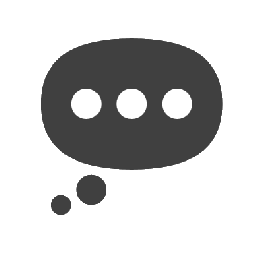 GP Integration 》GlotPress 是一個管理和協同翻譯專案的好工具,而搭配 GP Integration 外掛使用更是如虎添翼!, 還沒有安裝 GlotPress 嗎?想要更簡單的方式嗎?請看 Glot-O-...。
GP Integration 》GlotPress 是一個管理和協同翻譯專案的好工具,而搭配 GP Integration 外掛使用更是如虎添翼!, 還沒有安裝 GlotPress 嗎?想要更簡單的方式嗎?請看 Glot-O-...。 GP Import Translations from wordress.org 》這是一款針對 GlotPress WordPress 外掛 的插件,可匯入來自 wordpress.org 翻譯站點的語言檔案。, 僅需一個點擊,即可將 translate.wordpress.org 上的翻譯...。
GP Import Translations from wordress.org 》這是一款針對 GlotPress WordPress 外掛 的插件,可匯入來自 wordpress.org 翻譯站點的語言檔案。, 僅需一個點擊,即可將 translate.wordpress.org 上的翻譯...。
