
前言介紹
- 這款 WordPress 外掛「Go WebP」是 2022-04-01 上架。 目前已經下架不再更新,不建議安裝使用。
- 目前尚無安裝啟用數,是個很新的外掛。如有要安裝使用,建議多測試確保功能沒問題!
- 上一次更新是 2022-06-15,距離現在已有 1352 天。超過一年沒更新,安裝要確認版本是否可用。以及後續維護問題!
- 外掛最低要求 WordPress 5.0 以上版本才可以安裝。
- 尚未有人給過這款外掛評分。
- 還沒有人在論壇上發問,可能目前使用數不多,還沒有什麼大問題。
外掛協作開發者
外掛標籤
webp | lazyload | image viewport | Optimize image | Progressive load |
內容簡介
Go Webp Go Optimized. 使用 Webp 或傳統的圖片格式(PNG | JPG | JPEG | ETC)來優化您的網站圖片。
使用 GowebP WordPress 外掛,您可以通過簡單優雅的按鈕優化您網站的所有圖片。
主要功能:
無損圖像壓縮。(壓縮圖像時不會失去圖像質量)
Go Lazy 加載(延遲加載圖像,因此圖像不會阻擋網站頁面的渲染。)
Go View port 加載(僅在螢幕上或接近螢幕時為所有設備加載圖像)
進度式加載(首先加載低分辨率圖像,然後根據屏幕大小增加圖像分辨率)
根據螢幕 / 設備大小載入不同大小的圖像
自動圖像優化。(上傳媒體、帖子或頁面時自動優化圖像)
沒有大小限制。(您可以優化任何大小的圖像,沒有限制)
圖像邊框。(允許您為帖子和頁面設置圖像邊框)
圖像陰影。(允許您為帖子和頁面的圖像設置陰影)
高級功能:
Go Webp 格式。(提供下一代 Webp 格式圖像)
自定義不同尺寸。(允許為不同的屏幕/設備大小設置自定義圖像大小)
AMP 支援。(允許您為 AMP 頁面提供優化圖像和插件功能)
EXIF 資料。(允許您從圖像中刪除 EXIF 資料)
自定義路徑。(允許您為圖像來源設置多個自定義路徑以進行優化)
閱讀有關 GowebP 圖像優化器(https://Gowebp.com)的更多信息。
原文外掛簡介
Go Webp Go Optimized. How to Optimize your website images using webp or legacy (PNG|JPG|JPEG|ETC) image extensions/Formats.
With GowebP wordpress plugin you will be optimizing all of your website’s Images with simple and elegant buttons.
Main Features:
Lossless Image Compression. (Compress image without lossing image quality)
Go Lazy load (Lazy load your images so images will not block rendering your website pages.)
Go View port load (Only loads images when it is on screen or close to screen for all devices)
Progressive Loads (Load low resolution images at first and then increase image resolution as per screen size)
Differ image for differ screen (Load different size images as per screen / Device size)
Automattic image optimization. (Optimize images automatically when uploading in media, post or pages)
No Size Limit. (You can optimize any size image, there are no limits)
Image borders. (Allow you to set images border for Post and Pages)
Image Shadow. (Allow you to set shadow for images of Post and Pages)
Premium Features:
Go Webp Format. (Serve images on next-gen Webp format)
Custom Differ Size. (Allow to set custom image size’s for different screen’s)
AMP support. (Allow you to serve optimize images and plugin features for amp pages)
EXIF Data. (Allow your to remove remove EXIF data from images)
Custom Path. (Allow you to set multiple custom path for image source in order to optimize)
Read more about GowebP image optimizer (https://Gowebp.com).
各版本下載點
- 方法一:點下方版本號的連結下載 ZIP 檔案後,登入網站後台左側選單「外掛」的「安裝外掛」,然後選擇上方的「上傳外掛」,把下載回去的 ZIP 外掛打包檔案上傳上去安裝與啟用。
- 方法二:透過「安裝外掛」的畫面右方搜尋功能,搜尋外掛名稱「Go WebP」來進行安裝。
(建議使用方法二,確保安裝的版本符合當前運作的 WordPress 環境。
1.0.0 | 1.0.1 | 1.0.2 | 1.0.3 | 1.0.4 | 1.0.5 |
延伸相關外掛(你可能也想知道)
Powerkit – Supercharge your WordPress Site 》我們已經開發高級 WordPress 主題幾年了,一直缺乏 WordPress 核心的基本功能。, 雖然 WordPress 庫中有許多插件,但如果全部安裝,其後台和前台風格不一致,...。
 Advanced Responsive Video Embedder for Rumble, Odysee, YouTube, Vimeo, Kick … 》這是最佳的 WordPress 影片外掛嗎?支援幾乎你所能想像的一切,同時保持易用性和簡單性。這很可能是你需要的唯一一個外掛,來處理 WordPress 網站上的影片嵌...。
Advanced Responsive Video Embedder for Rumble, Odysee, YouTube, Vimeo, Kick … 》這是最佳的 WordPress 影片外掛嗎?支援幾乎你所能想像的一切,同時保持易用性和簡單性。這很可能是你需要的唯一一個外掛,來處理 WordPress 網站上的影片嵌...。 Disable Lazy Load 》, 這個外掛只有一個功能:關閉 WP 懶加載的功能。, , 啟用此外掛以關閉新的 WP 懶加載功能(添加在 WP 版本 5.5 中)。隨時可以停用此外掛以重新啟用懶加載功...。
Disable Lazy Load 》, 這個外掛只有一個功能:關閉 WP 懶加載的功能。, , 啟用此外掛以關閉新的 WP 懶加載功能(添加在 WP 版本 5.5 中)。隨時可以停用此外掛以重新啟用懶加載功...。 Native Lazyload 》此外掛使用內建的瀏覽器功能來進行延遲加載媒體。如需了解更多關於新 loading 屬性的資訊,請參閱此處,或檢視 WordPress 核心票證中討論將類似的實作加入 Wo...。
Native Lazyload 》此外掛使用內建的瀏覽器功能來進行延遲加載媒體。如需了解更多關於新 loading 屬性的資訊,請參閱此處,或檢視 WordPress 核心票證中討論將類似的實作加入 Wo...。 Lazy Load Optimizer 》這是一款懶加載圖片和 iframe 的外掛程式,可加速網站的頁面加載速度,並支援 WooCommerce。, 這個外掛程式使用lazysizes。這是目前最受歡迎、性能最佳且符合...。
Lazy Load Optimizer 》這是一款懶加載圖片和 iframe 的外掛程式,可加速網站的頁面加載速度,並支援 WooCommerce。, 這個外掛程式使用lazysizes。這是目前最受歡迎、性能最佳且符合...。Helper Lite for PageSpeed 》使用解碼屬性 “async” 和 “loading=”lazy”,加速您的網站中的 <img> 和 <iframe>。除去問題 “未使用被動監...。
 Lazy Load Elementor Background Images 》使用 Elementor 的一個主要缺陷是,用於部分和列的背景圖片在頁面加載時都會加載。使用 WP Rocket 或 BJ Lazy Load 等外掛不會解決這個問題。這個外掛程式可...。
Lazy Load Elementor Background Images 》使用 Elementor 的一個主要缺陷是,用於部分和列的背景圖片在頁面加載時都會加載。使用 WP Rocket 或 BJ Lazy Load 等外掛不會解決這個問題。這個外掛程式可...。 Speed Up – Lazy Load 》這個外掛實作了「慵懶載入」技術,僅當使用者滾動到網頁中需要顯示圖片或 iframe 時,才會開始下載它們,從而提升頁面載入速度和節省頻寬,且避免下載那些不...。
Speed Up – Lazy Load 》這個外掛實作了「慵懶載入」技術,僅當使用者滾動到網頁中需要顯示圖片或 iframe 時,才會開始下載它們,從而提升頁面載入速度和節省頻寬,且避免下載那些不...。 LazyLoad Background Images 》這個外掛可以延遲網站背景圖片的載入時間,因此減少 HTTP 請求的總數,從而提高網站的加載速度。, 快速提示和連結, , 不要對在畫面上方的背景圖像進行懶加載...。
LazyLoad Background Images 》這個外掛可以延遲網站背景圖片的載入時間,因此減少 HTTP 請求的總數,從而提高網站的加載速度。, 快速提示和連結, , 不要對在畫面上方的背景圖像進行懶加載...。 A faster website! (aka defer.js) 》⚡️ 原生速度優化延遲載入器。✅ 支援舊版瀏覽器 (IE9+)。💯 良好的 SEO 最佳化。🧩 所有物件都可以延遲載入。, 此外掛能協助你進行最佳化,包括圖片、影片、...。
A faster website! (aka defer.js) 》⚡️ 原生速度優化延遲載入器。✅ 支援舊版瀏覽器 (IE9+)。💯 良好的 SEO 最佳化。🧩 所有物件都可以延遲載入。, 此外掛能協助你進行最佳化,包括圖片、影片、...。 Smart LazyLoad – Lazy Load Images, Videos and Iframes 》這個外掛可以輕鬆地實現 WordPress 圖片的 Lazyload,增進您的網站或博客的效能。, 這個外掛可以延遲載入所有圖片 (例如縮略圖、文章內容圖片、頭像、Gravata...。
Smart LazyLoad – Lazy Load Images, Videos and Iframes 》這個外掛可以輕鬆地實現 WordPress 圖片的 Lazyload,增進您的網站或博客的效能。, 這個外掛可以延遲載入所有圖片 (例如縮略圖、文章內容圖片、頭像、Gravata...。 Lazy Load by SWL 》Lazy Load by SWL 是一個基於 jQuery 的 WordPress 外掛,用於快速輕量級的延遲載入內容。, 它旨在通過僅載入被查看內容,加快頁面載入時間並減少用戶流量。,...。
Lazy Load by SWL 》Lazy Load by SWL 是一個基於 jQuery 的 WordPress 外掛,用於快速輕量級的延遲載入內容。, 它旨在通過僅載入被查看內容,加快頁面載入時間並減少用戶流量。,...。WP Lozad 》準備 HTML 內容以處理前端 JavaScript 外掛 lozad.js。, 需求, , WordPress 5.0 或更高版本, 。
 Lazy load videos and sticky control 》此外掛可提升頁面載入速度,因為它只會在頁面載入時載入 YouTube 影片預覽圖片。並且還提供了一個選項/功能,讓您的影片可以在用戶滾動視窗時粘在視窗的側邊...。
Lazy load videos and sticky control 》此外掛可提升頁面載入速度,因為它只會在頁面載入時載入 YouTube 影片預覽圖片。並且還提供了一個選項/功能,讓您的影片可以在用戶滾動視窗時粘在視窗的側邊...。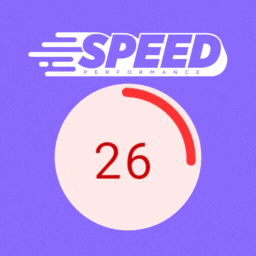 Easy Optimizer – Lazy-load images, videos & iframes 》LazyLoad CSS 是一個簡單且輕量化的外掛,可讓你透過懶載入(lazy-loading)不必要的 CSS stylesheet 檔案,提升你的 WordPress 網站效能。這可幫助減少網站...。
Easy Optimizer – Lazy-load images, videos & iframes 》LazyLoad CSS 是一個簡單且輕量化的外掛,可讓你透過懶載入(lazy-loading)不必要的 CSS stylesheet 檔案,提升你的 WordPress 網站效能。這可幫助減少網站...。
