
前言介紹
- 這款 WordPress 外掛「GoSMTP – SMTP for WordPress」是 2023-02-19 上架。
- 目前有 300000 個安裝啟用數。
- 上一次更新是 2024-11-18,距離現在已有 167 天。
- 外掛最低要求 WordPress 5.5 以上版本才可以安裝。
- 外掛要求網站主機運作至少需要 PHP 版本 5.5 以上。
- 有 3 人給過評分。
- 論壇上目前有 2 個提問,問題解答率 0%
外掛協作開發者
pagelayer | softaculous |
外掛標籤
smtp | aws smtp | gmail smtp | sendgrid smtp | wordpress smtp |
內容簡介
GoSMTP允許您從WordPress使用SMTP或多種熱門的電子郵件發送服務發送電子郵件。許多Web主機公司有嚴格的郵件發送規則和限制,這限制了郵件傳遞能力。透過使用GoSMTP,您將不再使用主機提供商的PHP電子郵件,而是透過SMTP或使用各種電子郵件提供商的API發送電子郵件。
GoSMTP支持您喜歡的多個SMTP提供程序:
1) Gmail、Gsuite、Google Workspace
2) Outlook / Office 365
3) AWS
4) Zoho
5) SMTP.com
6) Sendinblue
7) Mailgun、Postmark
8) Sendgrid
9) Sparkpost
10) Sendlayer
11) 或任何自訂SMTP提供者
WordPress使用PHP mail功能發送由WordPress生成的電子郵件。 PHP mail功能會使用您的主機提供商的伺服器IP發送電子郵件,這可能會導致其聲譽降低,並被許多電子郵件提供商(如Gmail、Yahoo、Office 365、Zoho等)列入黑名單,從而導致您從WordPress發出的電子郵件落入您的用戶SPAM文件夾。透過使用GoSMTP,您可以確保您的電子郵件到達您的用戶的收件箱。
您可以在我們的網站GoSMTP.net上找到我們的官方文檔。如果您是我們的免費用戶,我們也活躍於wordpress.org社區支援論壇。我們的高級支援票證系統位於https://softaculous.deskuss.com/open.php?topicId=17
主頁 | 支援 | 文檔
GoSMTP PRO
GoSMTP Pro還具有許多其他功能和服務。點擊此處立即購買!:
電子郵件日誌
使用電子郵件記錄,您可以查看從網站發送的所有電子郵件。這是為了保留電子郵件記錄以及審計我們外發的電子郵件。對調試任何外發電子郵件問題也非常有幫助。
重新發送電子郵件
您可以使用電子郵件日誌精靈重新發送任何電子郵件。您還可以批量轉發多封電子郵件。
即將推出
轉發電子郵件
備份電子郵件日誌
追蹤電子郵件查看
追蹤點擊數
電子郵件報告
打印電子郵件
多電子郵件提供程序支援
匯出日誌
多站點支援
每週電子郵件總結
如何安裝GoSMTP
前往您的WordPress安裝 -> 插件 -> 新增按鈕 -> 在搜索框中搜尋GoSMTP -> 點擊安裝。
原文外掛簡介
GoSMTP allows you to send emails from your WordPress over SMTP or many of the popular email sending services. Many web hosting companies have strict mail sending rules and limitations which restrict email deliverability. With GoSMTP, you will not be using your hosting providers PHP email but rather sending emails over SMTP or using API’s of various email providers.
GoSMTP supports many of your preferred SMTP provider(s) :
1) Gmail, Gsuite, Google Workspace
2) Outlook / Office 365
3) AWS
4) Zoho
5) SMTP.com
6) Sendinblue
7) Mailgun, Postmark
8) Sendgrid
9) Sparkpost
10) Sendlayer
11) Or any custom SMTP provider
WordPress uses the PHP mail function to send emails generated by WordPress. The PHP mail function sends emails over the IP of your hosting provider’s servers which can have a bad reputation and be blacklisted by many email providers like Gmail, Yahoo, Office 365, Zoho, etc. causing your WordPress originated emails to land in the SPAM folder of your users. By using GoSMTP you ensure that your emails reach the inbox of your user(s).
You can find our official documentation on our Website GoSMTP.net We are also active in our community support forums on wordpress.org if you are one of our free users. Our Premium Support Ticket System is at https://softaculous.deskuss.com/open.php?topicId=17
Home Page | Support | Documents
GoSMTP PRO
GoSMTP Pro has many other powerful features and services. Click here to purchase now ! :
Email Logs
With Email Logging you view all emails sent from your site. This is necessary to keep email records and for auditing outgoing emails. Its also helpful to debug any outgoing email issues.
Resend Emails
You can resend any email, from the email log wizard. You can also resend multiple emails in bulk.
Premium Features
Forward Emails
Email Reports
Coming Soon
Backup Email Logs
Track Email Views
Track Clicks
Print Emails
Multi Email Provider Support
Export Logs
Multisite Support
Weekly Email Summary
Credits
GoSMTP’s Mailer API connecters are derived from Fluent SMTP https://wordpress.org/plugins/fluent-smtp/
How to install GoSMTP
Go To your WordPress install -> Plugins -> Add New Button -> In Search Box search For GoSMTP -> Click on Install.
各版本下載點
- 方法一:點下方版本號的連結下載 ZIP 檔案後,登入網站後台左側選單「外掛」的「安裝外掛」,然後選擇上方的「上傳外掛」,把下載回去的 ZIP 外掛打包檔案上傳上去安裝與啟用。
- 方法二:透過「安裝外掛」的畫面右方搜尋功能,搜尋外掛名稱「GoSMTP – SMTP for WordPress」來進行安裝。
(建議使用方法二,確保安裝的版本符合當前運作的 WordPress 環境。
1.0.1 | 1.0.5 | 1.0.7 | 1.0.8 | 1.0.9 | 1.1.0 | 1.1.1 | trunk |
延伸相關外掛(你可能也想知道)
 WP Mail SMTP by WPForms – The Most Popular SMTP and Email Log Plugin 》WordPress Mail SMTP外掛, 如果您的WordPress網站無法正確發送電子郵件,您並不孤單。超過三百萬個網站使用WP Mail SMTP可靠地發送電子郵件。, 我們的目標是...。
WP Mail SMTP by WPForms – The Most Popular SMTP and Email Log Plugin 》WordPress Mail SMTP外掛, 如果您的WordPress網站無法正確發送電子郵件,您並不孤單。超過三百萬個網站使用WP Mail SMTP可靠地發送電子郵件。, 我們的目標是...。Easy WP SMTP – WordPress SMTP and Email Logs: Gmail, Office 365, Outlook, Custom SMTP, and more 》您的 WordPress 電子郵件無法正常傳送嗎?, 安裝 Easy WP SMTP,即可解決您的電子郵件傳送問題。, Easy WP SMTP 允許您配置並透過 4 個交易郵件傳送者或 SMTP...。
 Post SMTP – WP SMTP Plugin with Email Logs and Mobile App for Failure Notifications – Gmail SMTP, Office 365, Brevo, Mailgun, Amazon SES and more 》即時演示 | 擴充功能, WordPress郵件SMTP外掛程式, Post SMTP是一款下一代WP郵件SMTP外掛程式,可協助並改善您的WordPress網站郵件可遞送性處理。, 易於使用...。
Post SMTP – WP SMTP Plugin with Email Logs and Mobile App for Failure Notifications – Gmail SMTP, Office 365, Brevo, Mailgun, Amazon SES and more 》即時演示 | 擴充功能, WordPress郵件SMTP外掛程式, Post SMTP是一款下一代WP郵件SMTP外掛程式,可協助並改善您的WordPress網站郵件可遞送性處理。, 易於使用...。 WP Mail Logging 》WP Mail Logging 是最受歡迎的 WordPress 或 WooCommerce 郵件記錄外掛程式。啟用後立即運作,無需任何設定。, 為什麼要記錄 WordPress 或 WooCommerce 發送...。
WP Mail Logging 》WP Mail Logging 是最受歡迎的 WordPress 或 WooCommerce 郵件記錄外掛程式。啟用後立即運作,無需任何設定。, 為什麼要記錄 WordPress 或 WooCommerce 發送...。FluentSMTP – WP SMTP Plugin with Amazon SES, SendGrid, MailGun, Postmark, Google and Any SMTP Provider 》基於任何電子郵件服務的 WordPress 郵件 SMTP 外掛程式, 您的 WordPress 郵件是否無法發送?或者您想從哪個郵件地址傳送郵件。這個外掛程式將解決您的所有郵...。
 SureMail – SMTP and Email Logs Plugin with Amazon SES, Postmark, and Other Providers 》```html, , , ,
SureMail – SMTP and Email Logs Plugin with Amazon SES, Postmark, and Other Providers 》```html, , , , SureMails WordPress 外掛總結 , , , ,...。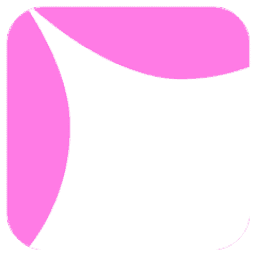 Site Mailer – SMTP Replacement, Email API Deliverability & Email Log 》總結: 使用 Site Mailer 外掛幫助解決 WordPress 網站無法寄送郵件、郵件進入垃圾郵件中或無法送達的問題。透過此工具,您可以輕鬆提升郵件管理,確保郵件準...。
Site Mailer – SMTP Replacement, Email API Deliverability & Email Log 》總結: 使用 Site Mailer 外掛幫助解決 WordPress 網站無法寄送郵件、郵件進入垃圾郵件中或無法送達的問題。透過此工具,您可以輕鬆提升郵件管理,確保郵件準...。 Newsletter, SMTP, Email marketing and Subscribe forms by Brevo (formely Sendinblue) 》Sendinblue 的官方 WordPress 外掛程式是一個功能強大的全方位電子郵件行銷外掛程式。以下是一些概觀:, , 訂閱表單 – 建立自訂訂閱表單,輕鬆整合到文章、頁...。
Newsletter, SMTP, Email marketing and Subscribe forms by Brevo (formely Sendinblue) 》Sendinblue 的官方 WordPress 外掛程式是一個功能強大的全方位電子郵件行銷外掛程式。以下是一些概觀:, , 訂閱表單 – 建立自訂訂閱表單,輕鬆整合到文章、頁...。 Check & Log Email – Easy Email Testing & Mail logging 》需要一個工具,讓你可以輕鬆地記錄和查看 WordPress 發送的所有電子郵件嗎? Check & Log 可能就是此問題的解決方案。, 此 WordPress 外掛可幫助你為審計目的...。
Check & Log Email – Easy Email Testing & Mail logging 》需要一個工具,讓你可以輕鬆地記錄和查看 WordPress 發送的所有電子郵件嗎? Check & Log 可能就是此問題的解決方案。, 此 WordPress 外掛可幫助你為審計目的...。 Mailgun for WordPress 》Mailgun 是超過10,000名網站和應用程式開發人員信任的電子郵件自動化引擎,用於發送、接收和追踪郵件。藉助Mailgun強大的郵件API,開發人員可以更多時間建立...。
Mailgun for WordPress 》Mailgun 是超過10,000名網站和應用程式開發人員信任的電子郵件自動化引擎,用於發送、接收和追踪郵件。藉助Mailgun強大的郵件API,開發人員可以更多時間建立...。Solid Mail – SMTP email and logging made by SolidWP 》WP SMTP 可以幫助我們通過 SMTP 而不是 PHP mail() 函数發送電子郵件。, 它為 “儀表板” > “設置” > “WP SMTP” 添加設置頁面,您可以在其中配置電子郵件設置。...。
 SMTP Mailer 》SMTP Mailer 外掛允許您設定郵件伺服器來處理網站發出的所有電子郵件,它掌握了 wp_mail 函數,改用 SMTP 寄送。, , SMTP Mailer 設定, , SMTP 主機: 發送郵...。
SMTP Mailer 》SMTP Mailer 外掛允許您設定郵件伺服器來處理網站發出的所有電子郵件,它掌握了 wp_mail 函數,改用 SMTP 寄送。, , SMTP Mailer 設定, , SMTP 主機: 發送郵...。ActiveCampaign Postmark for WordPress 》如果您仍然使用預設的 SMTP 發送電子郵件,您將對送達問題視而不見!ActiveCampaign WordPress 的 Postmark 外掛能夠幫助任何大小網站,可靠地發送和跟踪 Wor...。
 Contact Form & SMTP Plugin for WordPress by PirateForms 》Pirate Forms 已不再進行活躍開發。我們建議使用 WPForms,因為它是市場上最方便新手使用的 WordPress 聯絡表單外掛程式。, , 在 2018 年 9 月,Pirate Forms...。
Contact Form & SMTP Plugin for WordPress by PirateForms 》Pirate Forms 已不再進行活躍開發。我們建議使用 WPForms,因為它是市場上最方便新手使用的 WordPress 聯絡表單外掛程式。, , 在 2018 年 9 月,Pirate Forms...。 Mail Bank – #1 Mail SMTP Plugin for WordPress 》WP Mail Bank: WordPress Mail SMTP 第一外掛程式, Mail Bank — Tech Banker, * 詳細特色, * 後端演示, * 文件說明, * 升級到高級版本, 您百分之百有信心所有...。
Mail Bank – #1 Mail SMTP Plugin for WordPress 》WP Mail Bank: WordPress Mail SMTP 第一外掛程式, Mail Bank — Tech Banker, * 詳細特色, * 後端演示, * 文件說明, * 升級到高級版本, 您百分之百有信心所有...。
