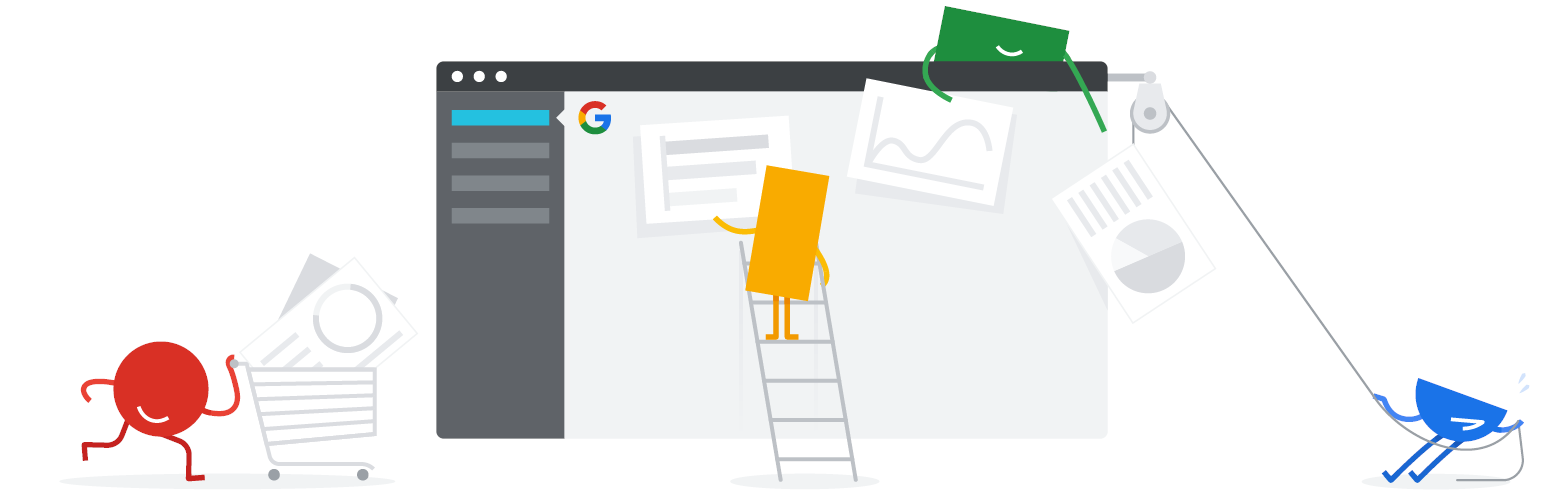
前言介紹
- 這款 WordPress 外掛「Site Kit by Google – Analytics, Search Console, AdSense, Speed」是 2019-10-30 上架。
- 目前有 5000000 個安裝啟用數。
- 上一次更新是 2025-04-21,距離現在已有 12 天。
- 外掛最低要求 WordPress 5.2 以上版本才可以安裝。
- 外掛要求網站主機運作至少需要 PHP 版本 7.4 以上。
- 有 946 人給過評分。
- 論壇上目前有 168 個提問,問題解答率 95% ,不低,算是個很有心解決問題的開發者團隊了!
外掛協作開發者
google |
外掛標籤
google | adsense | analytics | Search Console | pagespeed insights |
內容簡介
Site Kit是Google官方的WordPress外掛程式,提供有關人們如何尋找和使用您的網站的洞察。Site Kit是一站式解決方案,可部署、管理並獲取關鍵Google工具的見解,使網站在Web上成功。它提供權威、最新的多個Google產品直接在WordPress儀表板上提供易於訪問的見解,全部免費。
將最佳的Google工具引入WordPress
Site Kit包括強大的功能,使使用這些Google產品變得無縫和靈活:
易於理解的統計資料直接顯示在您的WordPress儀表板上
多個Google工具的官方統計資料,全部在一個儀表板中
快速設置多個Google工具,無需編輯您的站點源代碼
整個站點和個別文章的度量
易於管理的綜合權限,涵蓋WordPress和不同的Google產品
支援的Google工具
Site Kit顯示來自不同Google產品的關鍵指標和見解:
搜尋控制台:了解Google搜索如何發現和顯示您的頁面在Google搜索中。追蹤看到您的網站在搜索結果中的人數以及他們用來搜索您的網站的查詢。
Analytics:探索用戶如何瀏覽您的網站,並跟踪您為用戶設置的目標。
AdSense:跟踪您的網站賺了多少錢。
PageSpeed Insights:查看您的頁面在現實世界的其他站點中的表現。使用PageSpeed Insights中的操作提示來改善效能。
標籤管理:使用Site Kit輕鬆設置Tag Manager-無需編輯代碼。然後,在標籤管理器中管理您的標籤。
Optimize:使用Site Kit輕鬆設置Optimize-無需編輯代碼。然後,在Optimize中設置A/B測試。
原文外掛簡介
Site Kit is the official WordPress plugin from Google for insights about how people find and use your site. Site Kit is the one-stop solution to deploy, manage, and get insights from critical Google tools to make the site successful on the web. It provides authoritative, up-to-date insights from multiple Google products directly on the WordPress dashboard for easy access, all for free.
Bringing the best of Google tools to WordPress
Site Kit includes powerful features that make using these Google products seamless and flexible:
Easy-to-understand stats directly on your WordPress dashboard
Official stats from multiple Google tools, all in one dashboard
Quick setup for multiple Google tools without having to edit the source code of your site
Metrics for your entire site and for individual posts
Easy-to-manage, granular permissions across WordPress and different Google products
Supported Google tools
Site Kit shows key metrics and insights from different Google products:
Search Console: Understand how Google Search discovers and displays your pages in Google Search. Track how many people saw your site in Search results, and what query they used to search for your site.
Analytics: Explore how users navigate your site and track goals you’ve set up for your users to complete.
AdSense: Keep track of how much your site is earning you.
PageSpeed Insights: See how your pages perform compared to other real-world sites. Improve performance with actionable tips from PageSpeed Insights.
Tag Manager: Use Site Kit to easily set up Tag Manager- no code editing required. Then, manage your tags in Tag Manager.
各版本下載點
- 方法一:點下方版本號的連結下載 ZIP 檔案後,登入網站後台左側選單「外掛」的「安裝外掛」,然後選擇上方的「上傳外掛」,把下載回去的 ZIP 外掛打包檔案上傳上去安裝與啟用。
- 方法二:透過「安裝外掛」的畫面右方搜尋功能,搜尋外掛名稱「Site Kit by Google – Analytics, Search Console, AdSense, Speed」來進行安裝。
(建議使用方法二,確保安裝的版本符合當前運作的 WordPress 環境。
1.0.0 | 1.0.1 | 1.0.2 | 1.0.3 | 1.0.4 | 1.1.0 | 1.1.1 | 1.1.2 | 1.1.3 | 1.1.4 | 1.2.0 | 1.3.0 | 1.3.1 | 1.4.0 | 1.5.0 | 1.5.1 | 1.6.0 | 1.7.0 | 1.7.1 | 1.8.0 | 1.8.1 | 1.9.0 | trunk | 1.10.0 | 1.11.0 | 1.11.1 | 1.12.0 | 1.13.0 | 1.13.1 | 1.14.0 | 1.15.0 | 1.16.0 | 1.17.0 | 1.18.0 | 1.19.0 | 1.20.0 | 1.21.0 | 1.22.0 | 1.23.0 | 1.24.0 | 1.25.0 | 1.26.0 | 1.27.0 | 1.28.0 | 1.29.0 | 1.30.0 | 1.31.0 | 1.32.0 | 1.33.0 | 1.34.0 | 1.34.1 | 1.35.0 | 1.36.0 | 1.37.0 | 1.38.0 | 1.38.1 | 1.39.0 | 1.40.0 | 1.41.0 | 1.42.0 | 1.43.0 | 1.44.0 | 1.45.0 | 1.46.0 | 1.47.0 | 1.48.0 | 1.48.1 | 1.49.0 | 1.49.1 | 1.50.0 | 1.68.0 | 1.69.0 | 1.70.0 | 1.71.0 | 1.72.0 | 1.73.0 | 1.74.0 | 1.75.0 | 1.77.0 | 1.78.0 | 1.79.0 | 1.79.1 | 1.80.0 | 1.81.0 | 1.82.0 | 1.83.0 | 1.84.0 | 1.85.0 | 1.86.0 | 1.87.0 | 1.88.0 | 1.89.0 | 1.90.0 | 1.90.1 | 1.92.0 | 1.93.0 | 1.94.0 | 1.95.0 | 1.96.0 | 1.98.0 | 1.99.0 | 1.101.0 | 1.102.0 | 1.103.0 | 1.104.0 | 1.105.0 | 1.106.0 | 1.107.0 | 1.108.0 | 1.109.0 | 1.110.0 | 1.111.0 | 1.111.1 | 1.113.0 | 1.114.0 | 1.115.0 | 1.116.0 | 1.118.0 | 1.119.0 | 1.120.0 | 1.121.0 | 1.122.0 | 1.123.0 | 1.123.1 | 1.124.0 | 1.125.0 | 1.126.0 | 1.127.0 | 1.128.0 | 1.128.1 | 1.129.0 | 1.129.1 | 1.130.0 | 1.131.0 | 1.132.0 | 1.133.0 | 1.134.0 | 1.135.0 | 1.136.0 | 1.137.0 | 1.138.0 | 1.139.0 | 1.140.0 | 1.141.0 | 1.142.0 | 1.144.0 | 1.145.0 | 1.146.0 | 1.147.0 | 1.148.0 | 1.149.0 | 1.149.1 | 1.150.0 | 1.151.0 |
延伸相關外掛(你可能也想知道)
 Insights from Google PageSpeed 》Google Pagespeed Insights 是一個工具,能協助您做出增加網站效能的決策。Google Pagespeed 建議基於目前桌面及行動網頁效能的最佳實踐。, 透過進階的資料視...。
Insights from Google PageSpeed 》Google Pagespeed Insights 是一個工具,能協助您做出增加網站效能的決策。Google Pagespeed 建議基於目前桌面及行動網頁效能的最佳實踐。, 透過進階的資料視...。 PhastPress 》PhastPress 使用先進技術在加載時顯著改善頁面、腳本、樣式表和圖像。它設計成符合 Google PageSpeed Insights 和 GTmetrix 建議,可以顯著提高您網站的得分...。
PhastPress 》PhastPress 使用先進技術在加載時顯著改善頁面、腳本、樣式表和圖像。它設計成符合 Google PageSpeed Insights 和 GTmetrix 建議,可以顯著提高您網站的得分...。RabbitLoader Cache: Optimize your Website for Speed 》RabbitLoader是一款基於CDN快取的速度優化外掛程式,利用快取、CDN和其他技術來縮短WordPress網站的加載時間,讓您在Google PageSpeed Insights中獲得完美的...。
 Page Speed 》快速且最佳化的網頁能夠提升訪客的參與、留存率和轉換率。Page Speed Plugin 能夠幫助您在 Google Page Speed Insight 中獲得及格的成績。, 更多資訊,請造訪...。
Page Speed 》快速且最佳化的網頁能夠提升訪客的參與、留存率和轉換率。Page Speed Plugin 能夠幫助您在 Google Page Speed Insight 中獲得及格的成績。, 更多資訊,請造訪...。Simple Eliminate Render Blocking CSS 》這個簡單的外掛程式採用目前最佳實踐方法,消除渲染阻塞的 CSS,可在幾秒鐘內加快網站速度並改善 SEO。, 使用說明:, , 安裝外掛, 啟用外掛, 這就是全部, 。
 Google Speed Optimization by dTevik 》WordPress外掛「Google Speed Optimization」可以最小化網站的HTML輸出,將JS和CSS文件合併為一個文件,並最小化JS和CSS。, 它壓縮網站輸出,刪除不必要的空...。
Google Speed Optimization by dTevik 》WordPress外掛「Google Speed Optimization」可以最小化網站的HTML輸出,將JS和CSS文件合併為一個文件,並最小化JS和CSS。, 它壓縮網站輸出,刪除不必要的空...。Essential Performance 》這個外掛的誕生是為了結合許多年來為許多專案所創造的成果。, 這個計劃結合最佳實踐來加速個別頁面和整個系統的加載。, 使用這個外掛,訪客對你的網站會有更...。
Easy Analytics For Wp 》這個外掛可以讓你直接將 Google 和 Facebook 分析整合進你的網站中。你只需要在後端加入追蹤 ID 或全腳本即可開始使用。, 設定, , 加入 Google 和 Facebook ...。
