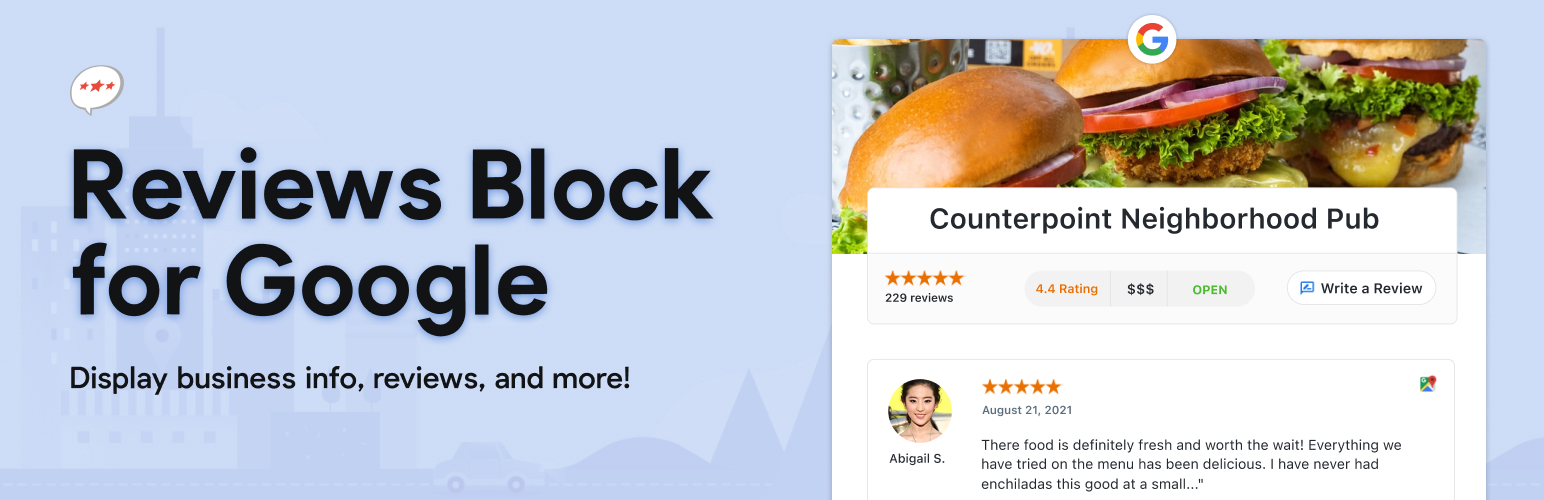
前言介紹
- 這款 WordPress 外掛「Reviews Block for Google」是 2014-08-02 上架。
- 目前有 2000 個安裝啟用數。
- 上一次更新是 2022-07-01,距離現在已有 1037 天。超過一年沒更新,安裝要確認版本是否可用。以及後續維護問題!
- 外掛最低要求 WordPress 5.0 以上版本才可以安裝。
- 外掛要求網站主機運作至少需要 PHP 版本 7.2 以上。
- 有 44 人給過評分。
- 還沒有人在論壇上發問,可能目前使用數不多,還沒有什麼大問題。
外掛協作開發者
alaca | dlocc | impressorg | shawnhooper | webdevmattcrom | jason_the_adams |
外掛標籤
google | reviews | google places | Google Reviews | google business |
內容簡介
這個 Google 評論區塊免費提供各種選項,以便您自訂要顯示的 Google 商家資訊。
非常適合餐廳、零售商店、加盟店、房地產公司、酒店和各種擁有 Google 評論的企業使用。
✨ Google 評論區塊的功能
Google 評論區塊可讓您顯示最多 5 條商家評論。 設置快速且簡單。 只需安裝插件,插入您的 Google API 金鑰(提供說明),然後將區塊拖入區塊編輯器以配置選項。
接下來,從區塊選項中選擇顯示或隱藏以下選項:
商家營業時間
位置
路線指引
聯繫資訊
評論(每個地點最多顯示 5 則)
您還可以從區塊設置中設置標題圖像。這樣,如果您選擇顯示 Google 商家標題,您可以展示一個漂亮的品牌背景圖像。
⭐ WP 商業評論
雖然 Google 評論區塊可以幫助您免費在網站上顯示 Google 評論,但我們還有更好的解決方案!
WP 商業評論是我們免費 Google 和 Yelp 評論區塊的重大升級。使用 WP 商業評論(WPBR),您可以顯示來自許多平台的評論,包括:
Google
Yelp
Facebook
WooCommerce
Zomato
Trustpilot
當您使用 WP 商業評論時,您還可以更多地控制所顯示評論的風格,以及您要顯示哪些評論。 WPBR 還允許您將不同平台的評論混合搭配使用。因此,您的 Google 和 WooCommerce 評論可以與您的 Facebook 和 Yelp 評論並列顯示。
升級到 WP 商業評論
💡 安裝
自動安裝:
登入 WP-Admin
瀏覽到「外掛」>「新增」
搜尋「Reviews Block for Google」,然後從中安裝。
手動安裝:
上傳 google-places-reviews 資料夾及其內容到 /wp-content/plugins/ 目錄中,或在 WordPress 管理儀錶板的 WP 外掛面板中安裝
透過 WordPress 中的「外掛」菜單啟用外掛
完成! 您現在應該可以使用小工具了。
原文外掛簡介
This free Google Reviews block includes a variety of options to customize how you display your Google Business information.
Great for restaurants, retail stores, franchisees, real estate firms, hotels and hospitality, and nearly any business with Google Reviews.
✨ Reviews Block for Google Features
The Reviews Block for Google allows you to display up to 5 business reviews. Setup is quick and easy. Simply install the plugin, insert your Google API key (instructions provided), and drag the block into the block editor to configure the options.
Then, choose from block options to display or hide your:
Businesses’ hours
Location
Directions
Contact Information
Reviews (displays up to 5 reviews per location)
You can also set the header image from the block settings. This way, if you choose to display your Google Business Header, you can display it with a nice branded background image.
⭐ WP Business Reviews
While the Reviews Block for Google can help you display your Google reviews on your website for free, we have an even better solution for you!
WP Business Reviews is a significant upgrade to our free reviews blocks for Google and Yelp. With WP Business Reviews (WPBR), you can display reviews from many platforms, including:
Google
Yelp
Facebook
WooCommerce
Zomato
Trustpilot
When you use WP Business Reviews, you also gain more control over the style of your displayed reviews as well as which reviews you show. WPBR also allows you to mix and match your reviews across platforms. So, your Google and WooCommerce reviews can be displayed right alongside your Facebook and Yelp reviews.
Upgrade to WP Business Reviews
💡 Installation
Automatic Install:
Log into your WP-Admin
Navigate to ‘Plugins’ > ‘Add New’
Search for “Reviews Block for Google” and install it from there.
Manual Install:
Upload the google-places-reviews folder and it’s contents to the /wp-content/plugins/ directory or install via the WP plugins panel in your WordPress admin dashboard
Activate the plugin through the ‘Plugins’ menu in WordPress
That’s it! You should now be able to use the widget.
各版本下載點
- 方法一:點下方版本號的連結下載 ZIP 檔案後,登入網站後台左側選單「外掛」的「安裝外掛」,然後選擇上方的「上傳外掛」,把下載回去的 ZIP 外掛打包檔案上傳上去安裝與啟用。
- 方法二:透過「安裝外掛」的畫面右方搜尋功能,搜尋外掛名稱「Reviews Block for Google」來進行安裝。
(建議使用方法二,確保安裝的版本符合當前運作的 WordPress 環境。
1.3 | 1.4 | 1.0.0 | 1.0.1 | 1.1.0 | 1.1.1 | 1.1.2 | 1.1.3 | 1.2.1 | 1.4.2 | 1.4.3 | 1.5.0 | 1.5.1 | 1.5.2 | 2.0.0 | 2.0.1 | trunk |
延伸相關外掛(你可能也想知道)
 Widgets for Google Reviews 》onal version of our review software, you can:, , , Display unlimited Google Reviews, Customize widget design and behavior, Respond to reviews direc...。
Widgets for Google Reviews 》onal version of our review software, you can:, , , Display unlimited Google Reviews, Customize widget design and behavior, Respond to reviews direc...。 Reviews Feed – Add Testimonials and Customer Reviews From Google Reviews, Yelp, TripAdvisor, and More 》以下是本文的要點:, , * 在您的網站上顯示 Google 商家評論和 Yelp 評論,可以單獨或在同一個頁面上顯示。, * 如果 Google 商家列表有實體位置,您可以以吸...。
Reviews Feed – Add Testimonials and Customer Reviews From Google Reviews, Yelp, TripAdvisor, and More 》以下是本文的要點:, , * 在您的網站上顯示 Google 商家評論和 Yelp 評論,可以單獨或在同一個頁面上顯示。, * 如果 Google 商家列表有實體位置,您可以以吸...。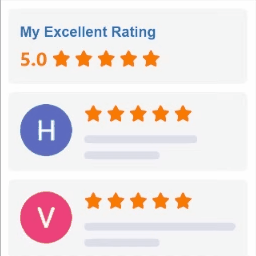 Widgets for Google Reviews 》iews plugins:, , Facebook Reviews Bundle - display Facebook business reviews on your website using official Facebook API, Yelp Reviews Bundle - dis...。
Widgets for Google Reviews 》iews plugins:, , Facebook Reviews Bundle - display Facebook business reviews on your website using official Facebook API, Yelp Reviews Bundle - dis...。Site Reviews 》de CAPTCHA support and the ability to block specific words, phrases, IP addresses, names, and emails, Star Ratings: Allows users to rate with simpl...。
 WP Google Review Slider 》這款 WordPress 外掛不僅易用,還能提高客戶信心和社會證明!只要輸入一些 Google 搜尋關鍵字或位置 ID,您就能輕鬆地在 WordPress 網站上展示 Google 商家評...。
WP Google Review Slider 》這款 WordPress 外掛不僅易用,還能提高客戶信心和社會證明!只要輸入一些 Google 搜尋關鍵字或位置 ID,您就能輕鬆地在 WordPress 網站上展示 Google 商家評...。WP Customer Reviews 》現在有許多網站正在爬取用戶生成的評論,包括 Google Places 和 Google Local Search。 WP Customer Reviews 允許您在您的部落格上設置一個特定的頁面,以收...。
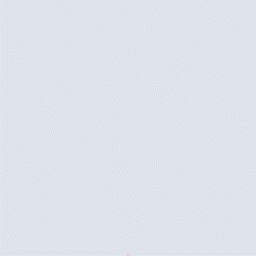 Faview – Virtual Reviews for WooCommerce 》Virtual Reviews for WooCommerce 是一款 WooCommerce 評論插件,可協助您自動為 WooCommerce 商品生成評論。該插件對於沒有太多顧客評論的新商店非常有用。,...。
Faview – Virtual Reviews for WooCommerce 》Virtual Reviews for WooCommerce 是一款 WooCommerce 評論插件,可協助您自動為 WooCommerce 商品生成評論。該插件對於沒有太多顧客評論的新商店非常有用。,...。 WP Tripadvisor Review Widgets 》使用我們的反應靈敏小工具,免費展示您的Tripadvisor評論,只需2分鐘。, 該外掛會以驚人的預先設計小工具顯示您的Tripadvisor評論。您可以簡單地創建並顯示自...。
WP Tripadvisor Review Widgets 》使用我們的反應靈敏小工具,免費展示您的Tripadvisor評論,只需2分鐘。, 該外掛會以驚人的預先設計小工具顯示您的Tripadvisor評論。您可以簡單地創建並顯示自...。 WP TripAdvisor Review Slider 》讓您的 WordPress 網站輕鬆展示 TripAdvisor 的評論!觀看下面的影片,了解如何在小於 2 分鐘內展示 TripAdvisor 評論!您可以透過 Shortcode 或 Widget 在您...。
WP TripAdvisor Review Slider 》讓您的 WordPress 網站輕鬆展示 TripAdvisor 的評論!觀看下面的影片,了解如何在小於 2 分鐘內展示 TripAdvisor 評論!您可以透過 Shortcode 或 Widget 在您...。 WP Testimonials 》使用我們的響應式小工具免費展示您的客戶評論,只需 2 分鐘。此外掛是完全免費的。, Testimonial Widgets 外掛可讓您在網站上使用絕佳預設小工具展示您最好的...。
WP Testimonials 》使用我們的響應式小工具免費展示您的客戶評論,只需 2 分鐘。此外掛是完全免費的。, Testimonial Widgets 外掛可讓您在網站上使用絕佳預設小工具展示您最好的...。 Widgets for Reviews & Recommendations 》這個外掛可在 2 分鐘內使用我們的具有響應式設計的小工具免費顯示您的 Facebook 評論及推薦。外掛提供精美預設設計的小工具,您可以輕易地創建及顯示自己的小...。
Widgets for Reviews & Recommendations 》這個外掛可在 2 分鐘內使用我們的具有響應式設計的小工具免費顯示您的 Facebook 評論及推薦。外掛提供精美預設設計的小工具,您可以輕易地創建及顯示自己的小...。 WP Review Slider 》您努力地獲得了 Facebook 頁面上的五星評價、評分和正面推薦,現在您可以輕鬆地在 WordPress 網站上顯示它們!這是一種從 Facebook 和 Twitter 獲取社交證明...。
WP Review Slider 》您努力地獲得了 Facebook 頁面上的五星評價、評分和正面推薦,現在您可以輕鬆地在 WordPress 網站上顯示它們!這是一種從 Facebook 和 Twitter 獲取社交證明...。 HivePress Reviews 》HivePress 評論是 HivePress 外掛的一個擴充功能。它允許使用者對清單進行評分和評論。, 演示 | 文件 | 支援。
HivePress Reviews 》HivePress 評論是 HivePress 外掛的一個擴充功能。它允許使用者對清單進行評分和評論。, 演示 | 文件 | 支援。 Widgets for Booking.com Reviews 》- 插件介紹 -, , 這個插件可以在短短 2 分鐘內讓你免費地展示 Booking.com 的評論。, 這個插件提供了多款設計精美的預設小工具來展示 Booking.com 的評論。你...。
Widgets for Booking.com Reviews 》- 插件介紹 -, , 這個插件可以在短短 2 分鐘內讓你免費地展示 Booking.com 的評論。, 這個插件提供了多款設計精美的預設小工具來展示 Booking.com 的評論。你...。Universal Star Rating 》Universal Star Rating 提供簡碼,讓作者有機會利用經典的星級評分系統,為所需的數據、產品和服務加入評分/評論。您可以使用這些簡碼來嵌入單個內嵌星級評分...。
