前言介紹
- 這款 WordPress 外掛「Google Docs RSVP, WordPress Plugin」是 2008-07-13 上架。 目前已經下架不再更新,不建議安裝使用。
- 目前有 40 個安裝啟用數。
- 上一次更新是 2015-01-09,距離現在已有 3768 天。超過一年沒更新,安裝要確認版本是否可用。以及後續維護問題!
- 外掛最低要求 WordPress 2.5 以上版本才可以安裝。
- 有 3 人給過評分。
- 還沒有人在論壇上發問,可能目前使用數不多,還沒有什麼大問題。
外掛協作開發者
外掛標籤
RSVP | wedding | guestlist | google docs | spreadsheet |
內容簡介
這個外掛可以讓您在 WordPress 網站上添加 RSVP 和賓客名單功能。它可以追蹤儀式和宴會的 RSVP 登記。此外,賓客可以給籌辦者留下自定義信息。賓客名單使用谷歌文檔電子表格維護,非常容易使用。
它最初是我為朋友 Mike&D 最適合的婚禮賓客名單設計的。
功能列表:
可定制的 RSVP 頁面
連接到 Google Docs 電子表格以維護賓客名單
籌辦者可以向賓客發送自定義信息
賓客可以給籌辦者發送自定義信息
向籌辦者發送電子郵件更新
婚禮功能:記錄儀式、宴會或酒店預訂的回覆
已知問題
賓客代碼不區分大小寫。
使用說明
使用一個谷歌帳戶,在 docs.google.com 上創建一個新的電子表格。
該電子表格必須擁有以下 7 個標題:賓客姓名、代碼、賓客自定義信息、儀式、宴會、來自賓客的信息、酒店。
使用名字、代碼和可選的自定義信息填寫賓客名單。請確保代碼無法猜測,例如:短數字代碼可能不是一個好主意。好奇的賓客可能輸入隨機的數字,看到賓客信息。
下載、解壓縮、上傳並啟用外掛。
在 WordPress 網站中,進入“設置->Google Docs RSVP”,按照頁面上的逐步指示操作,填寫其他信息(Google Docs 標題和表格等)。
創建一個新的 WordPress 頁面並在內容框中輸入文本:“gdrsvp-googledocsrsvp”。外掛將其替換為 RSVP 代碼。
現在,賓客可以輸入代碼並填寫預訂表單,該表單將發送電子郵件給您並更新電子表格。注意:一旦賓客填寫了表單,他們的 RSVP 代碼就不再可用。
謝謝!祝您籌備工作順利。請記得在數字環境出現緊急情況時允許賓客以其他方式聯繫您。
我們期待收到您的評論。如果有良好的反響,我們可能會將您的建議納入下一個版本中。
此代碼是根據 GPLv3 發布的。如果您創建了此外掛的新版本,請告訴我們,我們可以進行鏈接。
謝謝!
原文外掛簡介
This plugin allows you to add RSVP and guestlist functionality to your WordPress site. It tracks RSVPs for ceremony and banquet. Additionally, guests can leave custom messages for the planners. The guestlist is maintained with a Google Docs spreadsheet which is very easy to use.
It was originally designed to be a wedding guestlist that I made for a friend (congratulations to Mike & Di!).
Features Bulletlist:
Customizable RSVP page
Connects to Google Docs Spreadsheet for guestlist
Planners can write custom messages to guests
Guests can send custom message to planners
Email updates are sent to the planner
Wedding features: Records responses for Ceremony, Banquet, or Hotel Reservations
Known issue
Guest codes are not case sensitive.
Instructions
Using a Google account, create a new Spreadsheet at docs.google.com
The spreadsheet must have the following 7 headers: Guest Name, Code, Custom Message for Guest, Ceremony, Banquet, Message from Guest, Hotel
Fill in the guestlist with names, codes, and an optional custom message. Make sure the code is not guessable, for example: short numeric codes are probably a bad idea. A nosy guest might punch in random numbers and see guest information.
Download, unzip, upload, and activate your plugin.
In your WordPress site, go to “Settings->Google Docs RSVP” and follow the step-by-step instructions on the page, and fill in the other information (Google Docs title and sheet, etc.).
Create a new wordpress Page and put the text: gdrsvp-googledocsrsvp in the content box. The plugin will replace it with the RSVP code.
Now, guests can type in a code and fill out the reservation form, which will send an email to you and update the spreadsheet. Note: Once guests have filled out the form, their RSVP code is no longer usable.
Thank you! Good luck with your planning efforts. Remember to allow guests to contact you in other ways in case of digital emergencies.
We look forward to any comments. If there is a good response, we may incorporate your suggestions into the next version.
This code is released under GPLv3. If you create a new version of this plugin, let us know and we may link to it.
Thanks!
各版本下載點
- 方法一:點下方版本號的連結下載 ZIP 檔案後,登入網站後台左側選單「外掛」的「安裝外掛」,然後選擇上方的「上傳外掛」,把下載回去的 ZIP 外掛打包檔案上傳上去安裝與啟用。
- 方法二:透過「安裝外掛」的畫面右方搜尋功能,搜尋外掛名稱「Google Docs RSVP, WordPress Plugin」來進行安裝。
(建議使用方法二,確保安裝的版本符合當前運作的 WordPress 環境。
延伸相關外掛(你可能也想知道)
 Countdown Clock 》顯示您所選擇的活動的倒計時動畫時鐘。可從倒計時設計、顏色和尺寸中進行選擇。, , 可選擇文字和背景的顏色,, 可選擇時鐘佈局,例如垂直或水平,, 可選擇動...。
Countdown Clock 》顯示您所選擇的活動的倒計時動畫時鐘。可從倒計時設計、顏色和尺寸中進行選擇。, , 可選擇文字和背景的顏色,, 可選擇時鐘佈局,例如垂直或水平,, 可選擇動...。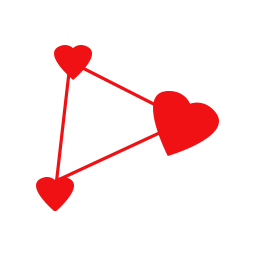 NM Gift Registry and Wishlist Lite 》NM Gift Registry and Wishlist 是一款外掛,允許顧客創建和添加商品至不同種類的禮物清單和願望單中,包括生日、婚禮、紀念日和其他場合。作為一個強大的禮...。
NM Gift Registry and Wishlist Lite 》NM Gift Registry and Wishlist 是一款外掛,允許顧客創建和添加商品至不同種類的禮物清單和願望單中,包括生日、婚禮、紀念日和其他場合。作為一個強大的禮...。 Matrimony 》Matrimony 是一個婚姻配對外掛,可將您的 WordPress 網站轉換為婚姻配對網站。候選人可以註冊其個人檔案並查看其他已註冊的檔案。使用此外掛可以建立婚姻檔案...。
Matrimony 》Matrimony 是一個婚姻配對外掛,可將您的 WordPress 網站轉換為婚姻配對網站。候選人可以註冊其個人檔案並查看其他已註冊的檔案。使用此外掛可以建立婚姻檔案...。Simple Count Down 》這個外掛可以顯示從現在到某個特定日期的倒數天數。, 這個日期與相關文字可以在 WordPress 的管理面板中設定。, 例如:, , 我們的婚禮還有14天。, 離期末考試...。
Wedding Countdown Widget 》婚禮倒數小工具會顯示與您的婚禮相關的詳細資訊以及倒數至大日子的天數。其中一些選項包括顯示/隱藏任何欄位、選擇不同的列表樣式、調整倒數計時的時間差。, ...。
 RSVP Manager 》總結:這是一個簡單且輕量的 WordPress 外掛,可輕鬆管理私人活動的 RSVP。適用於具有用戶友好界面和最小設置的活動。, , HTML 列出的問題與答案:,
RSVP Manager 》總結:這是一個簡單且輕量的 WordPress 外掛,可輕鬆管理私人活動的 RSVP。適用於具有用戶友好界面和最小設置的活動。, , HTML 列出的問題與答案:,  WeddingCity Lite – Wedding Directory and Listing 》WeddingCity Lite 是 WordPress 的 #1 婚禮廠商市場或目錄外掛。, 此外掛可讓您建立婚禮目錄。使用者註冊變得輕鬆簡單,此外掛支援廠商和訂婚伴侶各自的使用...。
WeddingCity Lite – Wedding Directory and Listing 》WeddingCity Lite 是 WordPress 的 #1 婚禮廠商市場或目錄外掛。, 此外掛可讓您建立婚禮目錄。使用者註冊變得輕鬆簡單,此外掛支援廠商和訂婚伴侶各自的使用...。Wedding Gifts 》在這個簡化版本中,使用者需要使用資料庫存取權限,才能夠新增或編輯禮物。 。
 UnitedWed ProConnect 》UnitedWed 提供免費結婚籌備工具,讓新人得以即時與符合他們價格範圍、地區和婚禮日期的專業人員聯繫。如果您是婚禮專業人員,並且想要接觸高品質的商機,歡...。
UnitedWed ProConnect 》UnitedWed 提供免費結婚籌備工具,讓新人得以即時與符合他們價格範圍、地區和婚禮日期的專業人員聯繫。如果您是婚禮專業人員,並且想要接觸高品質的商機,歡...。RSVP Bee 》RSVP Bee 是一個用於管理來賓名單的工具,最初是為婚禮來賓名單而編寫的,但也可用於任何活動。您可以跟蹤來賓信息,例如姓名、聯繫信息、與其他來賓的關係,...。
