
前言介紹
- 這款 WordPress 外掛「Simple Calendar – Google Calendar Plugin」是 2010-07-04 上架。
- 目前有 60000 個安裝啟用數。
- 上一次更新是 2025-04-30,距離現在已有 3 天。
- 外掛最低要求 WordPress 4.2 以上版本才可以安裝。
- 外掛要求網站主機運作至少需要 PHP 版本 7.3 以上。
- 有 383 人給過評分。
- 論壇上目前有 11 個提問,問題解答率 27%
外掛協作開發者
nekojira | pderksen | rosinghal | rosshanney | nickyoung87 | simplecalendar |
外掛標籤
google | calendar | calendars | event calendar | google calendar |
內容簡介
Simple Calendar 是將 Google 日曆事件添加到 WordPress 網站上最簡單的方法。快速設置。細調到您的需求。適用於手機的響應式設計。
Simple Calendar 功能
顯示任何公開的 Google 日曆中的事件。
繼續在 Google 日曆中管理事件,無需在 WordPress 中創建事件。
具有與您的主題外觀相匹配的即插即用設計。
完全響應式和適用於手機的月份網格和列表視圖。
使用簡單標籤自定義事件內容顯示,無需編程。
明確或使用類別將多個日曆組合成單個顯示。
直觀,簡單的顯示配置更改進行微調。
高級設置,可調整時區,日期/時間格式和周的開始。
與Event Calendar Newsletter集成,可快速將您的事件轉換為適用於電子報的格式。
提供附加功能。
有翻譯版本,並持續增加更多翻譯中。歡迎提供翻譯!
開放原始碼,代碼托管在 GitHub 上。歡迎貢獻代碼!
喜歡使用Simple Calendar嗎?考慮購買高級附加功能
FullCalendar 附加功能
在月份視圖之外,添加周視圖和日視圖。
直接在您的日曆上顯示活動標題和開始時間。
在瀏覽月份、周或日時加載更快。
配置標題導航按鈕,使訪問者可以輕鬆地在視圖之間切換。
為多天事件提供直觀的設計。
可自定義的日曆高度,可選擇滾動條。
為周和日視圖設置默認開始時間。
限制周和日視圖的顯示時間。
與我們的 Google Calendar Pro 附加功能一起使用,顯示每個視圖中的彩色事件。
高優先級電子郵件支持,在工作日內24小時回复,由一流的團隊支持。
Google 日曆專業版附加功能
顯示來自私人和公共Google日曆的事件。
使用符合Google日曆事件顏色的顏色突出顯示事件。
顯示出席者姓名、頭像和RSVP狀態,適用於任何私人或公共事件。
顯示事件組織者信息。
顯示包含原始源連結的附件列表。
使用OAuth標准在您的站點和Google之間建立安全連接。
與我們的FullCalendar附加功能一起使用,顯示美麗的年、月、週和日視圖,其中包含彩色事件。
高優先級電子郵件支持,在工作日內24小時回复,由一流的團隊使用。
原文外掛簡介
Simple Calendar is the easiest way to add Google Calendar events to your WordPress site. Quick to setup. Fine tune to your needs. Mobile responsive. Beautifully designed.
Simple Calendar Features
Display events from any public Google Calendar.
Keep managing events in Google Calendar. No need to create events in WordPress.
Out-of-the-box designs that match your theme’s look and feel.
Fully responsive and mobile-friendly monthly grid and list views.
Customize event content display using simple tags. No coding required.
Combine multiple calendars into single displays explicitly or using categories.
Intuitive, simple display configuration changes for fine tuning.
Advanced settings to adjust time zones, date/time formats and start of the week.
Integration with Event Calendar Newsletter for quickly turning your events into a newsletter-friendly format.
Additional functionality offered with add-ons.
Translations available with more being added on a regular basis. Translations welcome!
Open source with code hosted on GitHub. Contributions welcome!
Love using Simple Calendar? Consider purchasing a Premium Add-on
FullCalendar Add-on Features
Week and day views added alongside the month view.
Display event titles and start times directly on your calendar.
Faster load times when navigating through months, weeks or days.
Configure header navigation buttons to allow site visitors to easily switch between views.
Intuitive design for multi-day events.
Customizable calendar heights with optional scroll bars.
Set default start time for week and day views.
Limit display times for week and day views.
Works with our Google Calendar Pro add-on to display color-coded events within each view.
Priority email support with a 24-hour response time during weekdays backed by a top-notch team.
Google Calendar Pro Add-on Features
Display events from both private and public Google Calendars.
Highlight events with colors that match assigned Google Calendar event colors.
Display attendee names, avatars and RSVP status for any private or public event.
Display event organizer information.
Display a list of attachments with links to their original source.
Secure connection established between your site and Google using the OAuth standard.
Works with our FullCalendar add-on to display beautiful month, week and day views with color-coded events.
Priority email support with a 24-hour response time during weekdays backed by a top-notch team.
Get ALL these features with our Premium Add-ons
Want to take Simple Calendar for a spin first? Try out a Live Demo
各版本下載點
- 方法一:點下方版本號的連結下載 ZIP 檔案後,登入網站後台左側選單「外掛」的「安裝外掛」,然後選擇上方的「上傳外掛」,把下載回去的 ZIP 外掛打包檔案上傳上去安裝與啟用。
- 方法二:透過「安裝外掛」的畫面右方搜尋功能,搜尋外掛名稱「Simple Calendar – Google Calendar Plugin」來進行安裝。
(建議使用方法二,確保安裝的版本符合當前運作的 WordPress 環境。
0.1 | 0.2 | 0.3 | 0.4 | 0.5 | 0.6 | 0.7 | 0.1.1 | 0.1.2 | 0.1.3 | 0.1.4 | 0.2.1 | 0.3.1 | 0.4.1 | 0.7.1 | 0.7.2 | 0.7.3 | 2.0.0 | 2.0.1 | 2.0.2 | 2.0.3 | 2.0.4 | 2.0.5 | 2.0.6 | 2.0.7 | 2.1.0 | 2.1.1 | 2.1.2 | 2.1.3 | 2.1.4 | 2.1.5 | 2.1.6 | 2.1.7 | 2.2.0 | 2.2.1 | 2.2.2 | 2.2.3 | 2.2.4 | 2.2.5 | 2.2.6 | 2.2.7 | 2.2.8 | 2.2.9 | 2.3.0 | 2.3.1 | 2.3.2 | 2.4.0 | 3.0.0 | 3.0.1 | 3.0.2 | 3.0.3 | 3.0.4 | 3.0.5 | 3.0.6 | 3.0.7 | 3.0.8 | 3.0.9 | 3.1.0 | 3.1.1 | 3.1.2 | 3.1.3 | 3.1.4 | 3.1.5 | 3.1.6 | 3.1.7 | 3.1.8 | 3.1.9 | 3.2.0 | 3.2.1 | 3.2.2 | 3.2.3 | 3.2.4 | 3.2.5 | 3.2.6 | 3.2.8 | 3.3.0 | 3.3.1 | 3.4.0 | 3.4.1 | 3.4.2 | 3.4.3 | 3.4.4 | 3.4.5 | 3.4.6 | 3.4.7 | 3.4.8 | 3.4.9 | 3.5.0 | 2.2.91 | 3.0.10 | 3.0.11 | 3.0.12 | 3.0.13 | 3.0.14 | 3.0.15 | 3.0.16 | 3.1.10 | 3.1.11 | 3.1.12 | 3.1.13 | 3.1.14 | 3.1.15 | 3.1.16 | 3.1.17 | 3.1.18 | 3.1.19 | 3.1.20 | 3.1.21 | 3.1.22 | 3.1.24 | 3.1.25 | 3.1.26 | 3.1.27 | 3.1.28 | 3.1.29 | 3.1.30 | 3.1.31 | 3.1.32 | 3.1.33 | 3.1.34 | 3.1.35 | 3.1.36 | 3.1.38 | 3.1.39 | 3.1.41 | 3.1.43 | 3.1.46 | 0.7.2.1 | 0.7.3.1 | 2.0.3.1 | 2.0.5.1 | 2.0.6.1 | 2.0.6.2 | 2.0.7.1 | 2.1.6.1 | 2.2.2.1 | 3.1.11.1 | 3.1.37.2 | 2.0.0-beta1 |
延伸相關外掛(你可能也想知道)
WP FullCalendar 》FullCalendar是由Adam Arshaw開發的一款免費開源的jQuery外掛,它可以生成一個華麗的日曆,裡面填滿了您的活動。, 此外掛結合了FullCalendar 3.x和WordPress...。
 Events Made Easy 》在您的免費測試網站上試試看:點擊這裡 => https://tastewp.org/plugins/events-made-easy/, Events Made Easy 是一個全功能的 WordPress 活動和會員管理...。
Events Made Easy 》在您的免費測試網站上試試看:點擊這裡 => https://tastewp.org/plugins/events-made-easy/, Events Made Easy 是一個全功能的 WordPress 活動和會員管理...。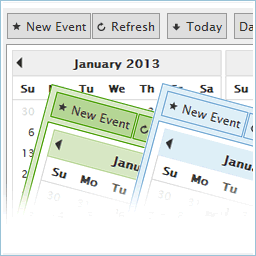 CP Multi View Event Calendar 》該日曆事件多視圖是WordPress網站的事件日曆,具有多種可視化模式和多個預定義樣式。, 功能:, , 經典月視圖(如Google日曆), 多個月視圖(同時顯示可配置數...。
CP Multi View Event Calendar 》該日曆事件多視圖是WordPress網站的事件日曆,具有多種可視化模式和多個預定義樣式。, 功能:, , 經典月視圖(如Google日曆), 多個月視圖(同時顯示可配置數...。 Chronosly Events Calendar 》Chronosly 外掛的誕生,是為了讓所有使用者輕鬆管理事件,並提供易於整合和廣泛自訂選項。, 功能包括:, , 優雅的事件列表顯示(可有 15 種不同的視圖可用),...。
Chronosly Events Calendar 》Chronosly 外掛的誕生,是為了讓所有使用者輕鬆管理事件,並提供易於整合和廣泛自訂選項。, 功能包括:, , 優雅的事件列表顯示(可有 15 種不同的視圖可用),...。 The Holiday Calendar 》這個行事曆是以小工具方式呈現你未來的活動。如果你想要,你可以自動匯入 http://www.theholidaycalendar.com 的節日。, 提供兩個檢視模式:日曆檢視和列表檢...。
The Holiday Calendar 》這個行事曆是以小工具方式呈現你未來的活動。如果你想要,你可以自動匯入 http://www.theholidaycalendar.com 的節日。, 提供兩個檢視模式:日曆檢視和列表檢...。WordPress Event Calendar 》允許複雜的日曆管理。
 Simple Calendar: Blog Feed 》Simple Calendar 的外掛,可以以日曆形式顯示 WordPress 博客文章。。
Simple Calendar: Blog Feed 》Simple Calendar 的外掛,可以以日曆形式顯示 WordPress 博客文章。。 ChronoFlo Calendar ShortCode 》ChronoFlo Calendar 是最美觀、可以嵌入網站的行事曆軟體。憑藉創新的時間線導覽、無與倫比的視覺自訂選項和豐富的媒體內容,這是向您的客戶宣傳活動的最佳方...。
ChronoFlo Calendar ShortCode 》ChronoFlo Calendar 是最美觀、可以嵌入網站的行事曆軟體。憑藉創新的時間線導覽、無與倫比的視覺自訂選項和豐富的媒體內容,這是向您的客戶宣傳活動的最佳方...。 Event Calendar 》從 Total Soft 推出的全新革命性活動日曆,這款活動日曆擁有與眾不同的魅力。如果你想在你的網站上別具一格,那麼 Total Soft 日曆絕對是最好的選擇。, , 功...。
Event Calendar 》從 Total Soft 推出的全新革命性活動日曆,這款活動日曆擁有與眾不同的魅力。如果你想在你的網站上別具一格,那麼 Total Soft 日曆絕對是最好的選擇。, , 功...。Calendar-To-Events 》Calendar-To-Events(日曆活動)是一個方便的外掛,它可以顯示一個特定的月份和年份的活動日曆。, 功能, , 使用快捷程式碼[cal2eve month=... year=...]添加...。
BeatGig WordPress Plugin 》BeatGig 的活動行事曆是一個現代化、美麗的日曆,可直接嵌入到您的網站上。它在電腦和手機上都呈現良好的效果。您只需要在 BeatGig 上註冊帳戶即可開始使用。...。
 Nic-app Crono 》Nic-app Crono 是一款外掛,可讓您將不同的日曆(Google Calendar、Apple iCloud、Exchange、Office 365/Outlook)統一成一個日曆。, 通常為 WordPress 和 Wo...。
Nic-app Crono 》Nic-app Crono 是一款外掛,可讓您將不同的日曆(Google Calendar、Apple iCloud、Exchange、Office 365/Outlook)統一成一個日曆。, 通常為 WordPress 和 Wo...。Edent's Archive Calendar Widget 》如果你有豐富的博客文章歷史記錄,使用這個外掛會很方便。它可以自動產生一個日曆,顯示每月你共發表了多少篇文章。。
 Booking Works 》, 作者:Fahad Mahmood, 項目網址:http://androidbubble.com/blog/wordpress/plugins/booking-works, , Booking Works 是一個管理平台的外掛,使用者可以成...。
Booking Works 》, 作者:Fahad Mahmood, 項目網址:http://androidbubble.com/blog/wordpress/plugins/booking-works, , Booking Works 是一個管理平台的外掛,使用者可以成...。
