
前言介紹
- 這款 WordPress 外掛「Analyticator」是 2006-10-06 上架。 目前已經下架不再更新,不建議安裝使用。
- 目前有 70000 個安裝啟用數。
- 上一次更新是 2022-12-29,距離現在已有 856 天。超過一年沒更新,安裝要確認版本是否可用。以及後續維護問題!
- 外掛最低要求 WordPress 3.2 以上版本才可以安裝。
- 有 126 人給過評分。
- 還沒有人在論壇上發問,可能目前使用數不多,還沒有什麼大問題。
外掛協作開發者
外掛標籤
stats | google | analytics | statistics | google analytics plugin |
內容簡介
檢查最新的 WordPress 優惠,適用於您的網站。
Google Analyticator 讓您輕鬆在 WordPress 儀表板中查看 Google Analytics 數據。這樣就不需要編輯您的佈景主題代碼來開始記錄。Google Analyticator 還包括幾個小部件,用於在管理員和部落格中顯示分析數據。
Google Analytics 最受歡迎的 WordPress 插件之一!已有超過 350 萬次下載。
功能
Google Analyticator 具有以下功能:
支援通用(analytics.js)和傳統分析(ga.js)
包括一個管理員儀表板小部件,顯示過去 30 天訪客的圖表、網站使用情況摘要、熱門頁面、熱門來源和熱門搜索
包括一個可用於在前端顯示訪客統計信息的小部件
支援頁面上的所有鏈接的外部鏈接跟踪,包括未由 WordPress 管理的鏈接
支援下載鏈接跟踪
短代碼以公開顯示您的 Google Analytics 統計數據
支援通過外部鏈接 / 下載進行事件跟踪,而不是使用舊的頁面查看跟踪方法
支援站點速度跟踪
允許隱藏管理員訪問,而不會影響 Google Analytics 的網站覆蓋功能
支援任何高級跟踪代碼 Google 提供
易於安裝 – 與其他插件不同,使用者甚至不需要知道他們的 Analytics UID
完全控制選項;如果需要,可以禁用任何功能
支援本地化 – 以您選擇的語言獲取設置頁面
能夠隱藏 Google UID 下拉選單
翻譯 – 波蘭語、土耳其語、荷蘭語和西班牙語
我們在此向 Ronald 為他在此插件上所做的所有辛勤工作致以衷心的感謝。
我們還要感謝翻譯人員:
波蘭語 – Michał Mleczko,網址為 http://michalmleczko.waw.pl/
土耳其語 – Cansın Çağan Acarer,網址為 http://www.35pixel.com/
原文外掛簡介
Check out the latest WordPress deals for your site.
Google Analyticator makes it super easy to view Google Analytics within your WordPress dashboard. This eliminates the need to edit your template code to begin logging. Google Analyticator also includes several widgets for displaying Analytics data in the admin and on your blog.
One of the most popular WordPress plugins for Google Analytics! Over 3.5+ million downloads.
Features
Google Analyticator Has the Following Features:
Supports Universal (analytics.js) and traditional analytics (ga.js)
Includes an admin dashboard widget that displays a graph of the last 30 days of visitors, a summary of site usage, the top pages, the top referrers, and the top searches
Includes a widget that can be used to display visitor stat information on the front-end
Supports outbound link tracking of all links on the page, including links not managed by WordPress
Supports download link tracking
Shortcodes to show off your Google Analytics stats publicly
Supports event tracking with outbound links / downloads instead of the old pageview tracking method
Support site speed tracking
Allows hiding of Administrator visits without affecting Google Analytics’ site overlay feature
Supports any advanced tracking code Google provides
Installs easily – unlike other plugins, the user doesn’t even have to know their Analytics UID
Provides complete control over options; disable any feature if needed
Supports localization – get the settings page in your language of choice
Ability to hide Google UID dropdown
Translations – Polish, Turkish, Dutch and Spanish
A big thank you from the whole community to Ronald for all the hard work he put into this plugin.
We also would like to thank our translators:
Polish – Michał Mleczko from http://michalmleczko.waw.pl/
Turkish – Cansın Çağan Acarer from http://www.35pixel.com/
各版本下載點
- 方法一:點下方版本號的連結下載 ZIP 檔案後,登入網站後台左側選單「外掛」的「安裝外掛」,然後選擇上方的「上傳外掛」,把下載回去的 ZIP 外掛打包檔案上傳上去安裝與啟用。
- 方法二:透過「安裝外掛」的畫面右方搜尋功能,搜尋外掛名稱「Analyticator」來進行安裝。
(建議使用方法二,確保安裝的版本符合當前運作的 WordPress 環境。
1.4 | 1.5 | 2.0 | 2.1 | 2.2 | 2.3 | 3.0 | 4.0 | 4.1 | 4.2 | 4.3 | 5.0 | 5.1 | 5.2 | 5.3 | 6.0 | 6.1 | 6.2 | 6.4 | 1.41 | 1.51 | 1.52 | 1.53 | 1.54 | 2.01 | 2.02 | 2.11 | 2.12 | 2.13 | 2.14 | 2.21 | 2.22 | 2.23 | 2.24 | 2.40 | 3.01 | 3.0.2 | 3.0.3 | 4.0.1 | 4.1.1 | 4.2.1 | 4.2.2 | 4.2.3 | 4.3.1 | 4.3.2 | 4.3.3 | 4.3.4 | 5.2.1 | 5.3.1 | 5.3.2 | 6.0.1 | 6.0.2 | 6.1.1 | 6.1.2 | 6.1.3 | 6.3.3 | 6.3.4 | 6.4.1 | 6.4.3 | 6.4.5 | 6.4.8 | 6.4.9 | 6.5.1 | 6.5.2 | 6.5.3 | 6.5.4 | 6.5.5 | 6.5.6 | 6.5.7 | trunk | 6.4.4.3 | 6.4.7.2 | 6.4.7.3 | 6.4.9.1 | 6.4.9.2 | 6.4.9.3 | 6.4.9.4 | 6.4.9.5 | 6.4.9.6 | 6.4.9.7 | 6.5.0.0 |
延伸相關外掛(你可能也想知道)
WP Statistics – The Most Popular Privacy-Friendly Analytics Plugin 》WP 統計數據:#1 的 WordPress 統計數據外掛, 您需要一個簡單的工具來了解您網站的統計數據嗎?您需要展示這些數據嗎?在分析對您的業務或網站感興趣的人時,...。
 Burst Statistics – Privacy-Friendly Analytics for WordPress 》使用 Really Simple Plugins 的 Burst Statistics,可以獲得訪客行為的詳細洞察。這是一個隱私友好的分析儀表板。, 功能, , 基本指標:瀏覽量、訪客人數、會...。
Burst Statistics – Privacy-Friendly Analytics for WordPress 》使用 Really Simple Plugins 的 Burst Statistics,可以獲得訪客行為的詳細洞察。這是一個隱私友好的分析儀表板。, 功能, , 基本指標:瀏覽量、訪客人數、會...。 Statify 》Statify 提供了一個簡單明瞭且節省空間的網站瀏覽次數查詢功能。它是隱私友好的,因為它既不使用 Cookies,也不使用第三方。, 一個互動圖表後面會顯示參照來...。
Statify 》Statify 提供了一個簡單明瞭且節省空間的網站瀏覽次數查詢功能。它是隱私友好的,因為它既不使用 Cookies,也不使用第三方。, 一個互動圖表後面會顯示參照來...。 Matomo Analytics – Ethical Stats. Powerful Insights. 》已經使用 Matomo On-Premise 或 Matomo Cloud 的使用者?您需要使用 WP-Matomo 外掛而非此外掛。, 對於所有想要以更輕鬆的方式獲取顧客洞察資訊以發展自己的...。
Matomo Analytics – Ethical Stats. Powerful Insights. 》已經使用 Matomo On-Premise 或 Matomo Cloud 的使用者?您需要使用 WP-Matomo 外掛而非此外掛。, 對於所有想要以更輕鬆的方式獲取顧客洞察資訊以發展自己的...。 Connect Matomo (WP-Matomo, WP-Piwik) 》如果您尚未使用Matomo On-Premise、Matomo Cloud或自己的Matomo實例,請使用 Matomo for WordPress 外掛。, 此外掛程式使用 Matomo API 在 WordPress 儀表板...。
Connect Matomo (WP-Matomo, WP-Piwik) 》如果您尚未使用Matomo On-Premise、Matomo Cloud或自己的Matomo實例,請使用 Matomo for WordPress 外掛。, 此外掛程式使用 Matomo API 在 WordPress 儀表板...。StatCounter – Free Real Time Visitor Stats 》官方 StatCounter WordPress 外掛為您的 WordPress 網誌帶來所有有力的 StatCounter 功能。, 包括但不限於以下功能:, , 隱形計數器選項, 可配置計數器, 可配...。
Koko Analytics 》Koko Analytics 是一款針對 WordPress 的隱私友好型分析外掛程式。它不使用任何外部服務,所以您的訪客資料永遠不會與任何第三方公司分享。, 此外,它不會收...。
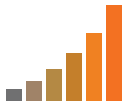 WP Visitor Statistics (Real Time Traffic) 》這是一個用於 WordPress 網站訪客統計的綜合外掛程式。您無需依賴外部服務,就能追蹤 WordPress 網站的統計數據。使用者能夠顯示有多少用戶在 WordPress 博客...。
WP Visitor Statistics (Real Time Traffic) 》這是一個用於 WordPress 網站訪客統計的綜合外掛程式。您無需依賴外部服務,就能追蹤 WordPress 網站的統計數據。使用者能夠顯示有多少用戶在 WordPress 博客...。 Yandex Metrica 》最好的 WordPress Yandex Metrica 外掛程式。, Metrica 是什麼, Metrica 是一個類似 Google Analytics 的分析工具。您可以從 [官方網站] (https://metrica.ya...。
Yandex Metrica 》最好的 WordPress Yandex Metrica 外掛程式。, Metrica 是什麼, Metrica 是一個類似 Google Analytics 的分析工具。您可以從 [官方網站] (https://metrica.ya...。 Statify – Extended Evaluation 》這個外掛程式評估了使用隱私友好的Statify外掛所收集的數據。Statify僅儲存每個頁面瀏覽的日期、引薦人和目標網址。, 這個外掛程式根據以下標準進行評估:, ,...。
Statify – Extended Evaluation 》這個外掛程式評估了使用隱私友好的Statify外掛所收集的數據。Statify僅儲存每個頁面瀏覽的日期、引薦人和目標網址。, 這個外掛程式根據以下標準進行評估:, ,...。 Яндекс Метрика 》這個外掛可以讓您輕鬆在您的網站上插入 Yandex Metrics 計數器代碼。您不需要編輯您的佈景主題檔案,而且即使更改您的活動主題,計數器仍然可以正常運作。, ...。
Яндекс Метрика 》這個外掛可以讓您輕鬆在您的網站上插入 Yandex Metrics 計數器代碼。您不需要編輯您的佈景主題檔案,而且即使更改您的活動主題,計數器仍然可以正常運作。, ...。 WP Server Health Stats 》WP Server Health Stats 外掛可以讓你監控 WordPress 網站的核心層級。透過重要的伺服器健康統計資訊,如配置的 PHP 記憶體,記憶體使用量、即時 RAM 使用量...。
WP Server Health Stats 》WP Server Health Stats 外掛可以讓你監控 WordPress 網站的核心層級。透過重要的伺服器健康統計資訊,如配置的 PHP 記憶體,記憶體使用量、即時 RAM 使用量...。 Plausible Analytics 》Plausible Analytics 是一個簡單、開源、輕量且注重隱私的網站分析工具,是 Google Analytics 的替代品。, , Plausible Analytics 不使用 cookies,完全符合 ...。
Plausible Analytics 》Plausible Analytics 是一個簡單、開源、輕量且注重隱私的網站分析工具,是 Google Analytics 的替代品。, , Plausible Analytics 不使用 cookies,完全符合 ...。NewStatPress 》NewStatPress 是 StatPress 的新版本,是第一個能即時追蹤您的部落格訪問統計資訊的 WordPress 外掛。它能夠收集有關訪客、搜尋引擎爬蟲、搜尋關鍵字、訪客的...。
 Clicky Analytics 》使用小工具,Clicky Analytics 外掛程式顯示關於線上使用者、瀏覽次數、操作次數、跳出率、自然搜尋、平均時間等詳細資訊和統計資料,直接顯示在您的管理儀表...。
Clicky Analytics 》使用小工具,Clicky Analytics 外掛程式顯示關於線上使用者、瀏覽次數、操作次數、跳出率、自然搜尋、平均時間等詳細資訊和統計資料,直接顯示在您的管理儀表...。
