
前言介紹
- 這款 WordPress 外掛「GHL Gravity Bridge – Send Gravity Forms leads to GHL CRM」是 2023-04-06 上架。
- 目前有 500 個安裝啟用數。
- 上一次更新是 2025-05-02,距離現在已有 2 天。
- 外掛最低要求 WordPress 4.0 以上版本才可以安裝。
- 外掛要求網站主機運作至少需要 PHP 版本 7.4 以上。
- 有 4 人給過評分。
- 還沒有人在論壇上發問,可能目前使用數不多,還沒有什麼大問題。
外掛協作開發者
外掛標籤
addons | Highlevel | automation | gravityform | lead connector |
內容簡介
這篇文章教你如何在Gravity Form外掛中使用Go High Level。首先進入Gravity Form表單設定,將會出現Go High Level菜單以及其他預設菜單。接下來,在右側面板中輸入Go High Level的API金鑰。此外,該插件將Gravity Form中的名稱、電子郵件和電話類型數據發送到Go High Level API。因此,我們必須使用名稱、電子郵件和電話類型來發送數據。而且它應該在添加字段部分中的高級字段下使用。另外,名稱類型的子字段數據也會被發送,包括前綴、名字、中間名、姓氏和後綴。
問題與答案:
問題:這篇文章提供了什麼方式可以在Gravity Form中使用Go High Level?
答案:藉由進入Gravity Form表單設定,並在右側面板中輸入Go High Level的API金鑰。
問題:哪些類型的數據會被送到Go High Level API?
答案:在這個外掛中,名稱、電子郵件和電話類型的數據會被送往Go High Level API。
問題:我們必須使用哪些類型以送出數據?
答案:我們必須使用名稱、電子郵件和電話類型數據以送出數據。此外,它應該在添加字段部分中的高級字段下使用。
問題:名字類型的哪些子字段數據會被送出?
答案:名字類型的子字段數據包括前綴、名字、中間名、姓氏和後綴。
原文外掛簡介
🌐 Official Website | 📖 Documentation | 💁 Support
This plugin sends Gravity Form Data to Go High Level on form submission.
If you are not aware, of what GHL is, please review here
🚀 Level Up with GHL Gravity Bridge – Send Gravity Forms leads to GHL CRM
This Go High Level extension is a valuable tool for users who want to integrate their Gravity Forms with Go High Level CRM. This extension provides a simple and efficient way to transfer form data to Go High Level CRM, enabling users to manage their leads and follow up with potential customers more effectively. Whether they are managing a small business or a large organization, this extension can help users streamline their lead management process and improve their overall workflow.
🚀 What Makes it the Best Extension
☑️ Connect different GHL Locations for forms.
☑️ Send leads across different accounts in GHL CRM.
☑️ Manage multiple projects simultaneously.
☑️ Increase process efficiency.
☑️ Add multiple tags on specific forms according to one’s choice.
☑️ Add global tags for all the forms.
☑️ Provide customization options.
☑️ Free to use.
🚀 Important Points to Remember
☑️ While creating a form always use Advanced Fields in Gravity Forms (Specifically for Name, Email, and Phone Number Fields). Purchase our Pro plugin to map more fields
☑️ Add tags in the form to get better results in GHL.
☑️ Check the documentation for more information. Click Here
🚀 UNLOCK MORE FEATURES WITH GHL PRO
Go one step ahead with the Go High Level PRO version. Enjoy additional features that can increase lead management efficiency and business productivity. It enables mapping more than limited fields like Name, Email, and Phone number. Check below what you’re missing and grab the PRO version now!
☑️ Real-time lead creation
☑️ Global tag integration
☑️ Global GHL API configuration
☑️ Higher flexibility in lead management
☑️ More customization options
☑️ Better user management
☑️ Higher automation in business management
☑️ Add multiple custom fields
☑️ Use Gravity Forms field value(s) as a Go High Level Tag
Click here to enable the Go High Level PRO version
This feature can be especially useful for users who need to manage leads across multiple accounts or businesses.
Documentation & Support
For more detailed instructions and documentation, visit our Documentation.
If you need any help or customization in the plugin, please connect with us HERE
VIDEO TUTORIAL
🚀 More Products from ib Softs
👉 Go High Level Extension For Gravity Forms – Pro
👉 GHL Connect for WooCommerce – Free
👉 GHL Connect for WooCommerce – Pro
👉 GHL Contact Bridge – Send Contact Form 7 leads to GHL CRM – Free
👉 Go High Level Extension For Contact Form 7 – Pro
👉 Go High Level Extension For JotForm – Free(Coming Soon)
👉 Go High Level Extension For JotForm – Pro
👉 Boom Fest
👉 Reviews for WooCommerce
👉 For more web services and solutions, please visit ibarts.co
各版本下載點
- 方法一:點下方版本號的連結下載 ZIP 檔案後,登入網站後台左側選單「外掛」的「安裝外掛」,然後選擇上方的「上傳外掛」,把下載回去的 ZIP 外掛打包檔案上傳上去安裝與啟用。
- 方法二:透過「安裝外掛」的畫面右方搜尋功能,搜尋外掛名稱「GHL Gravity Bridge – Send Gravity Forms leads to GHL CRM」來進行安裝。
(建議使用方法二,確保安裝的版本符合當前運作的 WordPress 環境。
1.0.0 | 2.0.0 | 2.0.1 | 2.1.0 | 3.0.0 | 3.0.1 | 3.0.2 | 3.0.3 | 4.0.0 | 4.0.1 | 5.0.0 | 5.0.1 | 5.0.2 | 5.0.3 | 5.0.4 | 5.0.5 | 5.0.6 | 5.0.7 | 5.0.8 | 5.0.9 | trunk |
延伸相關外掛(你可能也想知道)
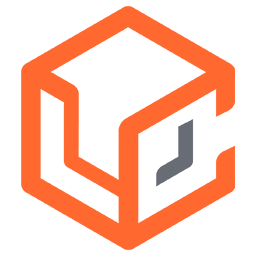 LeadConnector 》LeadConnector 外掛可協助您在 WordPress 網站安裝文字聊天小工具,提高轉換率。同時,它也可以讓您在 WordPress 網站中嵌入 LeadConnector 漏斗網頁,協助您...。
LeadConnector 》LeadConnector 外掛可協助您在 WordPress 網站安裝文字聊天小工具,提高轉換率。同時,它也可以讓您在 WordPress 網站中嵌入 LeadConnector 漏斗網頁,協助您...。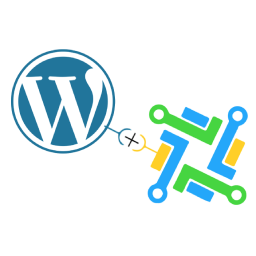 LC Wizard 》此外掛可將熱門的客戶關係管理系統 goHighlevel(Go High Level)與最受歡迎的內容管理軟件 WordPress 連接。, 特點, 當有人從 WooCommerce 購買任何產品時:...。
LC Wizard 》此外掛可將熱門的客戶關係管理系統 goHighlevel(Go High Level)與最受歡迎的內容管理軟件 WordPress 連接。, 特點, 當有人從 WooCommerce 購買任何產品時:...。 GHL Connect for WooCommerce 》總結:GHL Connect for WooCommerce 是一個外掛,能夠將 WordPress/WooCommerce 與 Go High Level CRM 串接在一起。, , 問題與答案:, 1. 這個外掛的主要功能...。
GHL Connect for WooCommerce 》總結:GHL Connect for WooCommerce 是一個外掛,能夠將 WordPress/WooCommerce 與 Go High Level CRM 串接在一起。, , 問題與答案:, 1. 這個外掛的主要功能...。 GHL Contact Form 7 Bridge – Send Contact Form 7 leads to GHL CRM 》### 總結:, 這個外掛將 Contact Form 7 的數據在表單提交時傳送至 Go High Level。這是一個有價值的工具,讓使用者可以將他們的 Contact Form 7 整合至 Go Hi...。
GHL Contact Form 7 Bridge – Send Contact Form 7 leads to GHL CRM 》### 總結:, 這個外掛將 Contact Form 7 的數據在表單提交時傳送至 Go High Level。這是一個有價值的工具,讓使用者可以將他們的 Contact Form 7 整合至 Go Hi...。
