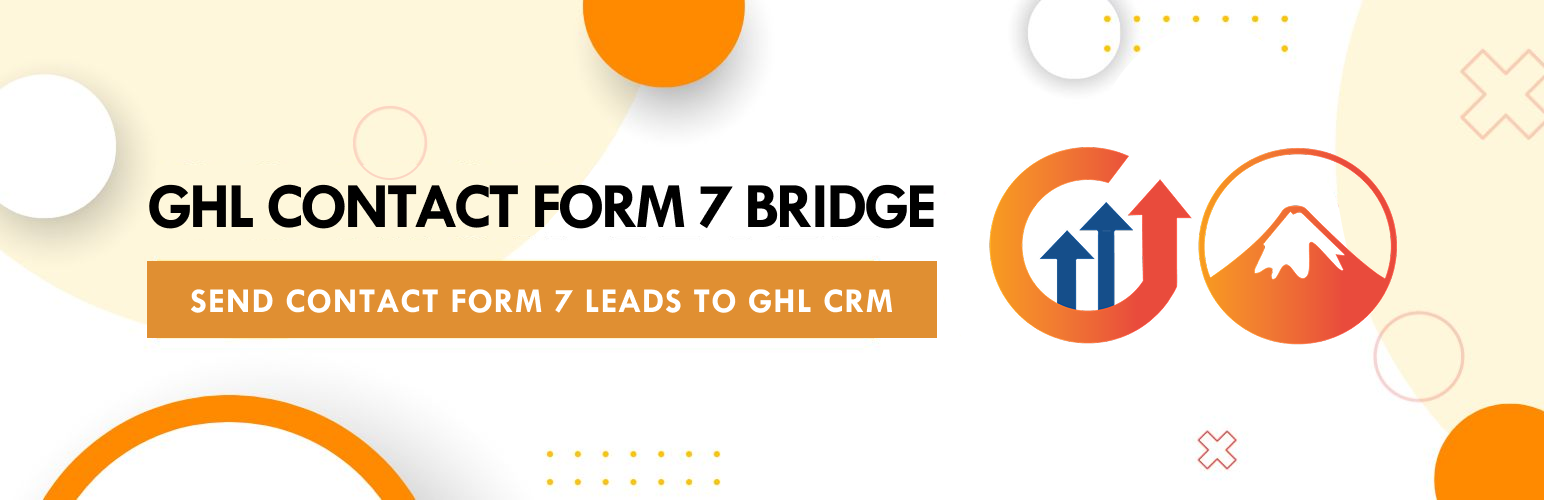
前言介紹
- 這款 WordPress 外掛「GHL Contact Form 7 Bridge – Send Contact Form 7 leads to GHL CRM」是 2024-12-19 上架。
- 目前有 100 個安裝啟用數。
- 上一次更新是 2025-04-08,距離現在已有 26 天。
- 外掛最低要求 WordPress 4.0 以上版本才可以安裝。
- 外掛要求網站主機運作至少需要 PHP 版本 7.4 以上。
- 尚未有人給過這款外掛評分。
- 還沒有人在論壇上發問,可能目前使用數不多,還沒有什麼大問題。
外掛協作開發者
外掛標籤
addons | Highlevel | automation | contactform7 | lead connector |
內容簡介
### 總結:
這個外掛將 Contact Form 7 的數據在表單提交時傳送至 Go High Level。這是一個有價值的工具,讓使用者可以將他們的 Contact Form 7 整合至 Go High Level CRM 中。該擴展提供簡單有效的方式將表單數據傳送至 Go High Level CRM,讓使用者更有效管理潛在客戶,提升潛在客戶追蹤的能力。無論是管理小型企業還是大型組織,這個外掛都可以幫助使用者優化潛在客戶管理流程,提升整體工作流程。
### 問題與答案:
1. 這個外掛的主要功能是什麼?
- 答: 這個外掛可以將 Contact Form 7 的數據在表單提交時傳送至 Go High Level。
2. 什麼是 Go High Level 擴展的優勢?
- 答:
- 連接 GHL 位置以建立子帳戶。
- 在 GHL CRM 中將潛在客戶連接到聯繫帳戶。
- 同時管理多個專案。
- 提升流程效率。
- 根據需求在特定表單中添加多個標籤。
- 為所有表單添加全域標籤。
- 提供客製化選項。
- 可免費使用。
3. 如何確保表單數據能夠成功傳送至 GHL CRM?
- 答: 在建立 Contact Form 7 表單時,請確保使用相同的欄位值,這樣可以對應到外掛設定中的映射欄位部分。
4. 外掛使用的認證方式是什麼?
- 答: 外掛使用 OAuth 2.0 與 Go High Level 進行驗證。 Access Token 用於驗證 API 請求,並在 24 小時後過期。 Refresh Token 用於在存取令牌過期時請求新的存取令牌,而無需用戶重新進行身分驗證。
5. 如何獲取更多詳細的説明和支援?
- 答: 使用使用者鏈接查閱文檔。如果需要進一步幫助或訂製,請通過提供的連接與提供者聯繫。
原文外掛簡介
🌐 Official Website | 📖 Documentation | 💁 Support
This plugin sends Contact Form 7 Data to Go High Level on form submission.
If you are not aware, of what GHL is, please review here
🚀 Level Up with GHL Contact Form 7 Bridge – Send Contact Form 7 leads to GHL CRM
This Go High Level extension is a valuable tool for users who want to integrate their Contact Form 7 with Go High Level CRM. This extension provides a simple and efficient way to transfer form data to Go High Level CRM, enabling users to manage their leads and follow up with potential customers more effectively. Whether they are managing a small business or a large organization, this extension can help users streamline their lead management process and improve their overall workflow.
🚀 What Makes it the Best Extension
☑️ Connect GHL Locations for subaccounts.
☑️ Send leads on the connected accounts in GHL CRM.
☑️ Manage multiple projects simultaneously.
☑️ Increase process efficiency.
☑️ Add multiple tags on specific forms according to one’s choice.
☑️ Add global tags for all the forms.
☑️ Provide customization options.
☑️ Free to use.
🚀 Important Points to Remember
☑️ While creating a form in Contact Form 7 always use the same fields value which you map in the mapping fields section in plugin settings.
☑️ Add tags in the form to get better results in GHL.
☑️ Check the documentation for more information. Click Here
External Services
This plugin sends form data (name, email, phone number) from Contact Form 7 submissions to Go High Level CRM (LeadConnector). The data is sent to Go High Level to create or update a contact record.
Service Used: Go High Level CRM (LeadConnector)
Data Sent: Form name, email, phone number.
When Data is Sent: Data is sent when a Contact Form 7 submission is made on your site.
Purpose: To sync form submissions with Go High Level CRM for lead management.
Authentication: The plugin authenticates with Go High Level using OAuth 2.0.
Access Token: An access token is used to authenticate API requests. This token expires after 24 hours.
Refresh Token: When the access token expires, a refresh token is used to request a new access token without requiring the user to reauthenticate. The refresh token is automatically used by the plugin to ensure seamless operation.
API Endpoints Used:
Token Endpoint: https://services.leadconnectorhq.com/oauth/token
This endpoint is used to obtain the initial access token and refresh the token when expired.
Contact Upsert Endpoint: https://services.leadconnectorhq.com/contacts/upsert
This endpoint is used to create or update contact data (name, email, phone number) in Go High Level CRM.
Location Endpoint: https://services.leadconnectorhq.com/locations/{location_id}
This endpoint is used to fetch location data (i.e. selected subaccount location name).
Links to Terms and Privacy Policy:
Go High Level Terms of Service: Go High Level Terms of Service
Go High Level Privacy Policy: Go High Level Privacy Policy
Please note that the plugin automatically manages the OAuth token refresh process, so users do not need to take any additional action once the initial authentication is complete.
Documentation & Support
For more detailed instructions and documentation, visit our Documentation.
If you need any help or customization in the plugin, please connect with us HERE
🚀 More Products from ib Softs
👉 GHL Gravity Bridge – Send Gravity Forms leads to GHL CRM – Free
👉 Go High Level Extension For Gravity Forms – Pro
👉 GHL Connect for WooCommerce – Free
👉 GHL Connect for WooCommerce – Pro
👉 Go High Level Extension For Contact Form 7 – Pro
👉 Go High Level Extension For JotForm – Free(Coming Soon)
👉 Go High Level Extension For JotForm – Pro
👉 Boom Fest
👉 Reviews for WooCommerce
👉 For more web services and solutions, please visit ibarts.co
各版本下載點
- 方法一:點下方版本號的連結下載 ZIP 檔案後,登入網站後台左側選單「外掛」的「安裝外掛」,然後選擇上方的「上傳外掛」,把下載回去的 ZIP 外掛打包檔案上傳上去安裝與啟用。
- 方法二:透過「安裝外掛」的畫面右方搜尋功能,搜尋外掛名稱「GHL Contact Form 7 Bridge – Send Contact Form 7 leads to GHL CRM」來進行安裝。
(建議使用方法二,確保安裝的版本符合當前運作的 WordPress 環境。
1.0.0 | 1.0.1 | 1.0.2 | 1.0.3 | trunk |
延伸相關外掛(你可能也想知道)
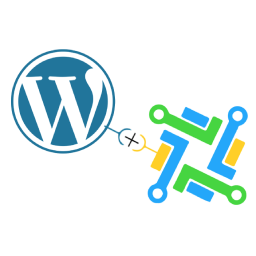 LC Wizard 》此外掛可將熱門的客戶關係管理系統 goHighlevel(Go High Level)與最受歡迎的內容管理軟件 WordPress 連接。, 特點, 當有人從 WooCommerce 購買任何產品時:...。
LC Wizard 》此外掛可將熱門的客戶關係管理系統 goHighlevel(Go High Level)與最受歡迎的內容管理軟件 WordPress 連接。, 特點, 當有人從 WooCommerce 購買任何產品時:...。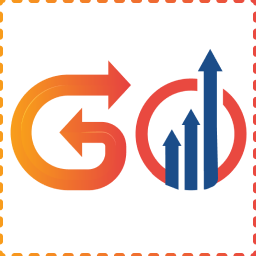 GHL Gravity Bridge – Send Gravity Forms leads to GHL CRM 》這篇文章教你如何在Gravity Form外掛中使用Go High Level。首先進入Gravity Form表單設定,將會出現Go High Level菜單以及其他預設菜單。接下來,在右側面板...。
GHL Gravity Bridge – Send Gravity Forms leads to GHL CRM 》這篇文章教你如何在Gravity Form外掛中使用Go High Level。首先進入Gravity Form表單設定,將會出現Go High Level菜單以及其他預設菜單。接下來,在右側面板...。 GHL Connect for WooCommerce 》總結:GHL Connect for WooCommerce 是一個外掛,能夠將 WordPress/WooCommerce 與 Go High Level CRM 串接在一起。, , 問題與答案:, 1. 這個外掛的主要功能...。
GHL Connect for WooCommerce 》總結:GHL Connect for WooCommerce 是一個外掛,能夠將 WordPress/WooCommerce 與 Go High Level CRM 串接在一起。, , 問題與答案:, 1. 這個外掛的主要功能...。
