
前言介紹
- 這款 WordPress 外掛「Plugin Name: GMO Font Agent」是 2014-04-13 上架。
- 目前有 400 個安裝啟用數。
- 上一次更新是 2016-01-29,距離現在已有 3383 天。超過一年沒更新,安裝要確認版本是否可用。以及後續維護問題!
- 外掛最低要求 WordPress 3.8.1 以上版本才可以安裝。
- 尚未有人給過這款外掛評分。
- 還沒有人在論壇上發問,可能目前使用數不多,還沒有什麼大問題。
外掛協作開發者
外掛標籤
內容簡介
GMO Font Agent
GMO Font Agent 是一個 WordPress 外掛,讓您輕鬆地在網站上使用 Google 字型,支援 634 種不同風格。 (截至 2014 年 5 月)
現在有很多使用 Google 字型的 WordPress 外掛,但是 GMO Font Agent 是與其他外掛相比最易於使用的插件之一。
網路字型
網路字型是使用伺服器上的字型在 Web 瀏覽器上顯示網站上的文字,它有助於您在編輯、更新和創建網站時大幅提高生產力,因為您不需要製作圖像以放置精美的字型。由於搜尋引擎的爬蟲讀取網站的 HTML,文字相比於圖像或 Flash 更為 SEO 有效,而且即使是響應式佈局網站設計也不會受到任何設備的影響。CSS3 的最新趨勢不是唯一的事情。網路字型還有其他重要的元素,可以使用者獲益。
GMO Font Agent 的主要功能
可從「Serif」、「Sans-Serif」、「Display」和「Handwriting」選擇每個「body」和「heading」類別的字型大小和風格。
設置頁面 (GMO Font Agent_Description.png)
GMO Font Agent 資源
訪問 GMO Font Agent 的 官方網站
通過 [WordPress.org 論壇](https://wordpress.org/support/plugin/gmo-font-agent) 獲取 GMO Font Agent 支援
查看相同作者的 WordPress 主題
操作指南
GMO Font Agent 外掛具有以下功能。
-Google 字型整合
-只能在正文、標題 1-6、內容、GMO Showtime-Caption(當使用 GMO Showtime 滑塊時顯示標題)中使用自定義字型。
-圖標字體生成 (http://genericons.com/#pinterest-alt),與 IcoMoon 的免費版本集成 (http://icomoon.io/#icons)
基本設定
1. 安裝並啟用外掛,啟用後打開 [GMO Font Agent]。
2. 打開 [Google 字型 API 金鑰],輸入 Google 字型 API 金鑰。
3. 打開 [字型設定],更改所需區域的字型大小。
* 這個類別配置只用於應用於「GMO Showtime」插件的滑塊標題字型變更。
如何設置圖標字體
* 簡單啟用外掛即可開始使用。無需初始設置。
在文章/頁面編輯畫面中找到 [Iconfonts by GMO Font Agent] 按鈕。當選擇視覺化編輯器時,按鈕位於文字區域左上方。
點擊 [Iconfonts by GMO Font Agent] 以查找圖標字體列表。
從下拉菜單中選擇圖標字體類型,選擇圖標並點擊 [插入] 按鈕。
原文外掛簡介
GMO Font Agent
GMO Font Agent is the web font plugin which helps you easily use Google fonts on your WordPress sites, supporting in 634 different styles. (As of May 2014)
There are many brilliant WordPress plugins that uses Google Fonts around, however the GMO Font Agent is one of the most user friendly plugin in comparison with others.
Web Fonts
Web fonts are displayed on the web browser by using fonts on the server while reading text on the websites, which helps you dramatically improve productivity when editing, renewing, and creating website since you are not required to make draw images to place fancy fonts. Since crawler of the search engine reads the html sauce of the website, text is far more SEO effective compared to the images or flash, and even responsive layout site design won’t be affected on any devices. CSS3’s newest trend is not the only thing. Web fonts have other important elements that would benefit users.
Key functions of the GMO Font Agent
Font size and style can be selected from “Serif”, “Sans-Serif”, “Display” and “Handwriting” for each “body” and “heading” categories.
Setting Page(GMO Font Agent_Description.png)
GMO Font Agent Resources
Visit the GMO Font Agent official website
Get GMO Font Agent Support via [the WordPress.org forums(https://wordpress.org/support/plugin/gmo-font-agent)
See WordPress Themes by the same author
Instruction
GMO Font Agent plugin is equipped with following features.
-Google font integration
-Custom fonts can be used on body, heading 1-6, Contents, GMO Showtime-Caption (Caption shown when GMO Showtime slider is used) only.
-Icon font generation (http://genericons.com/#pinterest-alt), Integration with free version of IcoMoon (http://icomoon.io/#icons)
Basic Settings
1. Install plugin and activate. Open [GMO Font Agent] after activating.
2. Open [Google Font API Key], and enter Googole Font API Key
3. Open [Font Settings] to change font size for desired area.
* This class configuration is only used to apply slider caption font changes with ‘GMO Showtime’ plugin.
How to Set Icon Fonts
* Simply activate a plugin to get started. No initial set up required.
Find a [Iconfonts by GMO Font Agent] button in the posts/pages edit screen. Button is located on top left of the textarea when visual editor is selected.
Click [Iconfonts by GMO Font Agent] to find a list of icon fonts.
Choose an icon font type from the pull-down menu, select icon and click [Insert] button.
各版本下載點
- 方法一:點下方版本號的連結下載 ZIP 檔案後,登入網站後台左側選單「外掛」的「安裝外掛」,然後選擇上方的「上傳外掛」,把下載回去的 ZIP 外掛打包檔案上傳上去安裝與啟用。
- 方法二:透過「安裝外掛」的畫面右方搜尋功能,搜尋外掛名稱「Plugin Name: GMO Font Agent」來進行安裝。
(建議使用方法二,確保安裝的版本符合當前運作的 WordPress 環境。
延伸相關外掛(你可能也想知道)
 Ghost Kit – Page Builder Blocks, Motion Effects & Extensions 》Gutenberg 區塊和 WordPress 頁面建構外掛程式, , ★★★★★, , Ghost Kit 是 WordPress 的強大頁面建構體驗。Ghost Kit 提供大量的 Gutenberg 區塊、模板和擴充...。
Ghost Kit – Page Builder Blocks, Motion Effects & Extensions 》Gutenberg 區塊和 WordPress 頁面建構外掛程式, , ★★★★★, , Ghost Kit 是 WordPress 的強大頁面建構體驗。Ghost Kit 提供大量的 Gutenberg 區塊、模板和擴充...。Page Loading Effects 》透過我們的新 WP 外掛,為您的網站載入頁面注入生命。外掛提供視覺效果呈現載入動畫,當您的訪客等待頁面完全載入時,可以享受娛樂。讓無法容忍乏味載入畫面...。
 Easy Logo 》這個外掛有助於管理您的 WordPress 網站的標誌。, 您可以輕鬆地上傳新標誌或使用 WP 媒體庫中現有的圖像。, 提供多種功能,例如:, , , 將懸停效果應用於您的...。
Easy Logo 》這個外掛有助於管理您的 WordPress 網站的標誌。, 您可以輕鬆地上傳新標誌或使用 WP 媒體庫中現有的圖像。, 提供多種功能,例如:, , , 將懸停效果應用於您的...。Page Transition 》Page Transition 是一個簡單易用的 WordPress 外掛程式,可使用 CSS3 動畫效果添加頁面轉換。讓您的網頁展現現代化的動畫效果。, 您可以為頁面進入和離開時分...。
 Custom Site Logo 》這個外掛有助於管理您的 WordPress 網站標誌。, 您可以輕鬆地上傳新標誌或使用 WP 媒體庫中現有的圖像。, 好處、特點和選項:, , , 將自定義寬度和高度應用於...。
Custom Site Logo 》這個外掛有助於管理您的 WordPress 網站標誌。, 您可以輕鬆地上傳新標誌或使用 WP 媒體庫中現有的圖像。, 好處、特點和選項:, , , 將自定義寬度和高度應用於...。Easy Image Filters 》使用各種濾鏡和效果處理媒體庫中的圖像。Easy Image Filters 讓您輕鬆操縱您的圖像庫中的圖像。, 直接將新圖像保存到媒體庫,而不會影響原始圖像。可以從多種...。
 Plugin Name: GMO Showtime 》GMO Showtime slider 外掛能夠快速地帶給您可愛的滑塊 (slider) 特效。網站控制介面非常簡單,任何人都可以輕鬆地使用。此外掛不僅提供了16種滑塊特效以及6種...。
Plugin Name: GMO Showtime 》GMO Showtime slider 外掛能夠快速地帶給您可愛的滑塊 (slider) 特效。網站控制介面非常簡單,任何人都可以輕鬆地使用。此外掛不僅提供了16種滑塊特效以及6種...。WunderSlider Gallery 》這個外掛提供了一個自動化的方式,將任何使用 短碼嵌入頁面的標準 WordPress 圖庫轉換為 WunderSlider 圖庫。, WunderSlider Gallery 外掛還支援 N...。
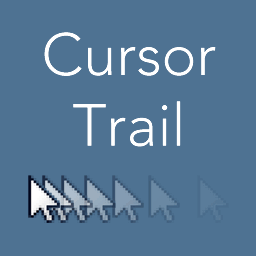 Cursor Trail 》這個簡單的小外掛可以為您的鼠標指針添加尾隨效果。為您的網站增添趣味,或者在節日季節期間使用!, 使用此外掛,您可以選擇:, , 要顯示的尾隨圖像(默認為滑...。
Cursor Trail 》這個簡單的小外掛可以為您的鼠標指針添加尾隨效果。為您的網站增添趣味,或者在節日季節期間使用!, 使用此外掛,您可以選擇:, , 要顯示的尾隨圖像(默認為滑...。CSS3 Transitions 》此外掛可自動為你的網站/部落格及 WordPress 後台添加 CSS3 轉場效果。連結等等在正常及移上狀態之間將會獲得動畫效果。CSS3 轉場效果在大多數主要瀏覽器的最...。
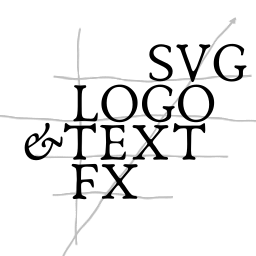 SVG Logo and Text Effects 》ement extension:, Allows you to replace your site title or page title with an SVG text title, giving your website a unique look and feel., Custom C...。
SVG Logo and Text Effects 》ement extension:, Allows you to replace your site title or page title with an SVG text title, giving your website a unique look and feel., Custom C...。Image Shadow 》一些 WordPress 主題會為圖像添加樣式,例如框架和陰影。Image Shadow 外掛讓你可以在不使用特殊主題的情況下為圖像添加這種樣式。它會自動將透明的 jpeg 圖...。
 Image Hover Effects for Elementor 》Image hover effects for Elementor 是一個獨立的 Elementor 頁面建構器外掛,內含一些免費和付費效果。所有效果都能在各種設備上完全適應大小,並且應用了觸...。
Image Hover Effects for Elementor 》Image hover effects for Elementor 是一個獨立的 Elementor 頁面建構器外掛,內含一些免費和付費效果。所有效果都能在各種設備上完全適應大小,並且應用了觸...。 Awesome Parallax Effects 》這款外掛是一個微型的使用 Vanilla JS 實作的庫,它可以讓任何圖片添加視差動畫效果,而且其易用性和視覺效果非常突出。該視差效果直接應用於圖像標籤,不需...。
Awesome Parallax Effects 》這款外掛是一個微型的使用 Vanilla JS 實作的庫,它可以讓任何圖片添加視差動畫效果,而且其易用性和視覺效果非常突出。該視差效果直接應用於圖像標籤,不需...。WordPress jQuery UI Effects 》這個外掛可以輕易地在你的佈景主題和外掛中註冊並使用jQuery UI Effects庫的效果。, 支援的效果:, , Blind – 使元素淡出或以淡入方式顯示。, Clip ...。
