前言介紹
- 這款 WordPress 外掛「GmapsMania」是 2009-04-05 上架。
- 目前有 60 個安裝啟用數。
- 上一次更新是 2012-04-27,距離現在已有 4755 天。超過一年沒更新,安裝要確認版本是否可用。以及後續維護問題!
- 外掛最低要求 WordPress 2.7 以上版本才可以安裝。
- 尚未有人給過這款外掛評分。
- 還沒有人在論壇上發問,可能目前使用數不多,還沒有什麼大問題。
外掛協作開發者
garubi |
外掛標籤
maps | gmaps | google | shortcode |
內容簡介
這個外掛可以讓你直接在文章或網頁中使用[gmap]簡碼(embed)Google 地圖程式碼。
如何使用:
當你在文章或網頁編輯頁面時,找到「自訂欄位(custom fields)」區域。
如果沒有自訂欄位,請新增一個欄位,名稱為「gmap」(不要加引號)並複製和粘貼
整個Google地圖程式碼到值(field)欄位中。
在文章或網頁任何地方輸入「簡碼(shortcode)」 [gmap]:當出現在部落格上,該簡碼會被
替換為你的 Google 地圖。
儲存並發布。完成了!
更新和新聞請參閱:http://www.wpmania.it/google-maps-mania-plugin/
原文外掛簡介
This plugin allows you to directly embed Gmaps code in your posts or pages using the [gmap] shortcode.
HOW TO USE IT:
When you are in the Write Post or Write Page screen, find the “Custom Fields” area.
If isn’t already there, add a custom field named exactly “gmap” (without quotes) and copy and paste
in the value field the whole code you obtained from Google Maps.
Write anywhere in your post or page the “shortcode” [gmap]: when displayed on the blog it will be
repalced with your Google Map.
Save and publish. You are done!
UPDATE and NEWS at: http://www.wpmania.it/google-maps-mania-plugin/
各版本下載點
- 方法一:點下方版本號的連結下載 ZIP 檔案後,登入網站後台左側選單「外掛」的「安裝外掛」,然後選擇上方的「上傳外掛」,把下載回去的 ZIP 外掛打包檔案上傳上去安裝與啟用。
- 方法二:透過「安裝外掛」的畫面右方搜尋功能,搜尋外掛名稱「GmapsMania」來進行安裝。
(建議使用方法二,確保安裝的版本符合當前運作的 WordPress 環境。
延伸相關外掛(你可能也想知道)
 Simple Shortcode for Google Maps 》簡單易用卻功能強大的 Google 地圖外掛程式!評價中說這是「最佳 Google 地圖短代外掛程式」。, 這款外掛程式可讓您透過簡易的短代,在 WordPress 文章和頁面...。
Simple Shortcode for Google Maps 》簡單易用卻功能強大的 Google 地圖外掛程式!評價中說這是「最佳 Google 地圖短代外掛程式」。, 這款外掛程式可讓您透過簡易的短代,在 WordPress 文章和頁面...。WP Google Maps Shortcode 》WP Google Maps Shortcode – 使用縮短碼在您的文章或頁面中插入 Google 地圖。, 地圖使用 [wp_gmaps] 縮短碼顯示:, [wp_gmaps address="加州舊金山" z...。
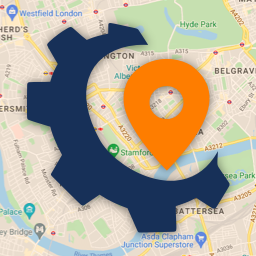 Map Engine – Google Maps and Open Street Maps for WordPress 》Map Engine 是您打造完全定制化的 Google 地圖或 Open Street Maps 的一站式解决方案。无论选择哪个地图平台,都没有限制;可以在 Google 地图和 Open Street...。
Map Engine – Google Maps and Open Street Maps for WordPress 》Map Engine 是您打造完全定制化的 Google 地圖或 Open Street Maps 的一站式解决方案。无论选择哪个地图平台,都没有限制;可以在 Google 地图和 Open Street...。 Google Maps VE 》這是一個非常強大的創建 Google 地圖的外掛程式。您可以使用簡碼或特殊編輯工具在文章和頁面中添加自定義設置的地圖,並使用自訂參數顯示或隱藏元素。 從任何...。
Google Maps VE 》這是一個非常強大的創建 Google 地圖的外掛程式。您可以使用簡碼或特殊編輯工具在文章和頁面中添加自定義設置的地圖,並使用自訂參數顯示或隱藏元素。 從任何...。GMaps_on_Post_Page 》GMaps_on_Post_Page是一個WordPress外掛,使您可在頁面或文章中嵌入Google地圖,讓寬度和高度隨響應式設計自動調整大小。, 可用的參數:, * flex: boolean ...。
WP_GMaps2 》此外掛允許你在你的 WordPress 編輯器 (TinyMCE) 的頁面或文章中整合 Google 地圖。它支援在同一文章或頁面上使用多個地圖,且每個地圖都可以設置許多選項,...。
Geolocate My Posts 》「Geolocate My Posts」外掛透過地理定位和 Google Maps API,在您的文章中添加位置信息及漂亮的地圖。。
 LB GMaps 》LB Gmaps是一個簡單的 WordPress 外掛程式,提供 Google Maps API 功能,讓使用者能夠按照個人喜好創建和設計地圖。此外掛程式的特點在於您所做出的所有更改...。
LB GMaps 》LB Gmaps是一個簡單的 WordPress 外掛程式,提供 Google Maps API 功能,讓使用者能夠按照個人喜好創建和設計地圖。此外掛程式的特點在於您所做出的所有更改...。
