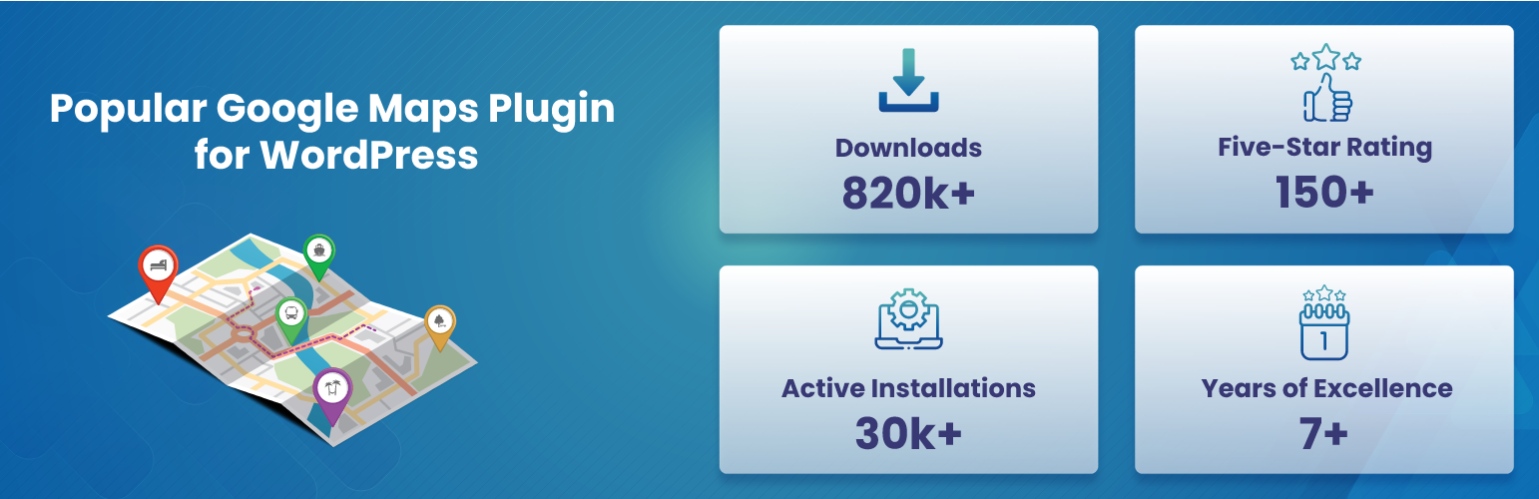
前言介紹
- 這款 WordPress 外掛「Maps Plugin using Google Maps for WordPress – WP Google Map」是 2016-09-28 上架。
- 目前有 10000 個安裝啟用數。
- 上一次更新是 2025-04-27,距離現在已有 6 天。
- 外掛最低要求 WordPress 2.9 以上版本才可以安裝。
- 外掛要求網站主機運作至少需要 PHP 版本 5.3 以上。
- 有 167 人給過評分。
- 還沒有人在論壇上發問,可能目前使用數不多,還沒有什麼大問題。
外掛協作開發者
milonfci |
外掛標籤
map | maps | Google Maps | map markers | Store locator |
內容簡介
WordPress 的谷歌地圖外掛
WordPress 的谷歌地圖使用手冊
如何在 WordPress 網站中使用谷歌地圖
WP Google Map 是一個很棒的外掛,可以在你的網站新增自定義的谷歌地圖。它可以完全自訂,並且可以使用短代碼。
取得 WP Google Map 進階版本
範例
查看所有谷歌地圖範例
影片教學
快速安裝影片
安裝、啟用、建立地圖和使用方式的影片
文件說明
完整的安裝指南
如何取得你的終身授權號碼?
如何取得你自己的 API 金鑰
在 WordPress 頁面中加入谷歌地圖
在 WordPress 文章中加入谷歌地圖
在側邊欄中加入谷歌地圖作為小工具
自訂地圖語言和區域設定
疑難排解
如何辨識和解決地圖載入問題?
你是否看到「頁面無法正確載入地圖」的錯誤訊息?
如何修復多個谷歌地圖 API 的載入問題?
原文外掛簡介
Google Maps for WordPress
Google Maps for WordPress Help Manual
How to use Google Maps in WordPress Website
WP Google Map is an awesome plugin to use when adding a custom Google map to your website. It is fully customizable and can be used as shortcode.
Get WP Google Map pro version
DEMOS
See all Google Map Demos
VIDEO TUTORIALS
Video on Quick Installation
Video on (Installation, Activation, Creating Map, How to use)
DOCUMENTATION
Complete Installation Guide
How to get your Lifetime License key?
How to get your own API key
Add Google Map in wordpress page
Add Google Map in wordpress post
Add Google Map in Sidebar as widget
Customize Map Language and Regional Area Settings
TROUBLESHOOTING
How to identify and fix the Map loading problems?
Do you see “the page can’t load the map correctly?
How to fix Multiple Google Map API loading??
Don’t see “Embed Google Map” button in new Editor?
Note: According to Google Documentation, You can use Google Map upto 200 USD for free each month
TRANSLATIONS
Get a free License Key of the WP Google Map Pro version in exchange for translating our plugin!
English (Australia) – (en_AU)
English (Canada) – (en_CA)
English (UK) – (en_GB)
English (New Zealand) – (en_NZ)
English (South Africa) – (en_ZA)
Bengali (Bangladesh) – (bn_BD)
Spanish (Spain) – (es_ES)
Spanish (Venezuela) – (es_VE)
German – (de_DE)
German (Formal) – (de_DE_formal)
Turkish – (tr_TR)
French (France) – (fr_FR)
Danish – (da_DK)
German (Switzerland) – (de_CH)
Arabic – (ar)
SUPPORT AND CONTRIBUTION
Report an issue
Support Forum
Post review WordPress 🙂
Contact Us
Facebook Page Community
Facebook Group Community
Twitter Community
LIVE CHAT
To have continued the update, please donate for the WP Google Map plugin. You will get Lifetime License Key by donating minimum 29 USD
Click here to donate
Features of WP Google Map Plugin-Lite version(FREE):
✅ User-friendly
✅ Ability to change Map Language and Regional Area!
✅ Fully Customizable
✅ Importing the Shortcode by WP Google Map Button on Classic Editor
✅ Automatic Google Map Location identification with user Consent
✅ Tested with other popular plugins
✅ Super easy to use
✅ Ability to change zoom level(1-22)
✅ Easy to add a widget (By Shortcode)
✅ No coding required!
✅ Drag Map Marker to an desired location
✅ Ability to use a shortcode in the Posts and Pages
✅ Fully responsive maps
✅ Ability to change Latitude, Longitude, Address by Dragging Marker
✅ Supported UTF-8 font encoding
✅ Google Map autocomplete available
✅ Multiple Language supported(Localization)
✅ Can be used in the single page, single post, sidebar, footer, etc.
✅ You can set any width and height as you need
✅ Map full screen functionality
Features of WP Google Map Plugin(PREMIUM):
✅ Ability to create Unlimited Maps
✅ Ability to create Unlimited Map markers
✅ Detailed Direction option support with Map
✅ Image can be added in Marker InfoWindow
✅ Roadmap, Terrain, Satellite and Hybrid types of map supported
✅ Supports Google Map Street View option
✅ You can add multiple maps in any page or post if you need!
Please use latest language file
USE AS SHORTCODE IN POST, PAGE, AND SIDEBAR.
[gmap-embed id="
USE AS SHORTCODE IN PHP CODE
POSSIBLE USE CASES
Contact page Google Map implementation
Office location by Google Map
Point your office location by Pin/Marker
Business Location by Google Map
Store location view by Google Map
Location view by Google Map widget
Contact us if you have any problems with installation or anything else.
Email: [email protected]
Skype: milon305021
Privacy Policy
WP Google Map uses Appsero SDK to collect some telemetry data upon user’s confirmation. This helps us to troubleshoot problems faster & make product improvements.
Appsero SDK does not gather any data by default. The SDK only starts gathering basic telemetry data when a user allows it via the admin notice. We collect the data to ensure a great user experience for all our users.
Integrating Appsero SDK DOES NOT IMMEDIATELY start gathering data, without confirmation from users in any case.
Learn more about how Appsero collects and uses this data.
各版本下載點
- 方法一:點下方版本號的連結下載 ZIP 檔案後,登入網站後台左側選單「外掛」的「安裝外掛」,然後選擇上方的「上傳外掛」,把下載回去的 ZIP 外掛打包檔案上傳上去安裝與啟用。
- 方法二:透過「安裝外掛」的畫面右方搜尋功能,搜尋外掛名稱「Maps Plugin using Google Maps for WordPress – WP Google Map」來進行安裝。
(建議使用方法二,確保安裝的版本符合當前運作的 WordPress 環境。
1.0.0 | 1.0.1 | 1.0.2 | 1.0.3 | 1.0.4 | 1.0.5 | 1.0.6 | 1.0.7 | 1.0.8 | 1.0.9 | 1.1.0 | 1.1.1 | 1.1.2 | 1.1.3 | 1.1.4 | 1.1.5 | 1.1.6 | 1.1.7 | 1.2.0 | 1.2.1 | 1.2.2 | 1.2.3 | 1.2.4 | 1.2.5 | 1.2.6 | 1.2.7 | 1.2.8 | 1.2.9 | 1.3.0 | 1.3.1 | 1.3.2 | 1.3.3 | 1.3.4 | 1.3.5 | 1.3.6 | 1.3.7 | 1.3.8 | 1.3.9 | 1.4.0 | 1.4.1 | 1.4.2 | 1.4.3 | 1.4.4 | 1.4.5 | 1.4.6 | 1.4.7 | 1.4.8 | 1.4.9 | 1.5.0 | 1.5.1 | 1.5.2 | 1.5.3 | 1.5.4 | 1.5.5 | 1.5.6 | 1.5.7 | 1.5.8 | 1.5.9 | 1.6.0 | 1.6.1 | 1.6.2 | 1.6.3 | 1.6.4 | 1.6.5 | 1.6.6 | 1.6.7 | 1.6.8 | 1.6.9 | 1.7.0 | 1.7.1 | 1.7.2 | 1.7.3 | 1.7.4 | 1.7.5 | 1.7.6 | 1.7.7 | 1.7.8 | 1.8.0 | 1.8.1 | 1.8.2 | 1.8.3 | 1.8.4 | 1.8.5 | 1.8.6 | 1.8.7 | 1.8.8 | 1.8.9 | 1.9.0 | 1.9.1 | 1.9.2 | 1.9.3 | 1.9.4 | trunk |
延伸相關外掛(你可能也想知道)
 WP Store Locator 》WP Store Locator 是一款功能強大且易於使用的位置管理系統。, 您可以自定義地圖外觀,並為輸入項目提供自定義標籤。, 使用者可以透過半徑範圍進行結果篩選,...。
WP Store Locator 》WP Store Locator 是一款功能強大且易於使用的位置管理系統。, 您可以自定義地圖外觀,並為輸入項目提供自定義標籤。, 使用者可以透過半徑範圍進行結果篩選,...。 MapPress Maps for WordPress 》MapPress 是將互動式 Google 和 Leaflet 地圖添加到 WordPress 網站的最簡單方法。, 使用 Gutenberg 區塊或傳統編輯器創建無限的地圖和標記。彈出式地圖編輯...。
MapPress Maps for WordPress 》MapPress 是將互動式 Google 和 Leaflet 地圖添加到 WordPress 網站的最簡單方法。, 使用 Gutenberg 區塊或傳統編輯器創建無限的地圖和標記。彈出式地圖編輯...。 Store Locator WordPress 》Agile Store Locator 是最全面的 WordPress 商店搜尋/定位外掛,可讓您立即透過 Google Maps V3 尋找當地所有商店。您可以透過無限制的商店加入功能及類別管...。
Store Locator WordPress 》Agile Store Locator 是最全面的 WordPress 商店搜尋/定位外掛,可讓您立即透過 Google Maps V3 尋找當地所有商店。您可以透過無限制的商店加入功能及類別管...。 Store Locator Plus® for WordPress 》ied Google Maps API integration for a unique look and feel., Customize the search form fields and labels., , Improve Your Local SEO with the Search...。
Store Locator Plus® for WordPress 》ied Google Maps API integration for a unique look and feel., Customize the search form fields and labels., , Improve Your Local SEO with the Search...。 GEO my WP 》歡迎使用 WordPress 的地理位置、地圖與臨近搜尋的最終解決方案。, 透過 GEO my WP 外掛,以及 Google Maps API 與 OpenStreetMaps 提供的強大功能,你可以輕...。
GEO my WP 》歡迎使用 WordPress 的地理位置、地圖與臨近搜尋的最終解決方案。, 透過 GEO my WP 外掛,以及 Google Maps API 與 OpenStreetMaps 提供的強大功能,你可以輕...。 Store Locator for WordPress📍 》在地圖上標記您的商店的最簡單方法。只需使用 Google Sheets 管理位置。清潔|響應|搜尋|篩選, 您曾經因為顧客找不到您的商店而失去顧客嗎?使用Store Locator...。
Store Locator for WordPress📍 》在地圖上標記您的商店的最簡單方法。只需使用 Google Sheets 管理位置。清潔|響應|搜尋|篩選, 您曾經因為顧客找不到您的商店而失去顧客嗎?使用Store Locator...。SimpleMap Store Locator 》SimpleMap Local SEO 是一個功能強大且易於使用的國際商店定位外掛程式,具有直觀的介面且完全可自定義。它的搜尋功能讓使用者可以快速找到您的分店。, 主要...。
 Locatoraid Store Locator 》Locatoraid是一款輕量級且易於使用的商店定位器外掛。, 讓您的客戶找到您的商店、經銷商、酒店、餐廳、自動提款機、產品或任何類型的位置。自動定位遊客位置...。
Locatoraid Store Locator 》Locatoraid是一款輕量級且易於使用的商店定位器外掛。, 讓您的客戶找到您的商店、經銷商、酒店、餐廳、自動提款機、產品或任何類型的位置。自動定位遊客位置...。Locations 》在您的網站上新增一個「位置」頁面,以幫助您的客戶找到最接近他們的商店。使用 Google Maps 在您的網站上創建一個商店定位器頁面。, 大多數網絡客戶都在尋找...。
 Store Locator for WordPress with Google Maps – LotsOfLocales 》使用此 WordPress 整合的地圖製作和位置管理系統,為您的網站提供最佳的免費地圖工具,建立基於 Google 地圖的商店定位器。使用 Google 地圖在地球上任何地方...。
Store Locator for WordPress with Google Maps – LotsOfLocales 》使用此 WordPress 整合的地圖製作和位置管理系統,為您的網站提供最佳的免費地圖工具,建立基於 Google 地圖的商店定位器。使用 Google 地圖在地球上任何地方...。 Simple Locator 》為什麼要使用 Simple Locator?, Simple Locator 適合開發人員尋找實現任何文章類型的位置搜尋的方法。它與其他插件不同之處在於可允許使用現有的自訂欄位作...。
Simple Locator 》為什麼要使用 Simple Locator?, Simple Locator 適合開發人員尋找實現任何文章類型的位置搜尋的方法。它與其他插件不同之處在於可允許使用現有的自訂欄位作...。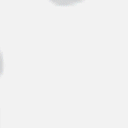 WP Multistore Locator — WP Store Locator Plugin: Effortless Integration With Snazzy Maps 》WP Multi Store Locator 是一款 WordPress 外掛,提供多種功能。如果您正在經營網路商店,並想要提供智能的位置搜尋功能,此外掛將讓管理員在後台中管理他們...。
WP Multistore Locator — WP Store Locator Plugin: Effortless Integration With Snazzy Maps 》WP Multi Store Locator 是一款 WordPress 外掛,提供多種功能。如果您正在經營網路商店,並想要提供智能的位置搜尋功能,此外掛將讓管理員在後台中管理他們...。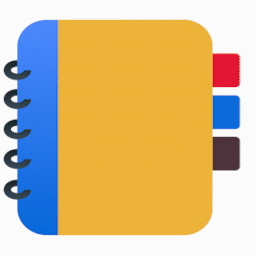 Web Directory Free 》這款外掛可以讓你在幾分鐘內建立一個目錄或分類網站,結合了 WordPress 的靈活性及目錄和分類的功能。, 演示 | 文檔 | 完整版本, 在 WordPress 上建立線上目...。
Web Directory Free 》這款外掛可以讓你在幾分鐘內建立一個目錄或分類網站,結合了 WordPress 的靈活性及目錄和分類的功能。, 演示 | 文檔 | 完整版本, 在 WordPress 上建立線上目...。 Store Locator Widget 》一個功能齊全的商店定位器外掛,非常快速且容易配置,可以添加位置並嵌入您的 WordPress 網站。, StoreLocatorWidgets.com 的 Store Locator 軟件, 一個功能...。
Store Locator Widget 》一個功能齊全的商店定位器外掛,非常快速且容易配置,可以添加位置並嵌入您的 WordPress 網站。, StoreLocatorWidgets.com 的 Store Locator 軟件, 一個功能...。 Simple Business Directory 》ortcodes. It is a versatile and multi-purpose plugin that can be used for creating single page business directory listings with Google Maps or Open...。
Simple Business Directory 》ortcodes. It is a versatile and multi-purpose plugin that can be used for creating single page business directory listings with Google Maps or Open...。
