前言介紹
- 這款 WordPress 外掛「Glossy」是 2011-09-21 上架。 目前已經下架不再更新,不建議安裝使用。
- 目前有 30 個安裝啟用數。
- 上一次更新是 2013-10-01,距離現在已有 4530 天。超過一年沒更新,安裝要確認版本是否可用。以及後續維護問題!
- 外掛最低要求 WordPress 3.3 以上版本才可以安裝。
- 有 4 人給過評分。
- 還沒有人在論壇上發問,可能目前使用數不多,還沒有什麼大問題。
外掛協作開發者
外掛標籤
popup | tooltip | glossary | dictionary |
內容簡介
Glossy 提供了一種簡單的方式,可在整個網站中插入預先定義好的文本。如果已安裝 Tippy,則可以通過工具提示顯示定義。提供了一種簡單的方法,可以指定工具提示是否應按預設值以工具提示或內嵌方式顯示。還提供了一個短碼屬性,可按每個術語的基礎更改內嵌設置。
Glossy 添加了短碼 gs 和 glossy。例如:
[gs NYSE] - 這是快速的方法。
[glossy term=”NYSE”] - 一種較長格式,相當於 [gs NYSE]
您還可以指定內嵌屬性:
[glossy term=”NYSE” inline=”false”] - 在工具提示中顯示定義
[glossy term=”NYSE” inline=”true”] - 在文章內容正文中顯示定義。
[gs inline=”true” nyse] - 與上述相同。
術語是在 WordPress 儀表板中定義的,並可在整個網站上使用。
工具提示是由 Tippy 插件創建的,因此要在工具提示中顯示定義,需要安裝 Tippy 才能使用。
如果您想創建一個頁面,向訪問者顯示所有 Glossy 條目的索引,請使用 [glossyindex] 短碼。只需在任何文章或頁面中插入 [glossyindex],它將處理其餘部分。默認情況下,它顯示一個帶有首字母索引的標題。您可以使用 [glossyindex header=”off”] 關閉它。
原文外掛簡介
Glossy provides an easy way to insert predefined text for use throughout your site. If Tippy is installed, definitions can show via a tooltip. Provides an easy way to specify if tooltips should show in a tooltip or inline by default. Also provides a shortcode attribute for changing the inline setting on a per-term basis.
Glossy adds the shortcodes gs and glossy. For example:
[gs NYSE] – this is the quick way.
[glossy term=”NYSE”] – a longer form, does the same as [gs NYSE]
You can also specify the inline attribute:
[glossy term=”NYSE” inline=”false”] – show the definition in a tooltip
[glossy term=”NYSE” inline=”true”] – show the definition in the body of your post content.
[gs inline=”true” nyse] – Same as above.
Terms are defined in the WordPress dashboard and can be used throughout your site.
The tooltip is created by the Tippy plugin, so showing definitions in a tooltip requires Tippy in order to work.
If you want to create a page that shows visitors an index of all your Glossy entries, use the [glossyindex] shortcode. Just insert [glossyindex] into any post or page and it will take care of the rest. By default, it shows a header with an index of first characters. You can turn it off by using [glossyindex header=”off”]
各版本下載點
- 方法一:點下方版本號的連結下載 ZIP 檔案後,登入網站後台左側選單「外掛」的「安裝外掛」,然後選擇上方的「上傳外掛」,把下載回去的 ZIP 外掛打包檔案上傳上去安裝與啟用。
- 方法二:透過「安裝外掛」的畫面右方搜尋功能,搜尋外掛名稱「Glossy」來進行安裝。
(建議使用方法二,確保安裝的版本符合當前運作的 WordPress 環境。
1.0.0 | 1.0.1 | 1.1.0 | 1.1.1 | 1.1.2 | 1.1.3 | 1.2.0 | 1.2.1 | 1.2.2 | 1.2.3 | 1.2.4 | 1.2.5 | 1.2.6 | 1.2.7 | 1.2.8 | 1.3.0 | 1.4.0 | 1.5.0 | 1.5.1 | 1.5.2 | 1.5.3 | 1.5.4 | 1.5.5 | 1.5.6 | 1.5.7 | 2.0.0 | 2.1.0 | 2.1.1 | 2.2.0 | 2.2.1 | 2.3.0 | 2.3.1 | 2.3.2 | 2.3.3 | 2.3.4 | 2.3.5 | trunk |
延伸相關外掛(你可能也想知道)
 CM Tooltip Glossary 》產品頁面 | 影片 | 示範 | 使用者指南 | 附加元件 | 其他 CM 插件, 使用CM Glossary Tooltip WordPress 外掛,輕鬆建立詞彙表、百科全書或詞典,並在用戶懸...。
CM Tooltip Glossary 》產品頁面 | 影片 | 示範 | 使用者指南 | 附加元件 | 其他 CM 插件, 使用CM Glossary Tooltip WordPress 外掛,輕鬆建立詞彙表、百科全書或詞典,並在用戶懸...。Tooltips for WordPress 》Responsive WordPress工具提示:, WordPress工具提示, , WordPress詞彙表, , 當用戶懸停在項目上時,會出現工具提示框 - 您可以在工具提示框中添加文本、圖像...。
Heroic Glossary – Block for building Glossaries, Dictionaries and more 》“Great Glossary plugin” ★★★★★ - WordPress.org使用者回顧。, Heroic Glossary是創建和管理自己的術語解釋詞彙表的最簡單的方法。, 詞彙表有助...。
 Name Directory 》名稱目錄:建立自己的詞彙表!, 此外掛可將名稱/術語目錄(詞彙表)添加到 WordPress 網站中。, 您的網站輸出看起來就像是一個詞彙表/索引,包含有搜尋功能。...。
Name Directory 》名稱目錄:建立自己的詞彙表!, 此外掛可將名稱/術語目錄(詞彙表)添加到 WordPress 網站中。, 您的網站輸出看起來就像是一個詞彙表/索引,包含有搜尋功能。...。 Glossary 》將詞彙表添加到您的網站可以提高用戶閱讀體驗,顯著提升 SEO 和排名。, 如果您正在尋找最終的 WordPress 網站詞彙表外掛程式,那就不用再找了:您已經找到了...。
Glossary 》將詞彙表添加到您的網站可以提高用戶閱讀體驗,顯著提升 SEO 和排名。, 如果您正在尋找最終的 WordPress 網站詞彙表外掛程式,那就不用再找了:您已經找到了...。WP Glossary 》建立網站詞彙表,並將文章中的術語與其連結。, 使用 wp-glossary 外掛的原因:, , 外部詞彙表網站沒有您所需的所有詞語和術語。, 您希望讓您的訪客留在您的網...。
 Encyclopedia / Glossary / Wiki 》ia Pro, Encyclopedia 是最先進的 WordPress 百科全書 / 詞彙表 / 詞匯 / Wiki / 詞典 / 知識庫 / 目錄 / 詞彙外掛,可讓您在 WordPress 中完全融合、與所有...。
Encyclopedia / Glossary / Wiki 》ia Pro, Encyclopedia 是最先進的 WordPress 百科全書 / 詞彙表 / 詞匯 / Wiki / 詞典 / 知識庫 / 目錄 / 詞彙外掛,可讓您在 WordPress 中完全融合、與所有...。 Tooltipy (tooltips for WP) 》, 此外掛可讓你自動建立適應性工具提示方塊,以解釋專有名詞,讓使用者更舒適地瀏覽網站。, 使用簡碼詞彙表 [kttg_glossary]。, , , 展示, , 實際展示, 管理...。
Tooltipy (tooltips for WP) 》, 此外掛可讓你自動建立適應性工具提示方塊,以解釋專有名詞,讓使用者更舒適地瀏覽網站。, 使用簡碼詞彙表 [kttg_glossary]。, , , 展示, , 實際展示, 管理...。WordPress.org Glossary 》這個外掛會註冊一個 glossary 自定義文章類型,專門用於定義詞彙、縮寫或術語。當這些詞彙在公開文章中出現時,會被突顯,並在彈出式工具提示中顯示其定義。。
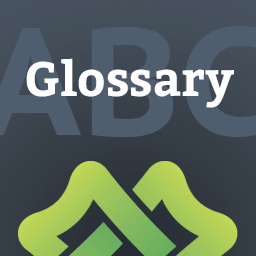 LuckyWP Glossary 》「LuckyWP Glossary」外掛在網站上實現了詞彙表/字典的功能:以字母順序排列的單詞列表,並包含這些詞彙的定義。 LuckyWP Glossary採用響應式網頁設計,並提...。
LuckyWP Glossary 》「LuckyWP Glossary」外掛在網站上實現了詞彙表/字典的功能:以字母順序排列的單詞列表,並包含這些詞彙的定義。 LuckyWP Glossary採用響應式網頁設計,並提...。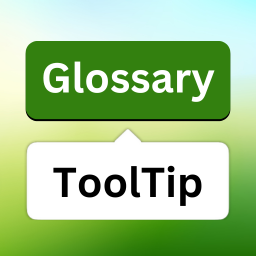 Glossary ToolTip 》總結:這是一個簡單卻功能強大的詞彙工具提示外掛程式,能自動突顯詞彙並顯示工具提示,同時建立具有按字母順序搜尋功能的詞彙列表頁面。使用此外掛程式,您...。
Glossary ToolTip 》總結:這是一個簡單卻功能強大的詞彙工具提示外掛程式,能自動突顯詞彙並顯示工具提示,同時建立具有按字母順序搜尋功能的詞彙列表頁面。使用此外掛程式,您...。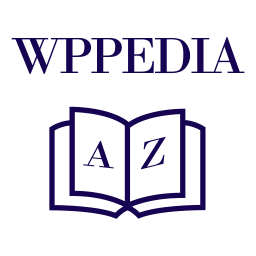 Glossary by WPPedia – Best Glossary plugin for WordPress 》文章、網頁和產品頁面,其中使用了特定行業的術語。擁有一個專門的詞彙表可以提高用戶體驗、優化 SEO 和 Google 排名。WPPedia 是一款 WordPress 詞彙表插件...。
Glossary by WPPedia – Best Glossary plugin for WordPress 》文章、網頁和產品頁面,其中使用了特定行業的術語。擁有一個專門的詞彙表可以提高用戶體驗、優化 SEO 和 Google 排名。WPPedia 是一款 WordPress 詞彙表插件...。WP-SNAP! 》WP-SNAP! (用於瀏覽按字母排序的 WordPress 篇章的 WordPress 系統)在類別或頁面模板檔案上創建篇章標題的按字母排序列表。通過字母本身在 WP-SNAP!生成的...。
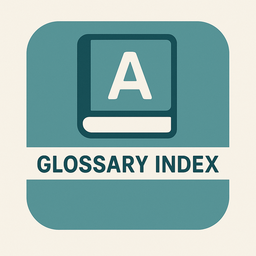 Glossary Index 》<p>總結:Glossary Index 是一款 WordPress 外掛,讓您可以創建詞彙表,並以按字母順序顯示它們。這非常適合需要提供結構化詞彙、定義或其他分類內容概...。
Glossary Index 》<p>總結:Glossary Index 是一款 WordPress 外掛,讓您可以創建詞彙表,並以按字母順序顯示它們。這非常適合需要提供結構化詞彙、定義或其他分類內容概...。WP Glossary Hover 》WP Glossary Hover 可以為使用者自定義詞彙詞語添加有用的工具提示。當滑鼠游標移動到詞語上時,該詞語就會被突出顯示,同時顯示其定義。, 功能, , 只突出顯...。
