前言介紹
- 這款 WordPress 外掛「Global Javascript」是 2013-03-10 上架。
- 目前有 200 個安裝啟用數。
- 上一次更新是 2013-03-12,距離現在已有 4436 天。超過一年沒更新,安裝要確認版本是否可用。以及後續維護問題!
- 有 2 人給過評分。
- 還沒有人在論壇上發問,可能目前使用數不多,還沒有什麼大問題。
外掛協作開發者
enej | ubcdev | ctlt-dev | psmagicman |
外掛標籤
ubc | editor | global | appearance | javascript |
內容簡介
讓使用者在全域設定中建立自定義 JavaScript,應用於 WordPress 網站。
透過外掛製作的 JavaScript 會在其他外掛和/或主題使用的 JavaScript 之後載入。
外掛功能:
此外掛包含以下功能:
語法突出顯示
代碼壓縮
修訂版本
將代碼區塊分組
包含相依性(如 jQuery 和 backbone.js 等庫)
優雅的編輯器介面,由 ACE 提供
未來的新增功能:
以下是隨著外掛成長,未來可能添加的一些功能 🙂:
能夠從 minify 函式庫中選擇您的喜好壓縮器
能夠載入不同的 JavaScript 檔案,供外掛使用者決定每個頁面/文章
能夠保存其他 JavaScript 檔案並建立選項卡以組織檔案
一個單獨的按鈕,可完全從伺服器刪除 JavaScript 檔案
鳴謝
此外掛使用由 Steve Clay([email protected])和 Ryan Grove([email protected])開發的 minify 函式庫套件。
更多資訊,請參閱 http://code.google.com/p/minify/
原文外掛簡介
Allows the user to create custom javascript for their WordPress powered site on a global level.
The Javascript made by the user of the plugin will be loaded after any other Javascript that is used by other plugins and/or themes.
PLUGIN FEATURES:
Some of the features that are included in this plugin are:
syntax highlighting
code minification
revisions
grouping blocks of code
including dependencies (libraries such as jQuery and backbone.js)
elegant editor interface courtesy of ACE
FUTURE ADDITIONS:
Here are some of the things that I will be adding sometime in the future as the plugin grows 🙂 :
ability to choose your minifier of choice from the minify library
ability to load different javascript files for each page/post as decided by the plugin user
ability to save additional javascript files and create tabs to organize the files
a separate button to completely delete the javascript files from the server
Acknowledgements
This plugin uses the minify library package by Steve Clay ([email protected]) and Ryan Grove ([email protected]).
More info at http://code.google.com/p/minify/
各版本下載點
- 方法一:點下方版本號的連結下載 ZIP 檔案後,登入網站後台左側選單「外掛」的「安裝外掛」,然後選擇上方的「上傳外掛」,把下載回去的 ZIP 外掛打包檔案上傳上去安裝與啟用。
- 方法二:透過「安裝外掛」的畫面右方搜尋功能,搜尋外掛名稱「Global Javascript」來進行安裝。
(建議使用方法二,確保安裝的版本符合當前運作的 WordPress 環境。
延伸相關外掛(你可能也想知道)
Shortcoder — Create Shortcodes for Anything 》Shortcoder 外掛可讓您建立 HTML、JavaScript、CSS 和其他代碼片段的自訂捷徑。現在,這些捷徑可以在文章/頁面中使用,並且該片段將取代其位置。, ✍ 輕鬆建立...。
Enable jQuery Migrate Helper 》隨著 WordPress 5.5 的更新,一個名為 jquery-migrate 的遷移工具不再默認啟用。這可能會導致一些主題或外掛在運行舊代碼時缺少功能或出現意外行為。, 此外掛...。
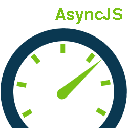 Async JavaScript 》使用 Async Javascript 解決 above-the-fold 內容的 Render-blocking Javascript 問題。, Render-blocking Javascript 會導致 above-the-fold 內容在 Javascr...。
Async JavaScript 》使用 Async Javascript 解決 above-the-fold 內容的 Render-blocking Javascript 問題。, Render-blocking Javascript 會導致 above-the-fold 內容在 Javascr...。Speculative Loading 》- 這個 WordPress 外掛支援 Speculation Rules API,該 API 可以根據使用者互動,定義規則來動態預取或預渲染特定的 URL。, - 請參閱 Speculation Rules WICG...。
Scripts n Styles 》這個外掛讓管理員用戶能夠將自訂的 CSS 和 JavaScript 直接添加到個別文章、頁面或任何註冊的自訂文章類型中,也可以將類別添加到 body 標籤和文章容器中。還...。
jQuery Updater 》此外掛更新jQuery至最新的官方穩定版本,該版本通常不會在WordPress最新的穩定版本中提供。, jQuery Migrate也包含在內,以實現向下相容性。, 不會替換任何檔...。
Theme Authenticity Checker (TAC) 》掃描所有主題文件,尋找潛在的惡意或不需要的程式碼。, TAC 是什麼, TAC 代表主題真實性檢查器。TAC 搜尋每個安裝主題的原始檔案,尋找惡意程式碼的跡象。如...。
Code Embed 》注意: WordPress 5.0 及以上版本的使用者請查看常見問題以了解如何在區塊編輯器中使用此外掛。, Code Embed 外掛允許您在文章中嵌入程式碼(JavaScript 和 H...。
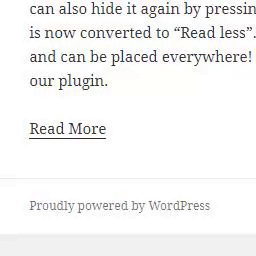 Read More Without Refresh 》你想顯示更多內容,但不影響使用者體驗嗎?, 我的外掛可以幫你解決這個問題!, 這個外掛透過短碼,可以隱藏預先定義好的文字,而根據你的選擇,只顯示剩下的...。
Read More Without Refresh 》你想顯示更多內容,但不影響使用者體驗嗎?, 我的外掛可以幫你解決這個問題!, 這個外掛透過短碼,可以隱藏預先定義好的文字,而根據你的選擇,只顯示剩下的...。Raw HTML 》is capability is only granted to administrators. If you’re not an admin, you will need to ask them to add it to your role., Raw HTML is not r...。
SOGO Add Script to Individual Pages Header Footer 》已經在 Gutenberg 上進行測試, 創建一個簡單的方式,為個別頁面、文章或自訂文章類型的標題和頁腳添加 JavaScript 代碼,, 例如: 在感謝頁面上添加轉換代碼, ...。
 BJ Lazy Load 》延遲載入可使您的網站加載速度更快,並節省頻寬。, 此外掛可取代您所有的文章圖片、文章縮略圖、大頭貼圖片和內容的 iframe,並使用佔位圖片,當訪客滾動頁面...。
BJ Lazy Load 》延遲載入可使您的網站加載速度更快,並節省頻寬。, 此外掛可取代您所有的文章圖片、文章縮略圖、大頭貼圖片和內容的 iframe,並使用佔位圖片,當訪客滾動頁面...。Web Worker Offloading 》**總結:**, 這個外掛將 JavaScript 執行工作委派給 Web Worker,在釋放主執行緒的同時提高了效能。這將導致互動至下一次繪製(INP)分數的提升。值得注意的...。
 WP Super Minify • Minify, Compress and Cache HTML, CSS & JavaScript 》這個外掛可以在需要時結合、縮小和緩存內聯的 JavaScript 和 CSS 文件,以加快頁面加載速度,並使用Minify PHP Framework。, 啟用此外掛後,您會發現您的 HTM...。
WP Super Minify • Minify, Compress and Cache HTML, CSS & JavaScript 》這個外掛可以在需要時結合、縮小和緩存內聯的 JavaScript 和 CSS 文件,以加快頁面加載速度,並使用Minify PHP Framework。, 啟用此外掛後,您會發現您的 HTM...。Use Google Libraries 》e's content distribution network (CDN) URLs for the supported libraries., This hook is used to replace the default WordPress registered script sour...。
