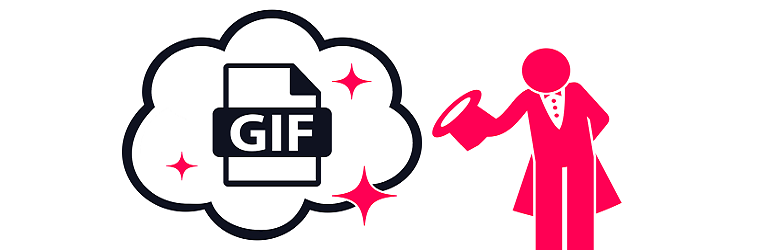
前言介紹
- 這款 WordPress 外掛「GIF Master – Awesome GIFs with Giphy and Tenor」是 2021-04-26 上架。
- 目前有 3000 個安裝啟用數。
- 上一次更新是 2023-12-09,距離現在已有 512 天。超過一年沒更新,安裝要確認版本是否可用。以及後續維護問題!
- 外掛最低要求 WordPress 6.0 以上版本才可以安裝。
- 外掛要求網站主機運作至少需要 PHP 版本 7.4 以上。
- 有 1 人給過評分。
- 還沒有人在論壇上發問,可能目前使用數不多,還沒有什麼大問題。
外掛協作開發者
deepakkite | mrking2201 |
外掛標籤
gif | Giphy | tenor | tenor gifs | animated gifs |
內容簡介
想在您的內容中使用 GIF 動圖嗎?您不用再苦惱了。GIF Master 外掛就可以幫您使用無限量由 Giphy 和 Tenor 提供的免費 GIF 動圖。
在文章或頁面編輯器中,您會看到一個額外的 GIF 按鈕,按下它,就會開啟一個新彈出視窗,可以讓您搜尋您喜愛的 GIF 動圖,並插入到您的內容中。就是這麼簡單!
注意:如果您使用某些頁面建構器或是 Gutenberg 而不是經典編輯器,您可以插入一個經典的文字/視覺區塊,然後就可以看到 GIF 按鈕。
此外掛沒有產生任何 GIF 動圖,而是依賴於Giphy 和Tenor 提供的服務,以歸屬獲取這些網站的 GIF 動圖。
您需要在 Giphy 和 Tenor 建立帳戶,然後在那裡取得 API 金鑰。這兩項服務都是免費的。請參閱以下其使用條款和其他相關指南:
Tenor – 使用條款 和 API 使用條款
Giphy – 使用者使用條款 和 隱私政策
如果您有任何反饋或新功能的需求,請通過創建支援諮詢,告訴我們,我們會儘快增加/改善。
功能
易於使用,不需要進行任何配置。
快速的 GIF 載入速度。
從 Giphy 和 Tenor 这两個主要平台搜尋 GIF 動圖。
無限制的搜尋 GIF 動圖。
不需要離開您的網站就可以搜尋 GIF 動圖。
與 Giphy 和 Tenor 無縫整合。
原文外掛簡介
Ever wanted to use gifs in your content? Look no further. GIF Master does just that with unlimited free gifs powered by Giphy and Tenor.
You will see an additional gif button in the post/page editor and clicking this will open a new popup where you can search for your favorite gifs and insert them in your content. It’s that easy!
Notice: If you are using some page builder or Guttenberg and not classic editor, you can insert a classic visual/html block and then you will see the gif button.
This plugin doesn’t generate any gif on it’s own and relies on services provided from Giphy and Tenor to get the gifs from these sites with attribution.
You would need to create accounts on Giphy and Tenor and get your API keys from there. Both services are free. Check their terms of service and other guidelines as below:
Tenor – Terms of Service and API Terms
Giphy – User Terms of Service and Privacy Policy
If you have any feedback or new feature request, please let us know by creating a support ticket and we will add/improve it as soon as possible.
Features
Easy to use, No configurations.
Super fast loading of Gifs.
Search gifs from 2 major platforms Giphy and Tenor.
Unlimited gif search.
No need to leave your site when searching for gifs.
Seamless integration with Giphy and Tenor.
各版本下載點
- 方法一:點下方版本號的連結下載 ZIP 檔案後,登入網站後台左側選單「外掛」的「安裝外掛」,然後選擇上方的「上傳外掛」,把下載回去的 ZIP 外掛打包檔案上傳上去安裝與啟用。
- 方法二:透過「安裝外掛」的畫面右方搜尋功能,搜尋外掛名稱「GIF Master – Awesome GIFs with Giphy and Tenor」來進行安裝。
(建議使用方法二,確保安裝的版本符合當前運作的 WordPress 環境。
延伸相關外掛(你可能也想知道)
暫無相關外掛推薦。
