
前言介紹
- 這款 WordPress 外掛「GF Forms LeadsBridge Add-On」是 2020-01-08 上架。
- 目前有 10 個安裝啟用數。
- 上一次更新是 2020-01-13,距離現在已有 1938 天。超過一年沒更新,安裝要確認版本是否可用。以及後續維護問題!
- 外掛最低要求 WordPress 4.6 以上版本才可以安裝。
- 外掛要求網站主機運作至少需要 PHP 版本 5.6 以上。
- 尚未有人給過這款外掛評分。
- 還沒有人在論壇上發問,可能目前使用數不多,還沒有什麼大問題。
外掛協作開發者
外掛標籤
leads | webhooks | leadsbridge | GravityForms | gravity forms |
內容簡介
Gravity Forms to LeadsBridge插件是第三方插件。
使用此插件將所有表單提交發送到LeadsBridge,以自動化您的營銷活動。
使用LeadsBridge,您可以將所收集的聯絡人發送到超過400個不同的平台:
您可以使用此方法連接的最著名平台為:
1. Mailchimp
2. Salesforce
3. Hubspot
4. Zoho
5. Bitrix24
還有更多!
Gravity Forms to LeadsBridge
使用此有用的插件,您將能夠將您的表單提交直接發送到LeadsBridge。
按照以下簡單步驟設置插件。
1:安裝插件
下載插件並將其安裝到您的WordPress網站中。
請確保Gravity Forms也已安裝。
2:在LeadsBridge中創建“傳入Webhook”橋接
要在LeadsBridge中創建“傳入Webhook”橋接,請確保已登錄該平台,然後跟隨此連結。
現在您應該會看到創建新橋接的步驟,其中Webhook被選為源,如下圖所示:
給橋接命名,選擇首選目的地,然後點擊下一步:
現在,您應該會收到所需的Webhook URL:
3:為表單設置Webhook
導航到您的WordPress管理面板,找到“表單”選項,並展開它。
點擊LeadsBridge進入Webhook設置頁面:
在這裡,您應該會看到所有表單的列表:將Webhook URL粘貼到您想要連接到LeadsBridge的表格行中,然後點擊“保存更改”:
4:識別LeadsBridge中的字段
現在是時候發送測試以便LeadsBridge可以識別您的表單字段了。
要這樣做,只需將表單嵌入頁面或帖子中,然後從該表單提交一個測試聯絡人。
回到LeadsBridge,您應該會看到以下顯示的奇妙識別字段:
結論
現在,您的Gravity Forms表單已連接到LeadsBridge,您可以繼續進行橋梁設置。
如果有任何問題,請隨時與我聯繫。
Thomas
原文外掛簡介
The Gravity Forms to LeadsBridge plugin is a third-party plugin.
Use this plugin to send all your forms submissions to LeadsBridge in order to automate your marketing campaigns.
With LeadsBridge you’ll be able to send the contacts you have collected to over than 400 different platforms:
The most famous platforms you can connect in this way are:
1. Mailchimp
2. Salesforce
3. Hubspot
4. Zoho
5. Bitrix24
And much more!
Gravity Forms to LeadsBridge
With this useful plugin you will be able to send your forms’ submissions directly into LeadsBridge.
To set up the plugin follow the following easy steps.
1: Install the plugin
Download the plugin and install it into your WordPress Website.
Please, make sure Gravity Forms is installed as well.
2: Create an Incoming Webhook bridge in LeadsBridge
To create an Incoming Webhook bridge in LeadsBridge just make sure to be logged in the platform and then follow this link.
Now you should see the step for creating a new Bridge with the Webhook selected as Source like in the image below:
Give the bridge a name, select the preferred destination and click Next:
Now, you should receive the Webhook URL needed for the setup:
3: Setup the Webhook for the form
Navigate to your WordPress admin panel and locate the Forms voice and expand it.
Click on LeadsBridge to go to the Webhook setup page:
Here you should see the list of all your forms: paste the Webhook URL in the row of the form you want to connect to LeadsBridge and click Save Changes:
4: Recognize the fields in LeadsBridge
Now it’s time to send a test in order for LeadsBridge to recognize the fields of your form.
To do so just embed the form into a page or post and submit a test contact from that form.
Going back to LeadsBridge you should see the fields magically recognized like shown below:
Conclusions
Now your Gravity Forms form is connected to LeadsBridge and you can proceed with the bridge setup.
For anything do not hesitate to write to me.
Thomas
各版本下載點
- 方法一:點下方版本號的連結下載 ZIP 檔案後,登入網站後台左側選單「外掛」的「安裝外掛」,然後選擇上方的「上傳外掛」,把下載回去的 ZIP 外掛打包檔案上傳上去安裝與啟用。
- 方法二:透過「安裝外掛」的畫面右方搜尋功能,搜尋外掛名稱「GF Forms LeadsBridge Add-On」來進行安裝。
(建議使用方法二,確保安裝的版本符合當前運作的 WordPress 環境。
延伸相關外掛(你可能也想知道)
 گرویتی فرم فارسی 》Gravity Forms Persian Package, The complete Iranian localization package for Gravity Forms., Features, , Complete Iranian localization package for ...。
گرویتی فرم فارسی 》Gravity Forms Persian Package, The complete Iranian localization package for Gravity Forms., Features, , Complete Iranian localization package for ...。 Surbma | Divi & Gravity Forms 》, 這個外掛程式可以為 Gravity Forms 增加 Divi 主題的表單樣式,非常輕量化,CSS 壓縮以降低載入時間。, 此外掛程式支援 GF 2.5 標記和 2.6 內嵌按鈕功能,...。
Surbma | Divi & Gravity Forms 》, 這個外掛程式可以為 Gravity Forms 增加 Divi 主題的表單樣式,非常輕量化,CSS 壓縮以降低載入時間。, 此外掛程式支援 GF 2.5 標記和 2.6 內嵌按鈕功能,...。 Multiple Columns for Gravity Forms 》啟用此外掛後,可以將 Gravity Forms 元素分成多欄顯示。插件將會在一個名為「Multiple Columns Fields」的群組內加入三個新元素(「Row Start」、「Column B...。
Multiple Columns for Gravity Forms 》啟用此外掛後,可以將 Gravity Forms 元素分成多欄顯示。插件將會在一個名為「Multiple Columns Fields」的群組內加入三個新元素(「Row Start」、「Column B...。GravityExport Lite for Gravity Forms 》, GravityExport 是從 Gravity Forms 匯出資料的最佳、無需麻煩的解決方案。, GravityExport 提供強大的新功能!可將匯出儲存至 FTP 和 Dropbox、匯出為 PDF...。
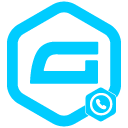 Smart phone field for Gravity Forms 》這是一個簡單好用的外掛,能夠利用使用者的 IP 位址自動顯示國旗在 Gravity Forms 的電話欄位上。使用方式很簡單,只要安裝完成後進入 Gravity Forms 後台,...。
Smart phone field for Gravity Forms 》這是一個簡單好用的外掛,能夠利用使用者的 IP 位址自動顯示國旗在 Gravity Forms 的電話欄位上。使用方式很簡單,只要安裝完成後進入 Gravity Forms 後台,...。 Live Summary for Gravity Forms 》這個簡單且免費的外掛程式可以幫助你輕鬆地將即時摘要新增至任何Gravity Forms表單中,不需要編程。只需勾選要顯示的欄位,然後保存您的表單即可。, 按此試用...。
Live Summary for Gravity Forms 》這個簡單且免費的外掛程式可以幫助你輕鬆地將即時摘要新增至任何Gravity Forms表單中,不需要編程。只需勾選要顯示的欄位,然後保存您的表單即可。, 按此試用...。Gravity Forms – Placeholders add-on 》將 Gravity Forms 外掛的 HTML5 placeholder 功能強化,將欄位標籤複製為 placeholder 並隱藏之。對於不支援 HTML5 placeholder 屬性的舊版瀏覽器,使用 Java...。
 Fresh Forms for Gravity 》快取非常適合頁面或文章內容較少改動的場景,但如果您嵌入表單而且經常更改表單,或使用動態程式碼,在快取頁面上執行程式碼未必能正常運作,或使用依賴動態...。
Fresh Forms for Gravity 》快取非常適合頁面或文章內容較少改動的場景,但如果您嵌入表單而且經常更改表單,或使用動態程式碼,在快取頁面上執行程式碼未必能正常運作,或使用依賴動態...。 WP Tools Gravity Forms Divi Module 》邊框、背景、標題、描述、輸入框、標籤、佔位符、錯誤、提交按鈕等重力表單的樣式,在 Divi 可視化編輯器中嵌入重力表單。高級版有 7 天的免費試用期。無需預...。
WP Tools Gravity Forms Divi Module 》邊框、背景、標題、描述、輸入框、標籤、佔位符、錯誤、提交按鈕等重力表單的樣式,在 Divi 可視化編輯器中嵌入重力表單。高級版有 7 天的免費試用期。無需預...。 Address Autocomplete via Google for Gravity Forms 》這是一個簡單且好用的外掛程式,可以在 Gravity Form 地址欄位中使用 Google 地址自動建議 API 。如果安裝完成後,請進入 Gravity Form 的選單 ‘Autoco...。
Address Autocomplete via Google for Gravity Forms 》這是一個簡單且好用的外掛程式,可以在 Gravity Form 地址欄位中使用 Google 地址自動建議 API 。如果安裝完成後,請進入 Gravity Form 的選單 ‘Autoco...。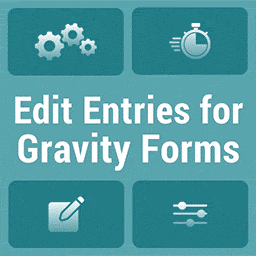 Edit Entries for Gravity Forms 》您是否需要編輯網站上的任何Gravity Forms條目?, Bright Vessel的任務是允許Gravity Forms進行編輯,以使客戶更容易進行編輯,我們想與社區分享。, 這裡是PD...。
Edit Entries for Gravity Forms 》您是否需要編輯網站上的任何Gravity Forms條目?, Bright Vessel的任務是允許Gravity Forms進行編輯,以使客戶更容易進行編輯,我們想與社區分享。, 這裡是PD...。 Gravity Forms HTML5 Validation 》此外掛為Gravity Forms外掛新增原生HTML5驗證支援。, 支援標準與分頁表單。, 支援標準欄位, , 單行文字, 段落文字, 下拉式清單, 多選清單, 核取方塊, 數字, ...。
Gravity Forms HTML5 Validation 》此外掛為Gravity Forms外掛新增原生HTML5驗證支援。, 支援標準與分頁表單。, 支援標準欄位, , 單行文字, 段落文字, 下拉式清單, 多選清單, 核取方塊, 數字, ...。 Signature Add-On for Gravity Forms 》請在此嘗試使用 Gravity Forms 的 Signature Add-on, , 請注意,若要完全自動化使用 Gravity Forms 與 WP E-Signature 接收合約,您需要安裝以下外掛:, 1. G...。
Signature Add-On for Gravity Forms 》請在此嘗試使用 Gravity Forms 的 Signature Add-on, , 請注意,若要完全自動化使用 Gravity Forms 與 WP E-Signature 接收合約,您需要安裝以下外掛:, 1. G...。Gravity Forms Remove Entries 》這是一個針對Gravity Forms所設計的WordPress外掛,可輕鬆刪除表單中的輸入項目。您可以一次刪除所有輸入項目,或依照日期範圍,指定要刪除的項目。。
Gravity Forms – Uploads as Attachments 》需先安裝 Gravity Forms 外掛,由 Rocketgenius, Inc. 開發。, 需要將您的 Gravity Forms 檔案上傳至 Amazon S3 存儲桶嗎?SyncS3 for Gravity Forms 能將您...。
