
前言介紹
- 這款 WordPress 外掛「Import Excel to Gravity Forms」是 2021-07-14 上架。
- 目前有 100 個安裝啟用數。
- 上一次更新是 2024-12-23,距離現在已有 132 天。
- 外掛最低要求 WordPress 4.7 以上版本才可以安裝。
- 外掛要求網站主機運作至少需要 PHP 版本 5.4 以上。
- 尚未有人給過這款外掛評分。
- 還沒有人在論壇上發問,可能目前使用數不多,還沒有什麼大問題。
外掛協作開發者
wpgear |
外掛標籤
csv | excel | forms | import | GravityForms |
內容簡介
p>一款可以方便地批量加載和處理 GF 表單中大量記錄的外掛程式。
在保存之前,會檢查每個記錄的字段格式是否相容。
如果您的表單中有基於其他字段值的計算字段,並需要導入源數據進行批量操作,那麼這個外掛程式絕對會對您有所幫助。
例如,表單類型計算機:
字段 id=2 “A”:第一期。
字段 id=3 “B”:第二期。
字段 id=5 “Ratio”:系數。
字段 “Calc”:C = (A + B) * Ratio
在導入記錄時,通常需要準備所有字段的數值:
A;B;Ratio;C。
因此,需要進行預備計算。
當使用分支內部邏輯時,困難隨之出現。當有各種附加字段用於選擇列表、選項的條件時。(“Gravity Forms” 允許您在每個字段中使用內置內部邏輯,也可以連接 JS 腳本與腳本。)
將 JS 腳本與腳本轉移到 Excel 預先準備的表格中可能是一個相當困難的任務。錯誤幾乎是不可避免的。此外,必須仔細維護表格中計算公式與表格算法之間的對應關係。如果您更改了表單的算法,則需要再次更改並測試表格中的公式。即使是關於這個的寫作也是令人疲憊的。
此外,某些字段值可能同時具有值和格式約束。在正常情況下,未經檢查即進行導入可能導致異常終止導入進程,或填寫不正確的字段。
無論如何,在進行此類導入之後進行手動校正的成本和資源都可能很高。
因此,需要使用此外掛程式。
只需要填寫初始字段就足夠了。
在我們的示例中——字段:A B 和 Ratio。
表單內部算法會在每個導入的記錄中計算出計算字段 “C” 並保存它。
如果一些數值超出範圍,那麼這樣的記錄將不會被保存,需要直接在導入進程中進行更正。
您可以觀看並嘗試在實際表單中的演示。
功能
適用於 PHP 7.4
適用於 Gravity Forms 版本 2.3.3.4 及更高版本。已測試至 2.5.15.4
導入記錄是一個文本文件的行(通常是 CSV),用逗號隔開。
您可以選擇任何其他分隔符。
您可以通過列表瀏覽導入的記錄,並僅保存其中的一些記錄。
在保存之前,會檢查每個記錄的字段格式是否相容。
如果表單字段具有內部邏輯,那麼在保存之前,會考慮到這種邏輯來處理每個記錄。
所有類型的字段都可以導入:“文本”,“文本區域”,“數字”,“日期”,“電子郵件”,“選擇”,“多選”,“單選”,“複選框”。
每個表單都有自己的選項 “啟用導入” 。
在使用 Cyrillic 和其他國家字符編碼時運作正常。
每個表單都有自己的 “啟用導入” 選項。
當頁面上有幾個其他 GForms 時,仍能正常運作。
可選擇 CSV 文件的編碼:‘utf-8’ — 默認值;‘ISO-8859-1’; ‘CP1251’等等…
PRO 版本 功能:
原文外掛簡介
An easy and convenient way to bulk load and process large numbers of records in GF forms.
Each record is checked for compatibility of field formats before saving.
If you have a Form in which there are Calculated Fields based on the Values of other Fields and the need for bulk import of source data, then this Plugin will definitely be useful to you.
For example. Form Type Calculator:
Field id=2 “A”: Term 1.
Field id=3 “B”: Term 2.
Field id=5 “Ratio”: Coefficient.
Field “Calc”: C = (A + B) * Ratio
When Importing Records, you usually need to prepare all the Values of all Fields:
A; B; Ratio; C.
So, to carry out preliminary calculations.
Difficulties begin when branched Inner Logic is used. When there are various additional Fields for selecting conditions in the form of Lists, Options. (“Gravity Forms” allows you to use both built-in Internal Logic in each of the Fields, and connect JS Scripts with Scripts.)
Transferring JS Scripts with Scripts to an Excel-prepared Table can be quite a difficult task. Errors are almost inevitable. Moreover, it is necessary to carefully maintain the correspondence of the calculated formulas in the Table with the Form Algorithms. And if you have changed something in the algorithms of the Form, then you again need to change and then test the Formulas in the Table. Even writing about it is tiresome.
Moreover, some Field Values may have both Value and Format Constraints. In normal cases, import without checking such Restrictions may lead to an abnormal termination of the Import process, or to incorrectly filled Fields.
In any case, manual correction of Records after such an Import can be costly and resource intensive.
It is for such Tasks that this Plugin is needed.
It is enough to fill in only the Initial Fields.
In our Example – Fields: A B and Ratio.
Calculated Field “C” will be calculated in each imported Record by the internal Form algorithms and will be saved.
If some of the Values are out of range, then such a Record will not be saved and will require correction directly during the Import process.
You can watch and try the Demo on a real Form.
Features
Works with PHP 7.4
Works with Gravity Forms versions 2.3.3.4 and higher. Tested up to 2.8.17
Import entries are lines of a text file (usually CSV) separated by commas.
You can choose any other separator.
You can navigate through the list of imported records and save only a few of them.
Each record is checked for compatibility of field formats before saving.
If the Form Fields have internal logic, then each record is processed with this logic in mind before being saved.
All types of fields are imported: “Text”, “TextArea”, “Number”, “Date”, “Email”, “Select”, “MultiSelect”, “Radio”, “CheckBox”.
Each Form has its own option “Import Enable”.
Works correctly with Cyrillic and other National character encodings.
Each Form has its own “Import Enable” option.
Works correctly when there are several other GForms on the page.
Possibility to choose encoding of CSV file: ‘utf-8’ – default; ‘ISO-8859-1’; ‘CP1251’; etc…
PRO Version Features:
Ability to select data type (Name / Value) for Fields: “Select”, “MultiSelect”, “Radio”, “CheckBox”.
Generation of a Template for easy filling of the Import Table. Template – Excel file in XLSX format.
The Template contains: Field IDs, Fields Name, Type and Prompts for input.
Input Prompts contain all Valid Variants for a given Field, given the selected data type (Name / Value).
Installation
Upload ‘gf-excel-import’ folder to the ‘/wp-content/plugins/’ directory.
Activate the plugin through the ‘Plugins’ menu in WordPress.
If you have any problems – please ask for support.
Sample: In the “gf-excel-import/sample” folder there is a sample CSV file (sample-csv-data-import.csv) and an example Form (samle-gf-form.json). The form should be imported using Gravity Forms tools.
各版本下載點
- 方法一:點下方版本號的連結下載 ZIP 檔案後,登入網站後台左側選單「外掛」的「安裝外掛」,然後選擇上方的「上傳外掛」,把下載回去的 ZIP 外掛打包檔案上傳上去安裝與啟用。
- 方法二:透過「安裝外掛」的畫面右方搜尋功能,搜尋外掛名稱「Import Excel to Gravity Forms」來進行安裝。
(建議使用方法二,確保安裝的版本符合當前運作的 WordPress 環境。
延伸相關外掛(你可能也想知道)
 One Click Demo Import 》這個外掛的最佳功能在於主題作者可以在他們的主題中定義導入文件,所以所有使用該主題的用戶只需點擊「導入演示數據」按鈕即可。, , 你是主題作者嗎?, 為你...。
One Click Demo Import 》這個外掛的最佳功能在於主題作者可以在他們的主題中定義導入文件,所以所有使用該主題的用戶只需點擊「導入演示數據」按鈕即可。, , 你是主題作者嗎?, 為你...。 Widget Importer & Exporter 》Widget Importer & Exporter 是一個有用的外掛,可將小工具從一個WordPress站點移動到另一個站點,備份小工具,並供主題開發人員為用戶提供範例小工具。...。
Widget Importer & Exporter 》Widget Importer & Exporter 是一個有用的外掛,可將小工具從一個WordPress站點移動到另一個站點,備份小工具,並供主題開發人員為用戶提供範例小工具。...。 Customizer Export/Import 》自訂面板匯出/匯入, 自訂面板匯出/匯入外掛讓您能夠直接從自訂面板界面匯出或匯入您的 WordPress 自訂設定!如果您的佈景主題使用 WordPress 自訂面板進行設...。
Customizer Export/Import 》自訂面板匯出/匯入, 自訂面板匯出/匯入外掛讓您能夠直接從自訂面板界面匯出或匯入您的 WordPress 自訂設定!如果您的佈景主題使用 WordPress 自訂面板進行設...。 Search & Replace 》, 注意:此外掛未進行維護。, , 程式碼會繼續留在 SVN 和 Github 上,如果您有興趣。, 使用「Search & Replace」工具,您可以搜尋任何內容並以其他內容取...。
Search & Replace 》, 注意:此外掛未進行維護。, , 程式碼會繼續留在 SVN 和 Github 上,如果您有興趣。, 使用「Search & Replace」工具,您可以搜尋任何內容並以其他內容取...。 Import and export users and customers 》在您的免費測試網站中試試看:點擊此處 => https://demo.tastewp.com/import-users-from-csv-with-meta, 一個乾淨易用的用戶和客戶導入/導出外掛,適用於 ...。
Import and export users and customers 》在您的免費測試網站中試試看:點擊此處 => https://demo.tastewp.com/import-users-from-csv-with-meta, 一個乾淨易用的用戶和客戶導入/導出外掛,適用於 ...。Add From Server 》這個外掛提供有限的支援。請不要期望有太多新功能或修正 bug。功能可能隨時被移除。, Add From Server 外掛旨在幫助緩解不好的網站主機所造成的困擾,讓您可...。
Import / Export Customizer Settings 》Astra主題自定義設置提供了多種頭部/腳部佈局、側邊欄和博客設計、顏色、背景、字體等設置。您需要微調這些設置,使您的網站看起來完美無瑕。這些設置可以通...。
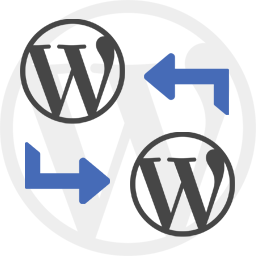 WP Import Export Lite 》o.com/goto/wpimportexport" target="_blank">WordPress Import Export 插件 是一款易用、快速且進階的匯入和匯出網站數據的工具。, WordPress Import Export...。
WP Import Export Lite 》o.com/goto/wpimportexport" target="_blank">WordPress Import Export 插件 是一款易用、快速且進階的匯入和匯出網站數據的工具。, WordPress Import Export...。 aThemes Starter Sites 》我們擁有豐富且不斷擴展的庫存,裡面裝載著任何種類企業所需的現成模板。, ATHEMES STARTER SITES, 企業業主、自由工作者、網上商店所有者和創意人員:準備好...。
aThemes Starter Sites 》我們擁有豐富且不斷擴展的庫存,裡面裝載著任何種類企業所需的現成模板。, ATHEMES STARTER SITES, 企業業主、自由工作者、網上商店所有者和創意人員:準備好...。FameTheme Demo Importer 》這款 WordPress 外掛是官方的 FameThemes 主題,一鍵匯入主題的範例內容、小工具與設定。, 如有需要,可以到 https://www.famethemes.com/ 取得免費支援。, ,...。
 Rara One Click Demo Import 》您喜歡 Rara Theme 製作的主題展示嗎?還是需要設定主題的指南?, 那麼,您只需要這個外掛!, Rara One Click Demo Import 外掛可以幫助您一鍵匯入演示內容,...。
Rara One Click Demo Import 》您喜歡 Rara Theme 製作的主題展示嗎?還是需要設定主題的指南?, 那麼,您只需要這個外掛!, Rara One Click Demo Import 外掛可以幫助您一鍵匯入演示內容,...。Media Sync 》您可以掃描所有在uploads目錄中的檔案,並查看哪些檔案實際上在媒體庫中,哪些檔案只是停留在那裡。然後,您可以選擇要將哪些檔案導入數據庫,從而使它們在媒...。
 Import Products from any XML, CSV or Excel to WooCommerce 》ouble with special characters., In summary, the WooCommerce add-on for WP All Import is a powerful tool for importing products into your WooCommerc...。
Import Products from any XML, CSV or Excel to WooCommerce 》ouble with special characters., In summary, the WooCommerce add-on for WP All Import is a powerful tool for importing products into your WooCommerc...。 Demo Importer Plus 》Demo Importer Plus 是最佳和強大的演示內容導入外掛之一。它允許您輕鬆地通過單擊一個按鈕來導入演示內容、小工具、定制器設置以及主題設置。, 除此之外,您...。
Demo Importer Plus 》Demo Importer Plus 是最佳和強大的演示內容導入外掛之一。它允許您輕鬆地通過單擊一個按鈕來導入演示內容、小工具、定制器設置以及主題設置。, 除此之外,您...。 WP CSV Exporter 》這個外掛程式可以按照每篇文章類型將文章匯出為 CSV 格式。, 此外,它也支援文章的自訂欄位和自訂分類法。, 您還可以設定要下載的文章數量或日期範圍。, 如何...。
WP CSV Exporter 》這個外掛程式可以按照每篇文章類型將文章匯出為 CSV 格式。, 此外,它也支援文章的自訂欄位和自訂分類法。, 您還可以設定要下載的文章數量或日期範圍。, 如何...。
