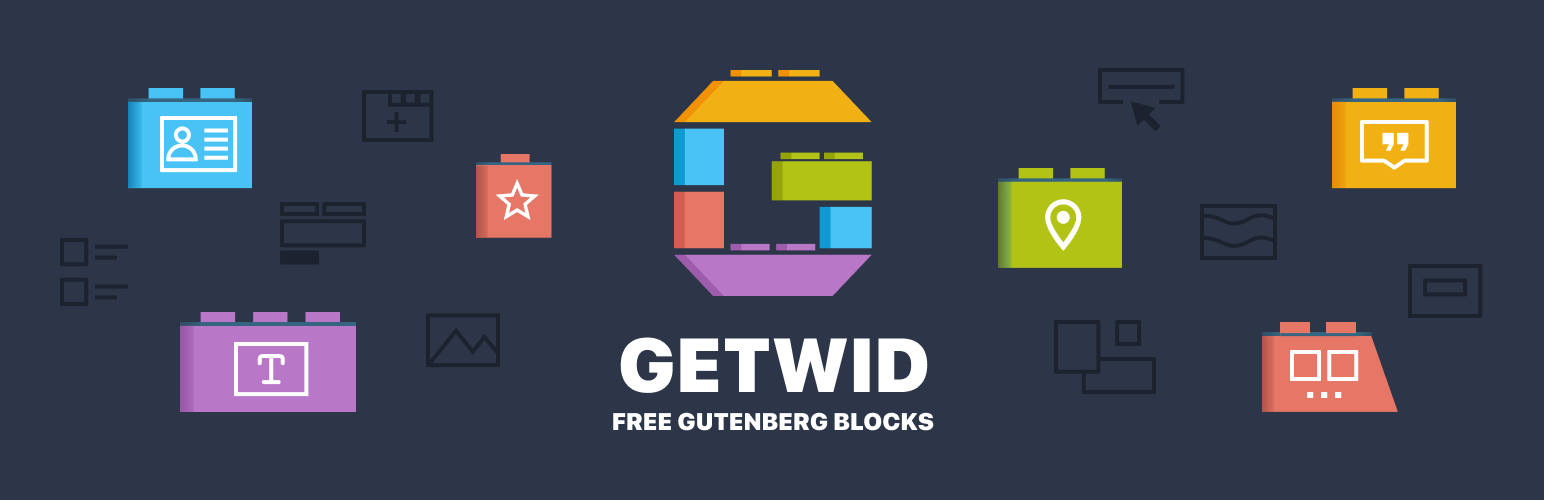
前言介紹
- 這款 WordPress 外掛「Getwid – Gutenberg Blocks」是 2019-03-28 上架。
- 目前有 50000 個安裝啟用數。
- 上一次更新是 2025-05-01,距離現在已有 3 天。
- 外掛最低要求 WordPress 5.8 以上版本才可以安裝。
- 外掛要求網站主機運作至少需要 PHP 版本 5.6 以上。
- 有 112 人給過評分。
- 論壇上目前有 5 個提問,問題解答率 0%
外掛協作開發者
外掛標籤
blocks | editor | gutenberg | gutenberg blocks | wordpress blocks |
內容簡介
Getwid 是包含 40 多個古騰堡區塊的系列,大大擴展了現有核心 WordPress 區塊庫和 35 多個獨特的預製區塊模板,專為區塊編輯器而設計。
查看演示
視頻教程
Facebook 社群
Getwid 古騰堡區塊提供了所有其他古騰堡插件通常作為高級插件提供的常見區塊,再加上一堆獨特的區塊!
專門為開發人員設計的高級古騰堡區塊。
每個區塊都具有廣泛的屬性。
實時自定義。
與任何 WordPress 主題完美搭配。
與核心古騰堡區塊無縫互動。
性能導向的 WordPress 古騰堡區塊插件。
Getwid 免費古騰堡區塊
功能強大的靜態和動態古騰堡區塊:
標題段落區塊 - 構建任何類型的自定義頁面段落佈局(設置對齊方式;使用視頻、滑塊和圖片背景;更改前景、應用動畫,玩轉顏色和形狀等)。
高級標題區塊 - 創建引人注目的標題的豐富的排版控制面板 - 訪問 Google 字體、風格、大小、單擊文本大小轉換、間距和顏色。
Google 地圖區塊 - 通過這個 WordPress 古騰堡插件嵌入簡單的 Google 地圖,使用無限自定義標記。
圖標區塊 - 使用可自定義的圖標集,創建有效而清晰的用戶界面。
圖標方塊區塊 - 使用預製樣式構建響應式服務方塊,其中包含圖標、標題和文本框,修改顏色、大小和懸停效果。
圖片方塊區塊 - 更深入地展示圖片,添加動畫效果,一鍵應用所需的大小並修改間距。
社交連結區塊 - 添加任何社交圖標,為不同的設備自定義其對齊方式,使用預製佈局並更改其大小和間距。
橫幅區塊 - 智能投放廣告,完全可自訂的橫幅,您可以定義大小、對齊方式、顏色、動畫效果等工具,以更好地展示您的產品和服務。
圖片滑塊區塊 - 使用完全可控的導航樣式、圖片大小和動畫效果,以更好的方式創建圖片滑塊。
媒體文本滑塊區塊 - 展示帶有文本的熱門滑塊,設置自定義內容寬度和對齊方式,應用文本和顏色重疊,單獨選擇幻燈片和文字動畫效果。
原文外掛簡介
Getwid is a collection of 40+ Gutenberg blocks that greatly extends the library of existing core WordPress blocks and 35+ unique pre-made block templates for the Block Editor.
View Demo
Video Tutorials
Facebook Community
The Getwid Gutenberg blocks ship with all the common blocks available in other Gutenberg add-ons usually offered as premium plugins, PLUS Getwid has a great bunch of unique blocks!
Advanced Gutenberg blocks for designed for developers.
Extensive attributes for each block.
Real-time customization.
Works great with any WordPress theme.
Seamless interplay with the core Gutenberg blocks.
Performance-oriented WordPress Gutenberg blocks plugin.
Getwid free gutenberg blocks
Multifunctional static and dynamic blocks for Gutenberg:
Section Block – build custom page section layouts of any type (set alignments; use video, slider and image backgrounds; change foregrounds, apply animation, play with colors and shapes, etc.).
Advanced Heading Block – a rich typography control panel for creating catchy headings – access to Google fonts, styles, sizes, one-click text case conversion, spacing and colors.
Google Maps Block – embed simple Google Maps with unlimited custom markers using this WordPress Gutenberg plugin.
Icon Block – create effective and clear user interfaces with a collection of customizable icons.
Icon Box Block – construct responsive service boxes with icons, headings and text boxes using premade styles, modifying colors, sizes and hover effects.
Image Box Block – get deeper into image presentation – add animation effects, apply the needed size in clicks and modify spacing.
Social Links Block – add any social icons, customize their alignment for different devices, go with pre-made layouts and alter their size and spacing.
Banner Block – advertise wisely with fully customizable banners for which you can define sizes, alignments, colors, animation effects and more tools for better presentation of your offerings.
Image Slider Block – a better way to create image sliders with full control over navigation styles, image sizes and animation effects.
Media & Text Slider Block – showcase brilliant sliders with texts, set custom content width and alignment, apply text and color overlays, choose slide and text animation effects individually.
Button Group Block – add several Gutenberg blocks WordPress call-to-action buttons in style and harmony; update width, alignment and direction for the whole set of buttons at the same time.
Person Block – create simple and stunning team showcase sections with the settings for job titles, names and image sizes.
Accordion Block – snap and functional accordion tabs section with customizable icons and heading types. Perfect Gutenberg plugin for FAQ sections.
Toggle Block – similar to Accordion block, but it lets users expand tabs manually.
Tabs Block – horizontal or vertical tabs with a bunch of pre-set styles and customizable headings.
Image Stack Gallery Block – breathtaking, fully customizable image galleries with seven different styles to unleash your creativity and find a perfect solution for your current WordPress theme design.
Testimonial Block – a no-frills testimonial block with an author avatar, citation and name.
Recent Posts Block – present your latest posts with custom metadata, list or grid layout and a choice of different output behaviors.
Advanced Spacer Block – add a space between your blocks with an adjustable spacer in the Gutenberg page builder – optionally hide it on mobile, tablet or desktop devices.
Instagram Block – it provides an easy way to connect your Instagram to WordPress and creates a customizable live-feed gallery.
Counter Block – show the most significant data about your business in numbers with the lightweight animated counters.
Price Box Block – visualize any data by creating all sorts of comparison and pricing tables.
Progress Bar Block – a simple animated horizontal progress bar with customizable colors.
Circular Progress Bar Block – animated circular progress bars with the adjustable bar sickness, size and colors.
Contact Form Block – a simple contact form with a traditional set of the form fields, customizable labels and support for reCAPTCHA.
Post Carousel Block – use agile customization options to showcase posts, pages or custom post types in a catchy carousel with a custom layout.
Price List Block – a perfect block for featuring restaurant menu prices or a table of contents with the adjustable headings, dotted lines, colors, and images.
Post Slider Block – fetch your already existing posts, products or other custom post types data into a deeply tunable, stylish slider with several premade layouts.
Custom Post Type Block – grid, list or custom view of any custom post types with numerous layout and style customization settings.
Mailchimp Block – easy MailChimp API integration for adding email subscription forms.
Countdown Block – a dynamic countdown timer with deeply customizable numeric values and time labels, for which you can set a font family and style, sizes, colors, spacing and more.
Video Popup Block – display your Youtube, Vimeo or self-hosted videos in popups; the play video button, custom video covers, colors and sizes of the block containers are fully adjustable.
Content Timeline Block – display chronological order of any events in a stylish timeline graph with such adjustable containers as headings, subheadings, images, etc.
Image Hotspot Block – the Unique one on the Gutenberg addons market! place unlimited animated markers with fully customizable tooltips over your image to make it more informative and interactive.
Table of Contents Block – an ordered or unordered table of contents that is based on your page headings (H2, H3, H4, etc.).
Anchor Block – an easy tool to add quick page jumps to a certain part of a page using an HTML anchor #.
Advanced Table Block – a table Gutenberg block that allows for merging cells, customizing background, and adjusting borders.
Content Slider Block – display any Gutenberg Block like a slider to create an eye-catching presentation of anything you need efficiently and effortlessly in the Gutenberg block builder.
Settings and examples of each Getwid block. We are in the process of building more on-demand blocks for Gutenberg!
Getwid WordPress block theme
Check our free Getwid Base theme designed for full compatibility with Getwid plugin.
Download Getwid Base theme
Design boilerplate for developers
WordPress Blocks by Getwid can be easily styled to match your theme with a free Getwid Style Kit we created specifically for you. It comes with useful theme support snippets and CSS classes to help you simplify and accelerate the development process of your themes built with Getwid and Gutenberg blocks.
Download Getwid Style Kit
Automated content generation with AI Assistant
The Getwid AI Assistant block will instantly generate high-quality content for you right in the WordPress block editor.
Powered by the open-source artificial intelligence (AI) technologies, this block is made to save you time and resources on crafting compelling headings, writing blog posts, building tables and overall creating more professional content of various types.
Pre-designed templates and blocks
This plugin comes with a library of pre-designed layouts to help you quickly build a beautiful website with the new block editor.
Website hero and sub-hero section templates.
About us and Contact us templates.
Image gallery templates.
Features and Services templates.
Team and FAQ, etc.
View also Gutenberg WordPress themes for different business niches that are built with Getwid.
Custom Field Filter and Meta Query
The Custom post type, Post slider, and Post carousel blocks can be extended with custom filters sourced by third-party plugins (WooCommerce, Advanced Custom Fields, Events Calendar etc.) that have their own custom fields. Getwid blocks use these fields as meta queries to allow you to organize automatic rendering of posts by a wider range of custom filters.
Collection of WordPress blocks
Our collection of extra WordPress blocks for Gutenberg page builder ships with a broad blocks bundle for the needs of business websites, startups, creative projects and a diversity of other niches. It enables you to create efficient landing pages, services pages, portfolios, and make your overall transition to Gutenberg less stressful!
It’s brought to you by MotoPress – a trusted WordPress developer with more than 10 years of experience in creating WordPress tools for content building, including our popular WordPress Booking Plugins.
Optimized for WordPress Full Site Editing
Since version 2.0 of Getwid, the plugin integrates flawlessly with any FSE-enabled WordPress theme, letting you use a vast arsenal of blocks throughout your website. Create custom headers, footers, and even navigation just by using blocks, including those by Getwid!
Download Prime FSE, your free block theme, made exclusively for the new-era WordPress site editor and powered up by Getwid blocks.
Copyright
Getwid, Copyright (C) 2019, MotoPress https://motopress.com/
Getwid plugin is distributed under the terms of the GNU GPL.
Credits
Animate.css, Copyright 2018 Daniel Eden, MIT license.
React FontIconPicker, Copyright (c) 2018 Swashata Ghosh, MIT license.
Font Awesome Free, Icons: CC BY 4.0, Fonts: SIL OFL 1.1, Code: MIT License.
ImagesLoaded, Copyright David DeSandro, MIT License.
Slik.js, Copyright 2017 Ken Wheeler, MIT license.
Wow.js, Copyright 2016 Thomas Grainger, MIT license.
CountUp.js, Copyright 2019 Jamie Perkins, MIT license.
Waypoints.js, Copyright 2011-2012 Caleb Troughton, MIT license.
各版本下載點
- 方法一:點下方版本號的連結下載 ZIP 檔案後,登入網站後台左側選單「外掛」的「安裝外掛」,然後選擇上方的「上傳外掛」,把下載回去的 ZIP 外掛打包檔案上傳上去安裝與啟用。
- 方法二:透過「安裝外掛」的畫面右方搜尋功能,搜尋外掛名稱「Getwid – Gutenberg Blocks」來進行安裝。
(建議使用方法二,確保安裝的版本符合當前運作的 WordPress 環境。
1.8.7 | 1.9.1 | 2.0.5 | 2.0.6 | 2.0.7 | 2.0.8 | 2.0.9 | 2.1.0 | trunk | 2.0.10 | 2.0.11 | 2.0.12 | 2.0.13 | 2.0.14 |
延伸相關外掛(你可能也想知道)
 Spectra Gutenberg Blocks – Website Builder for the Block Editor 》a.com/tutorials/?utm_source=wp-repo&utm_medium=link&utm_campaign=readme" rel="nofollow ugc">Spectra tutorials, you can easily learn how to ...。
Spectra Gutenberg Blocks – Website Builder for the Block Editor 》a.com/tutorials/?utm_source=wp-repo&utm_medium=link&utm_campaign=readme" rel="nofollow ugc">Spectra tutorials, you can easily learn how to ...。 Gutenberg Blocks with AI by Kadence WP – Page Builder Features 》Kadence Blocks 是一個 WordPress 外掛,它附加自訂區塊和選項,擴展了 Gutenberg 編輯功能,使您能夠輕鬆創建美麗的網站,而不需要任何程式編寫。Kadence Bl...。
Gutenberg Blocks with AI by Kadence WP – Page Builder Features 》Kadence Blocks 是一個 WordPress 外掛,它附加自訂區塊和選項,擴展了 Gutenberg 編輯功能,使您能夠輕鬆創建美麗的網站,而不需要任何程式編寫。Kadence Bl...。 Page Builder Gutenberg Blocks – CoBlocks 》, 注意:對於已受 CoBlocks 3.0.0 版本影響的使用者,請查看我們在 WordPress.org 支援論壇文章,如果您需要支援,請建立新的主題帖。, , CoBlocks 是新版 Gu...。
Page Builder Gutenberg Blocks – CoBlocks 》, 注意:對於已受 CoBlocks 3.0.0 版本影響的使用者,請查看我們在 WordPress.org 支援論壇文章,如果您需要支援,請建立新的主題帖。, , CoBlocks 是新版 Gu...。 Page Builder: Pagelayer – Drag and Drop website builder 》. Pagelayer是一個WordPress網站建構工具,為您提供最佳的設計體驗和快速效能,不論您是初學者或專業人士都能愛上它。, Pagelayer是一款很棒的網頁建構工具,...。
Page Builder: Pagelayer – Drag and Drop website builder 》. Pagelayer是一個WordPress網站建構工具,為您提供最佳的設計體驗和快速效能,不論您是初學者或專業人士都能愛上它。, Pagelayer是一款很棒的網頁建構工具,...。 Otter Blocks – Gutenberg Blocks, Page Builder for Gutenberg Editor & FSE 》Otter 是一款 Gutenberg Blocks 頁面建構外掛,可為 WordPress Block Editor(又稱 Gutenberg)添加額外功能,讓您享受更好的頁面建構體驗,而無需使用傳統的...。
Otter Blocks – Gutenberg Blocks, Page Builder for Gutenberg Editor & FSE 》Otter 是一款 Gutenberg Blocks 頁面建構外掛,可為 WordPress Block Editor(又稱 Gutenberg)添加額外功能,讓您享受更好的頁面建構體驗,而無需使用傳統的...。 Stackable – Page Builder Gutenberg Blocks 》終極與古鐸版衣搭檔, Stackable 是您一直在等待的終極可靠古鐸版衣搭檔。使用堅強、輕便的自訂區塊、現成設計、UI套件、全域設定和高級自訂選項建立動態網站...。
Stackable – Page Builder Gutenberg Blocks 》終極與古鐸版衣搭檔, Stackable 是您一直在等待的終極可靠古鐸版衣搭檔。使用堅強、輕便的自訂區塊、現成設計、UI套件、全域設定和高級自訂選項建立動態網站...。 Superb Addons: Blocks, Patterns & Theme Designer 》使用 Superb Gutenberg Blocks,只需幾秒鐘即可將全新的優秀功能添加到 WordPress 編輯器中!, Superb Gutenberg Blocks符合GDPR,且輕量且響應式。, 外掛是...。
Superb Addons: Blocks, Patterns & Theme Designer 》使用 Superb Gutenberg Blocks,只需幾秒鐘即可將全新的優秀功能添加到 WordPress 編輯器中!, Superb Gutenberg Blocks符合GDPR,且輕量且響應式。, 外掛是...。 Ultimate Blocks – WordPress Blocks Plugin 》k, HowTo Schema Block lets you create step-by-step instructions with images and video, perfect for tutorials and guides. It is also Schema Markup e...。
Ultimate Blocks – WordPress Blocks Plugin 》k, HowTo Schema Block lets you create step-by-step instructions with images and video, perfect for tutorials and guides. It is also Schema Markup e...。 Greenshift – animation and page builder blocks 》, 高度優化的網站建構工具, 您是否想建構高品質的動畫和網頁,但卻因常見的頁面建構工具表現低落而感到困擾?Greenshift 將為您解決這個問題。, 此外插件也不...。
Greenshift – animation and page builder blocks 》, 高度優化的網站建構工具, 您是否想建構高品質的動畫和網頁,但卻因常見的頁面建構工具表現低落而感到困擾?Greenshift 將為您解決這個問題。, 此外插件也不...。 Genesis Blocks 》Genesis Blocks 是一個能夠在 Gutenberg 段落編輯器中使用的頁面組件集。透過使用段落編輯器和 Genesis Blocks,您可以更加靈活地建立各種網站,並快速推出!...。
Genesis Blocks 》Genesis Blocks 是一個能夠在 Gutenberg 段落編輯器中使用的頁面組件集。透過使用段落編輯器和 Genesis Blocks,您可以更加靈活地建立各種網站,並快速推出!...。 Snow Monkey Blocks 》Snow Monkey Blocks 是一個為 Gutenberg 所設計的內容區塊外掛程式。使用此外掛,您可以快速且輕鬆地建立和發佈登陸頁面或高度設計的頁面,而且您不需要撰寫...。
Snow Monkey Blocks 》Snow Monkey Blocks 是一個為 Gutenberg 所設計的內容區塊外掛程式。使用此外掛,您可以快速且輕鬆地建立和發佈登陸頁面或高度設計的頁面,而且您不需要撰寫...。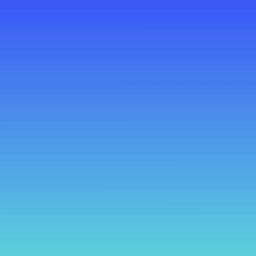 Gutenverse – Ultimate Block Addons and Page Builder for Site Editor 》Gutenverse 是一款功能強大且輕量級的 Gutenberg 區塊與頁面建構外掛,適用於 WordPress FSE/Full Site Editor。透過這款外掛,您可以使用超過 45+ 個易於使...。
Gutenverse – Ultimate Block Addons and Page Builder for Site Editor 》Gutenverse 是一款功能強大且輕量級的 Gutenberg 區塊與頁面建構外掛,適用於 WordPress FSE/Full Site Editor。透過這款外掛,您可以使用超過 45+ 個易於使...。Gutentor – Gutenberg Blocks – Page Builder for Gutenberg Editor 》Gutentor | 文件 | 影片教學 | Gutenberg 範本, , 你可能會對一開始的所有功能感到意外,但當你習慣後就無法再少它們了。, 現在是使用 Gutentor - 可自由設計...。
 Gutenberg Block Editor Toolkit – EditorsKit 》EditorsKit提供了一系列網頁建立選項和新 WordPress Gutenberg 編輯器的工具包。, 您現在可以通過使用 EditorsKit 外掛所提供的工具,獲得更好的控制、文本格...。
Gutenberg Block Editor Toolkit – EditorsKit 》EditorsKit提供了一系列網頁建立選項和新 WordPress Gutenberg 編輯器的工具包。, 您現在可以通過使用 EditorsKit 外掛所提供的工具,獲得更好的控制、文本格...。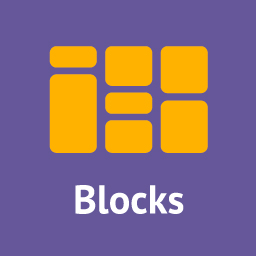 Gutenberg Blocks – PublishPress Blocks Gutenberg Editor Plugin 》PublishPress Blocks 提供您在 WordPress 區塊編輯器中建立專業網站所需的所有功能,其中包括佈局選項、輪播、按鈕、圖示、圖片庫、地圖、選項卡、推薦、手風...。
Gutenberg Blocks – PublishPress Blocks Gutenberg Editor Plugin 》PublishPress Blocks 提供您在 WordPress 區塊編輯器中建立專業網站所需的所有功能,其中包括佈局選項、輪播、按鈕、圖示、圖片庫、地圖、選項卡、推薦、手風...。
