
前言介紹
- 這款 WordPress 外掛「Get your number」是 2014-02-27 上架。 目前已經下架不再更新,不建議安裝使用。
- 目前有 20 個安裝啟用數。
- 上一次更新是 2017-11-09,距離現在已有 2732 天。超過一年沒更新,安裝要確認版本是否可用。以及後續維護問題!
- 外掛最低要求 WordPress 3.6 以上版本才可以安裝。
- 尚未有人給過這款外掛評分。
- 還沒有人在論壇上發問,可能目前使用數不多,還沒有什麼大問題。
外掛協作開發者
外掛標籤
bingo | email | random | numbers | subscription |
內容簡介
這是一個 WordPress 外掛程式,可協助訂閱有限名額的活動,但參與意願卻遠高於名額的人數。該外掛程式會給予每個訂閱者一個唯一編號,就像抽獎一樣。這些編號是在管理員針對此外掛程式的設置中設置的範圍內生成的。例如:您想讓人們訂閱一個最多有 35 位參與者的體育單車活動,但想要訂閱的人比可用的單車數量還要多,您不想使用「誰先報名誰先得」的原則。那麼這個 leave-a-message 外掛程式就是為了您而設計的。
在設置範圍中設置一個編號範圍,大大超出了活動中可用的名額(例如,我知道協會有 100 名成員,因此我選擇從 1 到 100 的範圍,知道不會有所有人都註冊,這是一個安全的範圍)。
讓人們使用他們的名稱和電子郵件訂閱
註冊後,向訂閱者以及藍色的管理員發送已給予的隨機唯一編號的電子郵件
如果一個人已經註冊,他們的名稱、編號和電子郵件就會被記錄在 WordPress 選項表中。如果在選項表中找到了訂閱者的電子郵件,則無法要求其他編號。 訂閱者會收到已經發送的編號。
在活動訂閱結束後,您可以決定如何使用已給予的編號。
將插件安裝在名為 leave-a-message 的資料夾中,放在您的 WordPress 外掛程式目錄中
您可以將其翻譯成您想要的語言(使用 poedit),並將翻譯保存在外掛程式的 languages 資料夾中。請勿忘記在語言識別符號(例如 leave-a-message-nl_NL.po)之前加上“get-your-number”。
玩賓果可能是其中之一 😉
任意部分
簡要的 Markdown 範例
原文外掛簡介
This is a WordPress plugin to help with subscription to an event with a maximum of participants but a lot more people who are willing to participate. The plugin gives each subscriber a unique number, like a lottery. The numbers are generated within a range you can set in the admin settings for this plugin. For instance: You want to enable subscription to a spinning event with a maximum of 35 participants. There are more people who want to subscribe than that there are spinning bikes available and you don’t want to use the principle ‘who’s first with describing gets a bike’. Well here’s what leave-a-message does for you.
set a range of numbers which largely overrides the amount of available places in the event (in my example i know the association has 100 members so i choose a range from 1 to 100, knowing not everyone is going to subscribe this is a safe range)
let people subscribe using their name and email
after registration, mail the subscriber, and the lam administrator, the random and unique number that has been given
If a person has subscribed the name, number and email is logged in the WordPress options table. If a subscribers email is found in the options table, it’s not possible to request another number. The subscriber get’s the number presented that’s already sent.
After you close the subscription, you can decide on how to make use of the numbers that are given.
Install the plugin in a folder named leave-a-message in your WordPress plugins directory
You can translate it to your prefered language (poedit) and save your translation in the languages folder of the plugin. Do not forget to put ‘ge-your-number’ in front of the language identifier (e.g. leave-a-message-nl_NL.po)
Playing a Bingo could be one 😉
Arbitrary section
A brief Markdown Example
各版本下載點
- 方法一:點下方版本號的連結下載 ZIP 檔案後,登入網站後台左側選單「外掛」的「安裝外掛」,然後選擇上方的「上傳外掛」,把下載回去的 ZIP 外掛打包檔案上傳上去安裝與啟用。
- 方法二:透過「安裝外掛」的畫面右方搜尋功能,搜尋外掛名稱「Get your number」來進行安裝。
(建議使用方法二,確保安裝的版本符合當前運作的 WordPress 環境。
延伸相關外掛(你可能也想知道)
Post-Plugin Library 》Post-Plugin Library 是一個共享代碼庫,並沒有獨立的功能,必須安裝它才能為 Similar Posts、Recent Posts、Random Posts、Popular Posts 和 Recent Comment...。
 Randomize 》Randomize 外掛可以顯示隨機的文字,您可以在管理後台按類別輸入文字、引文和 HTML 代碼。您可以使用小工具、shortcode 或模板標籤顯示網站上的隨機內容。, ...。
Randomize 》Randomize 外掛可以顯示隨機的文字,您可以在管理後台按類別輸入文字、引文和 HTML 代碼。您可以使用小工具、shortcode 或模板標籤顯示網站上的隨機內容。, ...。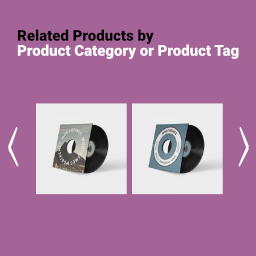 Related Products for WooCommerce 》ure of Jetpack for a more advanced and customizable solution., 此外,Related Products for WooCommerce 也支援多國語言。, , 此外,提供以下功能:, , ...。
Related Products for WooCommerce 》ure of Jetpack for a more advanced and customizable solution., 此外,Related Products for WooCommerce 也支援多國語言。, , 此外,提供以下功能:, , ...。 Random Post Plugin – Redirect URL to Post 》重定向您的訪客到:, , 隨機文章, 您最新的文章, 您最舊的文章, 前一篇或下一篇文章, 或一組條件的組合,例如最新的10篇文章中的隨機文章,至少3個月前的最新...。
Random Post Plugin – Redirect URL to Post 》重定向您的訪客到:, , 隨機文章, 您最新的文章, 您最舊的文章, 前一篇或下一篇文章, 或一組條件的組合,例如最新的10篇文章中的隨機文章,至少3個月前的最新...。 Random Text 》RandomText 是一個方便的 WordPress 外掛,可以讓你保存、編輯和刪除分類文本,並通過小工具將隨機/旋轉的文本按類別注入側邊欄或通過模板標籤注入頁面正文。...。
Random Text 》RandomText 是一個方便的 WordPress 外掛,可以讓你保存、編輯和刪除分類文本,並通過小工具將隨機/旋轉的文本按類別注入側邊欄或通過模板標籤注入頁面正文。...。Random Content 》此外掛允許您使用縮略語或小工具在您的網站任何位置顯示隨機內容。您可以將您的隨機內容分組,讓您在網站中的多個位置顯示不同的內容。, 透過自訂的文章類型...。
Random Post for Widget 》這個簡單的外掛是一個小工具,可以在您的側邊欄上顯示一個隨機文章清單。您可以通過文章 ID 排除某些文章。, 緊急修復, 某位使用者發現了一個小問題,文章狀...。
 WP Bannerize Pro 》WP Bannerize Pro 是一個出色的橫幅管理器。使用 WP Bannerize,您可以透過小工具、簡碼或直接從您的模板管理所有廣告內容。, 1.6.5 中的重要更新, 若要繼續...。
WP Bannerize Pro 》WP Bannerize Pro 是一個出色的橫幅管理器。使用 WP Bannerize,您可以透過小工具、簡碼或直接從您的模板管理所有廣告內容。, 1.6.5 中的重要更新, 若要繼續...。WooCommerce Random Product Sorting with Pagination 》此外掛可以為 WooCommerce 增加「隨機」的商品排序,同時保留分頁瀏覽。, 我找到的其他解決方案增加了「隨機」的商品排序,但沒有保留分頁瀏覽。, 此外掛可以...。
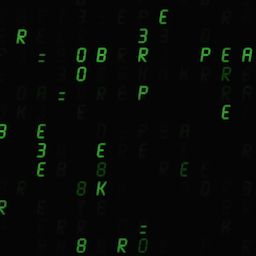 Better Random Redirect 》這個外掛基於原始的隨機重導,可以實現有效、簡單的隨機文章重導。支援為所有隨機重導設定分類,短代碼生成可以覆蓋預設分類的 URL,以及設定自己的重導 URL...。
Better Random Redirect 》這個外掛基於原始的隨機重導,可以實現有效、簡單的隨機文章重導。支援為所有隨機重導設定分類,短代碼生成可以覆蓋預設分類的 URL,以及設定自己的重導 URL...。Random Posts 》隨機文章外掛(Random Posts)會顯示一個隨機選擇的文章列表,你可以在許多方面自定義輸出。, 此外掛需要最新版本的文章外掛庫: 現在下載。, 版本歷史, , 2....。
 Random 》使用「Random」外掛,您可以在 WordPress 網站上插入一個或多個隨機內容,這些內容可以來自您的文章、頁面或自訂文章類型。, 您可以以多種不同的方式顯示資訊...。
Random 》使用「Random」外掛,您可以在 WordPress 網站上插入一個或多個隨機內容,這些內容可以來自您的文章、頁面或自訂文章類型。, 您可以以多種不同的方式顯示資訊...。Easy Quotes 》Easy Quotes 是一個讓你收集和顯示你喜愛的報價 / 評論 / 推薦或其他簡短文本片段的外掛,可以在你的網站上展示。, 主要功能:, , 自定義文章類型 "報價",可...。
 XV Random Quotes 》XV Random Quotes 外掛可幫助您在 blog 的各處收集並顯示隨機引言。該外掛非常靈活,可用於顯示各種隨機詞語,例如標語、「回答一條留言」信息、頁腳或標題等...。
XV Random Quotes 》XV Random Quotes 外掛可幫助您在 blog 的各處收集並顯示隨機引言。該外掛非常靈活,可用於顯示各種隨機詞語,例如標語、「回答一條留言」信息、頁腳或標題等...。UploadPlus : File Name Cleaner 》新增功能:清理 EXIF 頭檔惡意程式/後門!, 在網路上,檔名與桌面上的不同,空白和奇怪的字元在網路上不適用。使用 UploadPlus,您可以在檔案上傳時設定規則...。
