
前言介紹
- 這款 WordPress 外掛「Cron Setup and Monitor – Get URL Cron」是 2019-11-23 上架。
- 目前有 1000 個安裝啟用數。
- 上一次更新是 2025-04-16,距離現在已有 18 天。
- 外掛最低要求 WordPress 3.0 以上版本才可以安裝。
- 外掛要求網站主機運作至少需要 PHP 版本 7.4 以上。
- 有 1 人給過評分。
- 論壇上目前有 1 個提問,問題解答率 100% ,不低,算是個很有心解決問題的開發者團隊了!
外掛協作開發者
berkux |
外掛標籤
cron | alarm | check | monitor | scheduler |
內容簡介
使用 Get URL Cron 外掛可以檢視、建立和檢查 cron 作業,進行 Http-URL 或 Shortcode 請求。
Get URL Cron 外掛功能包括:
* 新增、編輯、刪除 cron 作業:自訂時間與多種間隔進行 Http-URL 或 WordPress-Shortcode 請求
* 檢查回傳結果中所需的特定字串或 JSON 區段(確認 Http-URL 或 Shortcode 請求已正常執行)
* 如果失敗則自動多次嘗試 Http-URL 或 Shortcode 請求
* 顯示所有的 cron 作業於 WordPress 安裝(包括不依賴 Get URL Cron 的作業)
* 手動執行 Get URL Cron-cronjobs
* 登錄所有請求:第一個登錄條目會顯示重試 Http-URL 或 Shortcode 請求,第二個登錄條目會顯示請求的成功或失敗狀態
* 寄送每個 Http-URL 或 Shortcode 請求的電子郵件:包括執行狀態與結果。
用法
於外掛功能表中進入 ‘Basic Settings’ 設定基本設定(例如接收狀態訊息的電子郵件地址)
進入 ‘Set CronJobs’ 管理 cron 事件:設定 URL 或 WordPress-Shortcode、週期、起始日期等。
儲存已設定的 CronJobs
手動執行 Cronjob ,點擊 “execute job”
檢查外掛功能表 ‘Show CronJobs’:已排程的 CronJobs \"geturlcron_event-” 應該會列於其中
檢查外掛功能表 ‘Show Logs’:至少應該會有一個重試(try)的登錄項目。如果 CronJob 已結束,則會顯示結果的登錄項目(“FAIL” 或 “OK”)
如果已設定電子郵件地址,則會寄送兩封電子郵件分別顯示執行狀態和結果。
原文外掛簡介
Effortlessly define and manage cron jobs with execution URLs and WP-Shortcodes. The plugin monitors cron jobs, retries failed executions as needed, and sends status updates via email.
With “Cron Setup and Monitor – Get URL Cron” you can:
* Add, edit, and delete cron jobs to request HTTP URLs or WordPress shortcodes at defined times with various intervals.
* Verify the retrieved result by checking for a required string or JSON field to ensure the HTTP URL or shortcode request was successful.
* Retry the HTTP URL or shortcode request multiple times in case of failures.
* Display all cron jobs in the WordPress installation, including those independent of this plugin.
* Manually execute cron jobs.
* Log requests and show OK or FAIL status: The first log entry records what should happen (“try”). The second log entry shows the success of the request.
* Send emails for each HTTP URL or shortcode request, including the start of the attempt and the result of the request.
* Option to send emails only on failure.
Usage
Go to ‘Basic Settings’ in the plugin menu to set basic settings (like E-Mailadress for Statusmessages)
Go to ‘Set CronJobs’ to manage the cron events: Set URL or WordPress-Shortcode, interval, startdate etc.
Store the defined CronJobs
Manually execute a Cronjob by clicking on “execute job”
Check plugin-menu ‘Show CronJobs’: There the scheduled CronJobs “geturlcron_event-” should be listed
Check plugin-menu ‘Show Logs’: There should be at least one entry for the “try”. And if the CronJob has been finished a entry for the result (“FAIL” or “OK”)
If a E-Mailadress is defined, two E-Mails are sent for trying and result.
各版本下載點
- 方法一:點下方版本號的連結下載 ZIP 檔案後,登入網站後台左側選單「外掛」的「安裝外掛」,然後選擇上方的「上傳外掛」,把下載回去的 ZIP 外掛打包檔案上傳上去安裝與啟用。
- 方法二:透過「安裝外掛」的畫面右方搜尋功能,搜尋外掛名稱「Cron Setup and Monitor – Get URL Cron」來進行安裝。
(建議使用方法二,確保安裝的版本符合當前運作的 WordPress 環境。
1.0 | 1.1 | 1.2 | 1.3 | 1.4 | 1.4.1 | 1.4.2 | 1.4.3 | 1.4.4 | 1.4.5 | 1.4.6 | 1.4.7 | 1.4.8 | 1.5.0 | 1.5.1 | 1.5.2 | 1.5.3 | trunk |
延伸相關外掛(你可能也想知道)
WP Updates Notifier 》這個外掛程式會監控你的 WordPress 安裝,並會在核心、外掛程式和佈景主題更新時發送電子郵件通知你。如果你不經常登入 WordPress 管理員,或支援客戶的網站...。
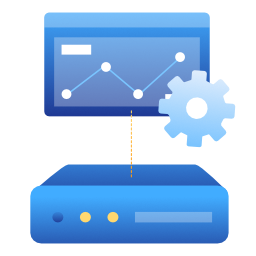 APCu Manager 》在 WordPress 管理員儀表板中準確地管理 APCu 統計信息。, APCu 管理器是一個功能完整的 APCu 管理和分析報告工具。它使您能夠監視和優化 WordPress 網站或網...。
APCu Manager 》在 WordPress 管理員儀表板中準確地管理 APCu 統計信息。, APCu 管理器是一個功能完整的 APCu 管理和分析報告工具。它使您能夠監視和優化 WordPress 網站或網...。 SiteAlert – Uptime, Speed, and Security Monitoring for WordPress 》SiteAlert 檢查您的 WordPress 安裝,以確保其健康、最新和安全。使用 SiteAlert 頁面,可以使用簡單的彩色區域快速查看檢查的結果。, 安裝後,將會在工具菜...。
SiteAlert – Uptime, Speed, and Security Monitoring for WordPress 》SiteAlert 檢查您的 WordPress 安裝,以確保其健康、最新和安全。使用 SiteAlert 頁面,可以使用簡單的彩色區域快速查看檢查的結果。, 安裝後,將會在工具菜...。Health Endpoint 》這個簡單的外掛程式會建立一個 /health 的端點,讓你監控 WordPress 網站的狀態。端點會測試資料庫連接的狀態,當你的網頁健康時返回 200 OK 的 HTTP 狀態碼...。
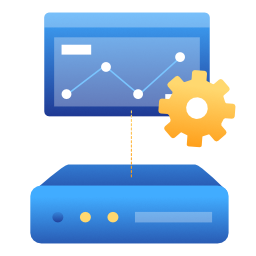 OPcache Manager 》在 WordPress 管理員控制面板中查看 OPcache 統計數據和管理功能。, OPcache Manager 是一款完整的 OPcache 管理和分析報告工具,它允許您監控和優化 WordPre...。
OPcache Manager 》在 WordPress 管理員控制面板中查看 OPcache 統計數據和管理功能。, OPcache Manager 是一款完整的 OPcache 管理和分析報告工具,它允許您監控和優化 WordPre...。 WordPress File Monitor 》監視您的網站,以查看新加、更改和已刪除的檔案!跟蹤所有網站目錄中的變更,並在電子郵件中收到警報!免費保持安全!, 功能, , 監視檔案系統以查看新增/刪除...。
WordPress File Monitor 》監視您的網站,以查看新加、更改和已刪除的檔案!跟蹤所有網站目錄中的變更,並在電子郵件中收到警報!免費保持安全!, 功能, , 監視檔案系統以查看新增/刪除...。 Banhammer – Monitor Site Traffic, Block Bad Users and Bots 》, Banhammer:保護你的網站免於敵人襲擊!, , Banhammer 給予你完全控制權,決定誰有權限進入你的網站。在防禦塔中監視網路流量,並審查可疑的訪問者。如果你...。
Banhammer – Monitor Site Traffic, Block Bad Users and Bots 》, Banhammer:保護你的網站免於敵人襲擊!, , Banhammer 給予你完全控制權,決定誰有權限進入你的網站。在防禦塔中監視網路流量,並審查可疑的訪問者。如果你...。OPcache Dashboard 》如您所知,OPcache 沒有管理頁面。 這個外掛為 WordPress 設計了 OPcache 儀表板。, , 使用 WordPress 和 OPcache 時,您是否遇到問題? 在升級核心/插件/佈...。
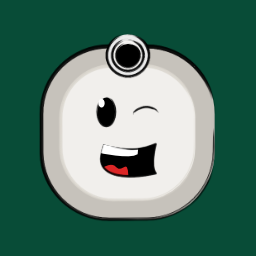 Sites Monitor 》網站健康評估一直都是一個重要的議題,因此, Sites Monitor 外掛為WordPress使用者提供了一個便利的解決方案。這個外掛可以讓使用者從一個簡單的 WordPress ...。
Sites Monitor 》網站健康評估一直都是一個重要的議題,因此, Sites Monitor 外掛為WordPress使用者提供了一個便利的解決方案。這個外掛可以讓使用者從一個簡單的 WordPress ...。OPCache Scripts 》使用此外掛程式顯示有關您的伺服器的 OPCache 詳細資訊,包括記憶體使用情況、所有快取腳本的清單以及基於檔案系統樹的有用的記憶體使用情況視覺化。, 此外掛...。
 NEW! WordPress Status Monitor 》WordPress Status Monitor 是一個易於安裝的管理外掛,用於檢查您的網站的狀態、資源和正常運作的時間。, 特點, , 狀態監控:測試您的網站是否運作正常以及其...。
NEW! WordPress Status Monitor 》WordPress Status Monitor 是一個易於安裝的管理外掛,用於檢查您的網站的狀態、資源和正常運作的時間。, 特點, , 狀態監控:測試您的網站是否運作正常以及其...。 Graphic Web Design, Inc. Manager 》這個外掛可以自動更新你的 WordPress 主版本、次版本、外掛和佈景主題,以提高網站的安全性。此外,它還會發送電子郵件通知你外掛已更新,讓你可以驗證網站是...。
Graphic Web Design, Inc. Manager 》這個外掛可以自動更新你的 WordPress 主版本、次版本、外掛和佈景主題,以提高網站的安全性。此外,它還會發送電子郵件通知你外掛已更新,讓你可以驗證網站是...。SacksonWeb Data 》免費版本 - 本外掛會在您安裝的網站上收集數據,您可以進入設定頁面檢視一些我們建議您審查並考慮更改的設定。, , 此外,PRO 版本會利用第三方服務 https://m...。
 Loginpetze 》有時候,知道使用者在 WordPress 成功登入的時間是相當有用的。Loginpetze 可以生成一封通知郵件來通知這件事情。這是一種方便的方法,例如監控客戶登入暫存...。
Loginpetze 》有時候,知道使用者在 WordPress 成功登入的時間是相當有用的。Loginpetze 可以生成一封通知郵件來通知這件事情。這是一種方便的方法,例如監控客戶登入暫存...。 Performance Monitor 》HTML Code:, ```html, , , , ,
Performance Monitor 》HTML Code:, ```html, , , , , Performance Monitor WordPress 外掛簡介
, ,P...。
