
前言介紹
- 這款 WordPress 外掛「Get Post List With Thumbnails」是 2011-02-08 上架。
- 目前有 200 個安裝啟用數。
- 上一次更新是 2013-08-09,距離現在已有 4286 天。超過一年沒更新,安裝要確認版本是否可用。以及後續維護問題!
- 外掛最低要求 WordPress 3.1.3 以上版本才可以安裝。
- 有 5 人給過評分。
- 還沒有人在論壇上發問,可能目前使用數不多,還沒有什麼大問題。
外掛協作開發者
alvaron |
外掛標籤
list | list post | posts list | thumbnails |
內容簡介
描述:顯示帶有文章和自訂大小縮略圖(針對第一個附加或特色圖像),並與每篇文章永久鏈接鏈接的列表。您可以將其配置為多個小部件或簡碼。
您可以選擇(參數不是必需的,請參見截圖 2)列表方向、僅顯示圖像、顯示文章日期、日期格式、顯示文章標題、類別、文章數量、每行註冊數(對於水平方向)、表寬度、縮略圖尺寸、表格單元的填充和間隔以及列布局。在 http://www.wpworking.com/posts-list/ 上查看它的工作方式。
購買 GPLWT PRO 並選擇顏色和格式!
http://www.wpworking.com/shop/
有關插件的更多信息:http://www.wpworking.com/
有關支持的請求,請發送電子郵件至 [email protected]。
任意部分
購買 GPLWT PRO 並選擇顏色和格式!
http://www.wpworking.com/shop/
結果的 div 在 div id gplwt_container,表格 id div_postlist,因此您可以使用 CSS 进行调整。
配置為小部件或簡碼
非常重要:分頁功能是一項測試功能,仍在開發中
[gplt nocats =”” ptype=”post” ttpos=”b” orient=”h” imgo=”false” ttgo=”true” dtgo=”true” dtfrm=”1″ categ=”” postnr=”100″ linn=”3″ divwid=”300″ tbwid=”90″ tbhig=”90″ cp=”4″ cs=”4″ lwt=”2″ tte=”” sptb=”false” tgtb=”false” ordm=”DESC” ordf=”ID” metk=”” mett=”” pgin=”” ptype=”post” dexcp=”false” gptb=”false”]
參數
NoPsts:要排除的文章的逗號分隔 ID,默認=
NoCats:要排除的類別的逗號分隔 ID,默認=
文章類型:所有文章類型,單數名稱,默認=文章
小部件標題位置:b 為前面,a 為後面。默認=b
方向:orient=”v” //v = 垂直,h = 水平,默認 ‘v’
僅顯示圖像:imgo=”false” // true,false,默認 ‘false’
顯示文章標題:ttgo=”false” // true,false,默認 ‘false’
顯示文章日期:dtgo=”false” // true,false,默認 ‘false’
日期格式:dtfrm=”1″ // 1 – d/m/y,2 – m/d/y,默認 ‘1’
類別 Slug:categ=” // 為所有類別排除或空白,默認=”
文章數量:postnr=”20″ //默認=20
每行註冊數:linn=”3″ // 僅對水平方向默認=3
結果表寬:divwid=300 // 默认值=300
縮略圖寬度:tbwid=”40″ //默認= 40
縮略圖高度:tbhig=”40″ //默認= 40
結果表的單元格填充:cp=”4″ //默认值= 4
結果表的單元格間隔:cs=”4″ //默认值= 4
列布局:lwt = 1 // 默认值= 1
小部件(或列表)標題:tte= “” //默认值=””
抑制縮略圖:sptb=”false” // true, false,默认值 ‘false’
目標鏈接到新頁面/標籤:tgtb=”false” // true,false,默認 ‘false’
秩序:ordm = “DESC” // DESC,ASC,默认值 ‘DESC’
排序依據:ordf = “ID” // ID,Date,Title,Random,默认值 ‘ID’
自定義字段鍵:metk = “” //默认值 ”
自定義字段值類型:mett =
原文外掛簡介
Description:Displays a list with posts and custom size thumbnails(for the first attached or featured image), linked to each post permalink. You can configure it as multiple widgets or short code.
You can choose(parameters are not required, see screen shot 2) list orientation, display only images, display the post date, date format, display the post title, category, the number of posts, number of registers per line(for horizontal orientation), the table width, the thumbnails dimensions, the table cellpadding and cellspacing and the columns layout. See it working on http://www.wpworking.com/posts-list/
Get GPLWT PRO and choose colors and formating!
http://www.wpworking.com/shop/
More info about the plugin: http://www.wpworking.com/
Ask for support on [email protected]
Arbitrary section
Get GPLWT PRO and choose colors and formating!
http://www.wpworking.com/shop/
The result div is on div id gplwt_container, table id div_postlist so you can play with css
Configure as widget or shortcode
Very important: the pagination feature is a beta feature, under development
[gplt nocats =”” ptype=”post” ttpos=”b” orient=”h” imgo=”false” ttgo=”true” dtgo=”true” dtfrm=”1″ categ=”” postnr=”100″ linn=”3″ divwid=”300″ tbwid=”90″ tbhig=”90″ cp=”4″ cs=”4″ lwt=”2″ tte=”” sptb=”false” tgtb=”false” ordm=”DESC” ordf=”ID” metk=”” mett=”” pgin=”” ptype=”post” dexcp=”false” gptb=”false”]
Parameters
NoPsts: comma-separated ids from the posts you want to exclude, default=”
NoCats: comma-separated ids from the categories you want to exclude, default=”
Post Type: all posts types, singular name, default=posts
Widget Title Position: b for before, a for after. default =b
Orientation: orient=”v” // v = Vertical , h = Horizontal default ‘v’
Display only images: imgo=”false” // true, false default ‘false’
Display post title: ttgo=”false” // true, false default ‘false’
Display post date: dtgo=”false” // true, false default ‘false’
Date Format: dtfrm=”1″ // 1 – d/m/y , 2 – m/d/y default ‘1’
Category Slug: categ=” // leave out or blank for all categories default=”
Number of Posts: postnr=”20″ //default=20
Number of registers per line: linn=”3″ //default=3 only for horizontal orientation
Table result width: divwid=300 // default=300
Thumbnails Width: tbwid=”40″ //default = 40
Thumbnails Height: tbhig=”40″ //default = 40
Result Table Cellpadding: cp=”4″ // default= 4
Result Table Cellspacing: cs=”4″ // default= 4
Column layout: lwt = 1 // default= 1
Widget(or list) title: tte= “” // default=””
Suppress Thumbnails: sptb=”false” // true, false default ‘false’
Target links to a blank page/tab: tgtb=”false” // true, false default ‘false’
Order: ordm = “DESC” // DESC, ASC default ‘DESC’
Order By: ordf = “ID” // ID, Date, Title, Random default ‘ID’
Custom Field Key: metk = “” // default ”
Custom Field Values Type: mett = “” // n(numeric),t(text) default ‘n’ numeric
Registers per Page(beta feature): pgin = “” // default= ”
Post Type: ptype=”post” // default=’post’ ‘post’ or ‘page’
Display Excerpt: dexcp=”false” // true, false default ‘false’
Get featured image(instead of first image): gptb=”false” // true, false default ‘false’
If you have any questions, please let me know [email protected]
This readme file were validated at https://wordpress.org/extend/plugins/about/validator/
各版本下載點
- 方法一:點下方版本號的連結下載 ZIP 檔案後,登入網站後台左側選單「外掛」的「安裝外掛」,然後選擇上方的「上傳外掛」,把下載回去的 ZIP 外掛打包檔案上傳上去安裝與啟用。
- 方法二:透過「安裝外掛」的畫面右方搜尋功能,搜尋外掛名稱「Get Post List With Thumbnails」來進行安裝。
(建議使用方法二,確保安裝的版本符合當前運作的 WordPress 環境。
1.0.0 | 2.0.0 | 3.0.0 | 3.0.1 | 3.0.2 | 4.0.0 | 5.0.0 | 6.0.0 | 6.1.0 | 6.2.0 | 7.0.0 | 8.0.0 | 8.0.1 | 8.0.2 | 8.0.3 | 8.0.4 | 9.0.0 | 9.0.1 | 10.0.0 | 10.0.1 |
延伸相關外掛(你可能也想知道)
 Recent Posts Widget With Thumbnails 》列出最新的文章標題、縮略圖、摘要、作者、類別、日期等等!, 雖然此外掛僅建立在小工具區域,但使用者報告說它在 Elementor 和 Oxygen 上運作順暢。但它是否...。
Recent Posts Widget With Thumbnails 》列出最新的文章標題、縮略圖、摘要、作者、類別、日期等等!, 雖然此外掛僅建立在小工具區域,但使用者報告說它在 Elementor 和 Oxygen 上運作順暢。但它是否...。 Latest Posts Block – Dynamic Posts Grid, Posts List, Posts Tile with Stunning Layouts for WordPress Blogs & Pages 》atest Posts Block Lite, Latest Posts Block Lite 是一款 WordPress 專用的 Gutenberg 區塊外掛,可幫助您設計文章網格、文章列表、完整文章版面、高級快速...。
Latest Posts Block – Dynamic Posts Grid, Posts List, Posts Tile with Stunning Layouts for WordPress Blogs & Pages 》atest Posts Block Lite, Latest Posts Block Lite 是一款 WordPress 專用的 Gutenberg 區塊外掛,可幫助您設計文章網格、文章列表、完整文章版面、高級快速...。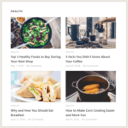 Flex Posts – Widget and Gutenberg Block 》Flex Posts 是一款小工具,可在不同的佈局中顯示文章。它非常適合需要在頁面中顯示多篇文章的新聞網站。, 此小工具支持響應式設計,因此您可以將其放置在任何...。
Flex Posts – Widget and Gutenberg Block 》Flex Posts 是一款小工具,可在不同的佈局中顯示文章。它非常適合需要在頁面中顯示多篇文章的新聞網站。, 此小工具支持響應式設計,因此您可以將其放置在任何...。WordPress List Articles 》這個外掛是最有效的外掛,可以透過簡碼輕鬆在前端顯示您的文章、頁面、分類,以及網站地圖。, 如果您要顯示頁面,請使用這個簡碼 [pages],如果您想要排除某...。
 Admin Posts Grid 》Cheritto’s Admin Posts Grid 讓您將文章表格以卡片形式呈現。, , 提供多種主題選擇;, 可隱藏或顯示卡片中的圖片、標題、作者、標籤、分類和發佈日期...。
Admin Posts Grid 》Cheritto’s Admin Posts Grid 讓您將文章表格以卡片形式呈現。, , 提供多種主題選擇;, 可隱藏或顯示卡片中的圖片、標題、作者、標籤、分類和發佈日期...。 CC-ID-Column 》此外掛會在 WordPress 管理後台的文章列表中,在標題欄位之前新增一個包含文章 ID 的欄位。。
CC-ID-Column 》此外掛會在 WordPress 管理後台的文章列表中,在標題欄位之前新增一個包含文章 ID 的欄位。。 CC-Featured-Image-Column 》這個外掛在 WordPress 的文章列表中,在標題欄位前面加入了一個欄位,顯示文章的特色圖片。。
CC-Featured-Image-Column 》這個外掛在 WordPress 的文章列表中,在標題欄位前面加入了一個欄位,顯示文章的特色圖片。。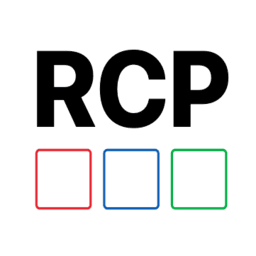 Recent Posts by Category (RCP) 》總結:這個 WordPress 外掛讓您能夠在文章頁面、分類頁面、自訂頁面、Elementor Builder、WPBakery Builder 和 WordPress Gutenberg 編輯器上,展示任何分類...。
Recent Posts by Category (RCP) 》總結:這個 WordPress 外掛讓您能夠在文章頁面、分類頁面、自訂頁面、Elementor Builder、WPBakery Builder 和 WordPress Gutenberg 編輯器上,展示任何分類...。 WAD Recent Posts 》這個外掛可以顯示包含最近文章列表的小工具。它的簡碼功能可以幫助您在網站上任意位置(例如文章和頁面)放置簡碼,以顯示特定類別中最近的文章。如果您喜歡...。
WAD Recent Posts 》這個外掛可以顯示包含最近文章列表的小工具。它的簡碼功能可以幫助您在網站上任意位置(例如文章和頁面)放置簡碼,以顯示特定類別中最近的文章。如果您喜歡...。Hercules Posts List 》這是一個 WordPress 外掛,可以讓你在網頁底部顯示某一分類下的所有文章連結。它在新建/編輯頁面上提供一個 metabox,讓你選擇是否在該頁面顯示連結,以及選...。
