前言介紹
- 這款 WordPress 外掛「Get Image」是 2008-06-17 上架。
- 目前有 20 個安裝啟用數。
- 上一次更新是 2009-06-03,距離現在已有 5814 天。超過一年沒更新,安裝要確認版本是否可用。以及後續維護問題!
- 外掛最低要求 WordPress 2.6 以上版本才可以安裝。
- 尚未有人給過這款外掛評分。
- 還沒有人在論壇上發問,可能目前使用數不多,還沒有什麼大問題。
外掛協作開發者
dgmike |
外掛標籤
image | images | fullzise | get-image | thumbnail |
內容簡介
注意:此版本僅適用於 WordPress 2.6。如果您想在 WordPress 2.5 上使用,請在下載庫中獲取版本0.5。
取得文章中最後一個圖像。要使用此外掛,您只需在模板中插入以下命令之一:
gi_fullsize();
gi_medium();
gi_thumbnail();
通過添加參數,它將成為生成的img標籤。默認情況下,該外掛將返回包含圖像標籤的字符串,但您可以將第二個參數傳遞給true,以使此字符串印刷。
版本0.5 中更新的內容
現在您有一個gi_library()函數。它返回您文章中的所有圖像,而不僅僅是最後一個,您可以傳遞某些參數,例如:您想要的大小和返回類型。
gi_library()的大小為:'all','fullsize','medium','thumbnail'
版本0.8 中升級的內容
增加了gi_thumb()和gi_full()的快捷方式。
升級為 WordPress 2.6
在gi_library中添加了寬度和高度。
使用本機 wp_get_attachment_image() 函數。
版本0.9 中升級的內容
現在,gi_fullsize(),gi_full(),gi_medium(),gi_thumbnail()和gi_thumb()接收兩個參數。
第一個參數是$print,此參數打印返回,用於縮短您的呼叫。因此,如果您想打印,請勿使用:
而使用以下方法:
第二個參數表示您要使用的圖像數量。此數字是圖庫中的圖像數字。下面的代碼以縮略圖格式打印圖庫中的第三個圖像。
函數gi_library()為縮略圖和完整大小提供快捷方式。現在您可以在模板/腳本中使用gi_library('thumb')或gi_library('full')。
版本1.0 中的升級
gi_library() 函數現在在brute_array模式下返回圖像的post_ID,title,caption和description。(意即返回圖像相關資訊)
原文外掛簡介
Note: This version only works on WordPress 2.6. If you wants to use on wordpress 2.5, please get
the version 0.5 on download repository.
Take the last image daughter of a post. To use this plugin you just need to insert one of
the following commands in your template:
gi_fullsize ();
gi_medium ();
gi_thumbnail ();
Adding a parameter, it becames in the tag img generated. By default, the plugin will return
a string containing the tag of the image, but you can pass the second parameter to true to
make the impression of this string.
Updated in version 0.5
Now you have a gi_library () function. It returns all images from yout post – not only the
last daughter, where you can pass some parameters like size and type of return you wants.
The sizes of gi_library () are: ‘all’, ‘fullsize’, ‘medium’, ‘thumbnail’
Upgraded in version 0.8
Added shortcuts for gi_thumb () and gi_full().
Upgraded for wordpress 2.6
Added width and height in gi_library.
Using the native wp_get_attachment_image () function.
Upgraded in version 0.9
Now, gi_fullsize(), gi_full(), gi_medium(), gi_thumbnail() and gi_thumb() recives two parameters.
The first is $print, this param prints the return, use it to shorcur yours call. So, if you wants
to print do not use:
But use:
The second param says the number of image you want to use. This number is the number of image in
galery order. The next code prints the third image in galery on format thumbnail.
The function gi_library() have shortcuts for thumb and full sizes. Now you can use
gi_library(‘thumb’) or gi_library('full') in your templates/scripts.
Upgrated in version 1.0
Now the function gi_library() on mode brute_array returns the post_ID, title, caption and description
from the image.
各版本下載點
- 方法一:點下方版本號的連結下載 ZIP 檔案後,登入網站後台左側選單「外掛」的「安裝外掛」,然後選擇上方的「上傳外掛」,把下載回去的 ZIP 外掛打包檔案上傳上去安裝與啟用。
- 方法二:透過「安裝外掛」的畫面右方搜尋功能,搜尋外掛名稱「Get Image」來進行安裝。
(建議使用方法二,確保安裝的版本符合當前運作的 WordPress 環境。
0.2 | 0.5 | 0.8 | 0.9 | 1.0 | trunk |
延伸相關外掛(你可能也想知道)
 Regenerate Thumbnails 》重新生成縮略圖插件可以讓您為已上傳到媒體庫的一個或多個圖像重新生成所有縮略圖大小。, 這對以下情況很有用:, , 您新增了新的縮略圖大小,並且您希望過去...。
Regenerate Thumbnails 》重新生成縮略圖插件可以讓您為已上傳到媒體庫的一個或多個圖像重新生成所有縮略圖大小。, 這對以下情況很有用:, , 您新增了新的縮略圖大小,並且您希望過去...。 Force Regenerate Thumbnails 》『Force Regenerate Thumbnails』可以讓您刪除所有舊圖像大小,並確實重新生成上傳圖像的縮略圖。, 在「工具」管理員選單中從頭開始生成所有縮略圖,或透過媒...。
Force Regenerate Thumbnails 》『Force Regenerate Thumbnails』可以讓您刪除所有舊圖像大小,並確實重新生成上傳圖像的縮略圖。, 在「工具」管理員選單中從頭開始生成所有縮略圖,或透過媒...。 Perfect Images 》使用 Perfect Images,輕鬆掌握您的圖像!這個強大的外掛可助您進行圖像優化和管理,輕鬆替換或批量重新生成現有圖像,設置自定義尺寸,提高性能,並為高質量...。
Perfect Images 》使用 Perfect Images,輕鬆掌握您的圖像!這個強大的外掛可助您進行圖像優化和管理,輕鬆替換或批量重新生成現有圖像,設置自定義尺寸,提高性能,並為高質量...。AJAX Thumbnail Rebuild 》AJAX Thumbnail Rebuild 可讓您重新建立網站上的所有縮圖。儘管已經有一些插件可供使用,但它們有一個共同點:所有縮圖都會在單一步驟中重新建立。如果您的網...。
 XO Featured Image Tools 》此外掛可以自動從文章中的圖片產生特色圖片。, 功能, , 一次性產生所有文章的特色圖片。, 在儲存文章時自動產生特色圖片。, 批次刪除文章的特色圖片。, 於文...。
XO Featured Image Tools 》此外掛可以自動從文章中的圖片產生特色圖片。, 功能, , 一次性產生所有文章的特色圖片。, 在儲存文章時自動產生特色圖片。, 批次刪除文章的特色圖片。, 於文...。Conditionally display featured image on singular posts and pages 》注意事項, 如果你的佈景主題使用自訂調用來載入特色圖片(如 Twenty Seventeen 主題),則本外掛可能無法運作!請使用 get_the_post_thumbnail()、wp_get_att...。
Featured Image Admin Thumb 》啟用此外掛後,它會在「所有文章/所有頁面」及支援的所有自訂文章類型管理介面中新增一欄,名為「Thumb」。這一欄會顯示文章特色圖片或者是文章縮圖的縮略圖...。
Videopack 》一個外掛,用於製作視頻播放器、縮略圖、多個分辨率和視頻庫。, 這個視頻外掛可以將各種選項添加到上傳到 WordPress 媒體庫的任何視頻。如果您的瀏覽器原生支...。
 PDF Image Generator 》這個外掛可以透過上傳 PDF 附件,將封面轉換為 JPEG,並作為文章縮略圖檔案附加。它還允許顯示縮略圖標誌和插入 PDF 鏈接與封面圖像到編輯器。, , 僅支援 Wor...。
PDF Image Generator 》這個外掛可以透過上傳 PDF 附件,將封面轉換為 JPEG,並作為文章縮略圖檔案附加。它還允許顯示縮略圖標誌和插入 PDF 鏈接與封面圖像到編輯器。, , 僅支援 Wor...。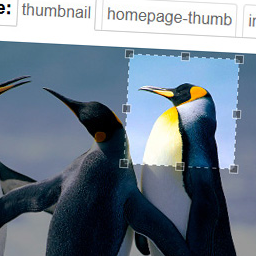 Manual Image Crop 》此外掛允許您手動裁剪 WordPress 佈景主題中註冊的所有圖片尺寸(特別是特色圖片)。, 只需點擊您媒體庫中任何圖片旁邊的“裁剪”連結。, 將顯示...。
Manual Image Crop 》此外掛允許您手動裁剪 WordPress 佈景主題中註冊的所有圖片尺寸(特別是特色圖片)。, 只需點擊您媒體庫中任何圖片旁邊的“裁剪”連結。, 將顯示...。 Kama Thumbnail 》這個外掛可以方便地在不增加負擔的情況下即時建立文章縮圖,是 "thumbnail.php" 腳本的最佳替代品。, 支援多站點。, 使用方法, 這是針對開發人員的外掛,安裝...。
Kama Thumbnail 》這個外掛可以方便地在不增加負擔的情況下即時建立文章縮圖,是 "thumbnail.php" 腳本的最佳替代品。, 支援多站點。, 使用方法, 這是針對開發人員的外掛,安裝...。 Get the Image 》「Get the Image」是 WordPress 中最先進的縮略圖 / 圖片外掛之一。, 從小型博客到大型企業級解決方案 (如WordPress.com VIP),此插件適合所有人使用。它之所...。
Get the Image 》「Get the Image」是 WordPress 中最先進的縮略圖 / 圖片外掛之一。, 從小型博客到大型企業級解決方案 (如WordPress.com VIP),此插件適合所有人使用。它之所...。Easy Add Thumbnail 》註: 此外掛功能由超過 10,000 個活躍的安裝保證。但在安裝此外掛之前請注意,它的唯一目的是將功能影像識別碼 (使用 WP 編輯器相同的方式) 添加到您的文章中...。
Document Gallery 》這個外掛可讓使用者毫不費力地建立文件和其他附加媒體的圖庫,就像現有的圖像附件圖庫選項一樣。, 觀看以下視頻以瞭解 Document Gallery 如何運作:, , 在設...。
 Advanced Random Posts Widget 》注意事項, 此外掛已不再支援,請使用 Recent posts widget Extended 取代。, 此外掛提供更彈性和進階的隨機文章列表功能。您可以透過縮略圖、摘要和文章日期...。
Advanced Random Posts Widget 》注意事項, 此外掛已不再支援,請使用 Recent posts widget Extended 取代。, 此外掛提供更彈性和進階的隨機文章列表功能。您可以透過縮略圖、摘要和文章日期...。
