前言介紹
- 這款 WordPress 外掛「Geocoded posts」是 2016-12-26 上架。 目前已經下架不再更新,不建議安裝使用。
- 目前尚無安裝啟用數,是個很新的外掛。如有要安裝使用,建議多測試確保功能沒問題!
- 上一次更新是 2018-04-08,距離現在已有 2581 天。超過一年沒更新,安裝要確認版本是否可用。以及後續維護問題!
- 外掛最低要求 WordPress 4.4 以上版本才可以安裝。
- 尚未有人給過這款外掛評分。
- 論壇上目前有 1 個提問,問題解答率 0%
外掛協作開發者
svrooij |
外掛標籤
geocode | location | metadata |
內容簡介
WordPress 的移動編輯器應用程式有一個選項可以自動將所有文章進行地理編碼。
這很好用,但並不是很容易編輯或在地圖上顯示這些信息。
當前功能:
從文章編輯畫面編輯移動應用程式提供的位置。
顯示具有地理位置信息的最新的 x (可配置數量) 篇文章的小工具 (異步加載)。
自動查找新文章的地區。
在 REST API 中公開每篇文章的“地理”對象,包括“緯度”、“經度”和“地區”。
來自wordpress.com 的移動應用程式文章自動設置 geo_public。
我想要的東西:
手動批量地對舊文章進行地理編碼。
使用短代码或其他方式在地圖上顯示地理編碼的文章。
注意事項
如果您喜歡本外掛程式,請請我喝杯啤酒
本外掛程式有問題嗎?在 Github 上報告問題
開發時我們使用 Github 和 Grunt 進行更輕鬆的部署。如果您在克隆的存儲庫中運行 npm install 和 grunt build,它將產生一個構建文件夾。這個文件夾包含運行外掛程式所需的所有文件。
原文外掛簡介
The mobile editor app for WordPress has an option to automatically geocode all the posts.
This works great but doesn’t really allow for easy editing or show this information on for instance a map.
Current features:
Editing the location provided by the mobile app from the post edit screen.
Showing a widget with the latest x (configurable number) posts that have a geolocation (loads async).
Automatically looking up the locality of a new post.
Exposing a ‘geo’ object for each post in the REST api with ‘latitude’, ‘longitude’ and ‘locality’.
Posts from the mobile app connected through wordpress.com get the geo_public set automatically.
Things that are on my wish list are:
Manually bulk geocoding old posts.
Displaying the geocoded posts on a map with a shortcode or something.
Notes
If you like the plugin buy me a beer
Something wrong with this plugin? Report issue on Github
For development we use Github in combination with Grunt for easier deployment. If you run npm install and grunt build in the cloned repository it will produce a build folder. This folder contains all the files needed to run the plugin.
各版本下載點
- 方法一:點下方版本號的連結下載 ZIP 檔案後,登入網站後台左側選單「外掛」的「安裝外掛」,然後選擇上方的「上傳外掛」,把下載回去的 ZIP 外掛打包檔案上傳上去安裝與啟用。
- 方法二:透過「安裝外掛」的畫面右方搜尋功能,搜尋外掛名稱「Geocoded posts」來進行安裝。
(建議使用方法二,確保安裝的版本符合當前運作的 WordPress 環境。
0.0.1 | 0.0.2 | 0.0.3 | 0.0.4 | 0.0.5 | 0.0.6 | 0.0.7 | trunk |
延伸相關外掛(你可能也想知道)
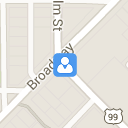 Basic Google Maps Placemarks 》BGMP 可建立一個自定義文章類型,用於在 Google 地圖上標記地點 (標記)。地圖是通過短碼嵌入到頁面或文章中,並有設置可影響它的顯示方式。您可以創建標記以...。
Basic Google Maps Placemarks 》BGMP 可建立一個自定義文章類型,用於在 Google 地圖上標記地點 (標記)。地圖是通過短碼嵌入到頁面或文章中,並有設置可影響它的顯示方式。您可以創建標記以...。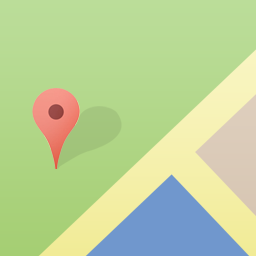 Pronamic Google Maps 》介紹, 這款外掛程式可以讓使用者輕鬆地將位置(緯度、經度)元數據添加到頁面、文章或自訂文章類型中。此外掛程式會在文章編輯器中加入一個帶有 Google 地圖...。
Pronamic Google Maps 》介紹, 這款外掛程式可以讓使用者輕鬆地將位置(緯度、經度)元數據添加到頁面、文章或自訂文章類型中。此外掛程式會在文章編輯器中加入一個帶有 Google 地圖...。BP xProfile Location 》此外掛可與「BuddyPress」和「BuddyBoss 平台」搭配使用。它會建立「xProfile 位置」欄位類型,使用 Google Places API 來填寫和驗證會員檔案上的地址欄位。,...。
 Address Geocoder 》Address Geocoder 外掛可讓您將經緯度附加到您的文章、頁面和自訂文章類型中。在編輯畫面上,只需在 metabox 中輸入地址並點擊"Geocode"。, 此外掛程式使用 G...。
Address Geocoder 》Address Geocoder 外掛可讓您將經緯度附加到您的文章、頁面和自訂文章類型中。在編輯畫面上,只需在 metabox 中輸入地址並點擊"Geocode"。, 此外掛程式使用 G...。WP Job Manager Client-Side Geocoder 》WP Job Manager Client-Side Geocoder 外掛可繞過 WP Job Manager 外掛提供的地理編碼器功能(服務器端),改使用客戶端地理編碼系統。, 這樣,該外掛便可克...。
Geocode Switch 》GeoSwitch 是一款外掛,它可以根據客戶端 IP 的位置更改您網站的內容。, 要基於 IP 來定位用戶,GeoSwitch 可以使用新的 GeoIP2 MaxMind 資料庫或 GeoIP2 精...。
Simple Google Maps 》這個外掛是我Lug Map的進化版。, 這個外掛使用文章型別,並將標記存儲為文章評論。其中一些功能如下:, , 管理人員可以添加標記或允許訪問者提交(akismet 幫...。
 Map Visualizer 》地圖可視化程式可以讓使用者匯入 CSV 檔案並使用外掛程式的介面製作出一個地圖。, 當您成功匯入(或建立)一個資料來源後,您可以在地圖上視覺化它並且透過簡...。
Map Visualizer 》地圖可視化程式可以讓使用者匯入 CSV 檔案並使用外掛程式的介面製作出一個地圖。, 當您成功匯入(或建立)一個資料來源後,您可以在地圖上視覺化它並且透過簡...。EasyGeo 》這個外掛非常簡單,適用於想要將地理編碼加入博客中,但又不希望外掛過於龐大的使用者。它讓你可以給每篇文章標記一個位置(描述、緯度、經度),並在自定義...。
CartoPress 》CartoPress將您的WordPress網站直接連接到CartoDB,這是一個開源且基於API驅動的網絡地圖平台。將您的帖子、頁面和媒體進行地理編碼,CartoPress將同步到您的...。
BackPackTrack for Android 》這是與 Android 應用程式BackPackTrack II相關的輔助外掛程式。。
Geolocator WordPress Plugin 》這個外掛主要是為了協助進行資料輸入以及使用 Google Maps 尋找位置的使用者所設計。, 它提供了兩個表單:左邊的表單讓您輸入地址資訊或經度/緯度,而右邊的...。
Author Location 》允許作者設置其位置,然後在 Google 地圖上顯示。, 添加一個樣板標籤:,提供以下可用參數:, , include_protected_posts=...。
