前言介紹
- 這款 WordPress 外掛「Phototools: geo2wikipedia」是 2018-05-22 上架。
- 目前有 10 個安裝啟用數。
- 上一次更新是 2019-05-08,距離現在已有 2188 天。超過一年沒更新,安裝要確認版本是否可用。以及後續維護問題!
- 外掛最低要求 WordPress 3.0.1 以上版本才可以安裝。
- 外掛要求網站主機運作至少需要 PHP 版本 5.6 以上。
- 尚未有人給過這款外掛評分。
- 還沒有人在論壇上發問,可能目前使用數不多,還沒有什麼大問題。
外掛協作開發者
jondor |
外掛標籤
exif | wikipedia | phototools |
內容簡介
將維基百科摘錄添加到您的頁面中,作為小部件,可在內容上方或下方添加,或在任何您想要的地方使用 shortcode。
要將維基標題和內容連接到您的文章中,文章編輯頁面上有一個帶有3個選項卡的小工具。
第一個默認選項卡只是讓您在上面的輸入欄中開始輸入。當您停止輸入幾秒鐘時,會顯示一個發現的資料列表。
當與geo2wp(我另一個外掛)或任何其他添加坐標到文章的外掛一起使用時,將會出現第二個地理選項卡。進入其頁面,將顯示由位置距離排序的找到的對象列表。
第三個選項卡將顯示找到的維基內容的預覽。
選擇您要的內容和更新。
一旦將維基頁面連接到文章,還有幾種方法可以在您的網站上顯示這些內容:
首先,您可以添加僅在有可顯示內容時顯示的小工具。
然後,您可以在設置中打開開關,將信息添加為區塊引用,展示在內容的上方或下方。
最後,有一個四個選項的shortcode [wiki]:
[wiki]或[wiki part=extract]用於顯示摘錄內容
[wiki part=title]用於僅顯示標題
[wiki part=url]顯示'原始' URL,指向維基百科頁面
[wiki part=link]顯示相關信息填充的完整連結。
geo2wp有一個開關,可以啟用在小工具中使用shortcode的功能,請隨意嘗試。
警告:
目前,所有操作和 URL 都基於在設置屏幕中選擇的語言。這個語言默認是在啟用插件時的網站語言。如果您稍後更改語言,则維基百科的 URL 可能無法正常工作,因為標題將不同。
目前,我正在考慮兩種解決方案:將使用的語言存儲在wikiData中,以便始終知道語言或使 wikiData 語言依賴。當您選擇其他語言時,所有內容都會被清空,但當您返回時,內容將恢復。歡迎提出意見。
至於設置屏幕中的其他設置:
最大結果:搜索時返回的最大結果數
最大搜索半徑:搜尋地理位置的半徑(米)
將維基內容添加到內容中:none | top | below
在內容中顯示 wikiData blockquote 的位置。默認值為none。
使用的jQuery-ui主題。默認值為'flick',但可用於'https://ajax.googleapis.com/ajax/libs/jqueryui/1.8.13/themes/'下的任何其他主題。
原文外掛簡介
Add wikipedia extracts to your page as a widgid, above or under your content or using shortcode’s wherever you like.
To connect a wikipedia title and extact to your post, there’s a widget on the post edit page with 3 tabs.
The first, default, tab just tells you to start typing in the inputfield above. A datalist with finds will show
up when you stop typing for a few seconds.
When used with geo2wp, on of my other plugins, or with any other plugin which adds coordinates to a post, a second
Geo tab will be available. Select it and a list of found objects, sorted by distance from the location, will be shown.
The third tab will give you a preview of the found wikipedia info.
Make your pick and update.
Once a wikipedia page is linked to the post, there are also a number of ways to show the info on your site:
First you can add a widget which is only shown when there’s something to show.
Then you can turn on the switch in the settings for adding the information as a blockquote above or
below the content.
And lastly there’s a shortcode [wiki] with four options:
[wiki] or [wiki part=extract] to show the extract
[wiki part=title] to show only the title
[wiki part=url] to show the ‘raw” url which refers to the wikipedia page
[wiki part=link] to show a full with the relevant info filled.
geo2wp has a switch to enable the use of shortcodes in widgets so hack away.
Warning:
At this moment all the actions and urls are based on the language selected in the settingsscreen. This language
is by default the language of the site at the time of activating the plugin. If you change the language on a later
time, it is very possible that the urls to wikipedia will no longer work as the titles will be different.
For now I’m pondering two solutions: To store the used language in the wikiData so the language is always know, OR,
to make the wikiData language depending. When you select an other language, everything will be gone, but when your
go back it will be there again. Opinions are welcome..
As for the other settings in the settingsscreen:
Max. results: The maximal number of results to give back when searching
Max. search radius: The radius in meters in where to search geographical
Add the wikipedia info to the content: none | top | below
Where to show the wikiData blockquote in the content. Default is none.
The jQuery-ui theme used. Default is “flick” but any other theme, available under
‘https://ajax.googleapis.com/ajax/libs/jqueryui/1.8.13/themes/’ is usable.
各版本下載點
- 方法一:點下方版本號的連結下載 ZIP 檔案後,登入網站後台左側選單「外掛」的「安裝外掛」,然後選擇上方的「上傳外掛」,把下載回去的 ZIP 外掛打包檔案上傳上去安裝與啟用。
- 方法二:透過「安裝外掛」的畫面右方搜尋功能,搜尋外掛名稱「Phototools: geo2wikipedia」來進行安裝。
(建議使用方法二,確保安裝的版本符合當前運作的 WordPress 環境。
延伸相關外掛(你可能也想知道)
Wikipedia Preview 》透過免費的維基百科知識,增強您的網站!, 安裝維基百科預覽,這款免費的外掛設計是為了更好地吸引您的訪客,改善您網站的使用體驗。, 維基百科預覽插件提供...。
 WP Wiki Tooltip 》此外掛可以添加解釋性的工具提示,其內容是從一個MediaWiki安裝中查詢,例如Wikipedia.org。因此,可以在文章和頁面中使用簡碼來標記關鍵詞並將其連結到公開...。
WP Wiki Tooltip 》此外掛可以添加解釋性的工具提示,其內容是從一個MediaWiki安裝中查詢,例如Wikipedia.org。因此,可以在文章和頁面中使用簡碼來標記關鍵詞並將其連結到公開...。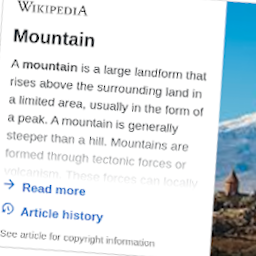 Wikilookup 》Wikilookup 允許您輕鬆地添加來自維基百科(和其他維基)的彈出窗口和信息卡到您的文章中。, 功能, , 輕鬆標記帖子中的單詞和術語,以從維基百科文章中彈出信...。
Wikilookup 》Wikilookup 允許您輕鬆地添加來自維基百科(和其他維基)的彈出窗口和信息卡到您的文章中。, 功能, , 輕鬆標記帖子中的單詞和術語,以從維基百科文章中彈出信...。InfoLink 》InfoLink 外掛為 WordPress 編輯器新增按鈕,讓您輕鬆連結文章中的單詞至維基百科、IMDb(支援英、德、西班牙語和法語維基和 IMdb),或者任何透過 Google 搜...。
Embed Wikimedia 》Embed Wikimedia 外掛支援在 WordPress 文章或頁面中嵌入來自 Wikimedia 項目 (例如 Wikipedia、Wikimedia Commons 和 Wikidata)的照片。, 它不需要任何配...。
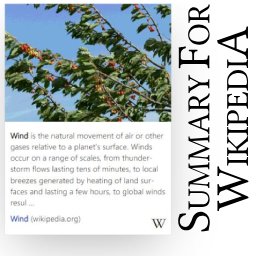 Summary box for Wikipedia links 》-「Wikipedia連結摘要框」外掛可將網站上現有及新的維基百科連結變為互動且有資訊的摘要框,增強網站功能。, -MediaWiki幾年前提出預覽框 (mediawiki.org),...。
Summary box for Wikipedia links 》-「Wikipedia連結摘要框」外掛可將網站上現有及新的維基百科連結變為互動且有資訊的摘要框,增強網站功能。, -MediaWiki幾年前提出預覽框 (mediawiki.org),...。Wp-Wikipedia-Excerpt 》這個外掛的基本概念是,您只需要在文章中加入 [wikipedia]主題[/wikipedia] 標籤,即可輕鬆地連結至該主題的維基百科條目。該標籤會被替換為一個連結,點擊後...。
 Click to Translate – bilingual dictionary plugin for WordPress 》這個外掛會在你的網站上建立一個按鈕,使讀者能夠打開雙語詞典。當讀者點擊一個單詞時,他們會立即在內容上方的彈出框中看到該詞的直接翻譯到他們的語言。, ...。
Click to Translate – bilingual dictionary plugin for WordPress 》這個外掛會在你的網站上建立一個按鈕,使讀者能夠打開雙語詞典。當讀者點擊一個單詞時,他們會立即在內容上方的彈出框中看到該詞的直接翻譯到他們的語言。, ...。Wikipedia Widget 》「Wikipedia Widget」會在您的側邊欄中顯示一個維基百科搜索表單以及相關當前文章或頁面的搜索結果。當在其他網站(例如類別或首頁)中時,可以定義任何默認...。
Wikipedia for tag pages 》此外掛程式建立一個小工具,以摘錄維基百科的條目資訊展示在標籤頁面(標籤頁樣板 tag.php 上)。使用者可以指定多種語言,以使用維基百科 API 查詢相關資源...。
Wikipedia Anniversaries 》「Wikipedia Anniversaries」是一個小工具,讓您的訪客可以查看Wikipedia中重要的歷史日期。目前支援的語言有:德語、波蘭語、英語和波斯語,未來將會支援更...。
WikiLink 》WikiLink WordPress外掛程式可以更輕鬆地連結至維基百科,讓您可以在不離開部落格的情況下查閱維基百科定義。, 授權, 這個外掛程式是以 MIT 授權方式釋出,您...。
Wiki Style Search 》Wiki Style Search 可以讓 WordPress 的搜尋功能直接導向頁面或文章,如果頁面或文章的標題符合搜尋詞,否則搜尋結果將如常顯示。這個外掛讓搜尋功能類似於維...。
Wiki on Medal 》「獎牌維基」是一個小工具,讓您的訪客從維基百科查看獎牌相關文章(精選文章)。目前支援德語、波蘭語和英語,未來還會增加更多語言。 , 如果您想支持這個軟...。
Reference 2 Wiki 》這款外掛是一個維基百科外掛,用於設置與維基百科文章相關的連結。可以分別設置每個連結的語言及描述。, 需求, , WordPress 3.2或更新版本, PHP 5.3.0或更新...。
