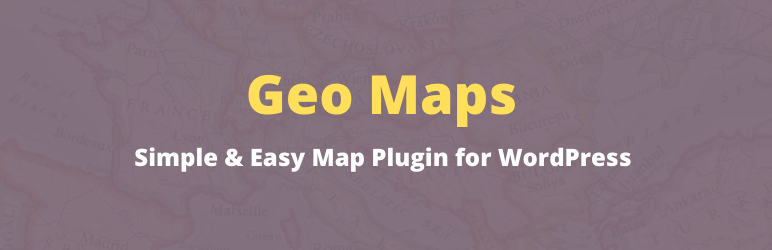
前言介紹
- 這款 WordPress 外掛「Geo Maps – Map Block, Travel Map & Shortcode that support custom marker, tooltip & tooltip title」是 2022-03-25 上架。
- 目前有 200 個安裝啟用數。
- 上一次更新是 2024-07-04,距離現在已有 304 天。
- 外掛最低要求 WordPress 5.4 以上版本才可以安裝。
- 外掛要求網站主機運作至少需要 PHP 版本 5.6 以上。
- 有 1 人給過評分。
- 還沒有人在論壇上發問,可能目前使用數不多,還沒有什麼大問題。
外掛協作開發者
外掛標籤
maps | map block | world map | Google Maps | openstreet map |
內容簡介
WordPress 地圖外掛
Geo Maps 是一個易於使用的 WordPress 地圖外掛,具有無限標記和標記工具提示的功能。您可以輕鬆地創建帶有多個標記的互動地圖,並使用 Gutenburg 區塊或短代碼在 WordPress 網站的任何位置放置地圖。目前地圖外掛支援 OpenStreet 地圖和 Google 地圖。您可以在這個 WordPress 地圖外掛中選擇 OpenStreet 地圖供應商。
WordPress OpenStreet 地圖、Google 地圖外掛,帶有標記工具提示和標題 - Geo Maps
WordPress 地圖外掛特色
無限地圖標記
無限標記工具提示和工具提示標題
Google 地圖
OpenStreet 地圖
Gutenberg 地圖區塊
短代碼支援
位置搜尋
自訂圖片標記支援
選擇在懸浮或點擊時顯示標記彈出視窗選項
可拖曳標記以創建緯度和經度
易於使用的 WordPress 地圖外掛
隨 WordPress 更新
顯示/隱藏或改變地圖導覽的位置
OpenStreet 地圖供應商模板
自訂地圖高度/寬度
感謝
感謝以下優秀的程式庫創建者和維護者。如果沒有這些程式庫,創建這個互動 WordPress 地圖外掛是不可能的。
* LeafletJS
短代碼
地圖的短代碼。要創建新地圖,您可以在儀表板的管理選單中找到地圖選單
[geo_maps id="您的地圖 ID"]
[geo_maps id="您的地圖 ID" height="500px"]
[geo_maps id="您的地圖 ID" height="500px" width="100%"]
區塊
請在您的 Gutenberg WordPress 編輯器中尋找 Geo Maps 區塊。
原文外掛簡介
Map Plugin for WordPress | WordPress map plugin | WordPress Travel Map plugin
Geo Maps is Easy to use WordPress Map Plugin with unlimited marker and marker tooltip feature. You can easily create interactive map with multiple markers and place anywhere of your WordPress website using gutenberg block or shortcodes. For now geo maps WordPress interactive map plugin support OpenStreet Maps and Google Maps. You can choose OpenStreet map providers on this WordPress Map Plugin.
WordPress OpenStreet Map, Google Map Plugin for WordPress with Marker Tooltip and Title – Geo Maps
WordPress Map Plugin Features
Unlimited Map Markers
Unlimited Marker Tooltip and Tooltip Title
Google Maps
OpenStreet Maps
Gutenberg map block
Shortcode support
Location Search
Custom Image Marker Support
Show marker popup on hover or on click option
Draggable Marker to create latitude and longitude
Easy to use Map Plugin for WordPress
Updated with WordPress
Show/hide or change position of map navigation
Provider Template for OpenStreet Maps
Custom Height/Width of the map
Draw a line between the markers
Support travel map
Thank you
Thank you for awesome library creators and maintainer of following. Without those libraries it is not possible to create this interactive WordPress Map Plugin
* LeafletJS
Shortcodes
Shortcode for Map. To create new map you can find Maps menu on admin menu of your dashboard
[geo_maps id="YOUR_MAP_ID_GOES_HERE"]
[geo_maps id="YOUR_MAP_ID_GOES_HERE" height="500px"]
[geo_maps id="YOUR_MAP_ID_GOES_HERE" height="500px" width="100%"]
Block
Please find Geo Maps Block on your gutenberg WordPress editor.
各版本下載點
- 方法一:點下方版本號的連結下載 ZIP 檔案後,登入網站後台左側選單「外掛」的「安裝外掛」,然後選擇上方的「上傳外掛」,把下載回去的 ZIP 外掛打包檔案上傳上去安裝與啟用。
- 方法二:透過「安裝外掛」的畫面右方搜尋功能,搜尋外掛名稱「Geo Maps – Map Block, Travel Map & Shortcode that support custom marker, tooltip & tooltip title」來進行安裝。
(建議使用方法二,確保安裝的版本符合當前運作的 WordPress 環境。
1.1 | 1.0.1 | 1.0.2 | 1.0.3 | 1.0.4 | 1.0.5 | 1.0.6 | 1.0.7 | 1.0.8 | 1.0.9 | trunk | 1.0.10 | 1.0.11 | 1.0.12 | 1.0.13 |
延伸相關外掛(你可能也想知道)
暫無相關外掛推薦。
