
前言介紹
- 這款 WordPress 外掛「Genesis Widgetized Archive」是 2012-11-18 上架。 目前已經下架不再更新,不建議安裝使用。
- 目前有 200 個安裝啟用數。
- 上一次更新是 2019-02-21,距離現在已有 2263 天。超過一年沒更新,安裝要確認版本是否可用。以及後續維護問題!
- 外掛最低要求 WordPress 3.2 以上版本才可以安裝。
- 有 8 人給過評分。
- 還沒有人在論壇上發問,可能目前使用數不多,還沒有什麼大問題。
外掛協作開發者
外掛標籤
archive | genesis | archives | genesiswp | Genesis Framework |
內容簡介
新的靈活性與提升的使用體驗
再次在 Genesis 控制您的存檔頁面!使用 Widgets 來建立您自己的存檔清單或類似網站地圖的內容。最多可以使用三欄,它們是響應式的並且啟用自動調整。如果您曾經切換 Genesis 子主題,也不會失去您的存檔/網站地圖創作。
是 Genesis 子主題的好幫手工具!
請注意:本外掛需要 Genesis 主題框架(GPL-2.0+),是 StudioPress/Copyblogger Media LLC(通過 studiopress.com)發行的付費高級產品。
此外:本外掛的高級專業版將在未來發布!🙂
優點和好處
避免使用預設模板時出現的長頁面和部落格文章清單。
為您的存檔頁面提供更多可能性:不同的網站選單列表,各種網站內容,作者-加上搜索表單,圖像等。
非常容易製作像網站地圖的頁面,使用 WordPress、Genesis 或第三方插件的 Widgets
對任何網站管理員都容易進行自定義!
適用於所有 Genesis 子主題-因此您可以切換您的“外觀”但不會失去此工具🙂
支援 Genesis 2.0+ 和 HTML5 启用的子主題!
多語言網站的理想選擇(例如使用“WPML”):不同語言的存檔網站/類型的頁面更好的處理方式。-在此連結中查看更多資訊。
一般功能
小巧輕量的外掛工具:啟用外掛之後,放置 Widgets,您的工作就完成了!
為“存檔頁面模板”添加了最多三個新的 Widget 區域(側邊欄)
只添加非常少量的 CSS 樣式到內容區域,以正確地分隔 widget 和一些空間(所有其他樣式都建議通過子主題進行),並啟用響應式內容列(如果啟用了多個 widget 區域)
可通過兩個操作鈎子自定義:如果需要,在 widgetized 段落之前和之後添加內容。
可通過六個篩選器自定義:如果需要,可以自定義 widget 標題和描述。
完全國際化!經實際測試並根據國際用戶開發!
完全 WPML 兼容!
完全多站點兼容,如果需要也可以啟用網路(建議按站使用)
通過 WordPress 版本 3.4 分支和新的 3.5 分支測試-也在 debug 模式下測試了(那裡沒有問題,好嗎? )
請注意:本外掛需要 Genesis 主題框架。
本地化
英語(預設)-始終包含
德語(de_DE)-始終包含
翻譯者的 .pot 文件(genesis-widgetized-archive.pot)也始終包含 😊
使用 GlotPress 工具的易於外掛翻譯平台:翻譯“Genesis Widgetized Archive”…
您的翻譯?-只需發送給我們
来自 deckerweb.de 和 GenesisThemes 的外掛
反饋
我願意接受您的建議和反饋-謝謝您使用或嘗試我的外掛!
向我傳送訊息
原文外掛簡介
New Flexibility plus Enhanced User Experience
Take control over Your Archive Pages in Genesis again! Use the ever popular way of Widgets to build your own archive listing or sitemap-like content. Use up to three columns that are responsive and enable automatically. Don’t lose your archive/sitemap creations if you ever switch the Genesis child theme.
A great helper tool for Genesis Child Themes!
Please note: The plugin requires the Genesis Theme Framework (GPL-2.0+), a paid premium product released by StudioPress/ Copyblogger Media LLC (via studiopress.com).
Plus: A premium PRO Version of this plugin will be released in the future…! 🙂
Advantages & Benefits
Avoids long pages & blog posts listings that seem to happen a lot with the default template…
Far more possibilities for your archive pages: different listings of site menus, various site content, authors – plus search form, images etc.
Make sitemap-like pages very easily – use widgets by WordPress, Genesis or third-party plugins
Easily customizeable for any webmaster!
Works across all Genesis child themes – so you can switch your “skin” but not loosing this tool 🙂
Support Genesis 2.0+ and HTML5 enabled child themes!
Ideal for multilingual websites (for example with “WPML”): Much better handling of archive-/ sitemap-like pages for different languages. — See bottom of FAQ section here for more info on that.
General Features
Small & lightweight plugin tool: Just activate plugin, place your widgets and you’re done!
Adds up to three new widget areas (Sidebars) for the “Archive Page Template”
Adds very few CSS styles for the content area to properly divide widgets with some more space (all other styling is recommended via your child theme) and to enable responsive content columns (if more than one widget area is active)
Customizeable via 2 action hooks: if ever needed you can add content before and after the widgetized section
Customizeable via 6 filters: if ever needed you can customize the widget titles and descriptions
Fully internationalized! Real-life tested and developed with international users in mind!
Fully WPML compatible!
Fully Multisite compatible, you can also network-enable it if ever needed (per site use is recommended).
Tested with WordPress versions 3.4 branch and new 3.5 branch – also in debug mode (no stuff there, ok? 🙂
Please note: The plugin requires the Genesis Theme Framework.
Localization
English (default) – always included
German (de_DE) – always included
.pot file (genesis-widgetized-archive.pot) for translators is also always included 🙂
Easy plugin translation platform with GlotPress tool: Translate “Genesis Widgetized Archive”…
Your translation? – Just send it in
A plugin from deckerweb.de and GenesisThemes
Feedback
I am open for your suggestions and feedback – Thank you for using or trying out one of my plugins!
Drop me a line @deckerweb on Twitter
Follow me on my Facebook page
Or follow me on +David Decker on Google Plus 😉
More
My other ‘Genesis Widgetized’ plugins: “Genesis Widgetized Not Found & 404” plus “Genesis Widgetized Footer”
Also see my other plugins or see my WordPress.org profile page
Tip: GenesisFinder – Find then create. Your Genesis Framework Search Engine.
Hey, come & join the Genesis Community on Google+ 🙂
Plugin Links
Translations (GlotPress)
User support forums
Code snippets archive for customizing, GitHub Gist
Donate
Enjoy using Genesis Widgetized Archive? Please consider making a small donation to support the project’s continued development.
Translations
English – default, always included
German (de_DE): Deutsch – immer dabei! Download auch via deckerweb.de
For custom and update-secure language files please upload them to /wp-content/languages/genesis-widgetized-archive/ (just create this folder) – This enables you to use fully custom translations that won’t be overridden on plugin updates. Also, complete custom English wording is possible with that as well, just use a language file like genesis-widgetized-archive-en_US.mo/.po to achieve that.
Easy plugin translation platform with GlotPress tool: Translate “Genesis Widgetized Archive”…
Note: All my plugins are internationalized/ translateable by default. This is very important for all users worldwide. So please contribute your language to the plugin to make it even more useful. For translating I recommend the awesome “Codestyling Localization” plugin and for validating the “Poedit Editor”, which works fine on Windows, Mac and Linux.
Idea Behind / Philosophy
I never really enjoyed the bundled “Archive” page template in Genesis. So I always wanted this template/ area a bit more easily customizeable since I first worked with Genesis! Widgets in WordPress are powerful and allow for adding really diverse and custom stuff – all in a very simple and user-friendly way. The approach of this plugin is to bring more power to the webmasters and users and help avoid other “archive” or “sitemaps” plugins and instead use the powerful tools from WordPress and Genesis that are already there. This plugin here works primarily as a ‘helper’ or ‘bridge’ plugin to just do that :).
各版本下載點
- 方法一:點下方版本號的連結下載 ZIP 檔案後,登入網站後台左側選單「外掛」的「安裝外掛」,然後選擇上方的「上傳外掛」,把下載回去的 ZIP 外掛打包檔案上傳上去安裝與啟用。
- 方法二:透過「安裝外掛」的畫面右方搜尋功能,搜尋外掛名稱「Genesis Widgetized Archive」來進行安裝。
(建議使用方法二,確保安裝的版本符合當前運作的 WordPress 環境。
1.0.0 | 1.1.0 | 1.2.0 | 1.2.1 | trunk |
延伸相關外掛(你可能也想知道)
Genesis eNews Extended 》此外掛提供一個新的小工具,讓 Genesis 網站輕鬆添加郵件列表。在幾乎所有 Genesis 主題的教學中,這是推薦的掛件。此小工具允許站點管理員設置 Feedburner I...。
 Genesis Simple Hooks 》此外掛程式會建立一個新的 Genesis 設定頁面,讓你可以插入程式碼 (HTML、簡碼和 PHP),並依附於 Genesis 主題框架中的 50 多個動作鉤子中的任何一個。, 不必...。
Genesis Simple Hooks 》此外掛程式會建立一個新的 Genesis 設定頁面,讓你可以插入程式碼 (HTML、簡碼和 PHP),並依附於 Genesis 主題框架中的 50 多個動作鉤子中的任何一個。, 不必...。 Genesis Responsive Slider 》此外掛可讓您建立簡單的響應式幻燈片,顯示每篇文章的特色圖像、標題和摘要。, 它包含您的投影片的最大尺寸選項,可讓您選擇顯示文章或頁面,可以從哪個類別...。
Genesis Responsive Slider 》此外掛可讓您建立簡單的響應式幻燈片,顯示每篇文章的特色圖像、標題和摘要。, 它包含您的投影片的最大尺寸選項,可讓您選擇顯示文章或頁面,可以從哪個類別...。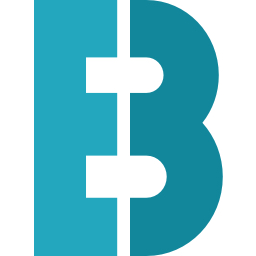 Genesis Title Toggle 》此外掛僅與 Genesis 主題相容,請勿在未使用 Genesis 主題的網站上安裝。, 此外掛可讓您輕鬆地從特定頁面中移除頁面標題。不想在首頁頂部出現「Home」?啟動...。
Genesis Title Toggle 》此外掛僅與 Genesis 主題相容,請勿在未使用 Genesis 主題的網站上安裝。, 此外掛可讓您輕鬆地從特定頁面中移除頁面標題。不想在首頁頂部出現「Home」?啟動...。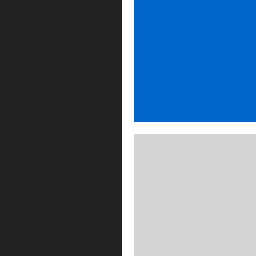 Genesis Simple Sidebars 》這個外掛允許你建立多個動態小工具區域,並按照每個文章、頁面或標籤/類別存檔設定將這些小工具區域指派給 Genesis 框架內的側邊欄位置。, , 對於初學者來說...。
Genesis Simple Sidebars 》這個外掛允許你建立多個動態小工具區域,並按照每個文章、頁面或標籤/類別存檔設定將這些小工具區域指派給 Genesis 框架內的側邊欄位置。, , 對於初學者來說...。 Genesis Featured Page Advanced 》, ⚠️ 警告, Genesis Featured Page Advanced 即將被淘汰。這個外掛程式是為了解決一個即將不再存在的問題而建立的。使用網站編輯器(Block themes)的區塊主題...。
Genesis Featured Page Advanced 》, ⚠️ 警告, Genesis Featured Page Advanced 即將被淘汰。這個外掛程式是為了解決一個即將不再存在的問題而建立的。使用網站編輯器(Block themes)的區塊主題...。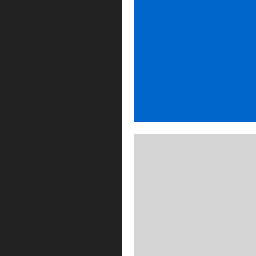 Genesis Connect for WooCommerce 》此外掛替代了 WooCommerce 內建的商店模板,使用自己的 Genesis-ready 版本,更準確地說是 single-product.php、archive-product.php 和 taxonomy.php 模板,...。
Genesis Connect for WooCommerce 》此外掛替代了 WooCommerce 內建的商店模板,使用自己的 Genesis-ready 版本,更準確地說是 single-product.php、archive-product.php 和 taxonomy.php 模板,...。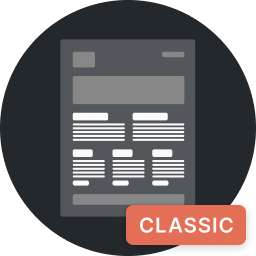 Genesis Columns Advanced 》, ⚠️ 警告, Genesis Columns Advanced 即將終止其生命週期。該外掛程式是為經典編輯器而建立的,不需要在區塊編輯器 (Gutenberg) 中使用。重要支援仍然會在支...。
Genesis Columns Advanced 》, ⚠️ 警告, Genesis Columns Advanced 即將終止其生命週期。該外掛程式是為經典編輯器而建立的,不需要在區塊編輯器 (Gutenberg) 中使用。重要支援仍然會在支...。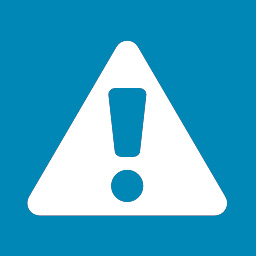 Genesis 404 Page 》在任何 WordPress 主題中自定義「頁面不存在」的內容可能不太容易,通常需要編輯 404.php 模板檔案。Genesis Framework已將頁面的預設內容抽象為一個函數,並...。
Genesis 404 Page 》在任何 WordPress 主題中自定義「頁面不存在」的內容可能不太容易,通常需要編輯 404.php 模板檔案。Genesis Framework已將頁面的預設內容抽象為一個函數,並...。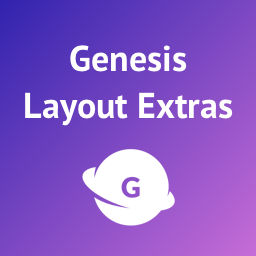 Genesis Layout Extras – Default Layouts in Genesis for WordPress 》這是前十大下載量最多的 Genesis 外掛之一🙂非常感謝!, 👉 在 Genesis 設置預設佈局, 這款輕量級的外掛可與流行的 Genesis 框架一起使用,讓您能夠非常輕鬆...。
Genesis Layout Extras – Default Layouts in Genesis for WordPress 》這是前十大下載量最多的 Genesis 外掛之一🙂非常感謝!, 👉 在 Genesis 設置預設佈局, 這款輕量級的外掛可與流行的 Genesis 框架一起使用,讓您能夠非常輕鬆...。 Genesis Simple Menus 》這個外掛可以讓你根據每篇文章、每個頁面或每個標籤/分類目錄的基礎,將 WordPress 導覽菜單分配給 Genesis Theme Framework 內的次要導覽菜單。每篇文章、頁...。
Genesis Simple Menus 》這個外掛可以讓你根據每篇文章、每個頁面或每個標籤/分類目錄的基礎,將 WordPress 導覽菜單分配給 Genesis Theme Framework 內的次要導覽菜單。每篇文章、頁...。Genesis Featured Widget Amplified 》Genesis Featured Widget Amplified 為 Genesis Featured Posts Widget 增加了額外的功能,具體包括:, , 支援自訂文章類型, 支援自訂分類法, 透過 ID 欄位排...。
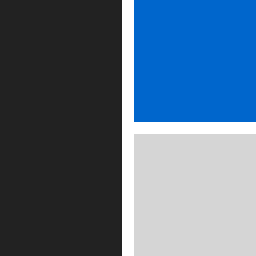 SEO Data Transporter 》這個外掛可讓您將一個主題或外掛的 SEO 資料複製到另一個主題或外掛上。我們都知道更換主題或停用外掛有多麼困難,主題和外掛將 SEO 資料儲存在不同的位置,...。
SEO Data Transporter 》這個外掛可讓您將一個主題或外掛的 SEO 資料複製到另一個主題或外掛上。我們都知道更換主題或停用外掛有多麼困難,主題和外掛將 SEO 資料儲存在不同的位置,...。 Genesis Grid 》Genesis Grid 外掛的設計目的在於讓 Genesis 主題的使用者可以輕鬆地以網格格式顯示他們的文章。, 「特色文章」是列表頂部的全寬文章,而「概要」是分成多欄...。
Genesis Grid 》Genesis Grid 外掛的設計目的在於讓 Genesis 主題的使用者可以輕鬆地以網格格式顯示他們的文章。, 「特色文章」是列表頂部的全寬文章,而「概要」是分成多欄...。Genesis Sandbox Featured Content Widget 》Genesis Sandbox Featured Content Widget 是一個針對 Genesis Featured Posts Widget 增加的外掛,新增以下功能:, , 支援自訂文章類型, 支援自訂分類法, 透...。
