
前言介紹
- 這款 WordPress 外掛「Easy Genesis (formerly Genesis Simple Customizations)」是 2013-12-03 上架。
- 目前有 400 個安裝啟用數。
- 上一次更新是 2016-04-07,距離現在已有 3314 天。超過一年沒更新,安裝要確認版本是否可用。以及後續維護問題!
- 外掛最低要求 WordPress 4.0 以上版本才可以安裝。
- 有 6 人給過評分。
- 還沒有人在論壇上發問,可能目前使用數不多,還沒有什麼大問題。
外掛協作開發者
外掛標籤
genesis | customize | genesiswp | studiopress | customization |
內容簡介
Easy Genesis 外掛可讓您在不需編寫自訂程式碼的情況下,對 Genesis 主題框架驅動的網站做許多自定義和設置修改。您必須使用 Genesis 主題框架的 2.2 或更高版本。
重要提示:Easy Genesis 2.2 和 2.3 更新
修正已棄用的功能導致與 Beaver Builder 衝突的錯誤
修正升級不保存舊設置的錯誤(如果您升級到版本 2.0 或 2.1,並保存了任何設置,您可能需要重做一些設置。如果您從早期版本升級,則不用擔心。)
修正特色圖示未顯示的錯誤
重要提示:版本 2.0 的重大更新
更改外掛名稱為 Easy Genesis
改變後台選單的位置,從 Genesis 選單變為頂級選單
引進免費的擴充套件 – Pages
引進付費的擴充套件 – Extras 和 Blog
移除在頁面上的特色圖像支援和顯示分類說明,因為這些都是 Genesis 的一部分了
將「閱讀更多」鏈結合併成一個選項
新增功能:自訂網站圖示、自訂預設大頭貼、自訂圖像大小
需要 Genesis 2.2 或更高版本
確認與 WordPress 4.4.2 相容
可用選項:
從前端移除「(編輯)」鏈結
在頁面上顯示特色圖像
在文章上顯示特色圖像
自訂搜尋框文字
自訂搜尋按鈕文字
自訂「閱讀更多」文字
自訂文章後的代碼(允許使用簡碼)
移除文章資訊(在內容上方)
移除文章詳細資訊(在內容下方)
完全移除頁腳
從頂部標題中移除次要導覽
將次要導覽新增至頂部標題下方
移除 Genesis 網站圖示
自訂網站圖示(URL)
自訂預設大頭貼(URL)
自訂 Google 字體(URL)
新增自訂圖像大小
免費擴充套件:Easy Genesis – Pages Extension
此擴充套件可讓您全面移除頁面標題,並在頁面頂部顯示特色圖像(如果有)。您可能需要編寫自定義 CSS,以按您希望的方式樣式化特色圖像。
付費擴充套件:Easy Genesis – Extras Extension
此擴充套件可讓您自定義導覽菜單的顯示方式、在導覽開頭和結尾添加內容、編輯頁腳、為不同的頁面模板強制使用側邊欄佈局,以及自訂面包屑導航。
付費擴充套件:Easy Genesis – Blog Extension
此擴充套件可讓您修改文章資訊、文章詳細資訊、文章內導覽文字、存檔內導覽文字、顯示特色圖像、顯示網誌頁面模板上方的內容等等。
即將推出:
評論擴充套件
在 Pages 和 Blog 擴充套件中的特色圖像樣式設置
由 EfficientWP 創建。 外掛頁面。
原文外掛簡介
The Easy Genesis plugin allows you to make many customizations and setting changes to your Genesis-powered site, without having to write custom code. You must be using version 2.2 or higher of the Genesis theme framework.
IMPORTANT: Easy Genesis 2.2 and 2.3 Updates
Fixed deprecated function bug causing conflict with Beaver Builder
Fixed bug with upgrade not saving old settings (If you upgraded to version 2.0 or 2.1, and saved any settings, you may need to redo some settings. If you are upgrading from a previous version you won’t have to worry about this.)
Fixed bug with featured image icons not showing up
IMPORTANT: MAJOR UPDATES WITH VERSION 2.0
Changed plugin name to Easy Genesis
Changed backend menu location to top-level instead of under Genesis menu
Introduced free extension – Pages
Introduced premium extensions – Extras and Blog
Removed featured image support on pages and display category descriptions, since these are part of Genesis now
Combined Read More links into one option
Added new features: custom favicon, custom default gravatar, custom image sizes
Requires Genesis 2.2 or higher
Confirmed compatibility with WordPress 4.4.2
Options Available:
Remove “(Edit)” Link from Frontend
Display Featured Image on Pages
Display Featured Image on Posts
Custom Search Box Text
Custom Search Button Text
Custom “Read More” Text
Custom After Post Code (shortcodes allowed)
Remove Post Info (above content)
Remove Post Meta (below content)
Remove Footer Entirely
Remove Secondary Navigation from Top of Header
Add Secondary Navigation to Bottom of Header
Remove Genesis Favicon
Custom Favicon (URL)
Custom Default Gravatar (URL)
Custom Google Fonts (URL)
Add Custom Image Sizes
Free Extension: Easy Genesis – Pages Extension
This extension allows you to universally remove titles across your pages, and display the featured image (if there is one) at the top of your pages. You may need to write custom CSS to style the featured image the way you want.
Premium Extension: Easy Genesis – Extras Extension
This extension allows you to customize the display of your navigation menus, add content to the beginning and end of your navigation, edit your footer, force sidebar layouts for different page templates, and customize your breadcrumbs.
Premium Extension: Easy Genesis – Blog Extension
This extension allows you to make changes to your post info, post meta, in-post navigation text, archive navigation text, display featured images, display content above your blog page template, and more.
Coming Soon:
Comments extension
Featured image styling in the Pages and Blog extensions
Created by EfficientWP. Plugin page.
各版本下載點
- 方法一:點下方版本號的連結下載 ZIP 檔案後,登入網站後台左側選單「外掛」的「安裝外掛」,然後選擇上方的「上傳外掛」,把下載回去的 ZIP 外掛打包檔案上傳上去安裝與啟用。
- 方法二:透過「安裝外掛」的畫面右方搜尋功能,搜尋外掛名稱「Easy Genesis (formerly Genesis Simple Customizations)」來進行安裝。
(建議使用方法二,確保安裝的版本符合當前運作的 WordPress 環境。
延伸相關外掛(你可能也想知道)
Genesis eNews Extended 》此外掛提供一個新的小工具,讓 Genesis 網站輕鬆添加郵件列表。在幾乎所有 Genesis 主題的教學中,這是推薦的掛件。此小工具允許站點管理員設置 Feedburner I...。
 Genesis Simple Hooks 》此外掛程式會建立一個新的 Genesis 設定頁面,讓你可以插入程式碼 (HTML、簡碼和 PHP),並依附於 Genesis 主題框架中的 50 多個動作鉤子中的任何一個。, 不必...。
Genesis Simple Hooks 》此外掛程式會建立一個新的 Genesis 設定頁面,讓你可以插入程式碼 (HTML、簡碼和 PHP),並依附於 Genesis 主題框架中的 50 多個動作鉤子中的任何一個。, 不必...。 Genesis Responsive Slider 》此外掛可讓您建立簡單的響應式幻燈片,顯示每篇文章的特色圖像、標題和摘要。, 它包含您的投影片的最大尺寸選項,可讓您選擇顯示文章或頁面,可以從哪個類別...。
Genesis Responsive Slider 》此外掛可讓您建立簡單的響應式幻燈片,顯示每篇文章的特色圖像、標題和摘要。, 它包含您的投影片的最大尺寸選項,可讓您選擇顯示文章或頁面,可以從哪個類別...。Genesis Simple Share 》Genesis Simple Share是專為Genesis子佈景主題而設計的簡單易用的外掛程式。我們致力於讓預設選項和初始設定變得非常簡單實用。, 預設設定應該會自動啟用文章...。
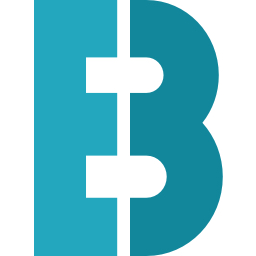 Genesis Title Toggle 》此外掛僅與 Genesis 主題相容,請勿在未使用 Genesis 主題的網站上安裝。, 此外掛可讓您輕鬆地從特定頁面中移除頁面標題。不想在首頁頂部出現「Home」?啟動...。
Genesis Title Toggle 》此外掛僅與 Genesis 主題相容,請勿在未使用 Genesis 主題的網站上安裝。, 此外掛可讓您輕鬆地從特定頁面中移除頁面標題。不想在首頁頂部出現「Home」?啟動...。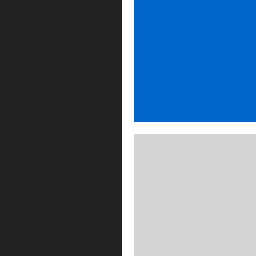 Genesis Simple Sidebars 》這個外掛允許你建立多個動態小工具區域,並按照每個文章、頁面或標籤/類別存檔設定將這些小工具區域指派給 Genesis 框架內的側邊欄位置。, , 對於初學者來說...。
Genesis Simple Sidebars 》這個外掛允許你建立多個動態小工具區域,並按照每個文章、頁面或標籤/類別存檔設定將這些小工具區域指派給 Genesis 框架內的側邊欄位置。, , 對於初學者來說...。 Genesis Featured Page Advanced 》, ⚠️ 警告, Genesis Featured Page Advanced 即將被淘汰。這個外掛程式是為了解決一個即將不再存在的問題而建立的。使用網站編輯器(Block themes)的區塊主題...。
Genesis Featured Page Advanced 》, ⚠️ 警告, Genesis Featured Page Advanced 即將被淘汰。這個外掛程式是為了解決一個即將不再存在的問題而建立的。使用網站編輯器(Block themes)的區塊主題...。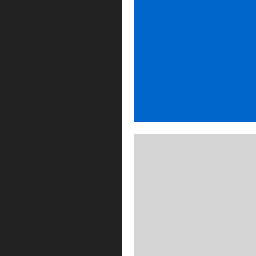 Genesis Connect for WooCommerce 》此外掛替代了 WooCommerce 內建的商店模板,使用自己的 Genesis-ready 版本,更準確地說是 single-product.php、archive-product.php 和 taxonomy.php 模板,...。
Genesis Connect for WooCommerce 》此外掛替代了 WooCommerce 內建的商店模板,使用自己的 Genesis-ready 版本,更準確地說是 single-product.php、archive-product.php 和 taxonomy.php 模板,...。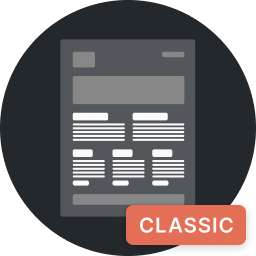 Genesis Columns Advanced 》, ⚠️ 警告, Genesis Columns Advanced 即將終止其生命週期。該外掛程式是為經典編輯器而建立的,不需要在區塊編輯器 (Gutenberg) 中使用。重要支援仍然會在支...。
Genesis Columns Advanced 》, ⚠️ 警告, Genesis Columns Advanced 即將終止其生命週期。該外掛程式是為經典編輯器而建立的,不需要在區塊編輯器 (Gutenberg) 中使用。重要支援仍然會在支...。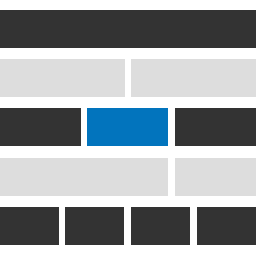 Genesis Widget Column Classes 》使用起來非常簡單。您可以透過下拉式選單為小工具新增欄位類別,並檢查小工具是否為第一個,最後儲存即可!, 我針對 Genesis Framework 建立了這個外掛程式,...。
Genesis Widget Column Classes 》使用起來非常簡單。您可以透過下拉式選單為小工具新增欄位類別,並檢查小工具是否為第一個,最後儲存即可!, 我針對 Genesis Framework 建立了這個外掛程式,...。Genesis Portfolio Pro 》Genesis Portfolio Pro 是一款 WordPress 外掛,它會添加一個名為「Portfolio」的新文章類型,讓您可以添加有圖片和圖庫的作品集,展示您的視覺內容。, , 預...。
Genesis Favicon Uploader 》透過選項頁,為任何 Genesis 網站上傳你的「favicon.ico」檔案,無需使用 FTP。非常適用於多站點網路。- 需要 Genesis 佈景主題框架。, 很抱歉它不會為您泡一...。
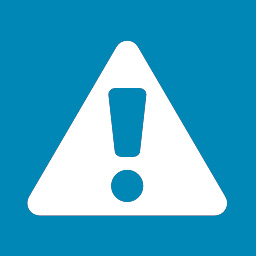 Genesis 404 Page 》在任何 WordPress 主題中自定義「頁面不存在」的內容可能不太容易,通常需要編輯 404.php 模板檔案。Genesis Framework已將頁面的預設內容抽象為一個函數,並...。
Genesis 404 Page 》在任何 WordPress 主題中自定義「頁面不存在」的內容可能不太容易,通常需要編輯 404.php 模板檔案。Genesis Framework已將頁面的預設內容抽象為一個函數,並...。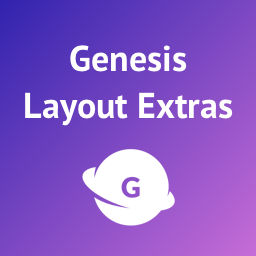 Genesis Layout Extras – Default Layouts in Genesis for WordPress 》這是前十大下載量最多的 Genesis 外掛之一🙂非常感謝!, 👉 在 Genesis 設置預設佈局, 這款輕量級的外掛可與流行的 Genesis 框架一起使用,讓您能夠非常輕鬆...。
Genesis Layout Extras – Default Layouts in Genesis for WordPress 》這是前十大下載量最多的 Genesis 外掛之一🙂非常感謝!, 👉 在 Genesis 設置預設佈局, 這款輕量級的外掛可與流行的 Genesis 框架一起使用,讓您能夠非常輕鬆...。 Genesis Simple Menus 》這個外掛可以讓你根據每篇文章、每個頁面或每個標籤/分類目錄的基礎,將 WordPress 導覽菜單分配給 Genesis Theme Framework 內的次要導覽菜單。每篇文章、頁...。
Genesis Simple Menus 》這個外掛可以讓你根據每篇文章、每個頁面或每個標籤/分類目錄的基礎,將 WordPress 導覽菜單分配給 Genesis Theme Framework 內的次要導覽菜單。每篇文章、頁...。
