
前言介紹
- 這款 WordPress 外掛「Genesis Prose Extras」是 2013-07-02 上架。 目前已經下架不再更新,不建議安裝使用。
- 目前有 80 個安裝啟用數。
- 上一次更新是 2019-02-21,距離現在已有 2263 天。超過一年沒更新,安裝要確認版本是否可用。以及後續維護問題!
- 外掛最低要求 WordPress 3.3 以上版本才可以安裝。
- 有 4 人給過評分。
- 還沒有人在論壇上發問,可能目前使用數不多,還沒有什麼大問題。
外掛協作開發者
外掛標籤
prose | genesis | genesiswp | child theme | Genesis Framework |
內容簡介
加一個可放置小工具的主頁模板到你的 Prose 子佈景主題
最終你可將小工具套用於 Prose,此外,它對 Prose1.5+ 的自動更新系統也適用,這意味著,當進行自動更新時,您不會丟失主頁模板/小工具!
總的來說,這個外掛是 Genesis 的 Prose 子佈景主題的好幫手!
請注意:此外掛需要 Genesis 主題框架和「Prose」子佈景主題,兩者都是 StudioPress / Copyblogger Media LLC 通過 studiopress.com 提供的高級產品。
此外掛支援大量功能包括:
高達15個額外的管理設置選項
高達17種不同的的新功能
小工具主頁模板,最多3個小工具區域(一個在頂部,其他兩個在下方,以2個欄位的方式)
此主頁還提供了可選的額外側邊欄(小工具區域)
主頁佈局設置(僅在未使用「Genesis布局額外套件」外掛時)
可選:移除主頁/固定首頁上的頁腳工具區
可選:用於導覽菜單的最多5個不同位置 - 主導航和次導航
可選:為主要和次要導航菜單添加菜單說明
可選:移除(默認)的“文章後”小工具區
可選:在單頁內容後顯示“Prose Page之後”的小工具區
用於 在帖子和頁面的inpost編輯屏幕上的自定義CSS metabox(開發人員可以添加帖子類型支持!)
以條件方式加載“更好的自定義PHP”文件(位於 / wp-content / uploads / prose /),因為Prose設置中的默認“自定義PHP”部分大多時候都不起作用(優先級錯誤等等,似乎觸發太晚...)
一些用於“冒險者”用戶的短代碼
將插件設置鉤住到Genesis Export / Import管理部分,允許您僅導出/ 導入此外掛或將插件設置與Prose和/或Genesis設置相結合,以將設置從一個Genesis / Prose網站轉移到另一個網站。
添加了一個等距字型,可供Prose“自定義代碼”部分使用,以提高代碼可讀性。
在Prose子佈景主題的“主題編輯器”管理頁面上添加了警告消息和簡短的說明,因為編輯Prose核心文件將導致在自動更新時丟失添加/自定義!
修正Firefox瀏覽器上Prose和Genesis管理設置頁面中某些textarea和輸入字段的小CSS問題。(Genesis開發人員修復後,很高興盡快刪除這一問題)
外掛還支援多網站功能,其中在多個網站時,您可選擇為每個子網站加載特定的函數檔案,以及條件加載 “即插即用 PHP” 文件 (該文件位於 / wp-content / uploads / prose /),因為 Prose 設置的默認 “ Custom PHP” 部件的優先級常常出現錯誤等問題。
原文外掛簡介
FINALLY: Add a Widgetized Homepage to Your Prose Child Theme
Finally have a homepage template for Prose that’s widgetized! Plus, it works with Prose 1.5+ auto update system, that means, you don’t lose your home template/ widget stuff when performing these sweet auto updates!
In general, a great helper tool for the Prose Child Themes for Genesis!
In other words, THE add-on plugin you’ve waited for if you’re a die hard Prose fan 🙂
Please note: This plugin requires the Genesis Theme Framework AND the “Prose” Child Theme – both are premium products by StudioPress/ Copyblogger Media LLC via studiopress.com.
Video of Plugin’s Settings Walkthrough:
original video link by plugin developer David Decker
General Features
Up to 15 additional admin setting options for Prose 🙂
Up to 17 different new features for Prose powered sites 🙂
Widgetized homepage template, with up to 3 widget areas (one on top; two more below, 2-column-style)
Optional extra Sidebar (widget area) for this homepage.
Layout setting for the homepage (only if “Genesis Layout Extras” plugin is not active)
Optional: remove Footer Widgets on home page/ static front page.
Optional: up to 5 different positions for the navigation menus – Primary Navigation & Secondary Navigation.
Optional: add menu descriptions to both, Primary & Secondary Navigation menus.
Optionally remove the (default) “After Post” widget area.
Optionally display a “Prose After Page” widget area after content on single pages.
Custom CSS meta box on inpost edit screens – by default for posts & pages (devs could add post type support!) — especially handy for unique styles for singular posts/ pages (to avoid Prose’ global Custom CSS and/ or body/ post classes)
Conditionally loading of “a better Custom PHP” file (located in /wp-content/uploads/prose/) because the default “Custom PHP” section in Prose settings doesn’t work most of the time (wrong priorities etc., seems to fire way too late…).
Some Shortcodes for the “adventurous” users among you… 🙂
Hooking the plugins settings into Genesis Export/ Import admin section, allowing you export/ import for this plugin alone or combine plugin settings with Prose and/ or Genesis settings to transfer settings from one Genesis/ Prose site to another.
Adding a monospace font for the Prose “Custom Code” section to improve Code readability.
Adding a warning message & short explanation on the “Theme Editor” admin pages for “Prose” child theme – as editing “Prose” core files will result in lost additions/ customizations on auto updates!
Fixes small CSS issues with Firefox Browser on some textareas and input fields in Prose & Genesis admin settings pages. (I am happy to remove this ASAP after Genesis devs fixed that 🙂
Multisite Features
Plugin is fully Multisite compatible!
Optional for Multisite installs: load site-specific functions files for each sub-site in a Network where Prose is a network-activated child theme. (In lots of cases this is more handy & developer friendly than the use of Prose’ “Custom Code”.) — Consider this little site-specific functions files.
Conditionally loading of “a better Custom PHP” also fully Multisite compatible — consider that a global “functions file” for Prose for all Multisite sites/ sub sites.
NOTE: Multisite setting only available within Multisite installs and for user role/cap of “Super Admin”!
Translation Features (i18n)
Plugin is fully internationalized and comes with English and German language packs by default!
Load translations for Prose (backend & frontend) – won’t be overridden on Prose auto updates!
Prose child theme translations for German included – in formal and informal version!
NOTE: Translation setting only available for non-English installs (based on WPLANG constant).
Advantages & Benefits
All of the above features WILL NOT be overridden on Prose auto updates! All is safe and controlled by the plugin – the “Prose” child theme folder (‘/wp-content/themes/prose/’) is NEVER touched by this plugin! So, relax and do your 1-click auto updates, we’ve all come to love :-).
User friendly I: Easy to setup and use — builds on top of already awesome Genesis and Prose features.
User friendly II: Help texts included on admin screens, and WordPress help tab system integrated.
Developer friendly with lots of action hooks and filters, to additionally customize things via the above alternatives for functions files or via third-party plugins.
And, have more fun: With Sidebars, Layouts, Menus, Widget Areas…
Useful for:
Prose fans who are passionate about Auto Updates for their favorite child theme :).
Clients who love Prose Design Settings but need more control, especially for the home page!
International clients that need their Prose stuff translated but keep translations on Prose updates.
Agencies/ Developers working with Prose for clients and want to speed up their dev time and have portability of settings.
Super Admins using Prose as network-activated child theme for numerous (sub) sites within their network install.
Please note: This plugin requires the Genesis Theme Framework AND the “Prose” Child Theme – both are premium products by StudioPress/ Copyblogger Media LLC via studiopress.com.
Plugin Localization
English (default) – always included
German (de_DE) – always included
.pot file (genesis-prose-extras.pot) for translators is also always included 🙂
Easy plugin translation platform with GlotPress tool: Translate “Genesis Prose Extras”…
Your translation? – Just send it in
A plugin from deckerweb.de and GenesisThemes
Feedback
I am open for your suggestions and feedback – Thank you for using or trying out one of my plugins!
Drop me a line @deckerweb on Twitter
Follow me on my Facebook page
Or follow me on +David Decker on Google Plus 😉
More
My ‘Genesis Widgetized’ plugins: “Genesis Widgetized Not Found & 404”, “Genesis Widgetized Archive” plus “Genesis Widgetized Footer”
Also see my other plugins or see my WordPress.org profile page
Tip: GenesisFinder – Find then create. Your Genesis Framework Search Engine.
Hey, come & join the Genesis Community on Google+ 🙂
Plugin Links
Translations (GlotPress)
User support forums
Code snippets archive for customizing, GitHub Gist
Donate
Enjoy using Genesis Prose Extras? Please consider making a small donation to support the project’s continued development.
Translations
English – default, always included
German (de_DE): Deutsch – immer dabei! Download auch via deckerweb.de
For custom and update-secure language files please upload them to /wp-content/languages/genesis-prose-extras/ (just create this folder) – This enables you to use fully custom translations that won’t be overridden on plugin updates. Also, complete custom English wording is possible with that as well, just use a language file like genesis-prose-extras-en_US.mo/.po to achieve that.
Easy plugin translation platform with GlotPress tool: Translate “Genesis Prose Extras”…
Note: All my plugins are internationalized/ translateable by default. This is very important for all users worldwide. So please contribute your language to the plugin to make it even more useful. For translating I recommend the awesome “Codestyling Localization” plugin and for validating the “Poedit Editor”, which works fine on Windows, Mac and Linux.
Idea Behind / Philosophy
“Prose” is an AWESOME child theme for Genesis with great design options. Period. With version 1.5, released in spring of 2012 it became even better, with adding the auto update feature, for example. Being a cool feature, it has also the effect of removing everything that’s within the Prose child theme folder when performing the update. So you would lost a homepage template file (home.php) if you customized & added one. To resolve this issue and to have “some workaround” plus adding some tiny additions to Prose I just made this plugin. It was born out of experiences of some of my client sites using the Prose child theme. I use Prose also on a Multisite install for different sub sites and needed special functions files features myself, so I thought this might help other users as well ;-).
Credits
WordPress trainer Bob Dunn of BobWP for his post plus video tutorial for setting up a widgetized home page and slider for Prose with this plugin! — Whoa, this is awesome stuff, THANKS, Bob!
British Genesis Community contributor Keith Davis of WM Web Design for his “Genesis people” feature about me, also mentioning this plugin — THANKS, Keith!
Australian Genesis Community contributor Brad Dalton of WPSites.net for his post about setting up a slider for Prose with my plugin — THANKS, Brad!
各版本下載點
- 方法一:點下方版本號的連結下載 ZIP 檔案後,登入網站後台左側選單「外掛」的「安裝外掛」,然後選擇上方的「上傳外掛」,把下載回去的 ZIP 外掛打包檔案上傳上去安裝與啟用。
- 方法二:透過「安裝外掛」的畫面右方搜尋功能,搜尋外掛名稱「Genesis Prose Extras」來進行安裝。
(建議使用方法二,確保安裝的版本符合當前運作的 WordPress 環境。
延伸相關外掛(你可能也想知道)
Genesis eNews Extended 》此外掛提供一個新的小工具,讓 Genesis 網站輕鬆添加郵件列表。在幾乎所有 Genesis 主題的教學中,這是推薦的掛件。此小工具允許站點管理員設置 Feedburner I...。
 Genesis Simple Hooks 》此外掛程式會建立一個新的 Genesis 設定頁面,讓你可以插入程式碼 (HTML、簡碼和 PHP),並依附於 Genesis 主題框架中的 50 多個動作鉤子中的任何一個。, 不必...。
Genesis Simple Hooks 》此外掛程式會建立一個新的 Genesis 設定頁面,讓你可以插入程式碼 (HTML、簡碼和 PHP),並依附於 Genesis 主題框架中的 50 多個動作鉤子中的任何一個。, 不必...。 Genesis Responsive Slider 》此外掛可讓您建立簡單的響應式幻燈片,顯示每篇文章的特色圖像、標題和摘要。, 它包含您的投影片的最大尺寸選項,可讓您選擇顯示文章或頁面,可以從哪個類別...。
Genesis Responsive Slider 》此外掛可讓您建立簡單的響應式幻燈片,顯示每篇文章的特色圖像、標題和摘要。, 它包含您的投影片的最大尺寸選項,可讓您選擇顯示文章或頁面,可以從哪個類別...。Genesis Simple Share 》Genesis Simple Share是專為Genesis子佈景主題而設計的簡單易用的外掛程式。我們致力於讓預設選項和初始設定變得非常簡單實用。, 預設設定應該會自動啟用文章...。
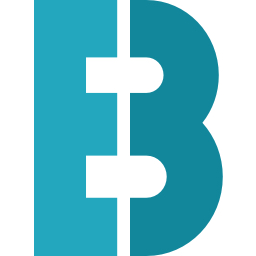 Genesis Title Toggle 》此外掛僅與 Genesis 主題相容,請勿在未使用 Genesis 主題的網站上安裝。, 此外掛可讓您輕鬆地從特定頁面中移除頁面標題。不想在首頁頂部出現「Home」?啟動...。
Genesis Title Toggle 》此外掛僅與 Genesis 主題相容,請勿在未使用 Genesis 主題的網站上安裝。, 此外掛可讓您輕鬆地從特定頁面中移除頁面標題。不想在首頁頂部出現「Home」?啟動...。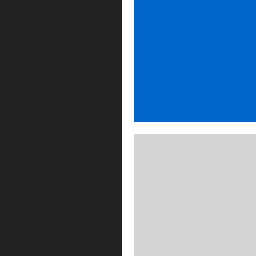 Genesis Simple Sidebars 》這個外掛允許你建立多個動態小工具區域,並按照每個文章、頁面或標籤/類別存檔設定將這些小工具區域指派給 Genesis 框架內的側邊欄位置。, , 對於初學者來說...。
Genesis Simple Sidebars 》這個外掛允許你建立多個動態小工具區域,並按照每個文章、頁面或標籤/類別存檔設定將這些小工具區域指派給 Genesis 框架內的側邊欄位置。, , 對於初學者來說...。 Genesis Featured Page Advanced 》, ⚠️ 警告, Genesis Featured Page Advanced 即將被淘汰。這個外掛程式是為了解決一個即將不再存在的問題而建立的。使用網站編輯器(Block themes)的區塊主題...。
Genesis Featured Page Advanced 》, ⚠️ 警告, Genesis Featured Page Advanced 即將被淘汰。這個外掛程式是為了解決一個即將不再存在的問題而建立的。使用網站編輯器(Block themes)的區塊主題...。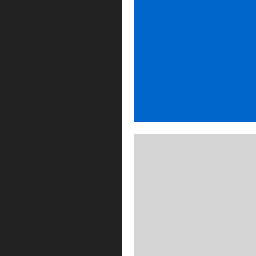 Genesis Connect for WooCommerce 》此外掛替代了 WooCommerce 內建的商店模板,使用自己的 Genesis-ready 版本,更準確地說是 single-product.php、archive-product.php 和 taxonomy.php 模板,...。
Genesis Connect for WooCommerce 》此外掛替代了 WooCommerce 內建的商店模板,使用自己的 Genesis-ready 版本,更準確地說是 single-product.php、archive-product.php 和 taxonomy.php 模板,...。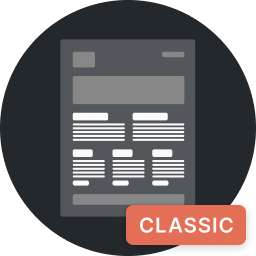 Genesis Columns Advanced 》, ⚠️ 警告, Genesis Columns Advanced 即將終止其生命週期。該外掛程式是為經典編輯器而建立的,不需要在區塊編輯器 (Gutenberg) 中使用。重要支援仍然會在支...。
Genesis Columns Advanced 》, ⚠️ 警告, Genesis Columns Advanced 即將終止其生命週期。該外掛程式是為經典編輯器而建立的,不需要在區塊編輯器 (Gutenberg) 中使用。重要支援仍然會在支...。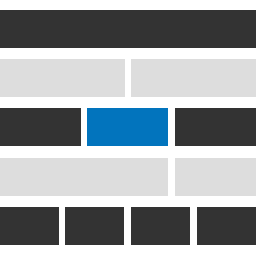 Genesis Widget Column Classes 》使用起來非常簡單。您可以透過下拉式選單為小工具新增欄位類別,並檢查小工具是否為第一個,最後儲存即可!, 我針對 Genesis Framework 建立了這個外掛程式,...。
Genesis Widget Column Classes 》使用起來非常簡單。您可以透過下拉式選單為小工具新增欄位類別,並檢查小工具是否為第一個,最後儲存即可!, 我針對 Genesis Framework 建立了這個外掛程式,...。Genesis Portfolio Pro 》Genesis Portfolio Pro 是一款 WordPress 外掛,它會添加一個名為「Portfolio」的新文章類型,讓您可以添加有圖片和圖庫的作品集,展示您的視覺內容。, , 預...。
Genesis Favicon Uploader 》透過選項頁,為任何 Genesis 網站上傳你的「favicon.ico」檔案,無需使用 FTP。非常適用於多站點網路。- 需要 Genesis 佈景主題框架。, 很抱歉它不會為您泡一...。
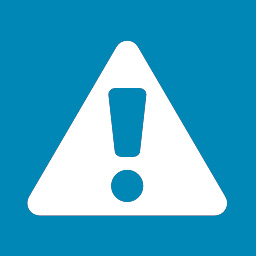 Genesis 404 Page 》在任何 WordPress 主題中自定義「頁面不存在」的內容可能不太容易,通常需要編輯 404.php 模板檔案。Genesis Framework已將頁面的預設內容抽象為一個函數,並...。
Genesis 404 Page 》在任何 WordPress 主題中自定義「頁面不存在」的內容可能不太容易,通常需要編輯 404.php 模板檔案。Genesis Framework已將頁面的預設內容抽象為一個函數,並...。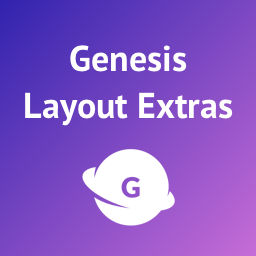 Genesis Layout Extras – Default Layouts in Genesis for WordPress 》這是前十大下載量最多的 Genesis 外掛之一🙂非常感謝!, 👉 在 Genesis 設置預設佈局, 這款輕量級的外掛可與流行的 Genesis 框架一起使用,讓您能夠非常輕鬆...。
Genesis Layout Extras – Default Layouts in Genesis for WordPress 》這是前十大下載量最多的 Genesis 外掛之一🙂非常感謝!, 👉 在 Genesis 設置預設佈局, 這款輕量級的外掛可與流行的 Genesis 框架一起使用,讓您能夠非常輕鬆...。 Genesis Simple Menus 》這個外掛可以讓你根據每篇文章、每個頁面或每個標籤/分類目錄的基礎,將 WordPress 導覽菜單分配給 Genesis Theme Framework 內的次要導覽菜單。每篇文章、頁...。
Genesis Simple Menus 》這個外掛可以讓你根據每篇文章、每個頁面或每個標籤/分類目錄的基礎,將 WordPress 導覽菜單分配給 Genesis Theme Framework 內的次要導覽菜單。每篇文章、頁...。
