
前言介紹
- 這款 WordPress 外掛「Genesis Extra Settings Transporter – Migrate Settings between Genesis Sites」是 2013-01-24 上架。 目前已經下架不再更新,不建議安裝使用。
- 目前有 100 個安裝啟用數。
- 上一次更新是 2019-11-12,距離現在已有 1999 天。超過一年沒更新,安裝要確認版本是否可用。以及後續維護問題!
- 外掛最低要求 WordPress 4.7 以上版本才可以安裝。
- 外掛要求網站主機運作至少需要 PHP 版本 5.6 以上。
- 有 3 人給過評分。
- 還沒有人在論壇上發問,可能目前使用數不多,還沒有什麼大問題。
外掛協作開發者
daveshine | deckerweb | wpautobahn |
外掛標籤
genesis | exporter | settings | genesiswp | Genesis Framework |
內容簡介
移轉或備份設定
終於,不僅是備份或轉移 Genesis 核心設定,還可以連接官方和第三方外掛以及某些子佈景主題。對於網站建立者和開發人員來說,特別有用,可以加快他們的工作速度!
這是 Genesis 子佈景主題和特定外掛的絕佳輔助工具,內含他們自己的額外設定!
請注意:此外掛需要 Genesis 框架,這是由 StudioPress/ WPEngine, Inc. 發布的付費高級產品。 (透過 studiopress.com)
插件功能:
目前支援了 31 個不同的外掛。(這些是官方插件和第三方社群插件。)
目前支援了 62 種不同的子佈景主題,其中設有額外的設定。(這些是所有透過 “StudioPress Community Marketplace” 或其他地方出售或下載的第三方子佈景主題。)
首次可能為許多這些外掛和/或子佈景主題進行設置匯出!
結合的設定 .JSON 文件可以加速開發!
獨立的外掛設置 .JSON 文件對於測試用途的開發人員等非常有用。
可能會添加支援 Genesis 設置字段/ API 的新外掛和子佈景主題!
同樣,原生連接 Genesis Exporter 的外掛和子佈景主題可能會被從此處支援中刪除(以避免重複項目!)
完全國際化的外掛,可完全翻譯。
此外掛只利用 Genesis Framework 和 WordPress 的優點!因此它是一個非常簡單、輕量級、靈活的插件。
有關支援的所有外掛和子佈景主題的完整列表,請參閱此處的 FAQ。
適用於:
希望備份其設置(合併方式或支援外掛和/或佈景主題分開的方式)的用戶。
希望加快開發時間並且只使用純 Genesis 好處的開發人員和/或代理商:)
典型流程示例
將設置從開發安裝轉移到現成的/生產的安裝。
1)先決條件/要求:
在兩個網站/安裝上,您都已安裝並啟用了(偉大的)“Curtail”子佈景主題,以及以下外掛程式:Genesis佈局附加元件,Genesis具有響應性的滑塊,Genesis簡單鉤子,Genesis簡易側邊欄。
在這兩個網站/安裝上,您均已安裝並啟用了此插件“Genesis Extra Settings Transporter”。
建議在原始網站和接收站上安裝相同的版本。原因是有時外掛或子佈景主題版本之間的設置不同。因此,通過確保您安裝了相同的版本,您只需確保正確的設置包含在匯出文件中。
2)轉移(移植):
在開發安裝上:僅通過Genesis > Import/Export管理頁面創建一個匯出文件:
在“匯出”部分中啟用您需要的所有復選框。
將生成的 .JSON 文件保存到您的計算機上。
在現成的/生產環境中,只需導入此 .JSON 文件,您就完成了! 😉
翻譯
英文(美國)- en_US = 默認,始終包含在內
德文(非正式,默認) -
原文外掛簡介
Migrate or Backup Settings
Finally, not only do backups or transfers of Genesis core settings but also hook in official & third-party plugins plus some child themes. Especially useful for site builders and developers to speed up their work!
A great helper tool for Genesis child themes plus Genesis-specific plugins with their own extra settings!
Please note: The plugin requires the Genesis Framework, a paid premium product released by StudioPress/ WPEngine, Inc. (via studiopress.com)
What the Plugin does?
Currently 31 different plugins are supported. (These being official ones plus third-party community plugins.)
Currently 62 different child themes with extra settings are supported. (These being all third-party child themes sold or downloadable via “StudioPress Community Marketplace” or elsewhere.)
Settings export for the first time possible for a lot of these plugins and/ or child themes!
Combined settings .JSON file, speeds up development especially!
Seperate plugin settings .JSON files could be useful for testing purposes for developers etc.
New plugins and child themes may be added, that support the Genesis Settings Field/ API!
Also, plugins and child themes that natively hook in to the Genesis Exporter themselves may be removed from support here (to avoid doubled items!).
Fully internationalized plugin, fully transalateable.
This plugin just leverages the AWESOMENESS of Genesis Framework and WordPress! Therefore it’s a really simple, lightweight, flexible plugin.
See the FAQ here for a full list of supported plugins & child themes…
Useful for:
Users who want to backup their settings – in a combined way, or seperate for supported plugins and/ or themes.
Developers and/ or agencies who want to speed up their development times and just use pure Genesis awesomeness :).
Typical Workflow Example
Transfer settings from a development install to the live/ production install.
1) Prerequisites/ Requirements:
On BOTH sites/ installations you have installed & activated for example the (great) “Curtail” child theme, plus the following plugins: Genesis Layout Extras, Genesis Responsive Slider, Genesis Simple Hooks, Genesis Simple Sidebars.
On BOTH sites/ installations you have installed & activated this plugin, “Genesis Extra Settings Transporter”.
It’s recommended to have THE VERY SAME VERSIONS installed on the original site and also the receiving site. Reason: sometimes settings differ between plugin or child theme versions. So with making sure you have the same versions installed you just ensure the correct settings are included within the export file.
2) Transfer (Migrate):
On the development install: Just make an Export file via Genesis > Import/Export admin page:
In the “Export” section there enable all checkboxes you need.
Save the resulting .JSON file to your computer.
On the live/ production site, just import this .JSON file and you’re done! 😉
Translations
English (United States) – en_US = default, always included
German (informal, default) – de_DE – always included
German (formal) – de_DE_formal – always included
.pot file (genesis-extra-settings-transporter.pot) for translators is always included in the plugin’s ‘languages’ folder 🙂
Be a Contributor
If you want to translate, go to the Translation Portal at translate.wordpress.org.
You can also contribute code-wise via our Genesis Extra Settings Transporter GitHub Repository – and see where you can help.
Documentation and Support
If you have any more questions, visit our support on the Plugin’s Forum.
Liked Builder Template Categories?
Rate us 5 stars on WordPress.org 🙂
Join our Facebook User Community Support Group
Like our Facebook Info Page for Deckerweb Plugins
Subscribe to my Newsletter for insider info on this plugin, plus tutorials and more stuff on deckerweb WordPress plugins – join a thriving community of site builders!
This Plugin …
… scratches my own itch!
… is Quality Made in Germany
… was created with love (plus some coffee) 🙂 – if you like it consider donating
Recommended Time Saver
Try Toolbar Extras my other plugin for Site Builders and admins: Building sites with Elementor? Your work will get easier & faster with Toolbar Extras. With extended plugin & theme support baked right in. Of course, “Genesis Extra Settings Transporter” is integrated as well 🙂
Plugin Page here on WordPress.org
Plugin’s own website toolbarextras.com
In your WordPress admin dashboard search for toolbar extras in the plugin installer 😉
Check out my other Genesis Plugins
Genesis Widgetized Not Found & 404 – Easy Setup for 404 Page and Search Not Found – be prepared for the edge cases
Genesis What’s New Info – Show the what’s new overview page via left-hand admin menu
Genesis Layout Extras – Setup Default Layouts in Genesis for WordPress
Genesis Shortcode UI (for Shortcake)
Genesis Elementor Canvas
Genesis Featured Page Extras – more options for the featured page widget
Genesis Prose Extras – add-on for Prose child theme
Genesis Printstyle Plus – just print it out – only what’s needed
Genesis Widgetized Archive – easily set up content for your Archive page (template)
Genesis Widgetized Footer – easily set up your copyright/ credits/ back to top
Genesis Connect for Easy Digital Downloads – plugin for easy & elegant integration
My Genesis plugins newsletter
My Other WordPress Plugins
Toolbar Extras for Genesis & Elementor – WordPress Admin Bar Enhanced
Toolbar Extras for Oxygen Builder – Add-On plugin
Builder Template Categories – for WordPress Page Builders
Polylang Connect for Elementor – Language Switcher & Template Tweaks
Simple Download Manager for WP Document Revisions
Multisite Toolbar Additions
Cleaner Plugin Installer
My plugins newsletter
各版本下載點
- 方法一:點下方版本號的連結下載 ZIP 檔案後,登入網站後台左側選單「外掛」的「安裝外掛」,然後選擇上方的「上傳外掛」,把下載回去的 ZIP 外掛打包檔案上傳上去安裝與啟用。
- 方法二:透過「安裝外掛」的畫面右方搜尋功能,搜尋外掛名稱「Genesis Extra Settings Transporter – Migrate Settings between Genesis Sites」來進行安裝。
(建議使用方法二,確保安裝的版本符合當前運作的 WordPress 環境。
1.0.0 | 1.1.0 | 1.2.0 | 1.4.0 | 1.4.1 | trunk |
延伸相關外掛(你可能也想知道)
 One Click Demo Import 》這個外掛的最佳功能在於主題作者可以在他們的主題中定義導入文件,所以所有使用該主題的用戶只需點擊「導入演示數據」按鈕即可。, , 你是主題作者嗎?, 為你...。
One Click Demo Import 》這個外掛的最佳功能在於主題作者可以在他們的主題中定義導入文件,所以所有使用該主題的用戶只需點擊「導入演示數據」按鈕即可。, , 你是主題作者嗎?, 為你...。CMB2 》CMB2 是一個開發人員的工具包,用於在 WordPress 上構建 metabox,自定義字段和表單,可以讓您震撼。輕鬆管理帖子、條款、用戶、評論的元數據,或創建自定義...。
OptionTree 》OptionTree 嘗試建立一個完全響應式的選項面板和元框,經由此可讓 WordPress 開發人員、設計師和最終使用者進行連結,此外其操作簡單的方式,也不顯得像其他...。
Import / Export Customizer Settings 》Astra主題自定義設置提供了多種頭部/腳部佈局、側邊欄和博客設計、顏色、背景、字體等設置。您需要微調這些設置,使您的網站看起來完美無瑕。這些設置可以通...。
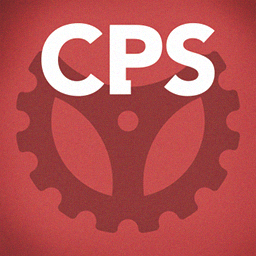 Custom PHP Settings 》這個外掛可以用來自訂你 WordPress 安裝的 PHP 設定。這個外掛會修改 .htaccess 檔案或 .user.ini 檔案,以便直接從設定頁面更改目前的 PHP 設定。由於需要修...。
Custom PHP Settings 》這個外掛可以用來自訂你 WordPress 安裝的 PHP 設定。這個外掛會修改 .htaccess 檔案或 .user.ini 檔案,以便直接從設定頁面更改目前的 PHP 設定。由於需要修...。 Weaver Show Posts 》這個外掛提供了一種非常靈活的方式,藉由使用 shortcode 在網站上的任何位置顯示文章。它適用於任何主題。Weaver Show Posts 無疑是最靈活的,並且有一個易於...。
Weaver Show Posts 》這個外掛提供了一種非常靈活的方式,藉由使用 shortcode 在網站上的任何位置顯示文章。它適用於任何主題。Weaver Show Posts 無疑是最靈活的,並且有一個易於...。 Custom Global Variables 》使用此 WordPress 外掛可以建立自己的自訂變數,管理網站上的資訊,例如:, , 電話號碼, 地址, 社交媒體連結, HTML 片段, 以及其他任何資訊, , 可以輕鬆地在 ...。
Custom Global Variables 》使用此 WordPress 外掛可以建立自己的自訂變數,管理網站上的資訊,例如:, , 電話號碼, 地址, 社交媒體連結, HTML 片段, 以及其他任何資訊, , 可以輕鬆地在 ...。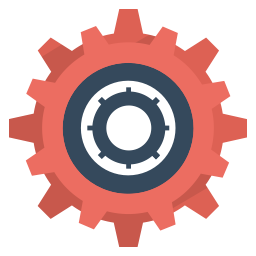 WP-CFM 》WP-CFM 讓您能夠在資料庫和檔案系統之間複製資料庫配置。無需複製整個資料庫即可輕鬆部署配置更改。 WP-CFM 與 Drupal 的功能模組類似。, WP-CFM 如何使我受...。
WP-CFM 》WP-CFM 讓您能夠在資料庫和檔案系統之間複製資料庫配置。無需複製整個資料庫即可輕鬆部署配置更改。 WP-CFM 與 Drupal 的功能模組類似。, WP-CFM 如何使我受...。Simple HTML Sitemap 》Simple HTML Sitemap 是一個 WordPress 外掛,可以為你的網站生成 HTML 網站地圖頁面。該外掛不僅會顯示頁面和文章,還會顯示你的其他自訂文章類型,例如產品...。
Custom Posts Per Page 》「Custom Posts Per Page」允許您根據您當前的視圖指定每頁顯示多少篇文章。一旦設置更改,閱讀選單中的「顯示最多篇數」設置將被忽略。, 可用設置如下:, , ...。
ThemeKit For WordPress 》ThemeKit 是一款 WordPress 外掛,幫助您透過提供統一的創建選項方式,協助升級自助託管 WordPress 主題和外掛。, 欲獲得更多資訊,請參閱 themekitwp.com。,...。
 Custom Posts Per Page Reloaded 》「Custom Posts Per Page Reloaded」可讓您根據當前檢視來指定每頁顯示的文章數量。設定變更後,「在閱讀」功能表中顯示最多博客頁面設置將被忽略。, 可用設...。
Custom Posts Per Page Reloaded 》「Custom Posts Per Page Reloaded」可讓您根據當前檢視來指定每頁顯示的文章數量。設定變更後,「在閱讀」功能表中顯示最多博客頁面設置將被忽略。, 可用設...。 Olive One Click Demo Import 》Olive One Click Demo Import 是 WordPress 內容導入工具,專為全站編輯 (Gutenberg block) 為主題的網站而設計。它可以導入全域樣式和設置,適用於 FSE (Gut...。
Olive One Click Demo Import 》Olive One Click Demo Import 是 WordPress 內容導入工具,專為全站編輯 (Gutenberg block) 為主題的網站而設計。它可以導入全域樣式和設置,適用於 FSE (Gut...。Admin Options Pages 》Admin Options Pages 是一個設計精美的 WordPress 外掛程式,讓您可以非常輕鬆地建立設定選單、頁面和欄位。, , 無論您是經驗豐富的開發人員或是初學者,Admi...。
WP Logout Redirect 》這是一個簡單的外掛程式,會在登出後將使用者導向首頁。它沒有更新選項,沒有手動 URL 設定,也不會帶來任何麻煩,它非常單純易懂!它只做一件事,就是在登出...。
