
前言介紹
- 這款 WordPress 外掛「Genesis Connect for Easy Digital Downloads」是 2012-04-23 上架。 目前已經下架不再更新,不建議安裝使用。
- 目前有 50 個安裝啟用數。
- 上一次更新是 2019-02-21,距離現在已有 2263 天。超過一年沒更新,安裝要確認版本是否可用。以及後續維護問題!
- 外掛最低要求 WordPress 3.3 以上版本才可以安裝。
- 有 2 人給過評分。
- 還沒有人在論壇上發問,可能目前使用數不多,還沒有什麼大問題。
外掛協作開發者
外掛標籤
edd | genesis | genesiswp | Genesis Framework | easy digital downloads |
內容簡介
優化顯示並提供額外功能
該外掛提供優化的模板,供 Genesis Framework 和子佈景主題使用 Easy Digital Downloads 插件中的“下載”自定文章類型。為了便於自定義這些模板,並確保在更新插件時不會丟失自定義設置,您可以將自己的模板副本放在您的子佈景主題的 /edd/ 文件夾中,並按照您的喜好進行自定義。您還可以在相同位置創建您自己的 taxonomy-{taxonomy}.php 和 taxonomy-{taxonomy}-{term}.php 模板,該插件會找到它們,並用於顯示您網站的 Download Category 和 Download Tag 档案。請參閱 模板層次結構 以了解有關分類模板命名要求的更多信息。
此外,該插件增加了对 Genesis SEO 設置的全面支持,並為 Layout Settings 提供了帖子內 metabox,同时還支持 Genesis Simple Sidebars 和 Genesis Simple Menus 插件。此外,提供了兩個額外(支持短代码)的側邊欄,用於 Downloads Archives 頁面和 Single Download 頁面的使用。進一步地,對面包屑顯示和帖子元信息進行了優化。
注意:Genesis 和 Easy Digital Downloads 用户不需要此连接插件,但使用它能大大简化您的工作!
插件生態系統支持
"Genesis Simple Sidebars"(免費,由 StudioPress 提供)
"Genesis Simple Menus"(免費,由 StudioPress 提供)
"Easy Digital Downloads Toolbar"(免費,由 David Decker– DECKERWEB 提供)
"Genesis Toolbar Extras"(免費,由 David Decker – DECKERWEB 提供)
本地化
英語(默認)– 始終包括
德語(de_DE)– 始終包括
.pot 文件 (genesis-connect-edd.pot) 已經始終載入,供翻譯使用 🙂
使用 GlotPress 工具的易於使用的插件翻譯平台:翻譯"Genesis Connect for Easy Digital Downloads"...
您的翻譯? – 直接寄給我
功勞歸功於:Ade Walker 和 StudioPress 為 "Genesis Connect for WooCommerce" 所做的工作 (GPLv2 或更高版本)。
來自 deckerweb.de 和 GenesisThemes 的插件
反饋
我樂意收到您的建議和意見 - 感謝您使用或嘗試使用我的插件!
在Twitter上給我留言@deckerweb
關注我的Facebook專頁my Facebook page
或在Google Plus上關注我+David Decker
提示和更多
插件提示:我的 Easy Digital Downloads Toolbar - EDD 的時間節省者和工具助手!
另請參閱我的其他插件或參見我的 WordPress.org 配置文件頁面
原文外掛簡介
Optimized Display plus Bonus Features
This plugin provides optimized templates for the ‘download’ Custom Post Type of the Easy Digital Downloads plugin for the use with Genesis Framework and Child Themes. To allow easy customization of these templates, and ensure that you do not lose your customizations when the plugin is updated, you can place your own copies of these templates in your child theme’s /edd/ folder and customize these copies as much as you like. You can also create your own taxonomy-{taxonomy}.php and taxonomy-{taxonomy}-{term}.php templates in the same location and this plugin will find them and use them to display your website’s Download Category and Download Tag archives. See the Template Hierarchy to learn more about naming requirements for taxonomy templates.
Additionally, the plugin adds full support for the Genesis SEO Settings, inpost metaboxes for Layout Settings plus plugin support for “Genesis Simple Sidebars” as well as “Genesis Simple Menus”. Further, two additional (shortcode aware) sidebars are provided for the use on top of the Downloads Archives page and for Single Download pages. Further, breadcrumbs display and post meta info is tweaked for optimized usage.
Please note: This connect plugin is not required for Genesis & Easy Digital Downloads users but makes life a lot easier!
Plugin support from the ecosystem
“Genesis Simple Sidebars” (free, by StudioPress)
“Genesis Simple Menus” (free, by StudioPress)
“Easy Digital Downloads Toolbar” (free, by David Decker – DECKERWEB)
“Genesis Toolbar Extras” (free, by David Decker – DECKERWEB)
Localization
English (default) – always included
German (de_DE) – always included
.pot file (genesis-connect-edd.pot) for translators is also always included 🙂
Easy plugin translation platform with GlotPress tool: Translate “Genesis Connect for Easy Digital Downloads”…
Your translation? – Just send it in
Credit where credit is due: This plugin here is based on the work of Ade Walker & StudioPress for “Genesis Connect for WooCommerce” (GPLv2 or later).
A plugin from deckerweb.de and GenesisThemes
Feedback
I am open for your suggestions and feedback – Thank you for using or trying out one of my plugins!
Drop me a line @deckerweb on Twitter
Follow me on my Facebook page
Or follow me on +David Decker on Google Plus 😉
Tips & More
Plugin tip: My Easy Digital Downloads Toolbar — a great time saver and helper tool for EDD!
Also see my other plugins or see my WordPress.org profile page
Tip: GenesisFinder – Find then create. Your Genesis Framework Search Engine.
Hey, come & join the Genesis Community on Google+ 🙂
Plugin Links
Translations (GlotPress)
User support forums
Plugin tip: My Easy Digital Downloads Toolbar — a great time saver and helper tool for EDD!
Donate
Enjoy using Genesis Connect for Easy Digital Downloads? Please consider making a small donation to support the project’s continued development.
Translations
English – default, always included
German (de_DE): Deutsch – immer dabei! Download auch via deckerweb.de
For custom and update-secure language files please upload them to /wp-content/languages/genesis-connect-edd/ (just create this folder) – This enables you to use fully custom translations that won’t be overridden on plugin updates. Also, complete custom English wording is possible with that, just use a language file like genesis-connect-edd-en_US.mo/.po to achieve that (for creating one see the following tools).
Easy plugin translation platform with GlotPress tool: Translate “Genesis Connect for Easy Digital Downloads”…
Note: All my plugins are internationalized/ translateable by default. This is very important for all users worldwide. So please contribute your language to the plugin to make it even more useful. For translating I recommend the awesome “Codestyling Localization” plugin and for validating the “Poedit Editor”, which works fine on Windows, Mac and Linux.
Additional Info
Idea Behind / Philosophy: Just a little leightweight plugin for all the Easy Digital Downloads plugin users out there to make their daily web admin life a bit easier. I’ll try to add some plugin/extension support if it makes some sense in the future. So stay tuned :).
Credits
I owe huge thanks to Ade Walker as well as the StudioPress crew for paving the way with Genesis Connect for WooCommerce!
各版本下載點
- 方法一:點下方版本號的連結下載 ZIP 檔案後,登入網站後台左側選單「外掛」的「安裝外掛」,然後選擇上方的「上傳外掛」,把下載回去的 ZIP 外掛打包檔案上傳上去安裝與啟用。
- 方法二:透過「安裝外掛」的畫面右方搜尋功能,搜尋外掛名稱「Genesis Connect for Easy Digital Downloads」來進行安裝。
(建議使用方法二,確保安裝的版本符合當前運作的 WordPress 環境。
1.0 | 1.1 | 1.2.0 | 1.3.0 | trunk |
延伸相關外掛(你可能也想知道)
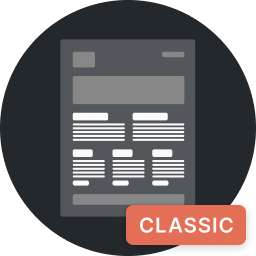 Genesis Columns Advanced 》, ⚠️ 警告, Genesis Columns Advanced 即將終止其生命週期。該外掛程式是為經典編輯器而建立的,不需要在區塊編輯器 (Gutenberg) 中使用。重要支援仍然會在支...。
Genesis Columns Advanced 》, ⚠️ 警告, Genesis Columns Advanced 即將終止其生命週期。該外掛程式是為經典編輯器而建立的,不需要在區塊編輯器 (Gutenberg) 中使用。重要支援仍然會在支...。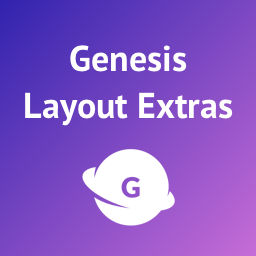 Genesis Layout Extras – Default Layouts in Genesis for WordPress 》這是前十大下載量最多的 Genesis 外掛之一🙂非常感謝!, 👉 在 Genesis 設置預設佈局, 這款輕量級的外掛可與流行的 Genesis 框架一起使用,讓您能夠非常輕鬆...。
Genesis Layout Extras – Default Layouts in Genesis for WordPress 》這是前十大下載量最多的 Genesis 外掛之一🙂非常感謝!, 👉 在 Genesis 設置預設佈局, 這款輕量級的外掛可與流行的 Genesis 框架一起使用,讓您能夠非常輕鬆...。 Genesis Widgetized Footer 》, 全新的靈活性和增強的網站管理者體驗, 在 Genesis 主題中變更頁尾的「版權/標記」和「返回頂部」已經很容易了,可以使用 Genesis 頁尾短碼或其他外掛進行變...。
Genesis Widgetized Footer 》, 全新的靈活性和增強的網站管理者體驗, 在 Genesis 主題中變更頁尾的「版權/標記」和「返回頂部」已經很容易了,可以使用 Genesis 頁尾短碼或其他外掛進行變...。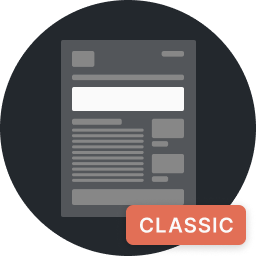 Genesis Custom Headers 》, ⚠️ 警告, Genesis Custom Headers 已經到了終止生命的階段。此外掛開發的目的已經不再存在。使用 Site Editor 的區塊主題已經超越了 Genesis Custom Header...。
Genesis Custom Headers 》, ⚠️ 警告, Genesis Custom Headers 已經到了終止生命的階段。此外掛開發的目的已經不再存在。使用 Site Editor 的區塊主題已經超越了 Genesis Custom Header...。 Blox Lite 》, ⚠️ 注意, Blox Lite 即將面臨結束生命週期的階段。這個外掛程式的建立是為了解決一個即將不再存在的問題。具備站點編輯器功能的積木主題的出現已經取代了 B...。
Blox Lite 》, ⚠️ 注意, Blox Lite 即將面臨結束生命週期的階段。這個外掛程式的建立是為了解決一個即將不再存在的問題。具備站點編輯器功能的積木主題的出現已經取代了 B...。 Genesis Featured Page Extras 》, 使用 Genesis 更靈活的精選頁面外掛, 此外掛可提供最多 34 種選項的「精選頁面」小工具,與現有的原始小工具一起使用可為您帶來更多彈性。特別適用於首頁或...。
Genesis Featured Page Extras 》, 使用 Genesis 更靈活的精選頁面外掛, 此外掛可提供最多 34 種選項的「精選頁面」小工具,與現有的原始小工具一起使用可為您帶來更多彈性。特別適用於首頁或...。 Genesis Printstyle Plus 》, 優化: 節省您的印刷墨水和紙張 🙂, 這個小巧且輕便的外掛會為 Genesis Framework 及其目前啟用的子佈景主題添加一個列印樣式表文件(print.css / print-htm...。
Genesis Printstyle Plus 》, 優化: 節省您的印刷墨水和紙張 🙂, 這個小巧且輕便的外掛會為 Genesis Framework 及其目前啟用的子佈景主題添加一個列印樣式表文件(print.css / print-htm...。 Genesis Widgetized Not Found & 404 – Easy Setup for 404 Page and Search Not Found 》新靈活性加強用戶體驗, 我們都知道有時候我們的網站會出現404錯誤。有時用戶搜索但沒有結果。我認為最好為這些情況提供高度定制和維護的頁面/內容區域,而使...。
Genesis Widgetized Not Found & 404 – Easy Setup for 404 Page and Search Not Found 》新靈活性加強用戶體驗, 我們都知道有時候我們的網站會出現404錯誤。有時用戶搜索但沒有結果。我認為最好為這些情況提供高度定制和維護的頁面/內容區域,而使...。Easy Genesis Logo Uploader 》這是一個外掛,可以極為簡單地上傳您的標誌至任何 Genesis Child Theme。您只需使用 WordPress Customizer 上傳您的標誌即可。, 此外,它其實是添加一個圖像...。
 Genesis Widgetized Archive 》, 新的靈活性與提升的使用體驗, 再次在 Genesis 控制您的存檔頁面!使用 Widgets 來建立您自己的存檔清單或類似網站地圖的內容。最多可以使用三欄,它們是響...。
Genesis Widgetized Archive 》, 新的靈活性與提升的使用體驗, 再次在 Genesis 控制您的存檔頁面!使用 Widgets 來建立您自己的存檔清單或類似網站地圖的內容。最多可以使用三欄,它們是響...。 Genesis mobile & sticky menu 》注意:需要 Genesis 框架才能運作 - 取得 Genesis, Genesis 手機選單外掛的功能包括:, , 為小於定義寬度的螢幕添加漢堡式手機選單。, 您可以定義斷點,在此...。
Genesis mobile & sticky menu 》注意:需要 Genesis 框架才能運作 - 取得 Genesis, Genesis 手機選單外掛的功能包括:, , 為小於定義寬度的螢幕添加漢堡式手機選單。, 您可以定義斷點,在此...。 Genesis Extra Settings Transporter – Migrate Settings between Genesis Sites 》移轉或備份設定, 終於,不僅是備份或轉移 Genesis 核心設定,還可以連接官方和第三方外掛以及某些子佈景主題。對於網站建立者和開發人員來說,特別有用,可以...。
Genesis Extra Settings Transporter – Migrate Settings between Genesis Sites 》移轉或備份設定, 終於,不僅是備份或轉移 Genesis 核心設定,還可以連接官方和第三方外掛以及某些子佈景主題。對於網站建立者和開發人員來說,特別有用,可以...。 Genesis Prose Extras 》加一個可放置小工具的主頁模板到你的 Prose 子佈景主題, 最終你可將小工具套用於 Prose,此外,它對 Prose1.5+ 的自動更新系統也適用,這意味著,當進行自動...。
Genesis Prose Extras 》加一個可放置小工具的主頁模板到你的 Prose 子佈景主題, 最終你可將小工具套用於 Prose,此外,它對 Prose1.5+ 的自動更新系統也適用,這意味著,當進行自動...。 Hero Section for Genesis 》透過 WordPress Customizer 外掛,您可以在首頁添加新的 Hero 單元。, 設定包含:, , 設定背景圖片。, 調整圖片高度。, 設定 Hero 單元的標題、字體大小和文...。
Hero Section for Genesis 》透過 WordPress Customizer 外掛,您可以在首頁添加新的 Hero 單元。, 設定包含:, , 設定背景圖片。, 調整圖片高度。, 設定 Hero 單元的標題、字體大小和文...。Genesis Featured Image 》這個外掛提供了一個簡單選擇和保存的選項,讓你可以在標題前或標題後添加一個特色圖片。, 注意:儘管此外掛需要使用由 StudioPress 開發的 Genesis Framework...。
