
前言介紹
- 這款 WordPress 外掛「GDPR Personal Data Reports」是 2018-03-15 上架。 目前已經下架不再更新,不建議安裝使用。
- 目前有 100 個安裝啟用數。
- 上一次更新是 2018-06-11,距離現在已有 2519 天。超過一年沒更新,安裝要確認版本是否可用。以及後續維護問題!
- 外掛最低要求 WordPress 4.9.4 以上版本才可以安裝。
- 外掛要求網站主機運作至少需要 PHP 版本 5.4 以上。
- 有 5 人給過評分。
- 還沒有人在論壇上發問,可能目前使用數不多,還沒有什麼大問題。
外掛協作開發者
外掛標籤
GDPR | RODO | privacy | dane osobowe | personal data reports |
內容簡介
一般資料保護條例(GDPR)(歐盟法規2016/679號)是歐盟為加強和統一所有在歐盟內部的個人資料保護所制定的法規。自2018年5月25日起生效。
存取權(GDPR第15條)賦予公民權利,可以取得其個人資料,以及這些個人資料如何被處理的相關信息。數據控制器(您)在要求下,必須提供有關正在處理的數據類別的概述(第15(1)(b)條款)以及實際數據的副本(第15(3)條款)。
個人資料報告
我們的擴展將為您的客戶提供自動化的過程,以請求和擷取他們的個人資料,具體步驟如下:
步驟1:客戶訪問GDPR請求表單,並通過提供其電子郵件地址提交請求。
步驟2:如果電子郵件有效且屬於現有客戶,則會發送確認電子郵件。
步驟3:如果單擊確認鏈接,將向客戶呈現確認屏幕,為他們生成個人資料報告。
步驟4:客戶通過電子郵件收到其個人資料報告。
被遺忘權
該擴展提供給您的客戶一種自動化的過程,以要求其個人資料的刪除。一旦驗證帳戶所有權,該擴展將使某些數據(使用者表格日期)匿名化並刪除一些日期(使用者元數據表)。
最低需求
PHP版本5.2.4或更高版本(推薦使用PHP 5.6或更高版本)
MySQL版本5.0或更高(推薦使用MySQL 5.6或更高版本)
自動安裝
自動安裝是最簡單的選擇,因為WordPress會自行處理文件傳輸,您不需要離開網頁瀏覽器。要自動安裝GDPR個人資料報告,請登錄您的WordPress儀表板,導航到插件選單,然後單擊“添加新項目”。
在搜索字段中輸入“GDPR個人資料報告”,然後單擊“搜索插件”。找到我們的電子商務插件後,您可以查看有關詳細信息,例如發行版本,評級和描述。最重要的是,您可以通過單擊“立即安裝”來安裝它。
手動安裝
手動安裝方法涉及下載我們的插件,然後通過您喜歡的FTP應用程序上傳到您的Web服務器上。WordPress代碼庫包含有關此操作的說明信息。
更新
自動更新將定期提示您更新插件。
設置/配置
安裝和激活插件後,請訪問“設置” ->“GDPR設置”,並根據您的需求配置所有字段。
要在報告中包括任何用戶和產品元數據,您需要將其設置為“是”,並在“GDPR用戶字段”和“GDPR文章字段”選項中添加相應的標籤文字。
如果您想要允許用戶/客戶自動刪除其帳戶,請將“被遺忘權”設置為“是”。
有關配置字段的詳細信息:
“您存儲個人資料的其他位置/服務”-這是其他可以從您的WordPress安裝中重複使用個人資料信息的系統或服務,例如Mailchimp。此字段的內容將附加到發送給客戶的個人資料報告中。
“您托管您的網站和其他數據的服務器的實際位置”-這是您安裝的服務器的實際位置。
原文外掛簡介
The General Data Protection Regulation (GDPR) (Regulation (EU) 2016/679) is a regulation by which the European Union intend to strengthen and unify data protection for all individuals within the EU. It becomes enforceable from the 25th of May 2018.
The Right of Access (Article 15 of GDPR) gives citizens the right to get access to their personal data and information about how these personal data are being processed. A Data Controller (You) has to provide, upon request, an overview of the categories of data that are being processed (Article 15(1)(b)) as well as a copy of the actual data (Article 15(3)).
PERSONAL DATA REPORTS
Our extension will provide your customers with an automated process of requesting and retrieving their personal data with the following steps:
Step 1. Customer visits a GDPR request form and submits a request by providing their email address.
Step 2. If email is valid and belongs to an existing customer a confirmation email is sent.
Step 3. If the confirmation link is clicked, customer is presented with a confirmation screen and a personal data reports is generated for them.
Step 4. Customer receives their personal data report by email.
RIGHT TO BE FORGOTTEN
The extension provides with your customers with an automated process to request their personal data removal. Once the account ownership is verified, the extension will anonymise some data (user table date) and delete some date (user meta table).
Minimum Requirements
PHP version 5.2.4 or greater (PHP 5.6 or greater is recommended)
MySQL version 5.0 or greater (MySQL 5.6 or greater is recommended)
Automatic installation
Automatic installation is the easiest option as WordPress handles the file transfers itself and you don’t need to leave your web browser. To do an automatic install of GDPR Personal Data Reports, log in to your WordPress dashboard, navigate to the Plugins menu and click Add New.
In the search field type “GDPR Personal Data Reports” and click Search Plugins. Once you’ve found our eCommerce plugin you can view details about it such as the point release, rating and description. Most importantly of course, you can install it by simply clicking “Install Now”.
Manual installation
The manual installation method involves downloading our plugin and uploading it to your webserver via your favourite FTP application. The WordPress codex contains instructions on how to do this here.
Updating
Automatic updates will prompt you to update the plugin from time to time.
Setting Up / Configuration
Once the plugin is installed and activated please visit Settings -> GDPR Settings and configure all fields according to your needs.
To include any of the user and product metadata in the report you need to set them to ‘Yes’ and add corresponding label text in the ‘GDPR User Fields’ and ‘GDPR Post Fields’ tabs.
If you want to allow users/customers to delete their accounts automatically, please set the ‘Right to be Forgotten’ setting to yet.
More details about the configuration fields:
‘Other locations/services where you store personal data’ – this is other systems or services that can reuse personal data information from your WordPress installation, for example Mailchimp. Content of this field will be attached to the personal data report sent to the customer.
‘Physical locations of servers where you host your website and other data’ – this is phyical locations of the servers where your installation is hosted. Content of this field will be attached to the personal data report sent to the customer.
‘Max Requests per Day’ – this is a maximum requests that the customer is allowed to submit per day. We recommend to set this to a low value, no more then 5.
‘Max Confirmation Attempts’ – this is a maximum confirmation attempts that are allowed per one request. We recommend to set this to 3, it can not be set to more then 10 attempts.
‘GDPR Email Header’ – this text will be added in the header of the personal data report email. You can include basic html in here.
‘GDPR Email Footer’ – this text will be added in the footer of the personal data report email. You can include basic html in here.
‘Limit of Requests Displayed in the Log’ – maximum of requests displayed in the ‘GDPR Request Log’ tab.
‘Give customers “Right to be Forgotten”‘ – if you want to allow your customers to delete their accounts this needs to be set to ‘Yes’. Setting this to ‘No’ will disable the form even if you have a page with a shortcode active.
Once you completed configuration you will have follow the steps below:
Create pages for each form – one for data report and one for right to be forgotten (this is optional as you can include the forms in an existing page like privacy policy text. It is not recommended to insert both forms on one page).
Insert the forms shortcodes on the pages:
GDPR Data Report: [gdpr-request-form]
Right to be Forgotten: [gdpr-forget-me-request-form]
Both shortcodes can accept 3 parameters that allow you to add custom styles for headers, paragraphs and submit buttons.
Example shortcode with custom classes added should look like:
[gdpr-forget-me-request-form text_classes=”class1 class2″ header_classes=”class3″ button_classes=”class4″]
各版本下載點
- 方法一:點下方版本號的連結下載 ZIP 檔案後,登入網站後台左側選單「外掛」的「安裝外掛」,然後選擇上方的「上傳外掛」,把下載回去的 ZIP 外掛打包檔案上傳上去安裝與啟用。
- 方法二:透過「安裝外掛」的畫面右方搜尋功能,搜尋外掛名稱「GDPR Personal Data Reports」來進行安裝。
(建議使用方法二,確保安裝的版本符合當前運作的 WordPress 環境。
1.0.5 |
延伸相關外掛(你可能也想知道)
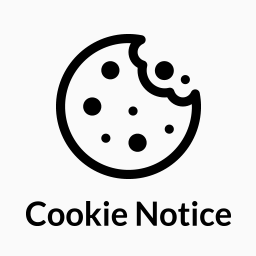 Cookie Notice & Compliance for GDPR / CCPA 》Cookie Notice 提供簡單易定制的網站橫幅,以協助你的網站遵守歐盟 GDPR cookie 法律以及 CCPA 法規下的某些cookie同意要求,並與 Cookie Compliance 無縫集...。
Cookie Notice & Compliance for GDPR / CCPA 》Cookie Notice 提供簡單易定制的網站橫幅,以協助你的網站遵守歐盟 GDPR cookie 法律以及 CCPA 法規下的某些cookie同意要求,並與 Cookie Compliance 無縫集...。 Complianz – GDPR/CCPA Cookie Consent 》Complianz 是一款支援 GDPR、ePrivacy、DSGVO、TTDSG、LGPD、POPIA、APA、RGPD、CCPA/CPRA和PIPEDA 的插件,提供基於Cookie掃描結果的條件Cookie通知和自定義...。
Complianz – GDPR/CCPA Cookie Consent 》Complianz 是一款支援 GDPR、ePrivacy、DSGVO、TTDSG、LGPD、POPIA、APA、RGPD、CCPA/CPRA和PIPEDA 的插件,提供基於Cookie掃描結果的條件Cookie通知和自定義...。 WP Consent API 》WP Consent API 是一個外掛,可以標準化插件之間同意的同意類別溝通。它需要使用 Cookie 標語插件和至少一個支援 WP Consent API 的其他插件。, , 有了這個插...。
WP Consent API 》WP Consent API 是一個外掛,可以標準化插件之間同意的同意類別溝通。它需要使用 Cookie 標語插件和至少一個支援 WP Consent API 的其他插件。, , 有了這個插...。Termly – GDPR/CCPA Cookie Consent Banner 》Termly 的 GDPR Cookie Consent Banner 是 WordPress 中最簡便、有效、且流行之 cookie 同意外掛之一。透過 Termly 所提供之自訂 cookie 同意橫幅及 cookie ...。
 Statify 》Statify 提供了一個簡單明瞭且節省空間的網站瀏覽次數查詢功能。它是隱私友好的,因為它既不使用 Cookies,也不使用第三方。, 一個互動圖表後面會顯示參照來...。
Statify 》Statify 提供了一個簡單明瞭且節省空間的網站瀏覽次數查詢功能。它是隱私友好的,因為它既不使用 Cookies,也不使用第三方。, 一個互動圖表後面會顯示參照來...。Usercentrics Cookiebot – Cookie Banner & Privacy Compliance for GDPR/CCPA/Google Consent Mode 》Cookiebot Consent Management Platform (CMP) 是一個易於使用且全自動的 WordPress Cookie 橫幅。它可符合 GDPR、LGPD、CCPA 及其他隱私法規,並通過讓網站...。
Koko Analytics 》Koko Analytics 是一款針對 WordPress 的隱私友好型分析外掛程式。它不使用任何外部服務,所以您的訪客資料永遠不會與任何第三方公司分享。, 此外,它不會收...。
Force Login 》這款 WordPress 外掛能夠輕鬆地透過設定需要登入來隱藏您的網站,讓訪客必須先進行登入才能查看網站。只需按下開關,就能完成。, 讓您的網站在還未公開之前保...。
 WP DSGVO Tools (GDPR) 》一站式解決方案, 作為 WP GDPR 的使用者,您只需要完成兩個簡單的任務:, , 選擇使用的服務, 填寫幾個輸入欄位, , WP GDPR 其他所有事項都會處理:, , 創建 c...。
WP DSGVO Tools (GDPR) 》一站式解決方案, 作為 WP GDPR 的使用者,您只需要完成兩個簡單的任務:, , 選擇使用的服務, 填寫幾個輸入欄位, , WP GDPR 其他所有事項都會處理:, , 創建 c...。 Restricted Site Access 》此外掛能限制訪客的存取權限,只有登入或從特定IP地址存取的訪客才能訪問您的網站;同時,還能將被限制的訪客引導至登入頁面、重新導向、顯示訊息或頁面等功...。
Restricted Site Access 》此外掛能限制訪客的存取權限,只有登入或從特定IP地址存取的訪客才能訪問您的網站;同時,還能將被限制的訪客引導至登入頁面、重新導向、顯示訊息或頁面等功...。 Statify – Extended Evaluation 》這個外掛程式評估了使用隱私友好的Statify外掛所收集的數據。Statify僅儲存每個頁面瀏覽的日期、引薦人和目標網址。, 這個外掛程式根據以下標準進行評估:, ,...。
Statify – Extended Evaluation 》這個外掛程式評估了使用隱私友好的Statify外掛所收集的數據。Statify僅儲存每個頁面瀏覽的日期、引薦人和目標網址。, 這個外掛程式根據以下標準進行評估:, ,...。WP Hide Post 》這個外掛強在幫助你完全控制文章的顯示方式。在 WordPress 網誌上,一般加入的文章會顯示在首頁中,通常是第一篇位置,也會同樣顯示在分類、標籤、存檔頁面等...。
 PublishPress Permissions: Control User Access for Posts, Pages, Categories, Tags 》或標籤,你會看到一個名為「權限:編輯此內容」的方塊,它允許你為每個用戶角色、個別用戶或用戶群組設置「啟用」或「拒絕」的權限。你還可以設置所有訪客和...。
PublishPress Permissions: Control User Access for Posts, Pages, Categories, Tags 》或標籤,你會看到一個名為「權限:編輯此內容」的方塊,它允許你為每個用戶角色、個別用戶或用戶群組設置「啟用」或「拒絕」的權限。你還可以設置所有訪客和...。 Plausible Analytics 》Plausible Analytics 是一個簡單、開源、輕量且注重隱私的網站分析工具,是 Google Analytics 的替代品。, , Plausible Analytics 不使用 cookies,完全符合 ...。
Plausible Analytics 》Plausible Analytics 是一個簡單、開源、輕量且注重隱私的網站分析工具,是 Google Analytics 的替代品。, , Plausible Analytics 不使用 cookies,完全符合 ...。Lazy Load for Videos 》這個外掛改善了頁面加載時間,提高了你的 Google PageSpeed 指數。它與 oEmbed 配合使用,可以將嵌入的 YouTube 和 Vimeo 視頻替換為可點擊的預覽圖片。, 通...。
